Taking Control: Controlled vs. Uncontrolled Components in React
 Vaishnavi Dwivedi
Vaishnavi Dwivedi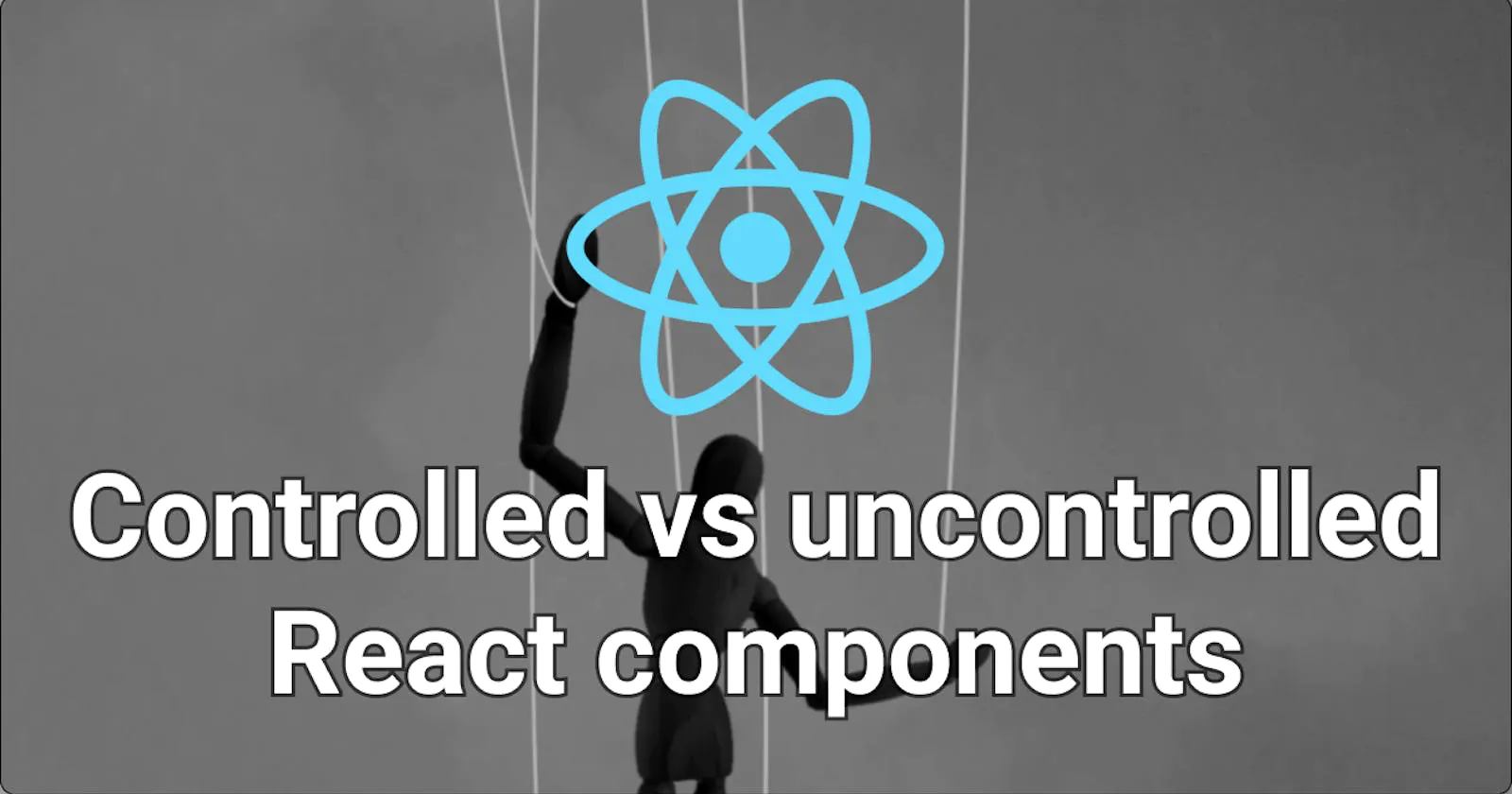
React offers developers a powerful way to build dynamic and interactive user interfaces.
But when it comes to forms, you have a choice: controlled components or uncontrolled components?
Controlled Components: Keeping the Reins
Imagine a text input field. In a controlled component, the value of that field is directly tied to the React state of the parent component. Whenever the user types something, an event handler is triggered, updating the state and consequently, the displayed value in the input field. This tight coupling between state and UI ensures that React is always in control of the data.
Here's a breakdown of controlled components:
React state management: The parent component holds the state variable representing the form data (e.g., the text entered in the input field).
Event handlers: Whenever the user interacts with the form element (e.g., typing in the input field), an event handler is triggered.
State updates: The event handler updates the state variable in the parent component, reflecting the change in the form element.
Re-rendering: React re-renders the component, displaying the updated value in the UI.
Benefits of controlled components:
Predictable behavior: Since React manages the state, you have a clear picture of the data at any given time.
Easy validation: You can implement validation logic within the event handlers, ensuring only valid data enters your application.
Controlled updates: You have complete control over what gets displayed and when.
Uncontrolled Components: A Lighter Touch
Uncontrolled components take a different approach. Instead of relying on React state, they delegate form data management to the DOM itself. You use refs to access the DOM element and retrieve its current value. This approach can be simpler for specific use cases.
Here's what to know about uncontrolled components:
DOM handles state: The form element's value attribute directly reflects the current state of the data.
Refs for access: You use refs to get a reference to the DOM element and access its value.
Manual updates: You need to manually update the component's state based on the retrieved DOM value (often in a submit handler).
Benefits of uncontrolled components:
Simpler for some cases: Uncontrolled components can be easier to implement for simple forms without complex validation requirements.
Potential performance benefits: For very large forms with frequent updates, uncontrolled components might offer a slight performance edge as they avoid unnecessary re-renders.
Third-party library integration: Some third-party form libraries might be designed to work better with uncontrolled components.
Subscribe to my newsletter
Read articles from Vaishnavi Dwivedi directly inside your inbox. Subscribe to the newsletter, and don't miss out.
Written by
