Mastering Linux Commands: A Comprehensive Cheat Sheet for Every User
 Vaishnavi Shivde
Vaishnavi Shivde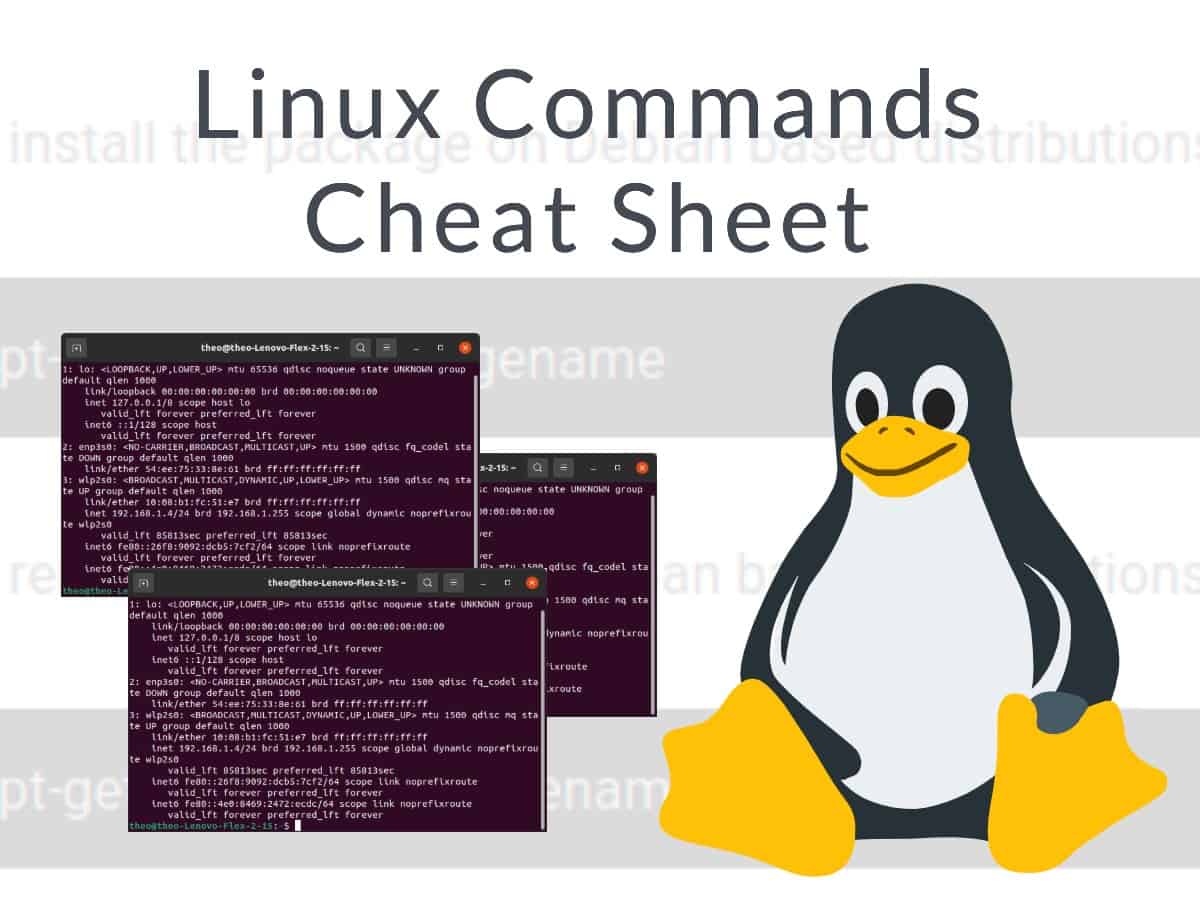
ls - List directory contents
ls [options] [file/directory]cd - Change directory
cd [directory]pwd - Print working directory
pwdmkdir - Make directory
mkdir [directory]rm - Remove files or directories
rm [options] [file/directory]cp - Copy files or directories
cp [options] source destinationmv - Move or rename files or directories
mv [options] source destinationcat - Concatenate and display files
cat [options] [file]more - Display output one screen at a time
more [file]less - Display output one screen at a time, backward as well
less [file]head - Output the beginning of a file
head [options] [file]tail - Output the end of a file
tail [options] [file]grep - Search for patterns in files
grep [options] pattern [file]chmod - Change file permissions
chmod [options] mode filechown - Change file ownership
chown [options] user:group filefind - Search for files in a directory hierarchy
find [path] [options] [expression]tar - Manipulate archives
tar [options] [archive-file] [files...]df - Report filesystem disk space usage
df [options]du - Estimate file space usage
du [options] [file/directory]ps - Report process status
ps [options]top - Display Linux processes
topfree - Display amount of free and used memory in the system
free [options]hostname - Show or set the system's host name
hostname [options]ifconfig - Configure network interface parameters
ifconfig [interface] [options]ping - Send ICMP ECHO_REQUEST to network hosts
ping [options] hostwget - Retrieve files from the web
wget [options] [URL]ssh - OpenSSH SSH client
ssh [user@]hostname [command]scp - Secure copy (remote file copy program)
scp [options] [user@]from-host:source-file [user@]to-host:destination-fileman - Display manual pages
man [command]info - Display program information
info [command]passwd - Change user password
passwd [username]su - Substitute user identity
su [options] [username]sudo - Execute a command as another user
sudo [options] commanddate - Print or set the system date and time
date [options]cal - Display a calendar
cal [options]uptime - Show how long the system has been running
uptimewho - Show who is logged on
who [options]w - Show who is logged on and what they are doing
w [options]last - Show a listing of last logged in users
last [options]history - Display the history list with line numbers
history [options]chmod - Change the mode of a file (permissions)
chmod [options] mode filechown - Change file owner and group
chown [options] owner[:group] fileuptime - Show how long the system has been running
uptimewc - Print newline, word, and byte counts for each file
wc [options] [file]echo - Display a line of text
echo [options] [string]kill - Terminate processes
kill [options] pid
These commands should cover a wide range of basic Linux tasks and are essential for any Linux user or administrator.
Subscribe to my newsletter
Read articles from Vaishnavi Shivde directly inside your inbox. Subscribe to the newsletter, and don't miss out.
Written by
Vaishnavi Shivde
Vaishnavi Shivde
Aspiring DevOps Engineer | Linux | Git & Github | Shell Scripting | Docker | CI/CD Jenkins | Kubernetes | AWS | Terraform | JIRA | Python |