Master Your Inbox: Essential Email Management Techniques
 Jose Rodrídguez
Jose Rodrídguez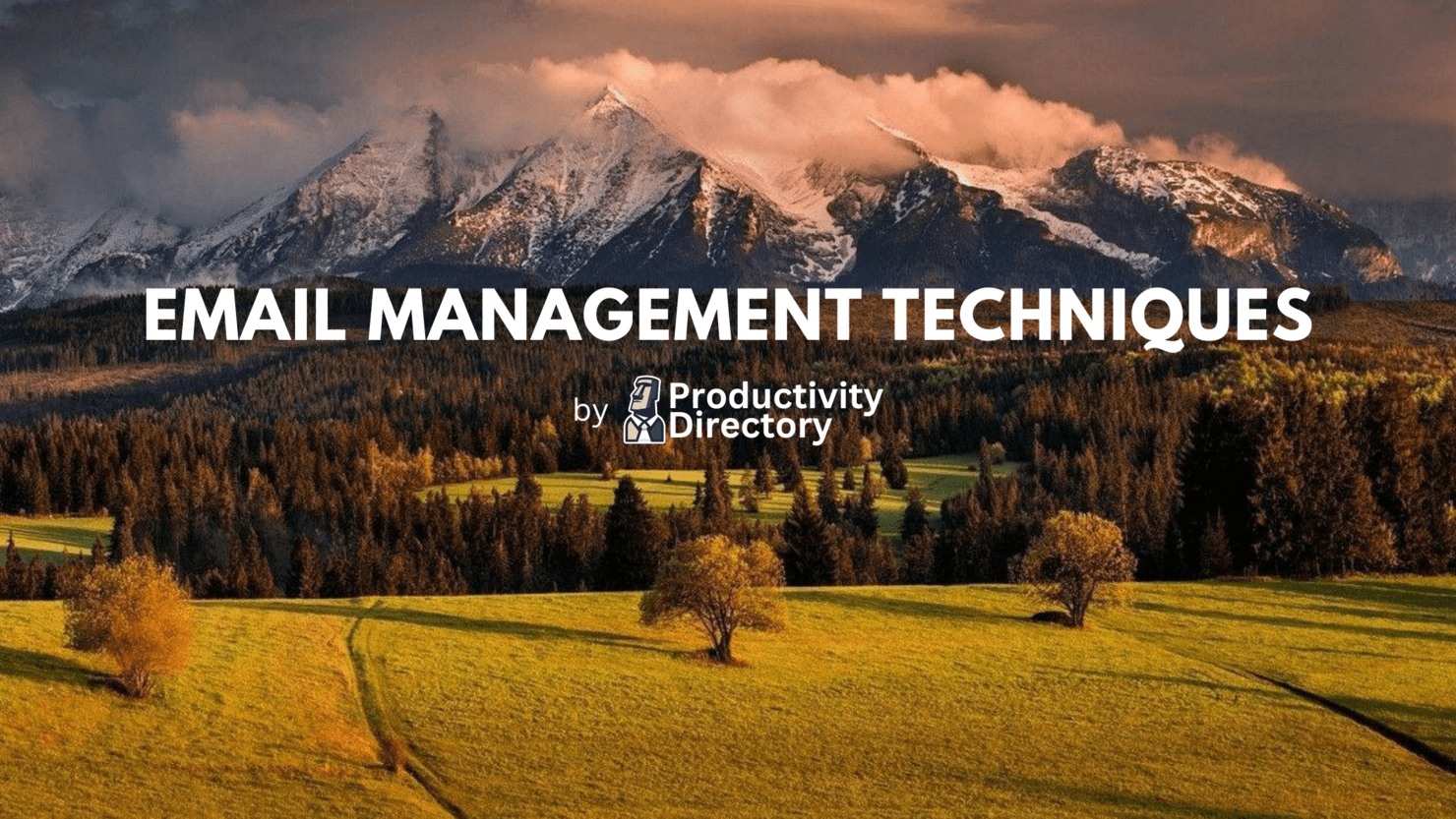
In today's digital age, email remains a critical communication tool, but managing an overflowing inbox can be daunting. Here's a guide to mastering your email, making sure you remain productive without getting overwhelmed.
Establish a Routine
Set specific times during the day for checking your emails, such as early in the morning, after lunch, and before the end of your workday. Sticking to a schedule can prevent emails from becoming a constant distraction and help you focus on other critical tasks.
Prioritize Your Emails
Not all emails require immediate attention. Prioritize them based on urgency and importance. Use the "Four Ds" method:
Delete: Remove all spam or irrelevant emails immediately.
Do: If an email can be responded to in under two minutes, do it right away.
Delegate: If the email is better handled by someone else, forward it to the appropriate person.
Defer: Set aside emails that require more than a few minutes of attention for a later scheduled time.
Use Folders and Labels
Organize your inbox by creating folders or using labels/tags. For instance, you can have folders for different projects, urgent communications, or emails that need follow-up. This system not only keeps your inbox neat but also makes finding emails easier.
Unsubscribe from Unnecessary Newsletters
Reduce clutter by unsubscribing from newsletters or promotional emails that no longer serve your interest. Tools like Unroll.Me can help you see all your subscription emails in one place, making it easy to unsubscribe en masse.
Implement Email Filters
Most email services offer tools to automatically sort incoming mail. Set up rules to filter emails into folders based on sender, subject keywords, or other criteria. This pre-sorting saves you time and keeps your inbox less crowded.
Leverage Email Templates
If you find yourself sending similar responses frequently, create templates or canned responses. This can significantly cut down on the time you spend writing emails.
Use Tools for Follow-up
Utilize tools like Boomerang, FollowUpThen, or your email client's built-in features to remind you of emails that haven't received a response. You can set reminders for specific dates and times to follow up, ensuring nothing slips through the cracks.
Take Advantage of Search Functions
Learn and use your email client's search functionalities to find emails quickly. This is often faster than manually sorting through folders.
Maintain Email Hygiene
Regularly clean out old emails and archive those you want to keep but don't need immediate access to. This not only helps in keeping your primary inbox clear but also improves your email system's performance.
Communicate Clearly
To reduce the back-and-forth of emails, be clear and concise in your communication. Clearly state the purpose of your email and any actions required from the recipient. This helps in getting quicker and more precise responses.
By incorporating these techniques into your daily routine, you can control your email instead of letting it control you. Effective email management not only boosts your productivity but also leaves you with more time to focus on what's most important in your work and life.
Ready to take your workflows to the next level? Explore a vast array of Email Management Apps, along with their alternatives, at Productivity Directory and Read more about them on The Productivity Blog and Find Weekly Productivity tools on The Productivity Newsletter. Find the perfect fit for your workflow needs today!
Subscribe to my newsletter
Read articles from Jose Rodrídguez directly inside your inbox. Subscribe to the newsletter, and don't miss out.
Written by
