Building Your Own URL Shortener: A Simple Guide
 Nishritha Damera
Nishritha Damera
In today's digital age, sharing long URLs can be awkward and unattractive. A URL shortener is a handy tool that transforms lengthy URLs into short, easy-to-share links. In this blog post, we'll walk through building a simple URL shortener using HTML, CSS, and JavaScript, with a backend powered by Node.js and Express. Let's get started!
Setup Of The Project
Step - 1:
First, Create A new Directory for the project and Initialize it with the npm.
command:
mkdir Url-shortener
cd Url-shortener
npm init -y
Install Required Packages:

Step - 2:
Create a file name server.js and setup the Express server
In this server.js file create an .env file to handle the server ports.
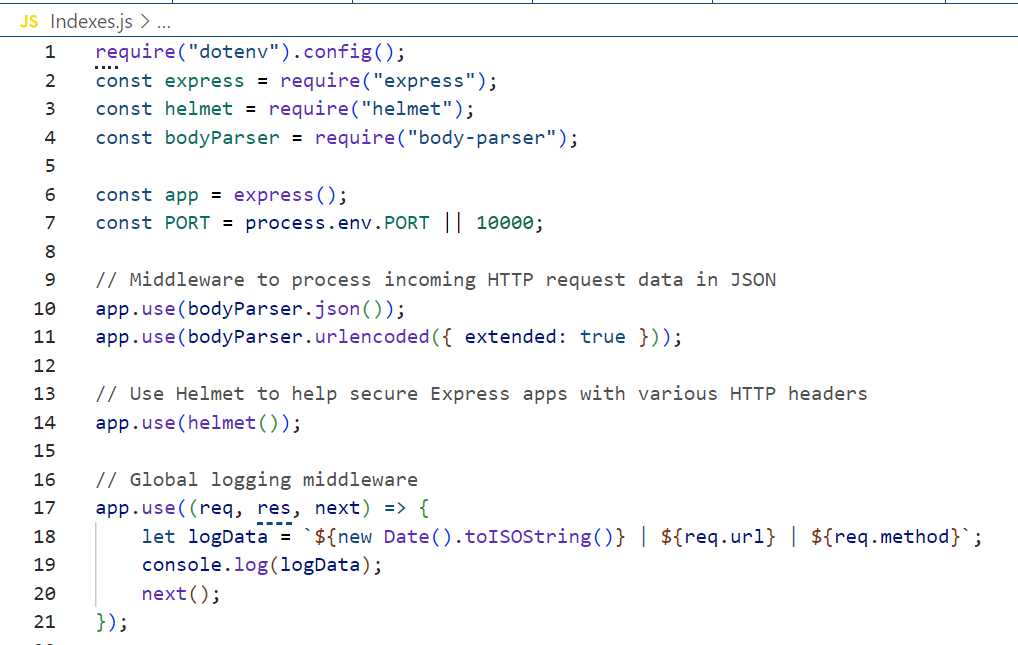
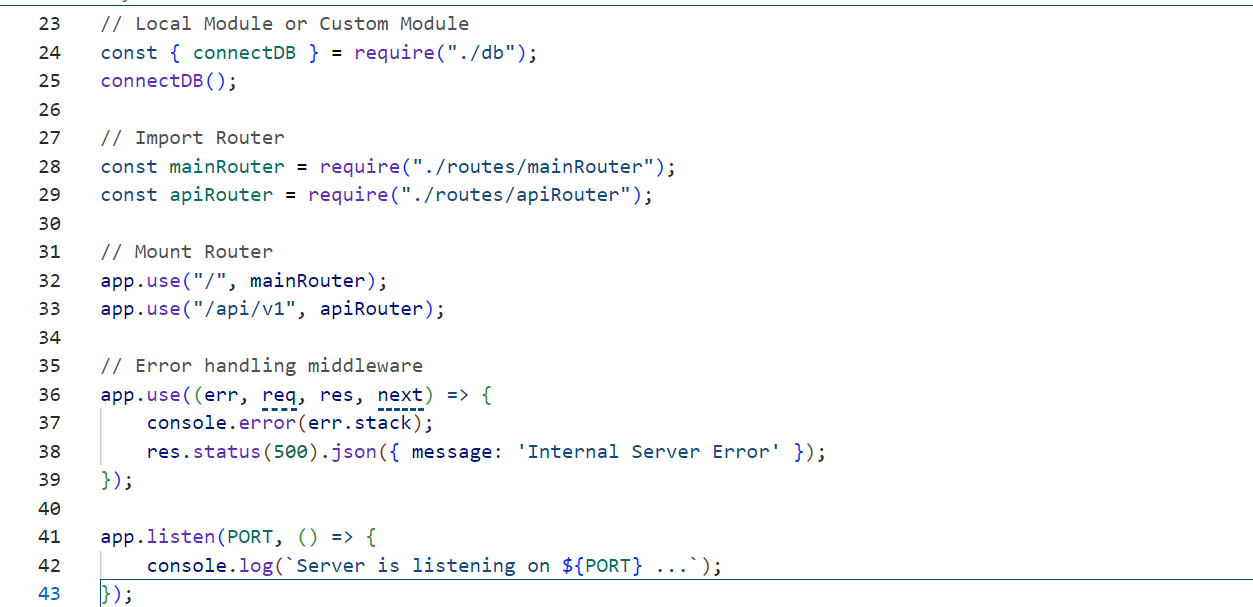
And also create a db.js File to connect to the Mongodb Using the mongoose
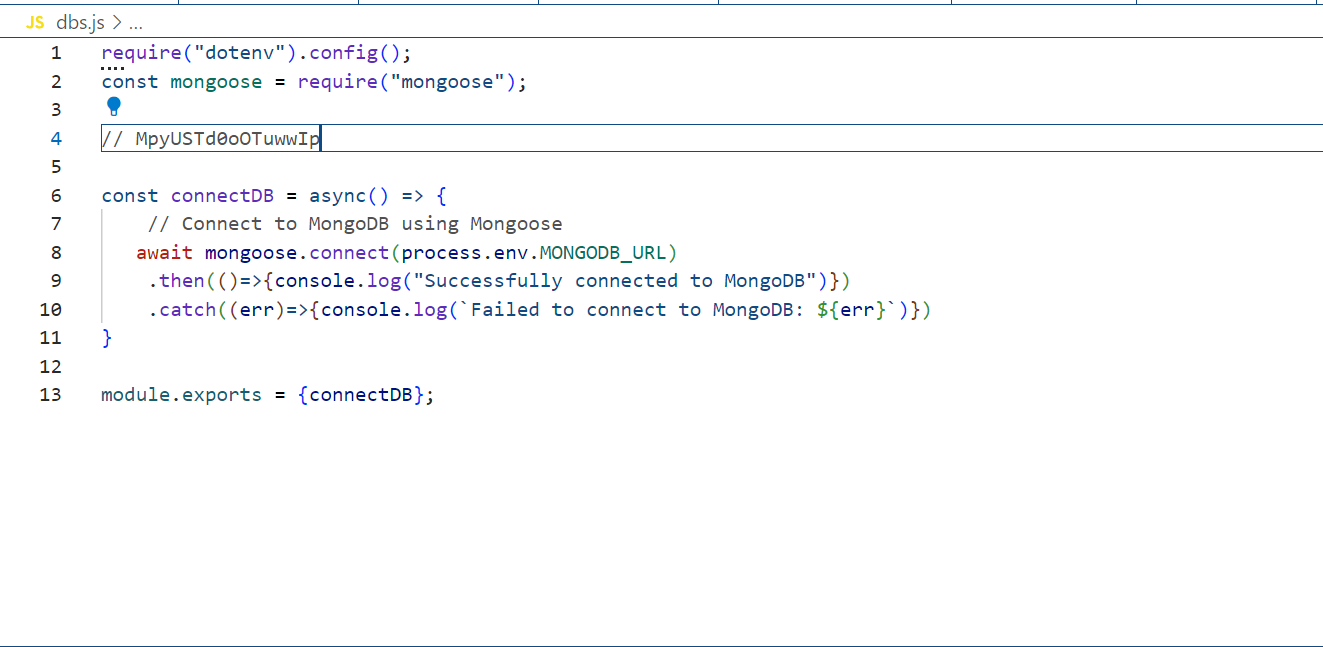
Step - 3:
Define Routes
Add routes for creating and retrieving shortened URLs in
Server.js:Create two folders models and routes
In the models folder create a file shortUrlModel.js and in the routes folder create two files apiRouter.js and mainRouter.js these both defines the routes for creating and retrieving the shortende URLs.
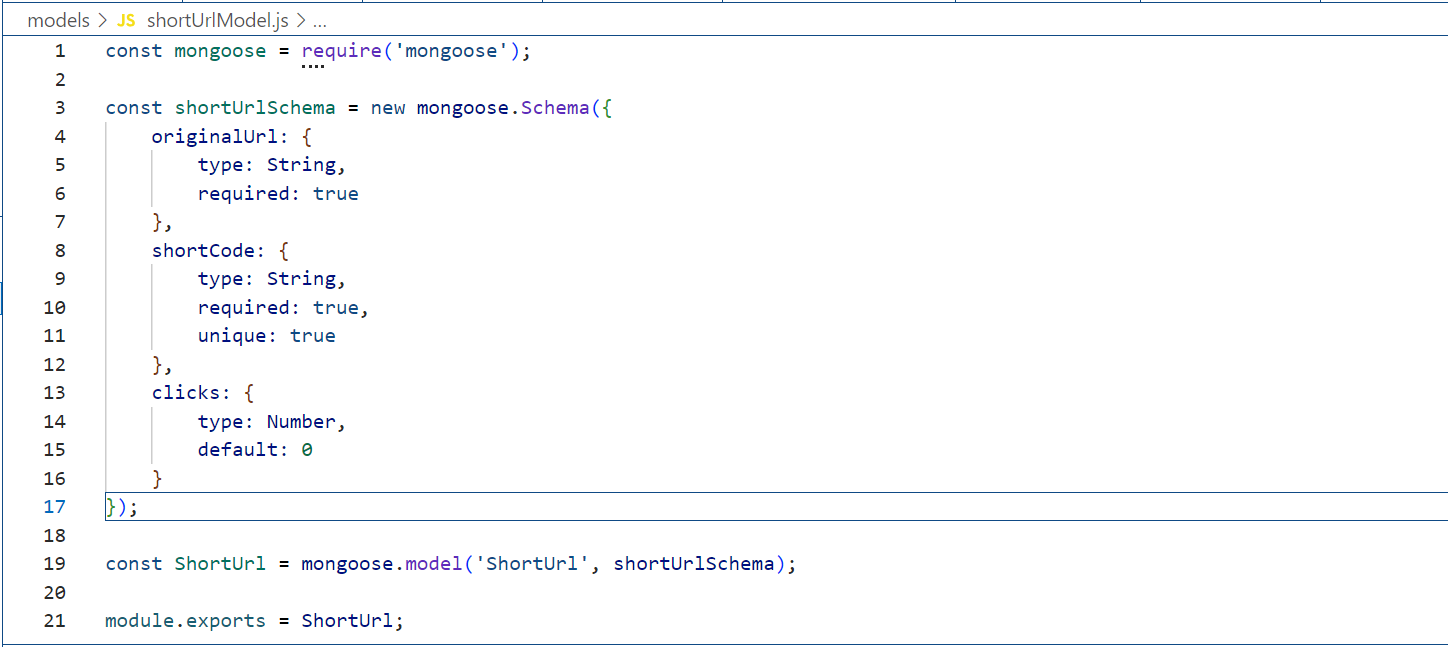
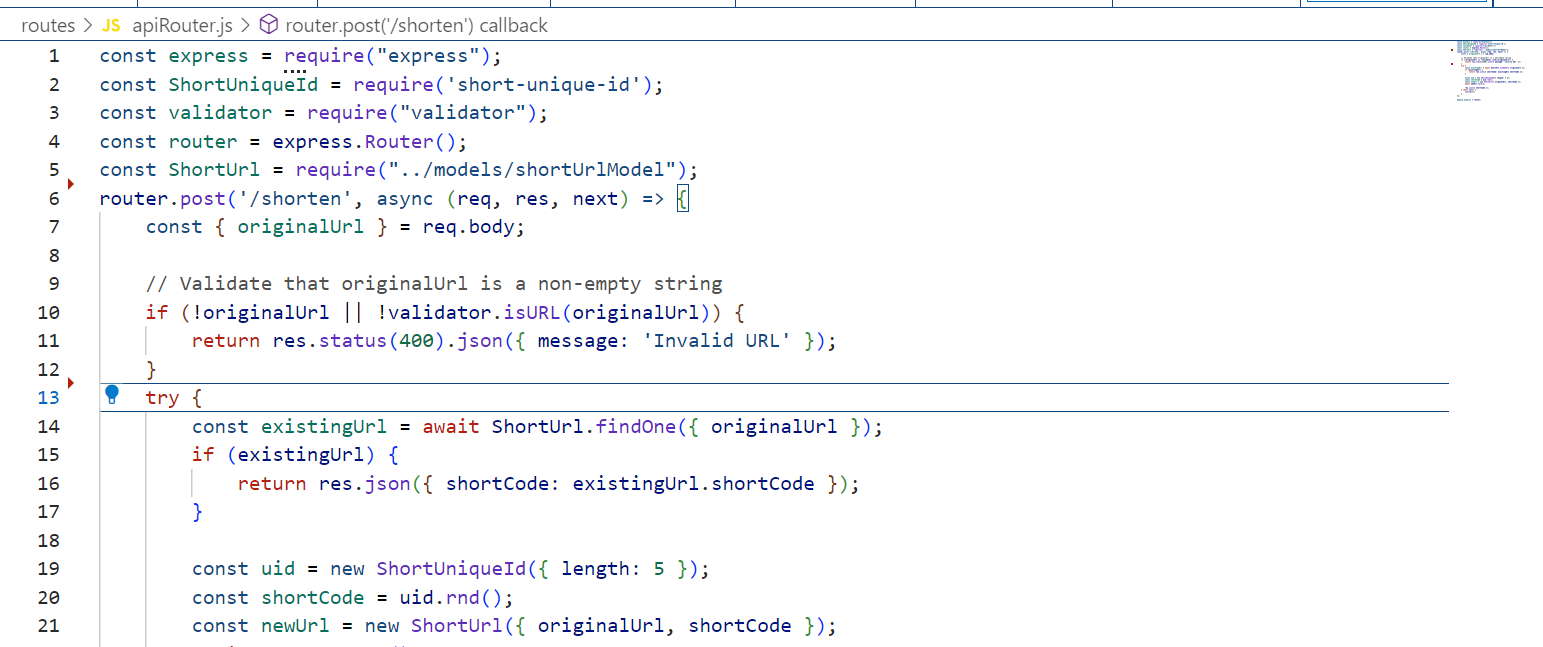
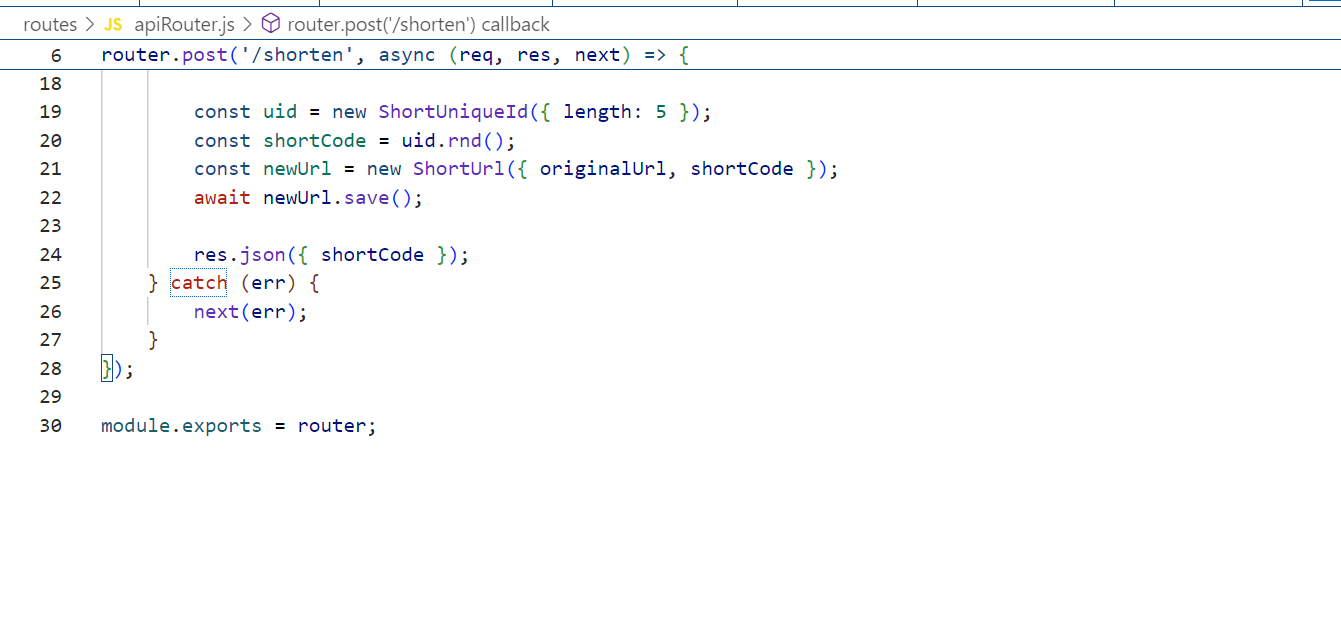
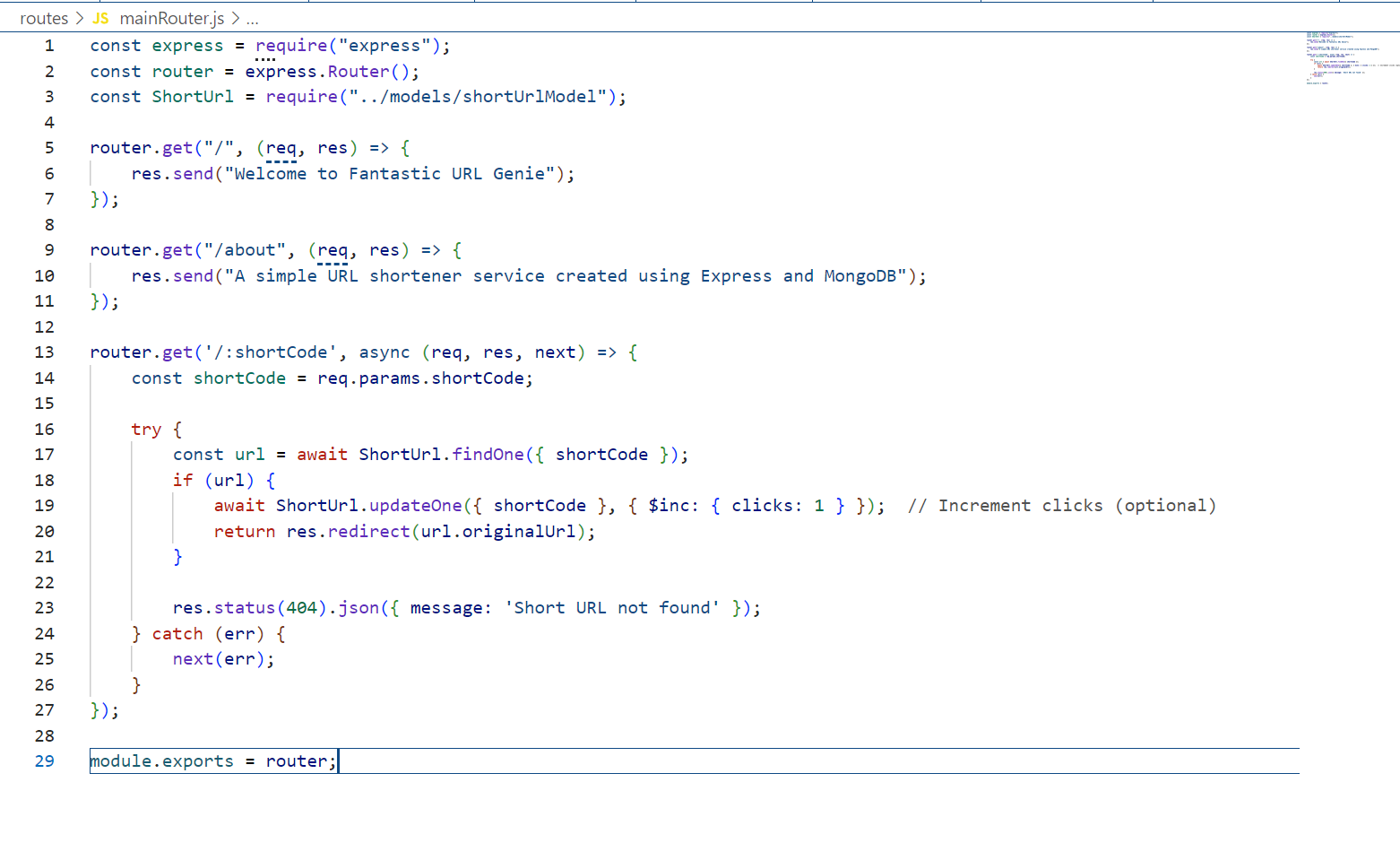
Step - 4:
- Checking whether the url is running or not
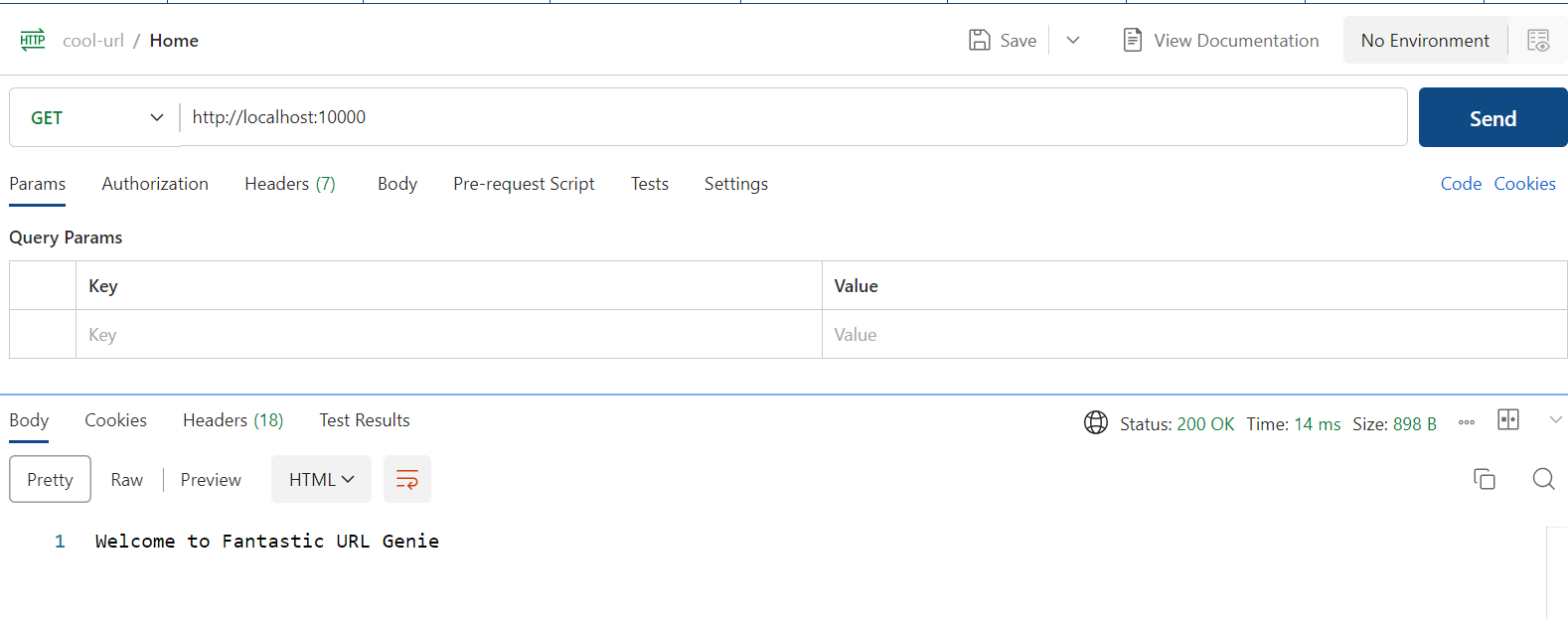
2. In the post Request we have declare a token id for Url-Shortening
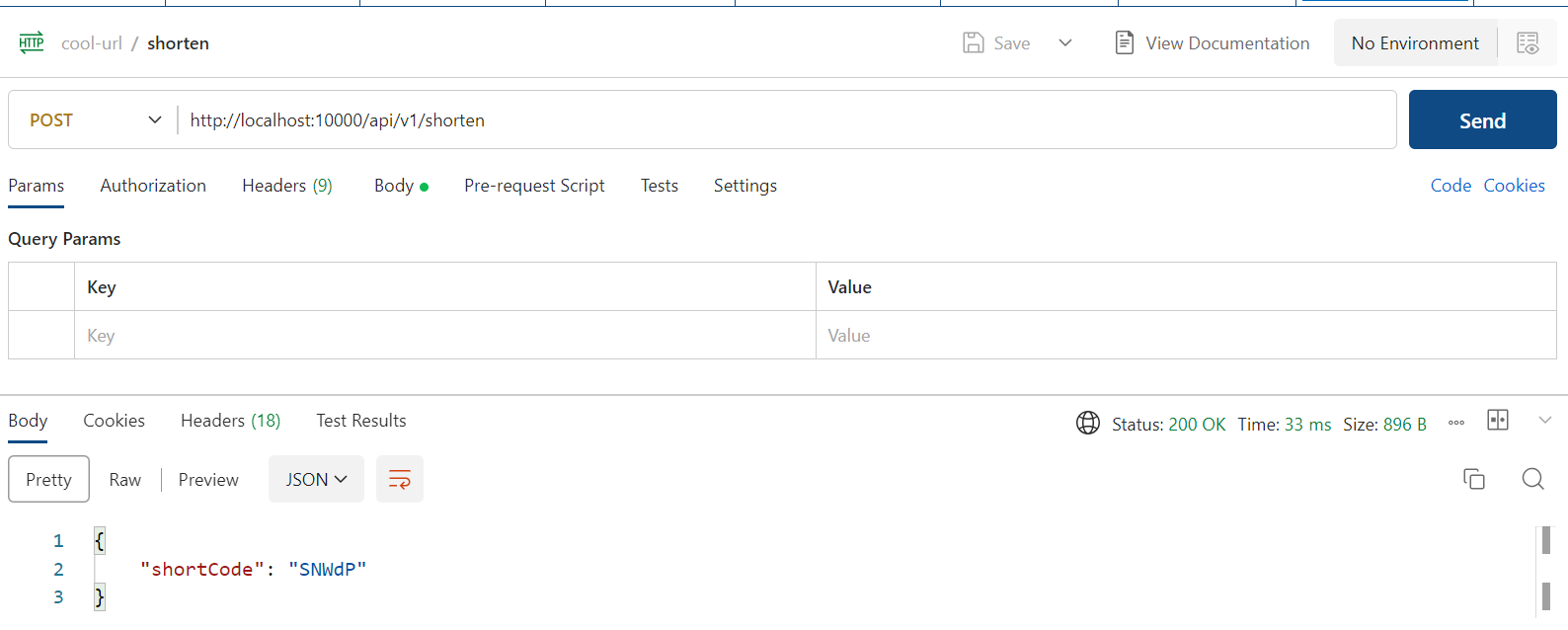
3. create a document in the Mongodb and connect this with the site which we want to shorten the url
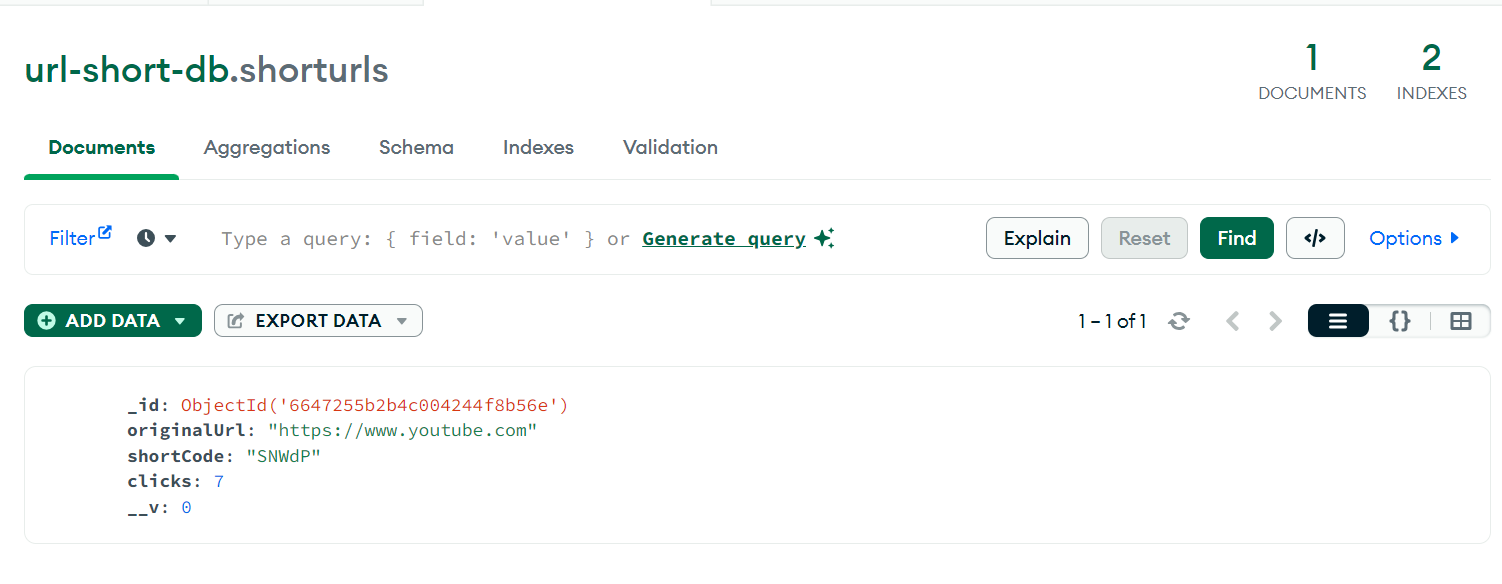
Run the server.js:
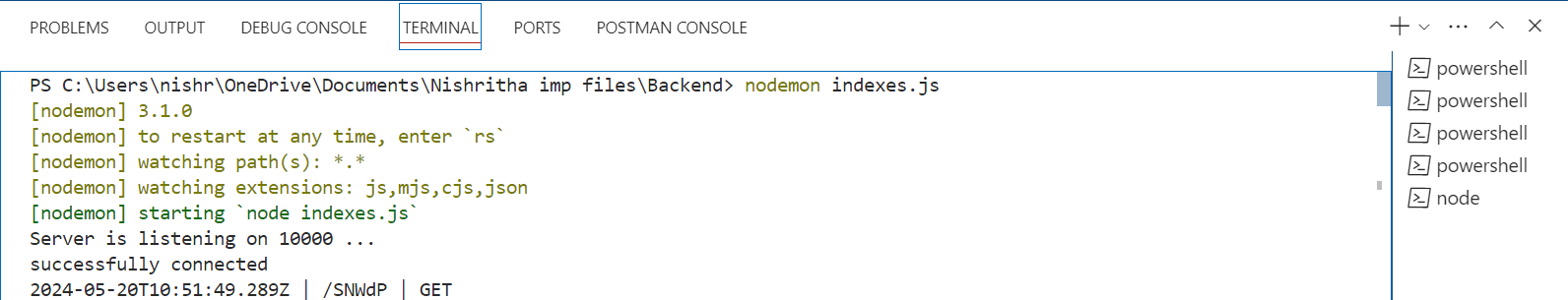
Output:
open the browser and type the url : http://localhost:10000/SNWdP
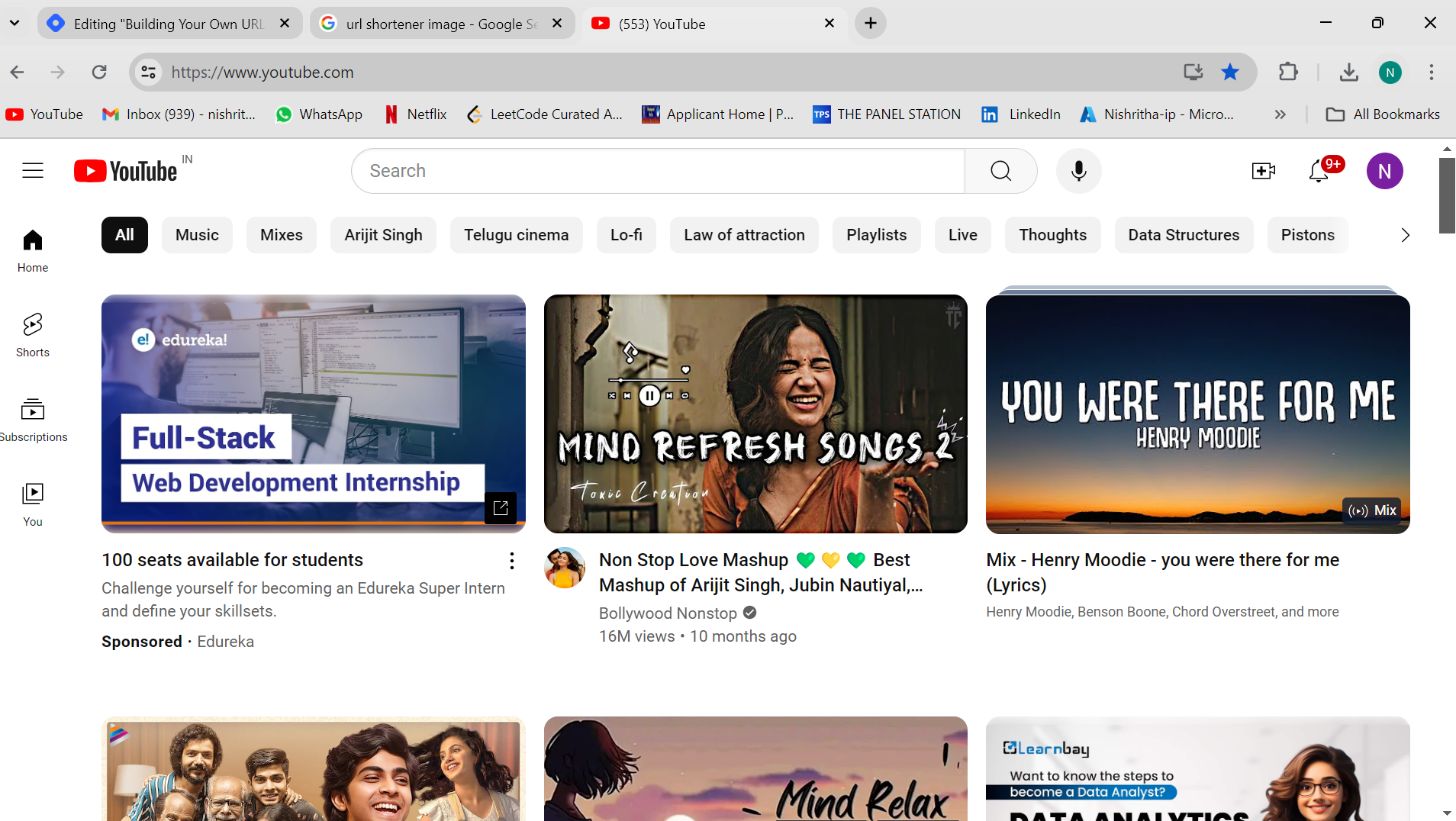
Conclusion:
Building a URL shortener is an excellent project for honing your web development skills. By combining HTML, CSS, and JavaScript for the frontend with Node.js and Express for the backend, you create a practical and valuable tool. This project covers essential aspects of web development, including form handling, database interaction, and URL redirection.
Subscribe to my newsletter
Read articles from Nishritha Damera directly inside your inbox. Subscribe to the newsletter, and don't miss out.
Written by
