AWS Route 53
 Codefy Labs
Codefy Labs
Amazon Web Services (AWS) Route 53 is a powerful and reliable Domain Name System (DNS) service designed to efficiently manage domain traffic and scale with your needs. It serves as both a registrar and a route manager, directing your users to various AWS services and resources with robust domain management tools. In this blog, we'll explore the key features of AWS Route 53, essential for understanding its capabilities. This practical guide will enhance your understanding of how to use Route 53 effectively, improving your web application's accessibility and performance.
Take a look at the diagram below to see the steps of DNS routing, from the initial query to reaching the final destination web server:
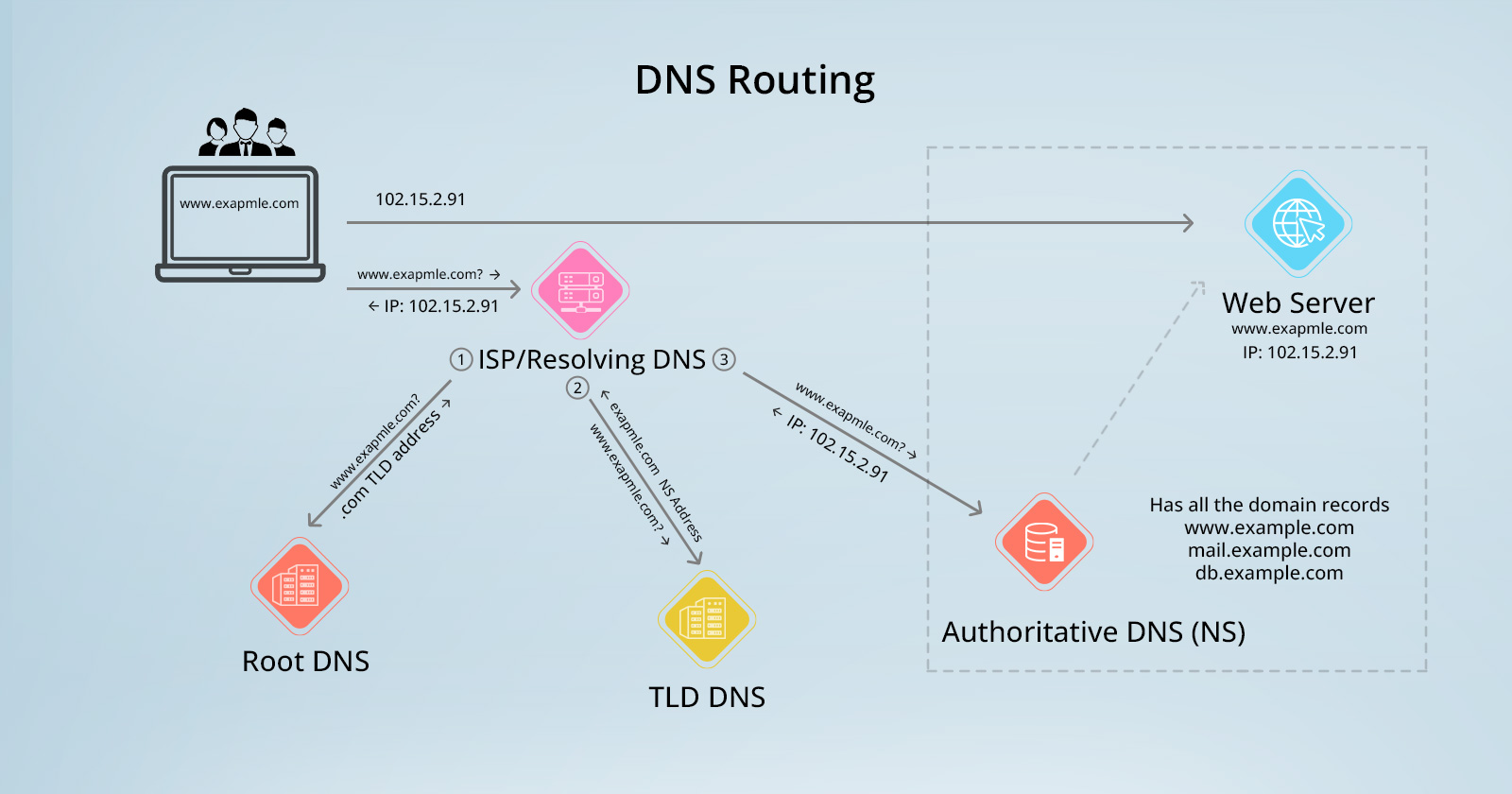
This diagram depicts the flow of DNS routing: starting from a user's query for www.example.com, it first reaches the ISP's DNS, which forwards the query to a Root DNS server. The Root DNS then directs the request to the appropriate TLD DNS for '.com' domains, which finally resolves to the authoritative DNS server containing the actual IP address of the website, enabling the user to connect to the desired web server.
Key Features of AWS Route 53
DNS Management: Register domains, create and manage DNS records, and configure settings for both public and private domains.
Routing Policies: Supports multiple routing options like simple, weighted, and latency-based routing to optimize traffic flow based on different criteria.
Health Checks: Set up health checks for resources, ensuring traffic is automatically redirected away from failures to maintain service availability.
Integration with AWS Services: Seamlessly integrates with AWS solutions like Elastic Load Balancing, S3, and CloudFront, simplifying traffic management across services.
Important DNS Record Types in AWS Route 53
A Record: Associates a hostname with an IPv4 address.
AAAA Record: Links a hostname to an IPv6 address.
CNAME Record: Redirects DNS queries from one domain to another.
MX Record: Directs email to specified mail servers.
NS Record: Designates the DNS servers for the domain.
Hosted Zones in Route 53
Private Hosted Zones: Manage DNS records for routing traffic within your Amazon VPC.
Public Hosted Zones: Handle DNS records for routing traffic on the Internet.
TTL (Time to Live)
Function: Determines how long a DNS resolver caches a response.
Route 53 Policy: Does not set a default TTL for records, allowing for custom configurations
Let's Dive into a Lab Exercise:
Register a Domain
Access AWS Management Console: Sign in to get started.
Navigate to Route 53: Here you can either register a new domain or transfer an existing one.
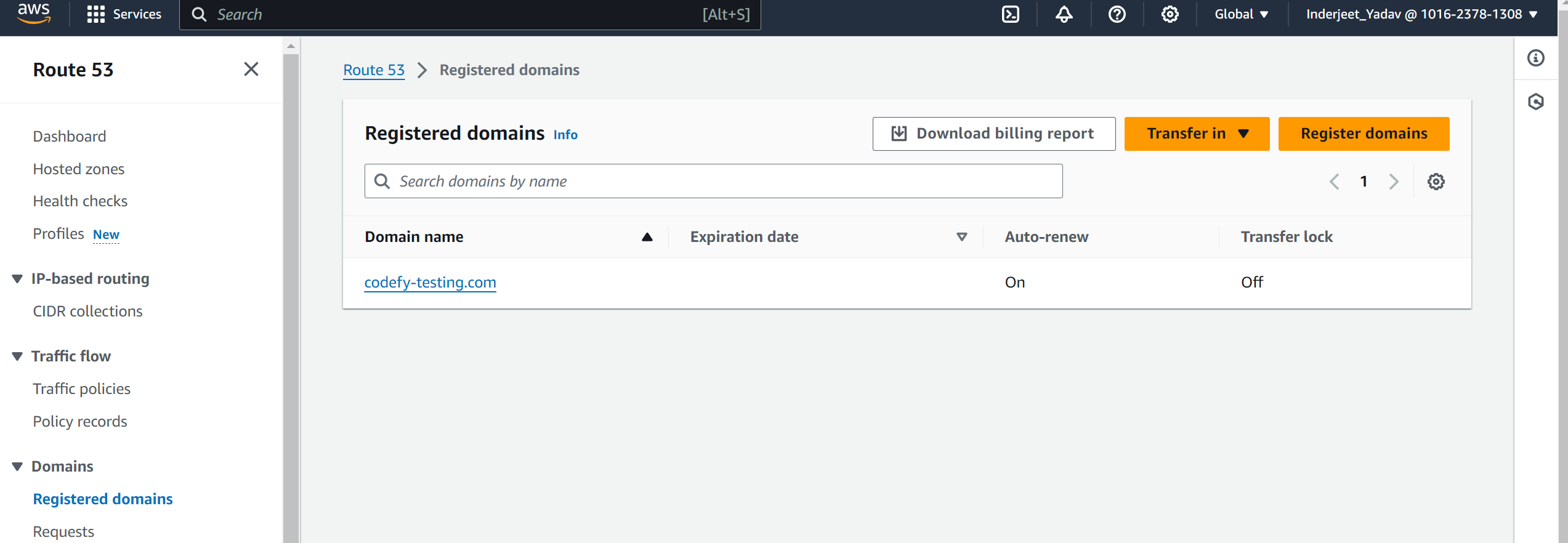
Create a Hosted Zone
Establish a Hosted Zone: Do this for your domain within Route 53.
Update Name Servers: Route 53 will assign name servers that you will need to update with your domain registrar.
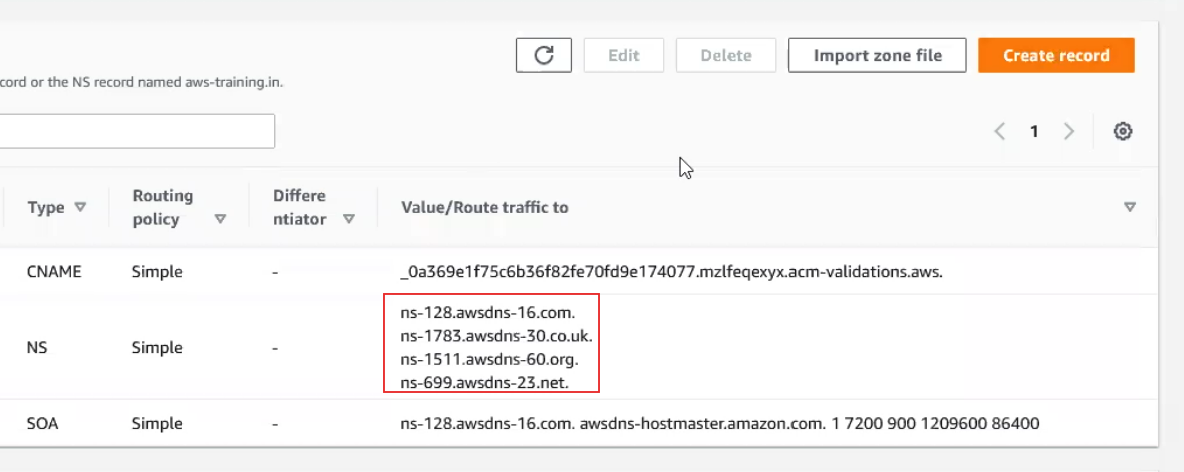
Configure DNS Records
Set Up DNS Records: Include A records, CNAME records, and MX records. These link your domain names to AWS resources such as EC2 instances, load balancers, or S3 buckets.
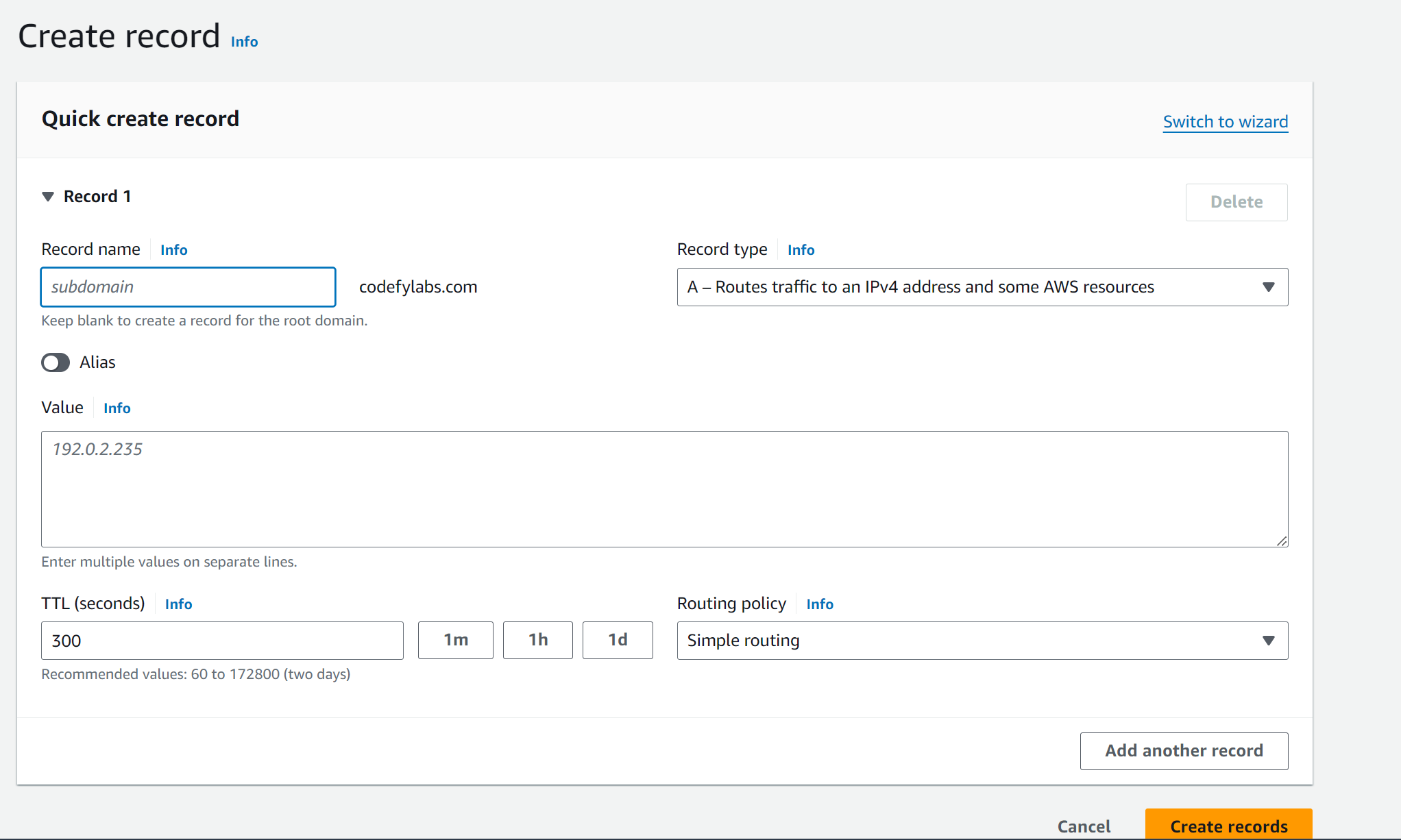
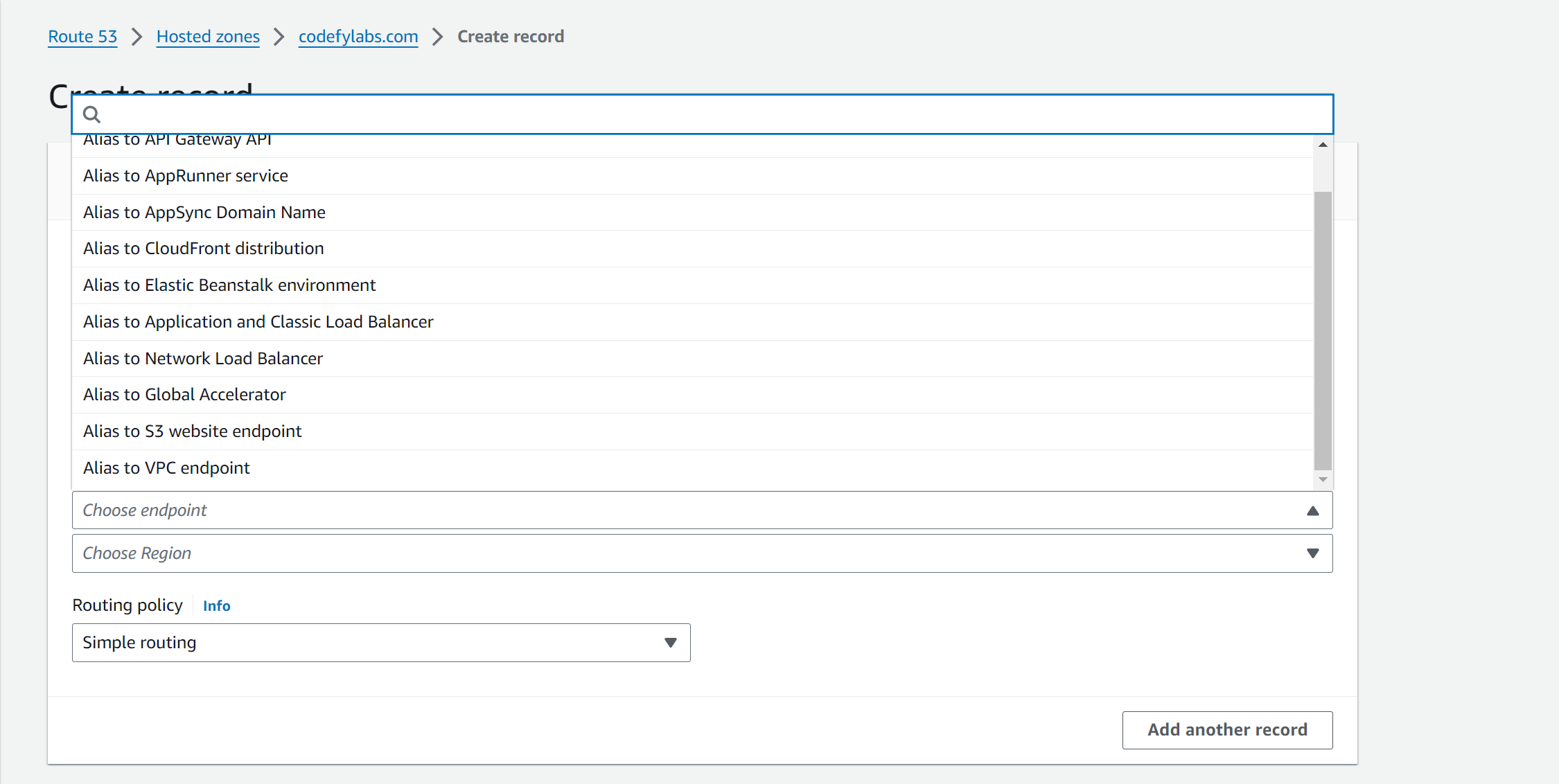
Traffic Routing
Implement Routing Policies: Choose from simple, weighted, or latency-based routing to optimize how traffic is directed based on your specific requirements.
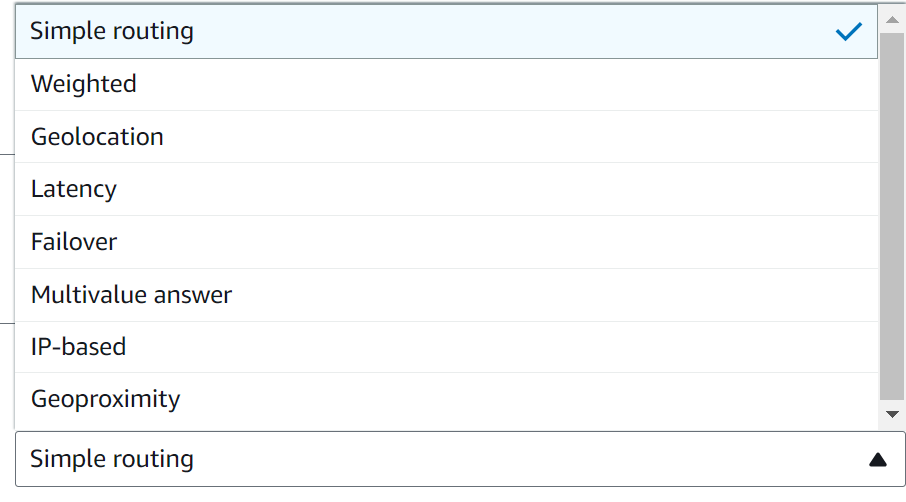
Health Checks
Initiate Health Checks: Configure Route 53 to monitor selected resources.
Specify Health Criteria: Define what conditions will trigger Route 53 to consider a resource unhealthy.
Testing
Verify DNS Configurations: Access your web application via the custom domain to test the setup.
Monitor Performance: Keep an eye on the health checks and how routing rules are functioning in Route 53.
Conclusion
In conclusion, AWS Route 53 offers essential tools for DNS management and traffic routing, enhancing the performance and reliability of your web applications. It is a crucial component for building a robust digital presence.
Subscribe to my newsletter
Read articles from Codefy Labs directly inside your inbox. Subscribe to the newsletter, and don't miss out.
Written by

Codefy Labs
Codefy Labs
We build products that scale