How to Get a Midjourney API Key: A Detailed Guide
 APIFRAME
APIFRAME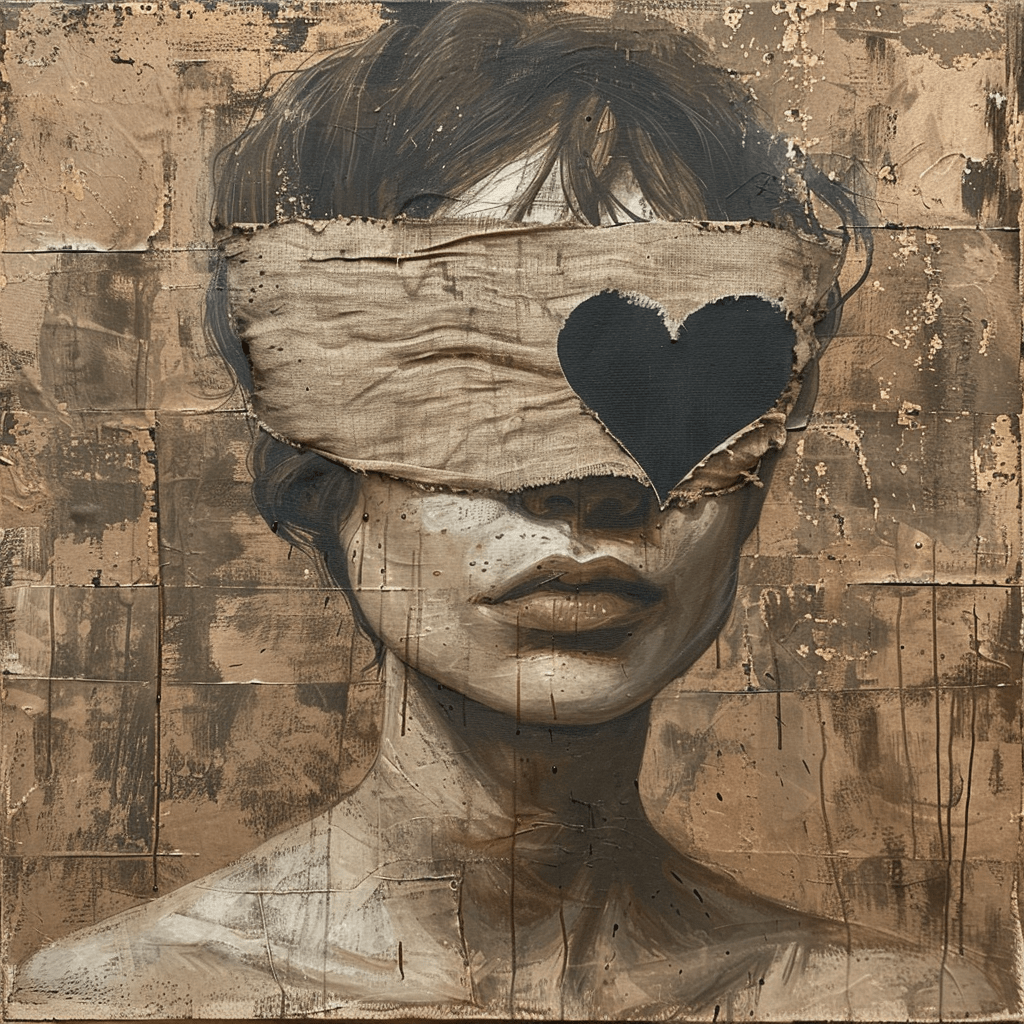
Getting a Midjourney API key is a simple yet crucial step for integrating advanced image generation capabilities into your projects. Make sure you know what Midjourney AI is by reading this article. Follow this detailed guide to get your API key and start creating stunning visuals effortlessly.
Step 1: Sign Up for an Account
To get started, you need to sign up for an account on APIFRAME.pro. Here's how:
Visit the Website: Go to APIFRAME.pro and click on the "Connect" button at the top right corner.
Enter Your Email: Provide your email address. Instead of a traditional password-based login, APIFRAME uses a magic link system.
Receive the Magic Link: Check your email inbox for a magic link sent by APIFRAME. This link will allow you to log in securely.
Click the Magic Link: Click on the link in the email to log in to your account automatically.
Step 2: Choose a Pricing Plan
After logging in, the next step is to select a pricing plan that meets your needs. The Midjourney API offers several plans to accommodate different usage levels:
Basic Plan: $39/month, including 900 image credits per month.
Starter Plan: $199/month, providing 5,500 image credits per month.
Growth Plan: $399/month, offering 11,000 image credits per month.
You can review the details of each plan on the Pricing Page to determine which plan is best suited for your requirements.
Step 3: Access Your Dashboard
Once you log in, you will get access to our Gallery App.
Log In: Use the magic link sent to your email to log in to your account.
Gallery App: Once logged in, you will be directed to our Gallery App. This is where you can manage your account settings, plans, generate Midjourney AI images, and access your API key.
Step 4: Retrieve Your API Key
To retrieve your API key, follow these steps:
Click on the "Account" button: In the dashboard, locate the button labeled "Account" and click it.
Copy Your API Key: After step 1, your unique API key will be displayed here. Carefully copy this key, as it is essential for authenticating your requests to the Midjourney API. You can generate a new one if the previous one is lost or compromised.
Step 5: Integrate the API Key into Your Application
With your API key ready, you can now integrate the Midjourney API into your application. Refer to the APIFRAME Documentation for comprehensive integration guidelines. Here are the basic steps:
Understand API Endpoints: Familiarize yourself with the available API endpoints and methods.
Authenticate Requests: Use your API key to authenticate requests by including it in the headers of your HTTP requests.
Test Your Integration: Start with sample requests to ensure everything is functioning correctly.
Conclusion
Obtaining a Midjourney API key is a straightforward process that unlocks powerful image generation capabilities for your projects. By following these steps, you can seamlessly integrate the Midjourney API into your workflow, enhancing your ability to create visually stunning content. For more detailed instructions and support, visit the APIFRAME Documentation.
Here is a simple post about it in Russian: https://pikabu.ru/story/kak_ispolzovat_api_midjourney_bez_riska_bana_11534098
Subscribe to my newsletter
Read articles from APIFRAME directly inside your inbox. Subscribe to the newsletter, and don't miss out.
Written by
