How Bcrypt.js Safeguards Your Passwords Like Fort Knox
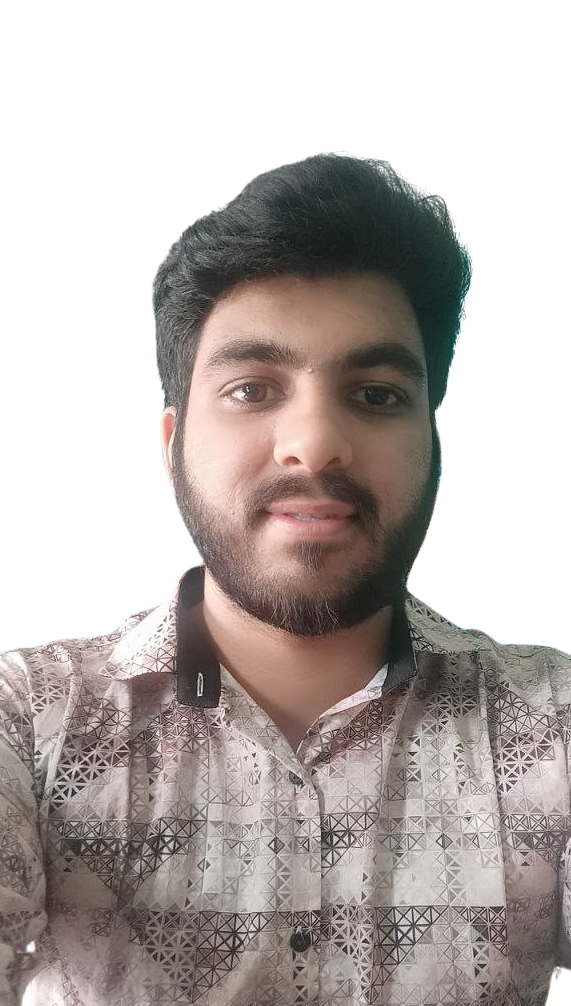 AARYAN BAJAJ
AARYAN BAJAJ
Introduction
In today's digital age, where data breaches are becoming increasingly common, the security of your passwords is more critical than ever.
Imagine your password as the key to your most prized possessions, and hackers as the relentless burglars trying to break in.
To ensure these burglars fail, we need a fortress-like security system. Enter Bcrypt.js—a powerful tool that ensures your passwords remain secure and impenetrable.
But how exactly does it work? Let's dive into the fascinating world of Bcrypt.js and uncover its secrets.
What is Bcrypt.js? 🧐
Bcrypt.js is a JavaScript library designed to help you hash passwords securely.
Hashing is the process of converting a password into a fixed-length string of characters, which is nearly impossible to revert back to the original password.
Bcrypt.js goes a step further by incorporating a technique called salting, making your password hashes unique and even more secure.
How Bycrypt.js Work?
Salting: Adding Extra Security
Salting involves adding a random string of characters to the password before hashing it. This ensures that even if two users have the same password, their hashes will be different. For example, let's say two users, Alice and Bob, both use "password123" as their password. Without salting, the hashes for their passwords would be identical. With salting, however, each hash is unique, making it much harder for hackers to crack.
Hashing: Converting Passwords into Unreadable Strings
After salting, the password undergoes hashing. Bcrypt.js uses the Blowfish cipher, a robust encryption algorithm, to perform this hashing. The result is a fixed-length string that looks nothing like the original password. This process is computationally intensive, which slows down potential attackers and makes brute-force attacks impractical.
Rounds: Enhancing Security Through Iteration
Bcrypt.js allows you to specify the number of rounds or iterations for the hashing process. More rounds mean more time required to hash the password, further increasing security. For example, setting 12 rounds will make the hashing process slower and more secure than 10 rounds. This flexibility allows you to balance security and performance according to your needs.
Real Life Example: Protecting your E-commerce Platform
Imagine you run an e-commerce platform where users need to create accounts and set passwords. Without Bcrypt.js, storing plain text passwords would be a security nightmare.
A data breach could expose all user passwords, leading to identity theft and financial loss.
By integrating Bcrypt.js, each user's password is salted and hashed before being stored in the database.
Even if a hacker gains access to the database, they encounter a series of indecipherable hashes instead of actual passwords.
This not only protects your users but also enhances your platform's reputation for security.
A simple code snippet to illustrate implementing Bcrypt.js :
const bcrypt = require('bcryptjs');
const saltRounds = 12;
const userPassword = 'password123';
// Generate a salt
bcrypt.genSalt(saltRounds, function(err, salt) {
// Hash the password with the salt
bcrypt.hash(userPassword, salt, function(err, hash) {
// Store the hashed password in the database
console.log('Hashed Password:', hash);
});
});
Conclusion:
In a world where cyber threats are constantly evolving, safeguarding your passwords with robust security measures is non-negotiable. Bcrypt.js offers a reliable and effective way to hash and protect passwords, ensuring that your data remains secure. By understanding and implementing Bcrypt.js, you can fortify your defenses and stay one step ahead of potential attackers. Remember, in the realm of cybersecurity, proactive protection is always better than reactive damage control.
Thank You Everyone For The Read ....
Happy Coding! 🤞💻
👋 Hello, I'm Aaryan Bajaj .
🥰 If you liked this article, consider sharing it.
Subscribe to my newsletter
Read articles from AARYAN BAJAJ directly inside your inbox. Subscribe to the newsletter, and don't miss out.
Written by
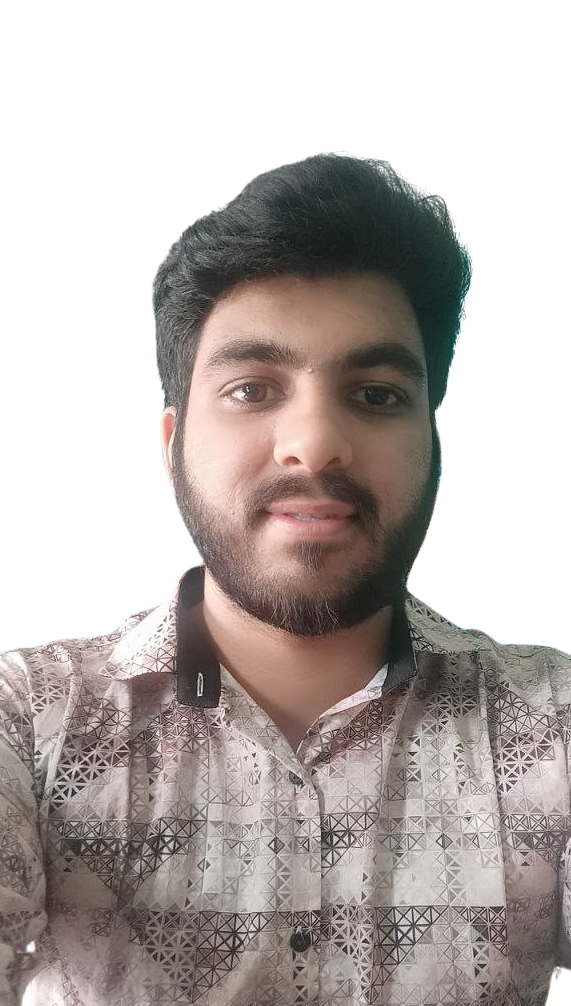
AARYAN BAJAJ
AARYAN BAJAJ
Hi Everyone 👋🏻 , I'm Aaryan Bajaj , a Full Stack Web Developer from India(🇮🇳). I share my knowledge through engaging technical blogs on Hashnode, covering web development.