A Developer’s Intro to Huddle01 SDK and Ideas to Build
 John Areola
John AreolaIntroduction to the Huddle01 SDK
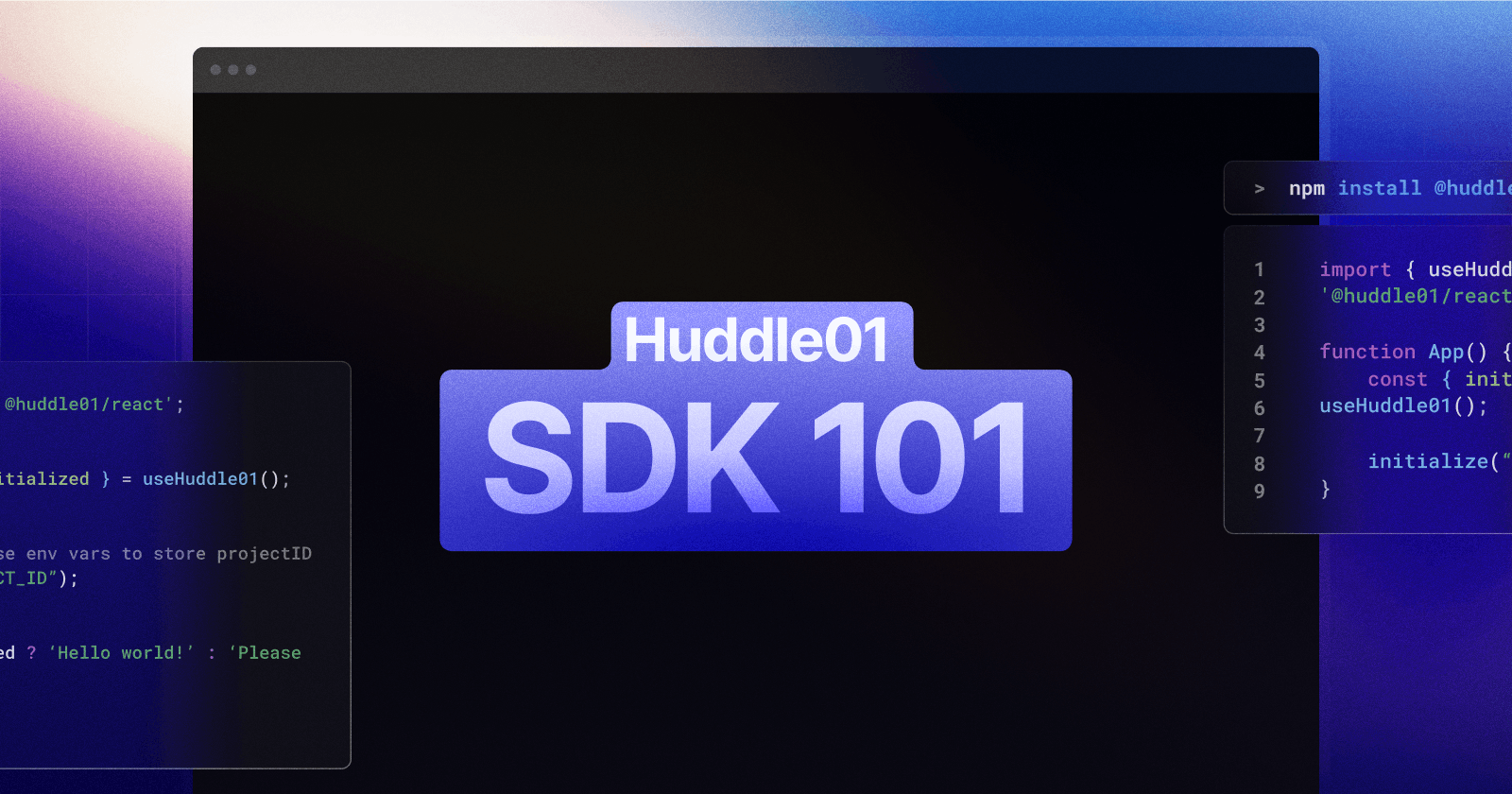
The Huddle01 SDK is leading the way in changing how we communicate online by using a special kind of technology called decentralized WebRTC. This technology allows people to talk and see each other in real-time over the internet without compromising their privacy. The SDK is like a toolbox for developers, filled with easy-to-use inbuilt functions that help set up live audio and video chats quickly. It tackles big issues like keeping conversations private, making sure they can handle lots of people, and ensuring they work reliably.
Also, the Huddle01 SDK is built by a community that values sharing and working together, and it uses something called the Huddle01 Token to reward people who help improve the network. So, the Huddle01 SDK isn’t just about building apps; it’s about creating a better and more open way for everyone to connect online.
Getting Started with Huddle01 SDK
This is where you know how to get started with Huddle01 SDK
Building with the Huddle01 SDK is a no-hassle and easy process, for the purpose of this write-up, we will be taking about building with Javascript. The Huddle01 SDK is also available for other languages and you can check the official documentation here for more details.
First step in building with the SDK is setting up your environment
Create a Project: Start by making a new folder for your project. You can do this through your operating system’s file explorer or by using a command in your terminal like
mkdir my-huddle01-app.Install the SDK: Open your terminal, navigate to your project folder (
cd my-huddle01-app), and run the installation command for the Huddle01 SDK. If you’re using npm, it would be something likenpm install @huddle01/web-coreor if you're using bun, it willbun install @huddle01/web-core
Configuring the SDK
- Initialize Your App: In your project’s main file (say
index.js), you’ll need to import the Huddle01 SDK and then initialize it with your configuration settings.
Head over to theAPI keys pageto get your app credentials (appId and projectID)
- Initialize Your App: In your project’s main file (say
import { HuddleClient } from '@huddle01/web-core';
export const client = new HuddleClient({
projectId: 'TxG-OolMwGeCoZPzX660e65wwuU2MP83',
});
- Connect to the Network: Use the SDK’s methods to connect to the Huddle01 decentralized network. This will allow you to start making real-time communications.
Building Your First App
Design Your Interface: Think about how you want your app to look and what features it should have. Sketch out a rough design, if it's either a mobile app or a web app and what features you'll like to have in your app.
Code the Basics: Start coding the essential parts of your app, like setting up video and audio streams. You can find a reliable, easy to follow walkthrough in the official doc.
Test It Out: Run your app and test the audio and video communication. Make sure everything is working smoothly.
Core Features of Huddle01 SDK
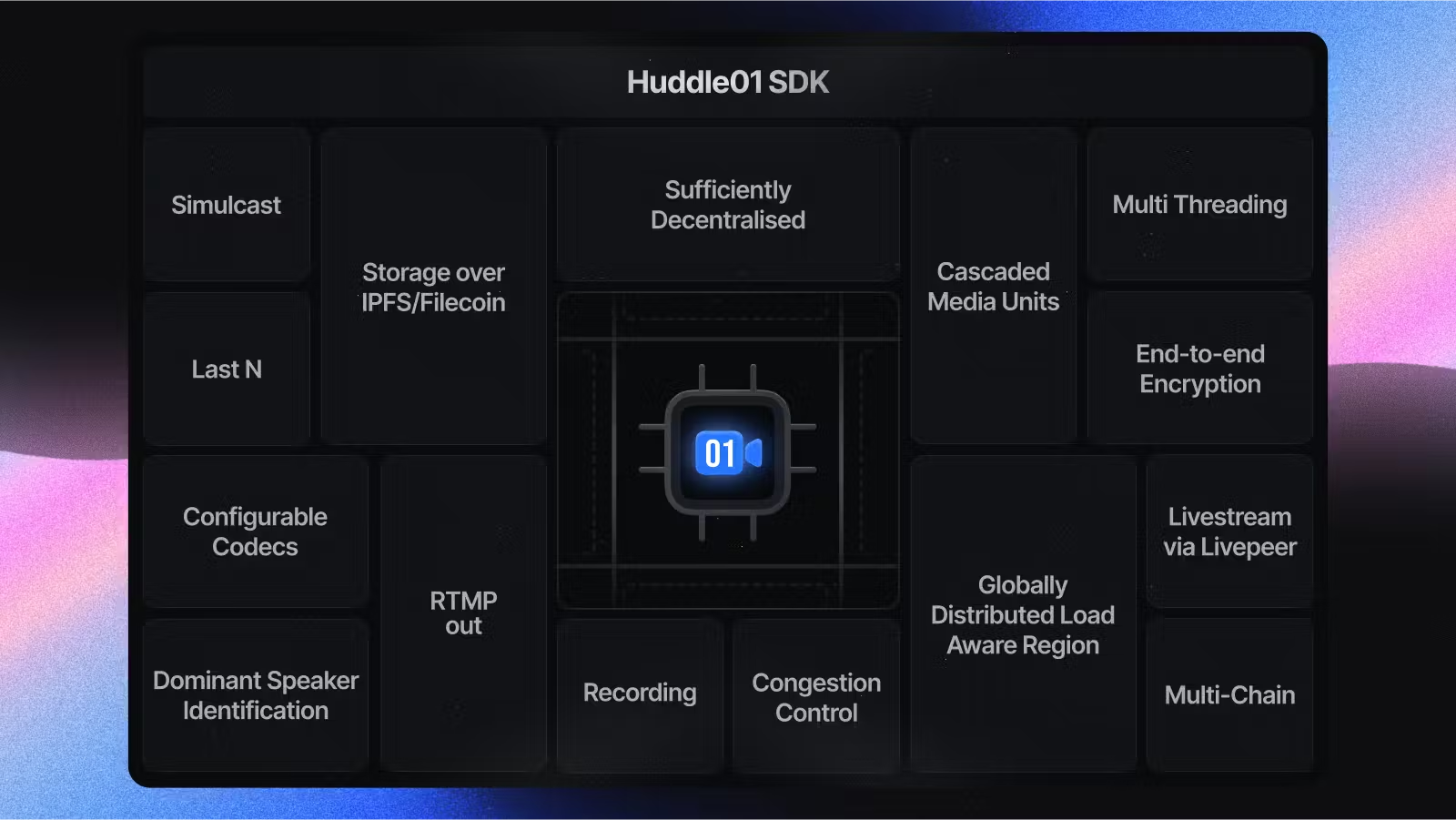
The Huddle01 SDK is a powerful toolkit designed to enhance digital connectivity by enabling developers to easily integrate high-quality audio and video communication into their applications. At its heart, the SDK provides essential features including:
Easy Communication Integration: The Huddle01 SDK simplifies the process of embedding real-time audio and video communication features into applications. This is akin to having a built-in phone or video conferencing feature, where users can interact live without leaving the app. It’s designed to work effortlessly, so developers can focus on creating great app experiences without worrying about the complexities of communication technologies.
Customizable Audio/Video Rooms: With this SDK, developers have the freedom to design audio spaces and video rooms that align with their app’s theme and user experience. These rooms are not just functional but can be styled to match the app’s aesthetics, providing a consistent look and feel. The customization process is streamlined, ensuring that even those with minimal coding expertise can achieve the desired results.
Controlled Access with Tokens: Security is a top priority, and the Huddle01 SDK addresses this by offering token-gated rooms. This feature ensures that only users who possess the correct tokens or satisfy specific criteria can enter certain rooms. It’s an excellent way to maintain privacy and exclusivity, especially for events or discussions that are not meant for the general public.
Recording and Sharing Live Content: Users can record their conversations or broadcast them live to a broader audience using the SDK’s recording and livestreaming functions. This feature is particularly useful for capturing memorable interactions or for content creators who wish to share their live sessions with followers or subscribers.
Support for Popular Development Tools: The Huddle01 SDK is compatible with widely-used development frameworks such as React for web development and React Native for mobile app development. This compatibility ensures that developers can integrate the SDK into their existing projects with ease, regardless of the platform they are working on. The SDK’s adaptability makes it a go-to choice for developers looking to enhance their apps with communication features.
Diving into the advanced SDK Functionalities

Exploring the advanced functionalities of the Huddle01 SDK reveals a suite of features that cater to the evolving needs of developers and users alike. Here’s a deeper look into what the SDK offers:
Cross-Chain Communication: The Huddle01 SDK stands out with its ability to facilitate cross-chain audio and video communication. This means that it can work across different blockchain platforms, allowing for a broader range of interactions and integrations within decentralized applications (dApps).
CLI Tool for Quick Setup: A command-line interface (CLI) tool is provided to streamline the setup process. This tool helps developers quickly integrate the SDK into their projects, significantly reducing the time and effort required to get started.
Screen Sharing and Chat Functionality: Beyond audio and video calls, the SDK includes features for screen sharing and in-call chat. These functionalities are essential for collaborative efforts, such as team meetings, remote learning, or virtual consultations, providing a comprehensive communication experience.
HIPAA-Compliant Data Handling: For applications that require adherence to health privacy regulations, such as HIPAA in the United States, the SDK offers secure video calling and data handling capabilities. This ensures that sensitive health information is managed appropriately, making the SDK suitable for telehealth applications.
Infrastructure Improvements in SDK V2: The second version of the Huddle01 SDK, known as SDK V2, brings significant infrastructure improvements. These enhancements aim to provide better performance, scalability, and reliability for developers building with the SDK.
Community-Driven Scalability: The Huddle01 SDK is designed with community input in mind, ensuring that it scales according to the needs and feedback of its users. This approach allows the SDK to evolve in a direction that benefits the entire developer community.
The Huddle01 SDK’s advanced functionalities offer a robust and versatile toolkit for developers looking to create immersive and secure audio/video applications. With its focus on ease of integration, cross-chain compatibility, and community-driven development, the SDK is well-equipped to handle the demands of modern app development. Whether you’re building for healthcare, education, or any other sector, the Huddle01 SDK provides the features and flexibility to bring your vision to life.
Use Cases and Implementation Ideas
Here are few unique and viable ideas for tools/products that can be built leveraging the Huddle01 SDK:
Decentralized Virtual Conference Platform
A platform that utilizes the decentralized nature of Huddle01 to host large-scale virtual conferences with thousands of participants. - Features like decentralized bandwidth allocation to ensure stable connectivity even with high user load.
Per-to-Peer Education Network
An educational tool that connects learners and educators directly, bypassing traditional centralized platforms. - Utilizes Huddle01’s SDK for real-time audio/video interaction, with a focus on peer-to-peer learning and tutoring.
Remote Workforce Management Suite
A comprehensive toolkit for managing remote teams, including time tracking, project management, and real-time communication. Leverages Huddle01’s low-latency video conferencing for team meetings, one-on-ones, and virtual office spaces.
These ideas are designed to harness the power of Huddle01’s decentralized infrastructure and SDK to create innovative solutions that address current needs in virtual collaboration, education, and remote work management. They also aim to introduce new functionalities that can enhance user experience and engagement in a decentralized ecosystem.
Best Practices for SDK Integration
When integrating the Huddle01 SDK into your applications, here are some brief best practices to follow:
Stay Updated: Always use the latest version of the SDK to take advantage of new features and improvements. Run
npm updateeverytime you've installed dependencies on your application.Server-Side API Calls: For better security and performance, handle API calls on the server side.
Event Handling: Utilize
useEventListenerfor efficient event management within your application when building with React.Viewport Management: Ensure your application properly displays the user’s viewport for an optimal experience.
These practices, drawn from the Huddle01 developer documentation, will help ensure a smooth and secure integration of the SDK into your applications. For a comprehensive guide, you can refer to the detailed articles provided by the Huddle01 team.
Developer Resources and Community Support
For developers diving into building with the Huddle01 SDK, there’s a wealth of resources and community support available to help you along the way. Here are some key resources:
Developer Blogs: The Huddle01 team and community members regularly publish blog posts that provide insights into SDK development, share tips and tricks, and explore new ideas for using the SDK in various projects. Here are some:
A Developer’s Intro to Huddle01 SDK and Ideas to Build
Huddle01 SDKs: Built for better user & developer experience ⚒️
GitHub Repositories: Huddle01 has a presence on GitHub with multiple repositories, including boilerplates in various frameworks that can be a great starting point for developers. You can find code samples, documentation, and other useful materials to help you get started.
Support Channels: If you need direct assistance, Huddle01 provides support through various channels including email and their Discord community. This ensures you can get help when you need it and keep your development process moving smoothly. You can Huddle01's discord here
Remember, the Huddle01 community is vibrant and supportive, so don’t hesitate to reach out and connect with fellow developers as you build with the SDK. Whether you’re just starting out or looking to push the boundaries of what’s possible with audio/video communication in apps, these resources will support your journey every step of the way.
Conclusion
In conclusion, the Huddle01 SDK is a versatile and user-friendly toolkit that enables developers to seamlessly integrate advanced audio and video communication features into their applications. By adhering to best practices and leveraging the robust resources and community support available, developers can enhance the interactivity and engagement of their apps. Whether for collaboration, entertainment, or education, the Huddle01 SDK is an invaluable asset in the modern developer’s toolkit, enabling the creation of dynamic and secure digital experiences that users will love.
In summary, the Huddle01 SDK is an easy-to-use toolkit that allows developers to add advanced audio and video communication features to their apps. By following best practices and utilizing community resources, developers can create engaging digital experiences for collaboration, entertainment, education etc.
Resources
Documentation: Always keep the official Huddle01 SDK documentation handy. It’s your go-to resource for detailed information on all the SDK’s capabilities.
Here is just another Huddle01 SDK doc as well.Tutorials:
Subscribe to my newsletter
Read articles from John Areola directly inside your inbox. Subscribe to the newsletter, and don't miss out.
Written by
