Introducing Brain Bank Obsidian vault!
 Febin Joy
Febin Joy
Introduction
Over the years, I’ve experimented with a variety of note-taking and idea-organising tools, including Evernote, OneNote, Notion, and Confluence, to name a few. Each of these tools has its strengths and weaknesses. However, a common issue I encountered was that I often had to adjust my workflow to fit the tool, rather than the tool adapting to my needs. This is typically the case when features are tightly integrated, which isn’t necessarily a bad thing, but it wasn’t what I was looking for. I was more interested in a tool that could work in harmony with me, a tool where I could freely express my ideas and retrieve them later without having to spend a significant amount of time organising them into a folder structure.
Many people find different tools valuable for various reasons. It’s all about discovering the tool that best aligns with your personal workflow. I discovered that Obsidian met all my needs. At first, I used it just like any other note-taking tool, organising notes into folders and using it as a Markdown editor. However, after watching some insightful videos about its powerful features, I realised how much customisation could enhance its utility. This experience transformed my perspective on the tool and its potential.
Birth of Brain Bank
As a writer of short stories, I began using Obsidian as my primary writing tool. This experience led me to explore the numerous built-in and community plugins that Obsidian offers. As a software professional, I quickly recognised the potential impact this tool could have on my productivity. It became an invaluable resource for organising my research, managing the content for my blog, tracking various topics I wanted to learn or explore, keeping a record of the books I’ve read, and even maintaining a list of movies I plan to watch. In essence, Obsidian has become a second brain for me, a place where all this information can coexist and be easily accessed.
I came across several intriguing videos on YouTube that demonstrated how to maximise the use of Obsidian. Listing all the articles and videos I found would certainly make this article quite lengthy, so I won’t delve into that for now. However, I gathered a wealth of information from these resources and began constructing a folder structure, templates, tag notes, and more to create a foundational vault. This vault can be taken by anyone and further customised to their liking. When I started building it, my initial challenge was deciding on a name for it, as I needed to create a GitHub repository to share it with the community. Ultimately, I chose the name “Brain Bank”, which I felt perfectly encapsulated my concept of a second brain where ideas and notes collate.
How is Brain Bank different from a default Obsidian vault?
An Obsidian vault is essentially a self-contained folder where all the plugins and customisation are local to that vault. If you create a new vault, you’ll need to install the plugins and customise it according to your preferences. With Brain Bank, I’ve developed a vault that includes a wealth of templates, tags, tag notes, Maps of Content (MoCs), and more. This means that anyone who wants to use Obsidian with a similar workflow won’t have to start from scratch. More detailed information about it can be found here.
If a default Obsidian vault is similar to a blank canvas, then using Brain Bank is like having a pre-drawn sketch. Here are some of the enhancements Brain Bank offers compared to a default Obsidian vault:
Pre-created, Colour-coded Folder Structure: Brain Bank provides a ready-to-use, colour-coded folder structure, making it easier to manage your notes from the get-go. In contrast, a default Obsidian vault starts as a blank slate, allowing users to create their own folder structure. You are free to modify the preconfigured folder structure to your liking.
Enhanced Note Creation: Brain Bank introduces tags, tag notes, Maps of Content (MoCs), and templates to enhance note creation. Tags allow efficient categorisation and grouping of related notes. Tag notes are predefined notes used in templates to group together all notes of a specific type. Templates, preloaded with tag notes, provide a consistent format for specific types of content (e.g., meeting notes, action items).
Customised User Experience with Plugins: Brain Bank utilises both built-in and community plugins to enhance the user experience. These plugins allow users to customise their environment, add features, and optimise their workflow. Users are free to add more plugins to their liking or disable the ones as deemed.
Keyboard Shortcuts: Brain Bank includes additional keyboard shortcuts for common actions, facilitating faster navigation and note creation.
Predefined Locations for Saving Notes Automatically: Brain Bank provides predefined default folders for specific types of notes. When you create a note of a certain category, it automatically gets saved in the appropriate folder.
Colour-coded Graph View for Easy Identification: Brain Bank introduces a colour-coded graph view that enhances visual navigation. Notes of different types (based on parent folders) are represented using distinct colours, making it easier to identify related content.
Custom Dashboard for Easy Access and Overview: Brain Bank offers a custom dashboard that provides users with a centralised hub for accessing their vault. This dashboard typically includes quick links to frequently accessed notes or folders and an overview of recent activity, such as recently modified notes.
Integrated Kanban Board: Brain Bank integrates a Kanban board directly within the note-taking environment. Notes can be moved between columns, providing a visual representation of progress.
In essence, Brain Bank offers a more structured and feature-rich starting point for users, reducing the need for extensive customisation and setup. It’s like having a second brain where your ideas and notes collate.
How does it look like?
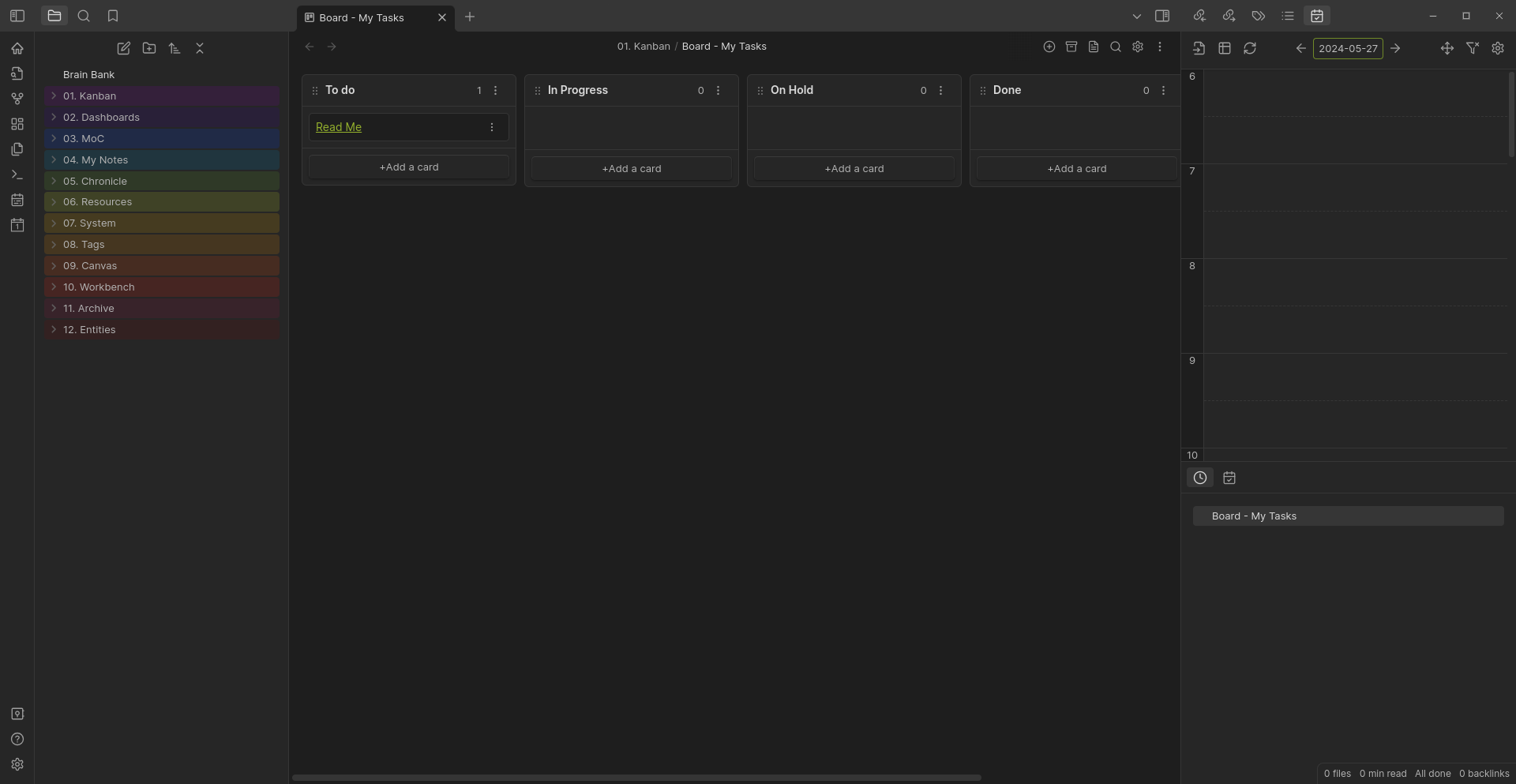
Here’s a snapshot of the default Obsidian interface with a Brain Bank vault open. It provides a glimpse into the organised and feature-rich environment that Brain Bank offers.
How do someone get/use it?
For those interested in using Brain Bank, it can be downloaded from the GitHub repository at this link - https://github.com/febinjoy/brainbank/releases.
For detailed instructions on how to use the customisation in Brain Bank, please refer to this Wiki pages -
https://github.com/febinjoy/brainbank/wiki/Getting-Started and
https://github.com/febinjoy/brainbank/wiki/How-to-use-BrainBank
They provide a comprehensive guide to help you make the most of Brain Bank’s features.
What if there are questions?
Feel free to reach out to me using the GitHub repo's discussions here - https://github.com/febinjoy/brainbank/discussions. I am more than happy to help you out. Please do not limit it to questions. You can let me know about feature suggestions, ideas and feedback as well.
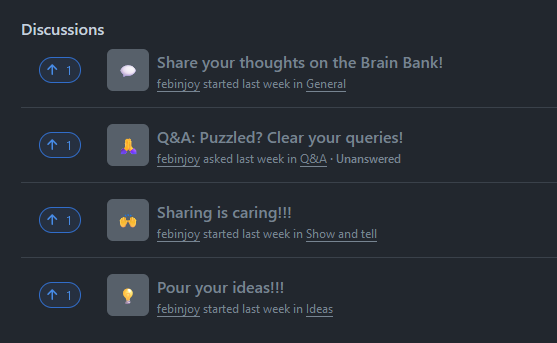
Shout-outs
Brain Bank, owes its seamless experience to the brilliant minds behind various community plugins and the Obsidian team. These plugins enhance functionality, boost productivity, and elevate your note-taking game. Let’s give a huge round of applause to these talented authors and contributors!
I would personally like to thank each and every user of Brain Bank for the support. Remember, Brain Bank is now your digital sanctuary for thoughts, ideas, and knowledge. Feel free to adapt, expand and customise your vault as your knowledge grows. The vault is only as powerful as the ideas it holds.
Happy Note-taking!!!
Subscribe to my newsletter
Read articles from Febin Joy directly inside your inbox. Subscribe to the newsletter, and don't miss out.
Written by

Febin Joy
Febin Joy
Technical leader and architect with 20+ years of experience designing secure, scalable enterprise platforms across cloud, hybrid, and on-prem environments. Currently leading technical architecture and cross-functional teams delivering mobility and compliance systems used by 300+ organisations across Australia and New Zealand. Proven track record of translating complex compliance frameworks (HIPAA, ISO 27001) into production-grade systems. Skilled in Azure cloud migration, secure software development, and risk-driven design. Focused on architecting resilient platforms that enhance public safety, operational efficiency, and long-term engineering excellence. Based in Melbourne, Australian citizen, and a clear communicator with a strategic mindset.