Connect Your Applications and Data With Azure Integration Tools
 Dhruvil Joshi
Dhruvil JoshiImagine your business applications, data sources, and cloud platforms operating in perfect harmony, seamlessly exchanging information and executing complex processes with effortless synchronicity. This harmonious digital ecosystem is no longer a mere dream; it's a reality made possible by the powerful suite of cloud technologies. Integration has become a fundamental necessity. Data silos and unconnected systems can limit your business's capacity to make sensible choices, capitalize on new opportunities, and provide excellent customer experiences. But fear not, for Azure integration tools are here to break down those barriers, unlocking a world of possibilities for your business.
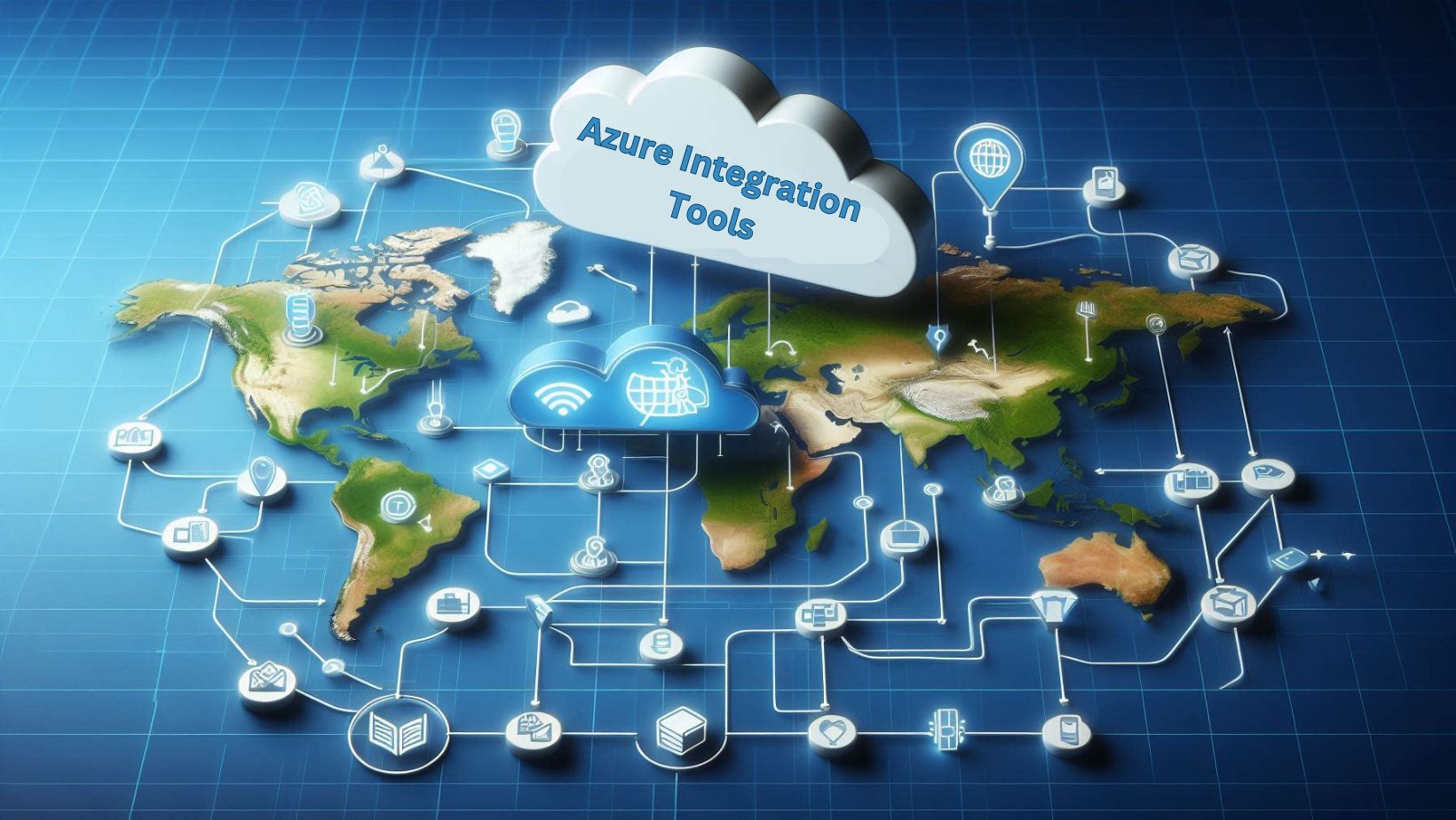
Top 5 Azure Integration Tools
For seamless integration, let's explore the top 5 Azure integration tools.
Azure Logic Apps
We will start our list of Azure integration tools with Azure Logic Apps. It lets you design and automate workflows and business processes. It enables you to integrate diverse systems, services, and applications by providing a visual designer and pre-built connectors. With Azure Logic Apps, you can quickly build scalable solutions without writing code, saving valuable time and resources.
Key Features:
Hundreds of pre-built connections for common apps and services
Integrates seamlessly with in-house and cloud-based systems
Scalable and highly available architecture
Azure API Management
It helps companies publish, secure, and manage APIs consistently across clouds and on-premises environments. It offers a single platform for managing API lifecycles, including documentation, versioning, and analytics. This tool simplifies the process of exposing and consuming APIs, enabling businesses to monetize their data and services effectively.
Key Features:
Developer portal for easy API discovery and documentation
Advanced security features, including authentication and rate limiting
Comprehensive analytics and monitoring capabilities
Flexible deployment options (cloud, on-premises, or hybrid)
Azure Service Bus
It facilitates communication between applications and services, both on-premises and in the cloud. It acts as a message broker, enabling asynchronous communication and decoupling applications from each other. This ensures that systems can continue to function even if specific components are unavailable, enhancing reliability and scalability.
Key Features:
Advanced messaging patterns (queues, topics, and subscriptions)
Reliable message delivery and built-in retry mechanisms
Advanced security features, including message encryption and access control
Integration with Azure Logic Apps and other Azure services
Azure Data Factory
It enables you to organize and automate data transmission and transformation workflows. With its intuitive visual interface, you can build complex data pipelines, enabling seamless data integration across on-premises and cloud-based sources.
Key Features:
Built-in connectors for popular data sources and destinations
Support for batch processing and real-time data streaming
Scalable and fault-tolerant architecture
Rich monitoring and alerting capabilities
Azure Event Grid
Last in the Azure integration tools list is Azure Event Grid. It simplifies the process of building event-based applications and implementing event-driven architectures. It enables you to respond to events from a variety of sources and initiate the next processes or workflows. This enables real-time processing and automated responses to events, enhancing efficiency and responsiveness.
Key Features:
Built-in support for Azure services and custom event sources
Advanced filtering and routing capabilities
Reliable event delivery with built-in retry mechanisms
Integration with Azure Logic Apps and other Azure services
Conclusion
Adopting Azure integration tools can be the engine that drives your company to unthinkable levels of efficiency, innovation, and growth. By leveraging the power of these powerful tools, you'll be able to create a world in which data flows fluidly, procedures are optimized, and opportunities are taken with unprecedented agility. Azure integration tools can help businesses enhance operational efficiency and foster an innovative culture. This will enable your team to seize new possibilities and provide excellent client experiences. Seamless integration is essential for future business success, and Microsoft Azure integration services can help you achieve that.
Subscribe to my newsletter
Read articles from Dhruvil Joshi directly inside your inbox. Subscribe to the newsletter, and don't miss out.
Written by
