AI for the Shell
 Caleb Trevatt
Caleb Trevatt
AI integration is becoming ubiquitous. Warp is pioneering "the terminal of the future" with AI capabilities built-in. VS Code supports extensions like Github Copilot and Cody, while Zed includes Zed AI.
But what if you need a simple, versatile tool to bring AI into any conversation?
Meet Mods. Charm's dev team and community are on a roll, producing awesome new apps and libraries.
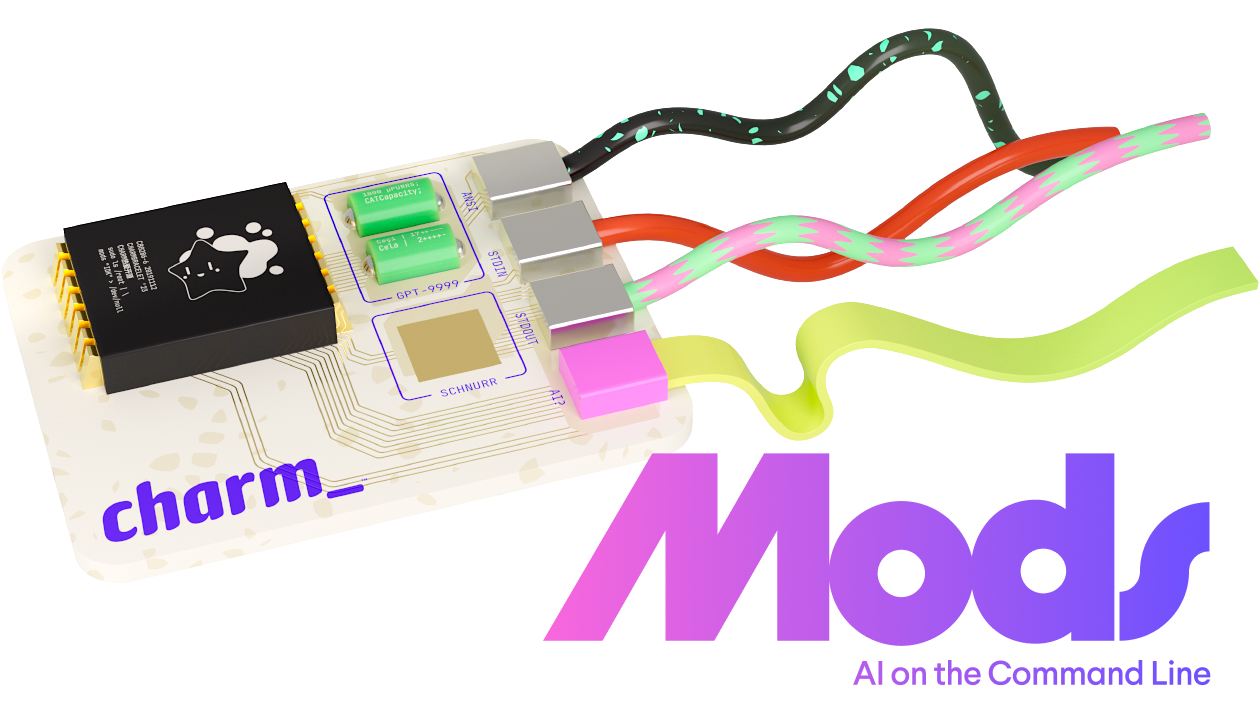
Mods takes the concept of prompting a GPT and brings it to the command line. It even supports piping stdin and stdout!
Examples
Mods supports rich colour and formatting out-of-the-box. Install Charm's Glow, set the default output format to markdown and every response will be pretty.

Ranking Pokemon with Mods in PowerShell
Those inherently-unsafe one-liner shell script installers? Now finally safe with Mods! Here's an example in WSL Ubuntu:

Getting a second opinion on a oneliner installer with Mods in Bash
Rich colours and emojis are supported too! Here it is running in good old Powershell 5 on Windows 10:

GitHub repository API summary with Mods in PowerShell
What about some text to speech? We can pipe stdout to a text to speech engine. Here's a little example with Wsay, a Windows equivalent to "Say" on MacOS: https://github.com/p-groarke/wsay

You can even call it in a loop! This will ask for 10 fresh duck haikus. Each iteration is a new conversation. No conversational context; guaranteed freshness.
# 10 duck haikus straight to your speakers!
1..10 | % { "Tell me a haiku about ducks" | mods | wsay -o duck_haiku$_.wav }
And in Bash, like so:
for i in {1..10}
do
echo "Haiku time!" | mods | gtts-cli - --output duck_haiku$i.mp3
done
For more examples check out the official ones from the Mods repo
Multi LLM Support
Mods supports multiple Large Language Models (LLMs) through multiple providers. Providing an OpenAI API key gets you a pretty quick out-of-box experience. It's already set up to use OpenAI's GPT-4 by default.
Pop open the settings with:
mods --settings
Note, you'll have to define a default $EDITOR in your environment variables.
You'll be greeted with the mods.yml file. Check out the APIs section. Mods supports:
OpenAI: GPT-4O, GPT-4, GPT-3.5-Turbo, etc.
Azure: GPT-4O, GPT-4, GPT-3.5-Turbo, etc.
Perplexity AI: CodeLlama, Mistral, Claude 3, Sonar, etc.
Groq: Mixtral, Llama 2, Llama 3, etc.
RunPod: OpenChat, Ollama, etc (IaaS/SaaS)
Local: Llama.cpp, GPT4ALL.cpp, etc. (local - GPU optional!)
API access is free, at least for now. I couldn't find any official pricing anywhere. My guess is they're relying on the free access to spread the word so they sell their chips 🍟💲
Check it out: https://groq.com
# Default model (gpt-3.5-turbo, gpt-4, ggml-gpt4all-j...). default-model: gpt-4 ...
# Default model (gpt-3.5-turbo, gpt-4, ggml-gpt4all-j...).
default-model: gpt-4
...
apis:
openai:
base-url: https://api.openai.com/v1
api-key:
api-key-env: OPENAI_API_KEY
models:
gpt-4:
aliases: ["4"]
max-input-chars: 24500
fallback: gpt-3.5-turbo
gpt-4-1106-preview:
aliases: ["128k"]
max-input-chars: 392000
fallback: gpt-4
...
Configuration is the same for all providers. Provide the base url, desired models, and specify aliases for those models. If you want to use a specific model, call it like this:
"What is gravity?" | mods --model="Mixtral"
You can also supply -M or --Ask-Model to interactively choose a model (though this seems to be ignored if you pass a prompt non-interactively).
Conversational Memory
Nice! Now when I was generating haikus I hard-sold amneisa as a feature for conversational freshness. What if we wanted to remember conversations across commands? Maybe with something more complicated... Something that can't be done "zero-shot"?
Well thankfully Mods has some handy parameters that allow resuming and managing conversations:
-c, --continue Continue from the last response or a given save title.
-C, --continue-last Continue from the last response.
-l, --list Lists saved conversations.
-t, --title Saves the current conversation with the given title.
-d, --delete Deletes a saved conversation with the given title or ID.
-s, --show Show a saved conversation with the given title or ID.
-S, --show-last Show the last saved conversation.
Here's a PowerShell commandlet I made (along with 59 other functions necessary to make it work). I use it to provision temporary user accounts for student exams at my workplace.
New-Exam -D 10/03 -FT 8 -TT 11 -Alloc 105 -U 5 -CC "10SCI"
My bespoke exam provisioning commandlet
For the sake of your screen real-estate I've used the parameter aliases, but I will explain in a moment!
Essentially this commandlet:
Sets Active Directory account logon hours
Sets account expiration time
Sets group membership (for exam conditions)
Validates users by name or student ID and fetches AD attributes
Populates an HTML login sheet template with user data and exam details
Merges the sheets into a PDF
And it saves me HOURS.
But one thing remains that sucks like a parasite at my remaining time and brain power:
The exam login requests themselves.
The problem is that login reqeuests aren't consistent. Requests come in all shapes and sizes. Some come with multiple updates across a chain of emails. Some come in concise bullet points. Some say "next Wednesday". Others say "19/05/2024".
What an excellent opportunity for AI – and for Mods!
So first I told Mods how to interface with the commandlet:
$Instructions = "New-Exam is a powershell commandlet.
> It is used to create temporary Active Directory accounts for exams.
>
> Here's an example:
> New-Exam -D 10/03 -FT 8 -TT 11 -U 5 -S "10SCI" -C
>
> -D is "date"
> -FT is "from time"
> -TT is "to time"
> -U is "user count"
> -S is "subject"
> -C is "conditions" (do not include)
>
> Follow the format of the example.
> Output the exact command to run, no extra information or context.
> If data is missing or invalid, output:
> 'echo "Invalid data: ___"
> where blank is the invalid or missing data.
$Instructions | mods --title="New Exam"
"Conditions" above I asked it not to include. The conditions aren't difficult to pass, but for the sake of experimentation I left them out. Fortunately, if a mandatory parameter is left out of a PowerShell commandlet it will be prompted at runtime. Good to know!
Then I gave it an exam login request email.
$Message = "Hi IT team!
>
> We have a science exam on tomorrow.
>
> Please can we have four logins?
>
> - Disable internet
> - No USB access
> - They can have spellcheck
>
> Start: 10:30, Finish: 12PM
>
> Kind regards,
>
> Dane Joe"
$ Message | mods --continue="New Exam" | Invoke-Expression
$ Message | mods --continue="New Exam" | Invoke-Expression
Highly accurate example of a login request 😂
Running the commandlet is now as easy as "continuing" the conversation with the previous context (the instructions) and piping it to PowerShell's Invoke-Expression. Super easy!
I actually have a lot of validation built into the commandlet. Like what if the exam is on a Saturday? Shouldn't happen. What if the subject is only offered in grade 12 and a grade 10 student is taking it? Shouldn't happen.
I'm a little wonky about trusting validation to the mysterious Latent Space. Getting different answers to the same question asked twice makes me a little twitchy... But technically all of those validation rules could be applied at the prompt context level instead.
Could this all be solved with a simple HTML form? Definitely! Yes.
Should it? Mmhmm. Probably!
As a general rule, if you want automation to produce consistently reliable outputs, you need consistently reliable inputs. AI "magics" away some of this, but it still requires some massaging and testing.
In a situation like this, if a user form was not an option, it would be a great candidate for an AI flow inLangChain or Flowise. I'm hoping to take a look at these soon!
Wrapping Up
Mods is a great bridge between AI LLMs great demo of some cheap ad-hoc glue to try things out. Great for protyping, proof-of-concept, or ad-hoc formatting/parsing/sorting and the like. Perfect for someone like me who frequently gets caught up on the implementation details. With mods I can rapidly prototype in English, adjusting for desired behaviour with additional prompts. Once I've got a proof of concept, I can lay down something more solid.
If an HTTP form This is actually a great use case for LangChain or Flowise. Hoping to take a look at these soon!
So "Don't be shy, give Mods a try."
Subscribe to my newsletter
Read articles from Caleb Trevatt directly inside your inbox. Subscribe to the newsletter, and don't miss out.
Written by
