Exploring AWS Snow Family: Bridging the Gap Between Cloud and Offline Data Processing
 Sumit Mondal
Sumit Mondal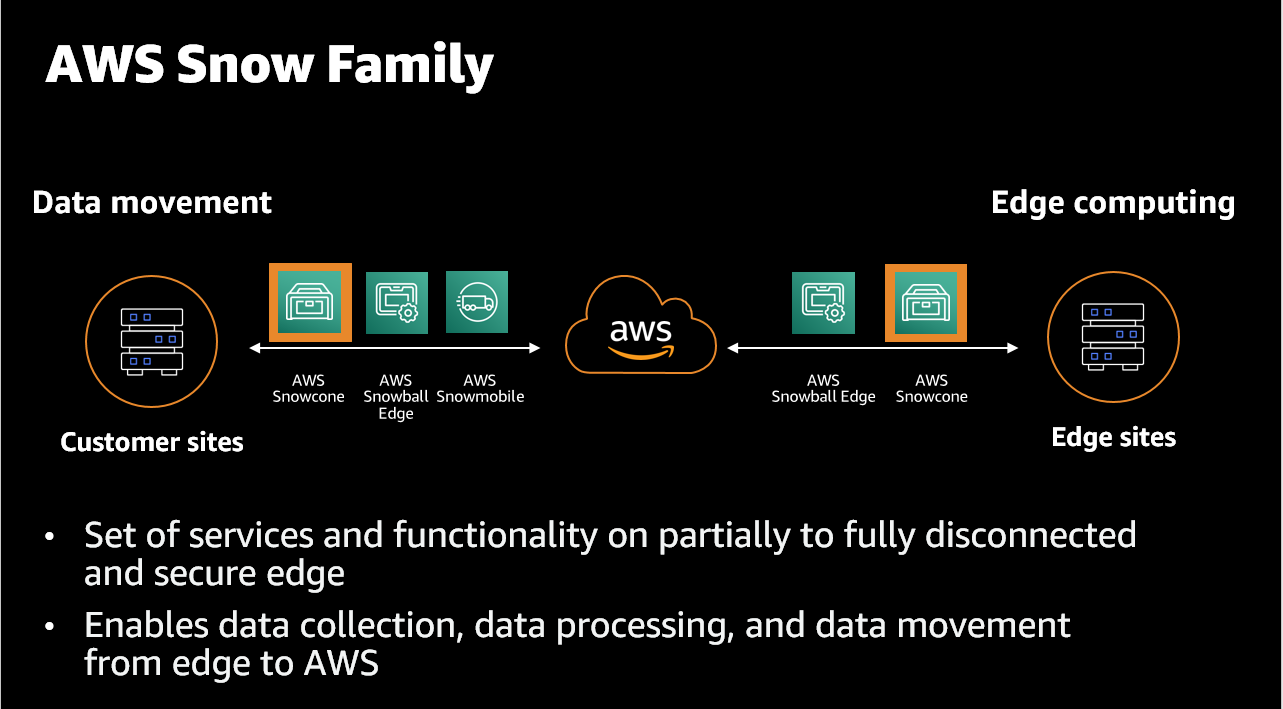
In today's digital age, data is the lifeline of businesses across various industries. With the ever-growing volumes of data being generated, stored, and processed, organizations are constantly seeking efficient and reliable ways to manage their data infrastructure. While cloud computing has revolutionized data storage and processing, there are still scenarios where offline data transfer and processing are necessary due to connectivity limitations, regulatory requirements, or the sheer scale of data involved. This is where AWS Snow Family comes into play, offering a range of solutions to seamlessly bridge the gap between on-premises data sources and the AWS cloud.
Introducing AWS Snow Family
AWS Snow Family is a suite of physical devices designed to facilitate secure, efficient, and cost-effective data transfer between on-premises environments and the AWS cloud. Whether you're dealing with terabytes or petabytes of data, Snow Family devices provide a scalable solution to overcome the challenges of transferring large volumes of data over the internet.
Snowcone
Snowcone is the smallest member of the Snow Family, weighing just under 5 pounds. Despite its compact size, Snowcone packs a punch with its rugged design and built-in computing capabilities, making it ideal for edge computing and data collection in remote or harsh environments.
Snowball
Snowball is a larger, tamper-resistant device designed for transporting massive amounts of data offline. With storage capacities ranging from 50 terabytes to 80 terabytes, Snowball accelerates data transfer by eliminating the need for high-speed internet connections, especially in regions with limited bandwidth.
Snowmobile
For truly massive data migrations, Snowmobile offers unparalleled scalability with a storage capacity of up to 100 petabytes. Housed in a ruggedized shipping container, Snowmobile is a mobile data center on wheels, capable of securely transporting exabytes of data to the AWS cloud.
Hands-On Example: Transferring Data with AWS Snowball
To demonstrate the power and simplicity of AWS Snow Family, let's walk through a hands-on example of transferring data using Snowball.
Scenario:
Imagine you're a data engineer tasked with migrating a large dataset from your on-premises data center to AWS S3 for analysis and processing using AWS Snowball.
Step 1: Request Snowball
Log in to the AWS Management Console and navigate to the Snowball service. Click on "Create Job" and follow the prompts to request a Snowball device. Specify your data transfer requirements, including the desired storage capacity and encryption settings.
Step 2: Data Preparation
While waiting for your Snowball device to arrive, prepare your data for transfer. This may involve consolidating files, compressing data, and organizing directories to optimize transfer speeds and minimize downtime.
Step 3: Transfer Data
Once your Snowball device arrives, connect it to your on-premises network and authenticate it using the provided credentials. Use the Snowball client software to select and transfer your data to the device securely. Snowball encrypts your data using AWS Key Management Service (KMS) for enhanced security during transit.
Step 4: Ship Snowball
After transferring your data, securely package the Snowball device according to the instructions provided. Arrange for pickup or drop-off at a designated AWS facility using the pre-paid shipping label included with the device.
Step 5: Data Import
Upon receiving the Snowball device at the AWS facility, AWS automatically verifies the integrity of your data and begins importing it into your specified Amazon S3 bucket. Monitor the progress of your data transfer using the Snowball Management Console or AWS CLI.
Step 6: Data Analysis
Once your data is successfully imported into Amazon S3, you can begin analyzing and processing it using a wide range of AWS services, such as Amazon Athena, Amazon Redshift, or Amazon EMR. Leverage the scalability and flexibility of the AWS cloud to derive valuable insights and drive business decisions based on your data.
Conclusion
AWS Snow Family offers a comprehensive suite of solutions to simplify and accelerate data transfer between on-premises environments and the AWS cloud. Whether you're dealing with small-scale edge computing or massive data migrations, Snow Family devices provide the scalability, security, and reliability needed to meet the diverse needs of modern businesses. By seamlessly integrating offline data processing with the AWS cloud, Snow Family empowers organizations to unlock the full potential of their data and drive innovation at scale.
Subscribe to my newsletter
Read articles from Sumit Mondal directly inside your inbox. Subscribe to the newsletter, and don't miss out.
Written by

Sumit Mondal
Sumit Mondal
Hello Hashnode Community! I'm Sumit Mondal, your friendly neighborhood DevOps Engineer on a mission to elevate the world of software development and operations! Join me on Hashnode, and let's code, deploy, and innovate our way to success! Together, we'll shape the future of DevOps one commit at a time. #DevOps #Automation #ContinuousDelivery #HashnodeHero