The Inner Workings of Ansible: A Blueprint for Seamless Automation
 Sugam Arora
Sugam Arora

Ansible is a powerhouse in IT automation, known for its simplicity and efficiency. To truly appreciate its capabilities, one must delve into its intricate architecture and understand how it orchestrates complex infrastructures with ease. This comprehensive guide will explore the components that make up the Ansible framework and how they work together to streamline automation.
How Ansible Works: Simplifying Automation
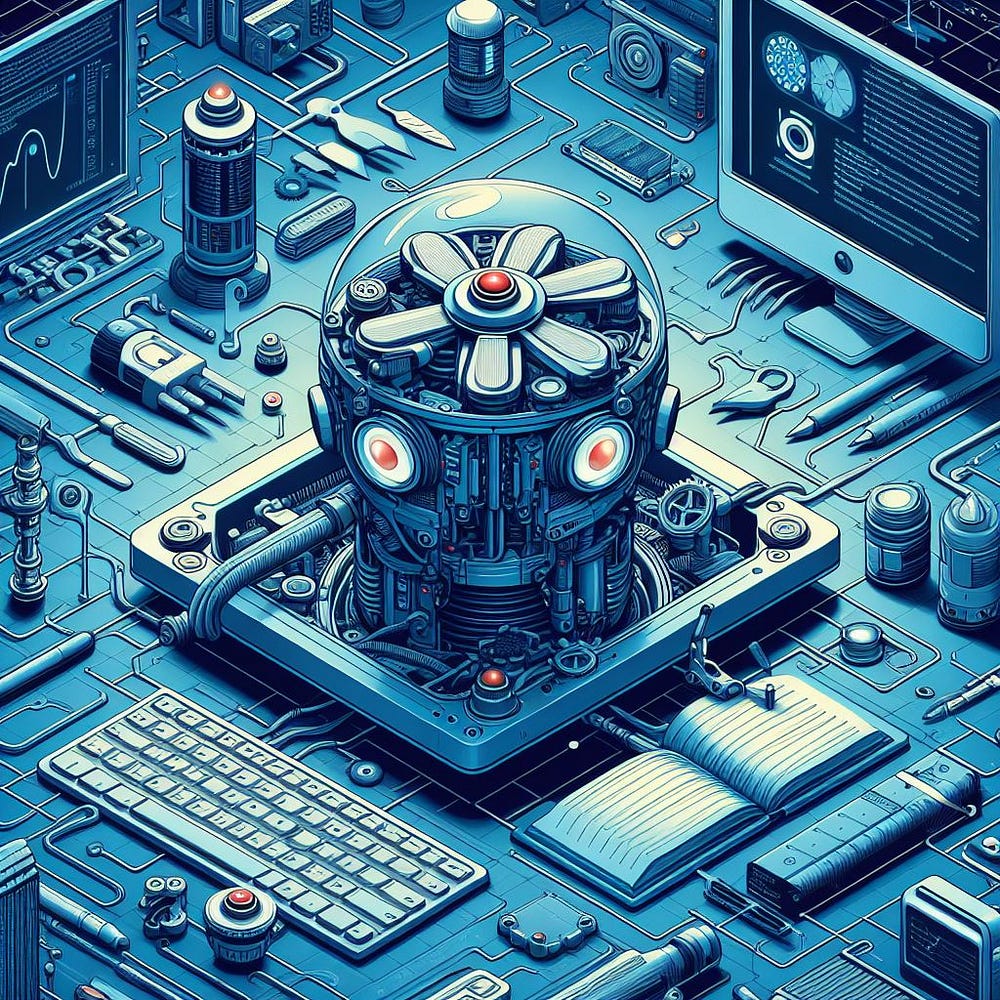
Ansible operates on a straightforward principle: define the desired state of your systems, and Ansible ensures they conform to it. Here’s a detailed look at how Ansible achieves this:
1. Inventory Management:
Static and Dynamic Inventories: Inventories can be static files listing IP addresses and hostnames, or dynamic inventories that query cloud providers or other data sources to generate the list of hosts dynamically.
Grouping: Hosts in the inventory can be organized into groups, facilitating environment-specific configurations and selective targeting of tasks.
2. Playbooks:
YAML Syntax: Playbooks are written in YAML, making them easy to read and write. Each playbook defines a series of plays, with each play targeting a group of hosts and specifying tasks to be performed.
Task Execution: Tasks within a playbook call Ansible modules, passing parameters to define the actions to be taken.
3. Modules:
Built-In and Custom Modules: Ansible includes hundreds of built-in modules for common tasks, such as managing packages, services, files, and users. Custom modules can be written in any language that can return JSON, allowing endless extensibility.
Idempotency: Modules are designed to be idempotent, ensuring that tasks produce the same result regardless of how many times they are run, thus maintaining system stability.
4. Execution Model:
Agentless Design: Ansible’s agentless architecture eliminates the need for additional software on managed nodes. It uses standard SSH (or WinRM for Windows) to connect to and manage these nodes.
Parallel Execution: Ansible executes tasks in parallel across multiple nodes, significantly speeding up the automation process.
Detailed Architecture of Ansible
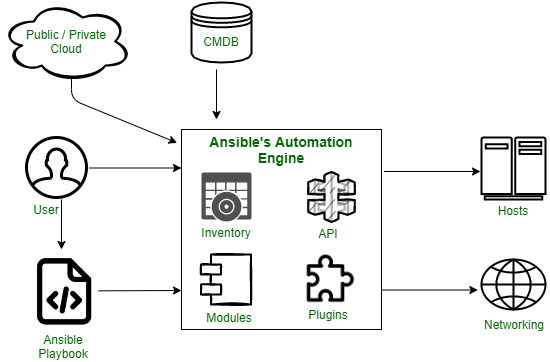
Ansible’s architecture is built for simplicity, scalability, and robustness. Let’s explore its key components:
1. Modules
Modules are the fundamental building blocks of Ansible, responsible for carrying out the tasks defined in playbooks. These small, self-contained scripts are executed on managed nodes to perform a wide range of functions.
Predetermined Instructions: Modules are predefined sets of instructions that manage applications, packages, and files. They are sent from the control node to the managed nodes and executed directly.
Extensive Library: Ansible includes over 450 built-in modules for typical tasks, but users can create custom modules as needed.
Temporary Execution: Modules are executed to perform the required tasks and are then removed from the managed nodes, minimizing resource usage.
2. Playbooks
Playbooks are the cornerstone of Ansible’s automation capabilities, serving as task-specific user guides.
Human-Readable Syntax: Written in YAML, playbooks are easy to read and write. They describe the desired state and the steps needed to achieve it.
Workflow Orchestration: Playbooks dictate the order of task execution, allowing tasks to be performed sequentially or concurrently.
Task Definitions: Each playbook consists of plays, each targeting specific groups of hosts and containing tasks that call Ansible modules.
3. Plugins
Plugins extend Ansible’s functionality and enhance its capabilities.
Enhancing Functionality: Plugins are small pieces of code that add specific functionalities, such as logging, caching, and connection management.
Types of Plugins: Ansible includes several types of plugins, including callback plugins (for event handling), cache plugins (to minimize fact-gathering costs), and action plugins (which run on the controller before invoking modules on nodes).
4. Inventories
Inventories are the foundation of Ansible’s management scope, listing all the nodes or hosts to be managed.
Host Management: Inventories include details such as IP addresses, server information, and databases for all managed nodes.
Simple Format: Inventories can be simple text files, making it easy to register and assign parameters to multiple hosts.
5. Application Programming Interfaces (APIs)
APIs enhance Ansible’s connectivity and extend its functionalities.
- Beyond SSH: While SSH is the primary means of communication, Ansible APIs enable integration with public and private cloud applications, expanding its reach and capabilities.
6. Hosts and Networking
Hosts are the target systems that Ansible manages, which can be any type of machine, including physical servers, virtual machines, and cloud instances.
Versatile Management: Ansible manages a wide range of platforms, ensuring seamless automation across diverse environments.
Data Model: Ansible uses a unique data model that allows it to manage multiple hardware platforms without issues.
7. Cloud Integration
Ansible excels in managing cloud environments, both private and public.
Seamless Deployment: Ansible deploys cloud resources and instances, links them to databases, and allows remote job handling.
Unified Management: It simplifies the management of cloud infrastructures, integrating with major cloud providers.
8. Configuration Management Database (CMDB)
A CMDB serves as a data repository for IT systems, providing a centralized source of information.
- Data Repository: By deploying the Ansible-CMDB code, users can transform Ansible’s data-collecting results into a static HTML summary page, facilitating easy access and management of configuration data.
Ansible Execution Flow: Orchestrating Automation

Initialization:
- Ansible reads the inventory file to identify the managed nodes and any associated variables. It prepares the execution environment by parsing the playbook and loading necessary modules and plugins.
Playbook Parsing:
- Ansible parses the playbook, converting the YAML instructions into a sequence of tasks. Each task is translated into a series of module calls with specified parameters.
Connection Establishment:
- Ansible establishes secure connections to the managed nodes using SSH or WinRM. Connection plugins handle the specifics of how these connections are managed.
Fact Gathering:
- Ansible gathers facts from the managed nodes, collecting system information that can be used to make decisions within the playbook. These facts are stored in a structured format for easy access.
Task Execution:
- Ansible executes tasks in the order defined in the playbook. Each task involves calling a module with specific parameters to perform an action on the managed node. Tasks are executed in parallel across multiple nodes to optimize performance.
Result Reporting:
- Ansible provides detailed output on the execution status of each task, including whether changes were made or if errors were encountered. This feedback helps users understand the impact of their playbooks and troubleshoot issues.
Conclusion: Harnessing Ansible’s Full Potential
Ansible’s architecture and workflow exemplify its commitment to simplicity, flexibility, and efficiency. By leveraging its agentless design, human-readable YAML syntax, idempotent execution, and modular structure, Ansible empowers IT teams to automate, configure, and orchestrate their infrastructure with unprecedented ease. Understanding Ansible’s components and execution flow enables you to harness its full potential, transforming how you manage your IT environment. With Ansible, automation becomes not just a task but a seamless, integral part of your operations.
Thank you for taking the time to read my blog. Your feedback is immensely valuable to me. Please feel free to share your thoughts and suggestions.
Subscribe to my newsletter
Read articles from Sugam Arora directly inside your inbox. Subscribe to the newsletter, and don't miss out.
Written by

