Understanding JavaScript Blocks and Scope
 Bhavesh Jadhav
Bhavesh Jadhav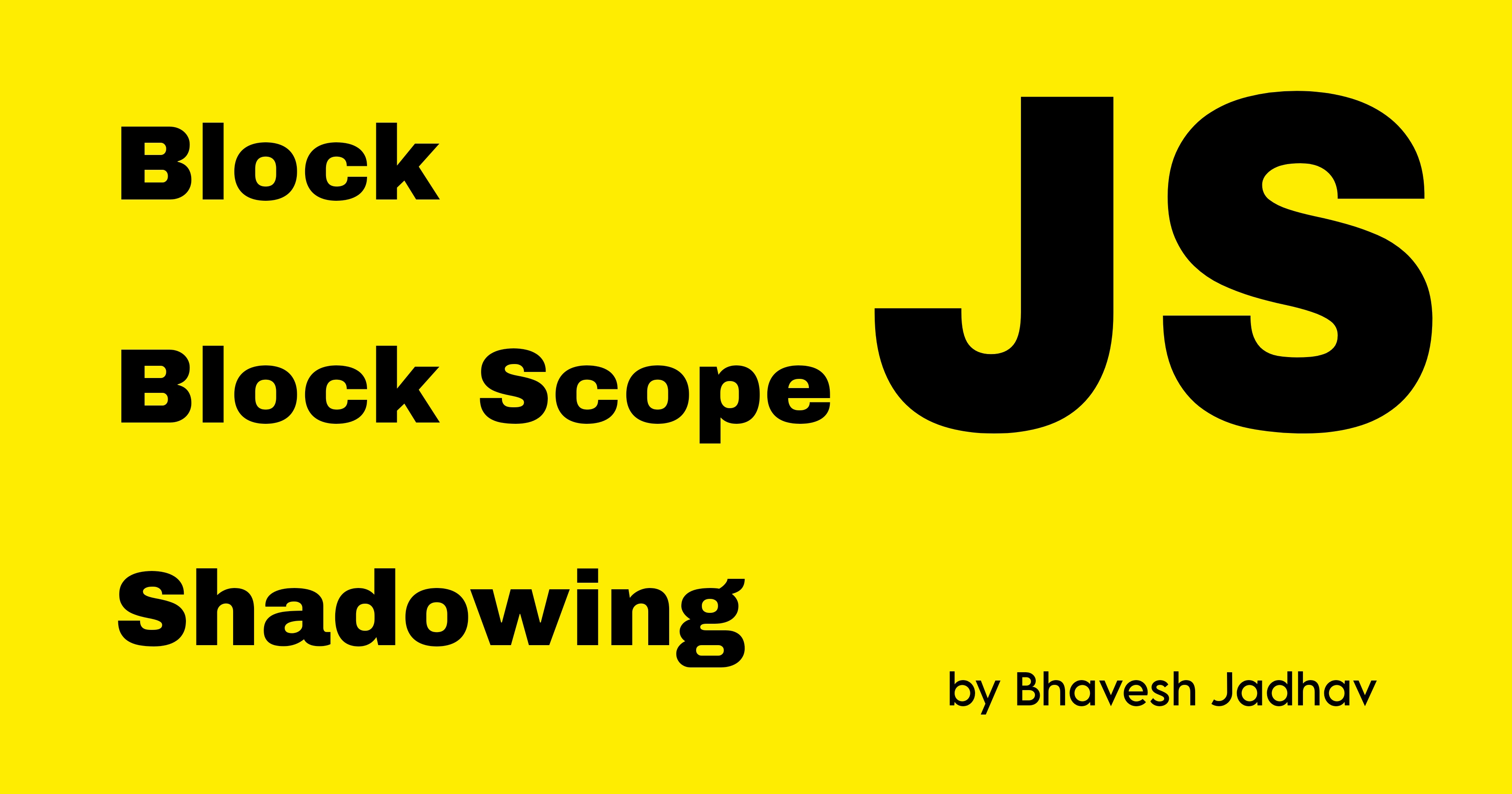
Block in JavaScript
A block, or compound statement, in JavaScript is defined by the curly braces {}. It is used to group multiple statements together. For example:
{
let a = 10;
console.log(a);
}
Why Do We Need to Group Statements?
We group multiple statements together in a block so that we can use them where JavaScript expects a single statement. For example:
if (true) console.log("Hello");
This is valid JavaScript syntax, as JavaScript expects a single statement after the if condition. But if we need to execute multiple statements when the if condition is true, we use a block:
if (true) {
var a = 10;
console.log(a);
}
Block Scope
Block scope refers to the variables and functions that we can access inside the block. For example:
{
var a = 10;
let b = 20;
const c = 30;
}
console.log(a); // Accessible
console.log(b); // Not accessible
console.log(c); // Not accessible
Here, var a is accessible outside the block because var has a global or function scope. However, let and const are not accessible outside the block because they have block scope.
What is Shadowing in JavaScript?
Shadowing occurs when a variable declared within a certain scope (e.g., inside a block) has the same name as a variable declared in an outer scope. The inner variable shadows the outer variable:
var a = 100;
{
var a = 10; // This shadows the variable outside the block
let b = 20;
const c = 30;
console.log(a); // Prints 10
}
console.log(a); // Prints 10, the value is modified by the inner var
In the case of let and const, shadowing behaves differently because they have block scope:
let b = 100;
{
var a = 10;
let b = 20; // This shadows the outer let variable
const c = 30;
console.log(b); // Prints 20
}
console.log(b); // Prints 100, because let has block scope
Illegal Shadowing
Illegal shadowing occurs when a let variable is shadowed by a var variable inside the same block:
let a = 20;
{
var a = 20; // Illegal shadowing, causes an error
}
However, the reverse is allowed:
var a = 20;
{
let a = 30; // This is allowed
}
Reason for Reverse Allowance
The reason the reverse is allowed (var outside and let inside) is due to the scoping rules of JavaScript. var has function or global scope, meaning it can be accessed throughout the entire function or globally. let and const, however, have block scope, meaning they are only accessible within the block they are defined in. Therefore, defining a let or const inside a block does not interfere with the var outside the block, allowing the code to be valid.
Shadowing in Function Scope
Shadowing also applies to function scopes. However, since var has function scope, it behaves differently:
let a = 20;
function x() {
var a = 20; // This is allowed
}
In this case, the var declaration inside the function does not affect the let variable outside the function.
Conclusion
Understanding blocks, block scope, and variable shadowing is crucial for writing efficient and bug-free JavaScript code. Properly managing scope and avoiding illegal shadowing can help prevent unexpected behaviors and maintain code clarity.
Subscribe to my newsletter
Read articles from Bhavesh Jadhav directly inside your inbox. Subscribe to the newsletter, and don't miss out.
Written by

Bhavesh Jadhav
Bhavesh Jadhav
I am a passionate web developer from India, currently pursuing an MCA from Government College of Engineering, Aurangabad. With a strong foundation in HTML, CSS, JavaScript, and expertise in frameworks like React and Node.js, I create dynamic and responsive web applications. My skill set extends to backend development with PHP, MySQL, and MongoDB. I also have experience with AJAX, jQuery, and I am proficient in Python and Java. As an AI enthusiast, I enjoy leveraging AI tools and LLMs to enhance my projects. Eager to expand my horizons, I am delving into DevOps to optimize development workflows and improve deployment processes. Always keen to learn and adapt, I strive to integrate cutting-edge technologies into my work. Let's connect and explore the world of technology together!