Buttons in HTML
 Jalaj Singhal
Jalaj Singhal
Let us learn a new tag in HTML that is BUTTON.
What are buttons in HTML?
Buttons they are normal buttons which we see in our website.
These buttons are clickable.
They help us to move from one page to another page.
We generally use them in our website for many purposes like: submit form, selecting different buttons, etc..
Genral format of HTML
<!DOCTYPE html>
<html lang="en">
<head>
<meta charset="UTF-8">
<meta name="viewport" content="width=device-width, initial-scale=1.0">
<title>Document</title>
</head>
<body>
</body>
</html>
How can we apply buttons?
We can use button tag to apply them in our site.
This tag is used for button in HTML-> <button>Hello</button>.
These buttons help to make our website more user interactive or user friendly.
We have lot of options to make our buttons different from each other.
<!DOCTYPE html>
<html lang="en">
<head>
<meta charset="UTF-8">
<meta name="viewport" content="width=device-width, initial-scale=1.0">
<title>Document</title>
<style>
*{
margin: 20px;
background-color: black;
display: block;
}
button {
background-color: #eaeaea;
color: #333333;
padding: 10px;
border: none;
cursor: pointer;
transition: background-color 0.3s ease;
}
</style>
</head>
<body>
<button>Subscribe me</button>
</body>
</html>
OUTPUT:
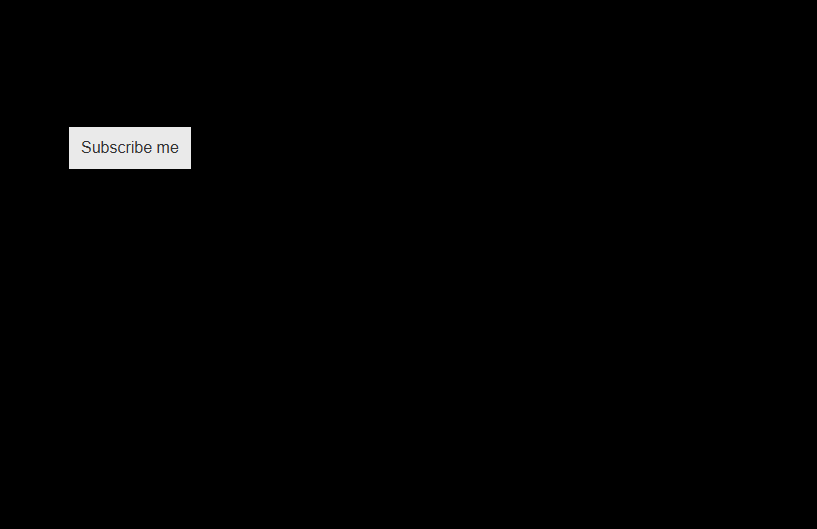
Here we can use hover property on hover to make it more beautiful. It can be done like this:
<!DOCTYPE html>
<html lang="en">
<head>
<meta charset="UTF-8">
<meta name="viewport" content="width=device-width, initial-scale=1.0">
<title>Document</title>
<style>
*{
margin: 20px;
background-color: black;
display: block;
}
button {
background-color: #eaeaea;
color: #333333;
height: 50px;
margin: 40px 60px;
cursor: pointer;
transition: background-color 3s ease;
}
button:hover{
color: aliceblue;
background-color: red;
transform: scale(2);
}
</style>
</head>
<body>
<button>Subscribe me</button>
</body>
</html>
Before-
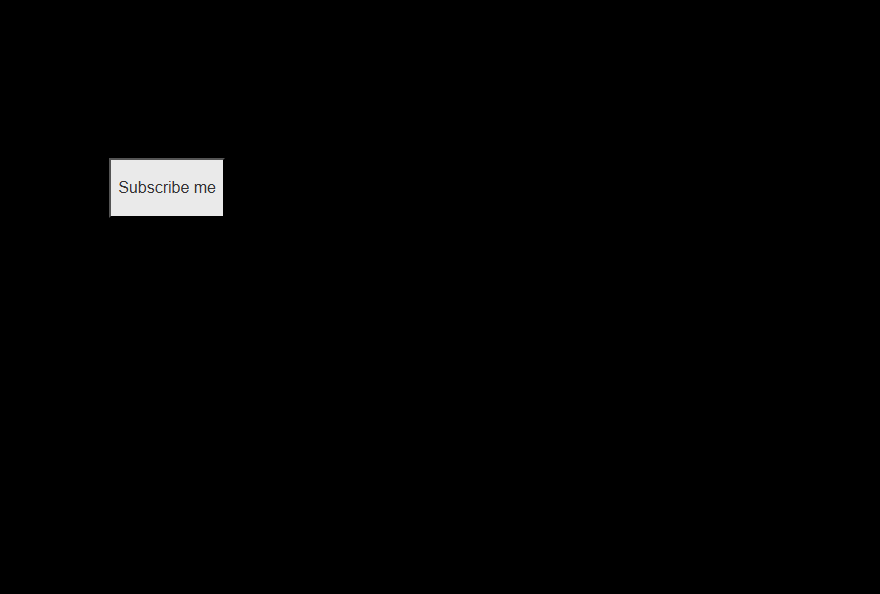
After-
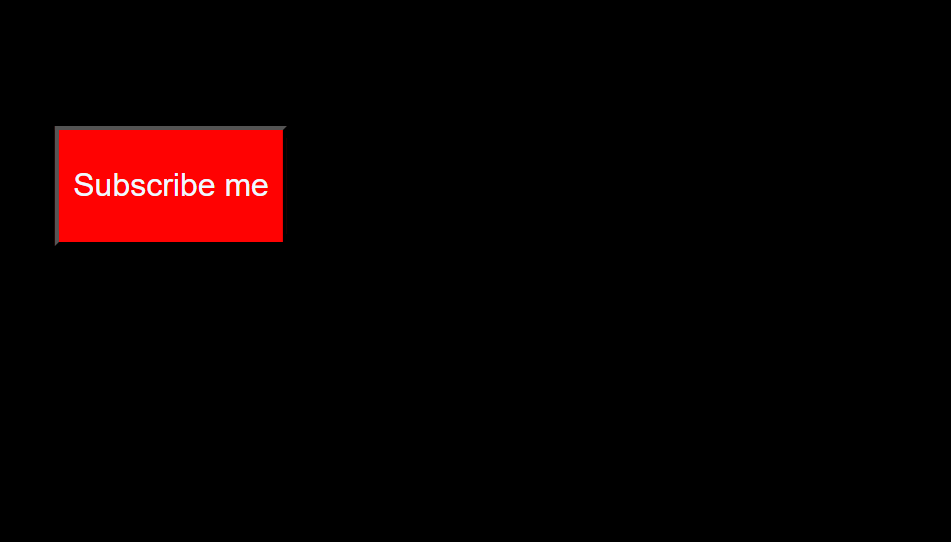
TIPS
Mostly used site by me for buttons.
This site contains a lot of beautiful buttons with animations that helps to make the site more beautiful.
Lets try different buttons from this website.
<!DOCTYPE html>
<html lang="en">
<head>
<meta charset="UTF-8">
<meta name="viewport" content="width=device-width, initial-scale=1.0">
<title>Document</title>
<style>
*{
margin: 20px;
background-color: black;
display: block;
}
.button {
all: unset;
display: flex;
align-items: center;
position: relative;
padding: 0.6em 2em;
border: mediumspringgreen solid 0.15em;
border-radius: 0.25em;
color: mediumspringgreen;
font-size: 1.5em;
font-weight: 600;
cursor: pointer;
overflow: hidden;
transition: border 300ms, color 300ms;
user-select: none;
}
.button p {
z-index: 1;
color: aliceblue;
}
.button:hover {
color: #212121;
}
.button:active {
border-color: teal;
}
.button::after, .button::before {
content: "";
position: absolute;
width: 9em;
aspect-ratio: 1;
background: mediumspringgreen;
opacity: 50%;
border-radius: 50%;
transition: transform 500ms, background 300ms;
}
.button::before {
left: 0;
transform: translateX(-8em);
}
.button::after {
right: 0;
transform: translateX(8em);
}
.button:hover:before {
transform: translateX(-1em);
}
.button:hover:after {
transform: translateX(1em);
}
.button:active:before,.button:active:after {
background: teal;
}
</style>
</head>
<body>
<button class="button">
<p>Button</p>
</button>
</body>
</html>
Before hovering-
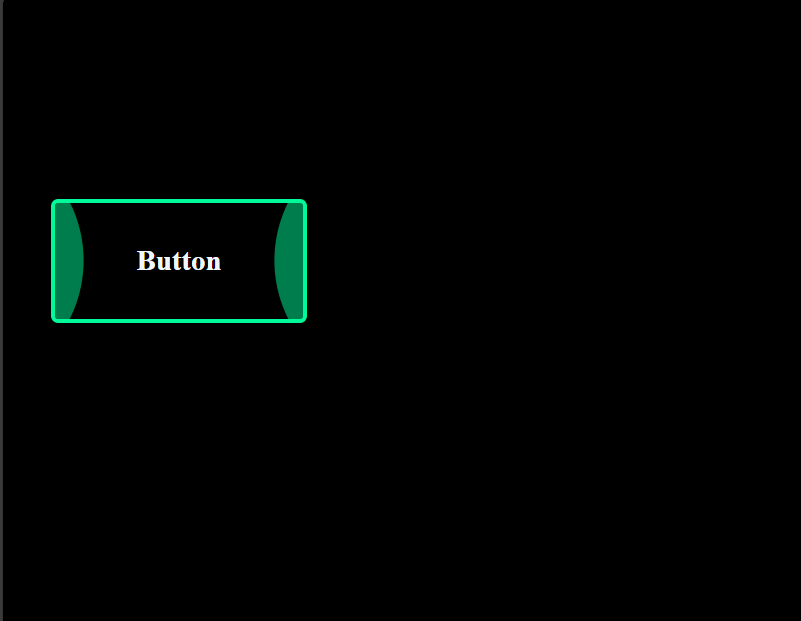
After hovering-
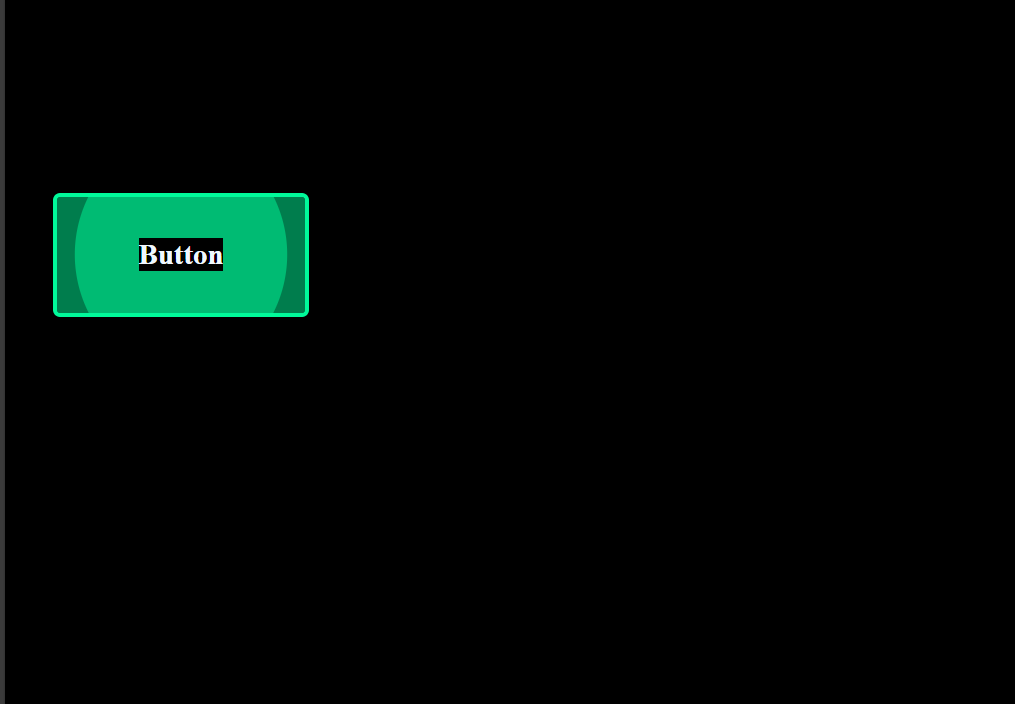
Subscribe to my newsletter
Read articles from Jalaj Singhal directly inside your inbox. Subscribe to the newsletter, and don't miss out.
Written by

Jalaj Singhal
Jalaj Singhal
👋 Greetings, Jalaj Singhal here! 🚀 I'm an enthusiastic blogger who enjoys delving into the world of technology and imparting my knowledge to the community. 📃 Having experience in HTML and CSS, I enjoy creating interesting and educational content that demystifies difficult ideas and gives readers the tools they need to advance their knowledge. 🌐 I try to contribute to the active tech community and encourage relevant discussions on Hash Node, where you can find my writings on the subject of web development. 💡 Together, let's connect and go out on this fascinating path of invention and learning!