Maximizing Minimalism : Coding Workspace Optimization
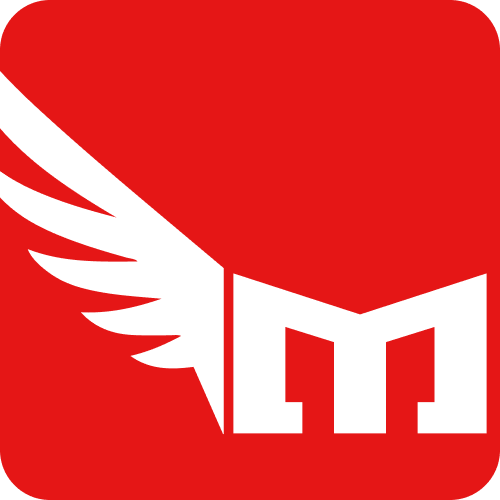 Mohammed Muwanga
Mohammed Muwanga
My dear computer programmers, how often do you mind about your workspace with its related ergonomics standards? For sure, our workspaces are really paramount domains. Computer programmers actually spend extended hours in front of their screens, requiring an environment that promotes efficiency, comfort and minimal distraction. Maximizing minimalism in coding workspace optimization not only enhances productivity but also supports the well-being of programmers. As of now, this is how you can implement the principles of minimalist workspace design and benefit from it as a programmer. Mind you, its the best office furniture setups achieve this optimization.
The Essence of Minimalism in Coding Workspaces
Minimalism in a coding workspace involves creating a clean, uncluttered environment for focusing on essentials while eliminating unnecessary items. This approach fosters a serene and distraction-free atmosphere, allowing you as a programmer to concentrate on complex tasks and problem-solving. The minimalist philosophy extends beyond aesthetics to practical aspects such as ergonomics, functionality, and mental clarity.
Key Principles:
Declutter: Remove non-essential items to reduce distractions.
Simplify: Use only necessary tools and equipment.
Organize: Keep the workspace tidy and orderly.
Focus on Quality: Invest in high-quality, ergonomic furniture and tools.
Benefits for Programmers
A minimalist workspace offers several advantages for computer programmers, who really need to manage intricate coding tasks and maintain prolonged focus.
Enhanced Focus and Productivity: A clutter-free environment minimizes visual distractions, helping you to maintain concentration. This leads to higher productivity and more efficient coding sessions.
Reduced Stress and Mental Fatigue: As a programmer, you'll experience reduced to NO-STRESS levels with reduced mental fatigue, if your workspace is organized and clean. For sure, there are limited items to your distract your mind or cause a sense of chaos.
Improved Ergonomics: Minimalism emphasizes the use of essential, high-quality office furniture and tools. These can significantly improve ergonomics. Remember proper ergonomics are crucial for preventing strain and injuries related to prolonged computer use while seated.
Easier Maintenance: A simplified setup is easier to clean and maintain, thus ensuring your workspace remains conducive to productivity over time.
Optimal Office Furniture Setup for Programmers
Selecting the right office furniture is critical in achieving a minimalist and ergonomic workspace. As a programmer, consider top-quality office furniture or any set-up related to that grade in your locale. The following elements are essential for optimizing coding workspaces:
Ergonomic Chair: An ergonomic chair is the cornerstone of a programmer's workspace. It should offer adjustable height, lumbar support, and armrests targeting a proper posture with reduced risk of back and neck strain.
Features to Look For:
Adjustable Height and Tilt: Allows customization to fit the user's body.
Lumbar Support: Provides support to the lower back, promoting a natural spine alignment.
Armrests: Adjustable armrests reduce shoulder strain and support the arms during typing.
Sit-Standing Desk: A height adjustable desk provides flexibility by allowing you as a programmer to alternate between sitting and standing positions. This variability can reduce the physical strain associated with long periods of sitting.
Features to Look For:
Height Adjustability: Smooth and easy transitions between sitting and standing heights.
Stability: A stable desk surface capable of supporting multiple monitors and equipment.
Programmable Settings: Allows users to save preferred heights for quick adjustments.
Workstation Desk Clusters: Although, work-from-home style is most viable and favorite, but working close to each other still sparks innovation when working as a team. In such cases where collaboration is highly needed, Face to Face workstation clusters efficiently accommodate and increase workspace capacity. A larger number team of developers, designers and programmer possibly working on the same project in a limited space.
Features to Look For:
Tabletop Surface: High-quality board large enough with anti-bacteria property as well as soft beveled corners.
Storage: Side workstation cabinets or mobile pedestals for personal items storage.
Front Acoustic Desk Panels : As workspace occupants get closer to each other, buzzing noise with distractions increase. So, these acoustic desk panels are the first solution for noise cancellation.
Cable Management Solution: A round grommet with under desk cable strays.
Dimensions: Length 140cm * Width 70cm per person and Front 140*70cm per person - Side 140*45cm per person
Monitor Setup: A dual or triple monitor setup to enhance productivity by providing more screen real estate for front-end with back-end coding, debugging, and referencing documentation. The monitors must be positioned at eye level to avoid neck strain.
Features to Look For:
Adjustable Stands or Mounts: To position monitors at the correct height and angle.
High Resolution: Clear and sharp display for reducing eye strain.
Anti-Glare Coating: Minimizes reflections and reduces eye fatigue.
Keyboard and Mouse: Ergonomic keyboards and mice are designed to reduce strain on the hands and wrists. Programmers need to consider split keyboards and vertical mice for optimal comfort.
Features to Look For:
Split or Contoured Design: Promotes a natural hand position.
Wrist Support: Cushioned support for the wrists during typing.
Responsive and Precise: Ensures accurate input and reduces repetitive strain.
Cable Management: Effective cable management helps maintain a clean and organized workspace, preventing tangling and reducing visual clutter.
Solutions:
Cable Trays, Snake cable organizers and Clips: Keep cables organized and out of sight.
Wireless Devices: Reduce the number of cables required.
Implementing Minimalism with PET Acoustic Panels and Dividers
In addition to furniture, integrating PET acoustic panels and dividers can further enhance the minimalist and ergonomic workspace. These panels absorb sound, reducing noise levels and creating a quieter environment, well suited and conducive to deep focus. Placing acoustic dividers between workstations can also provide visual privacy and reduce distractions, thus aligning with minimalist principles by keeping the workspace clean and serene.
Conclusion
Maximizing minimalism in coding workspace optimization is about creating an environment supporting focus, comfort, and efficiency for computer programmers. By embracing minimalist principles and investing in high-quality, ergonomic office furniture, programmers can enjoy a workspace that enhances productivity and well-being. Integrating PET acoustic panels and dividers further contributes to a quiet and organized environment, essential for tackling the complexities of coding. As a web developer and ergonomics specialist, advocating for minimalist workspaces can lead to significant improvements in the health and performance of programmers.
Subscribe to my newsletter
Read articles from Mohammed Muwanga directly inside your inbox. Subscribe to the newsletter, and don't miss out.
Written by
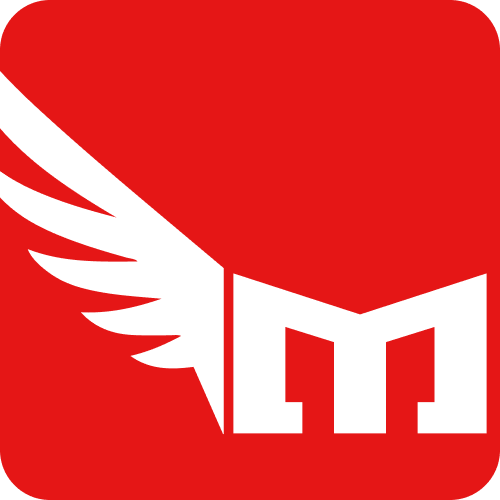
Mohammed Muwanga
Mohammed Muwanga
Wed design, Development and Workspace Ergonomics