SassCompiler Setup
 sandeep
sandeep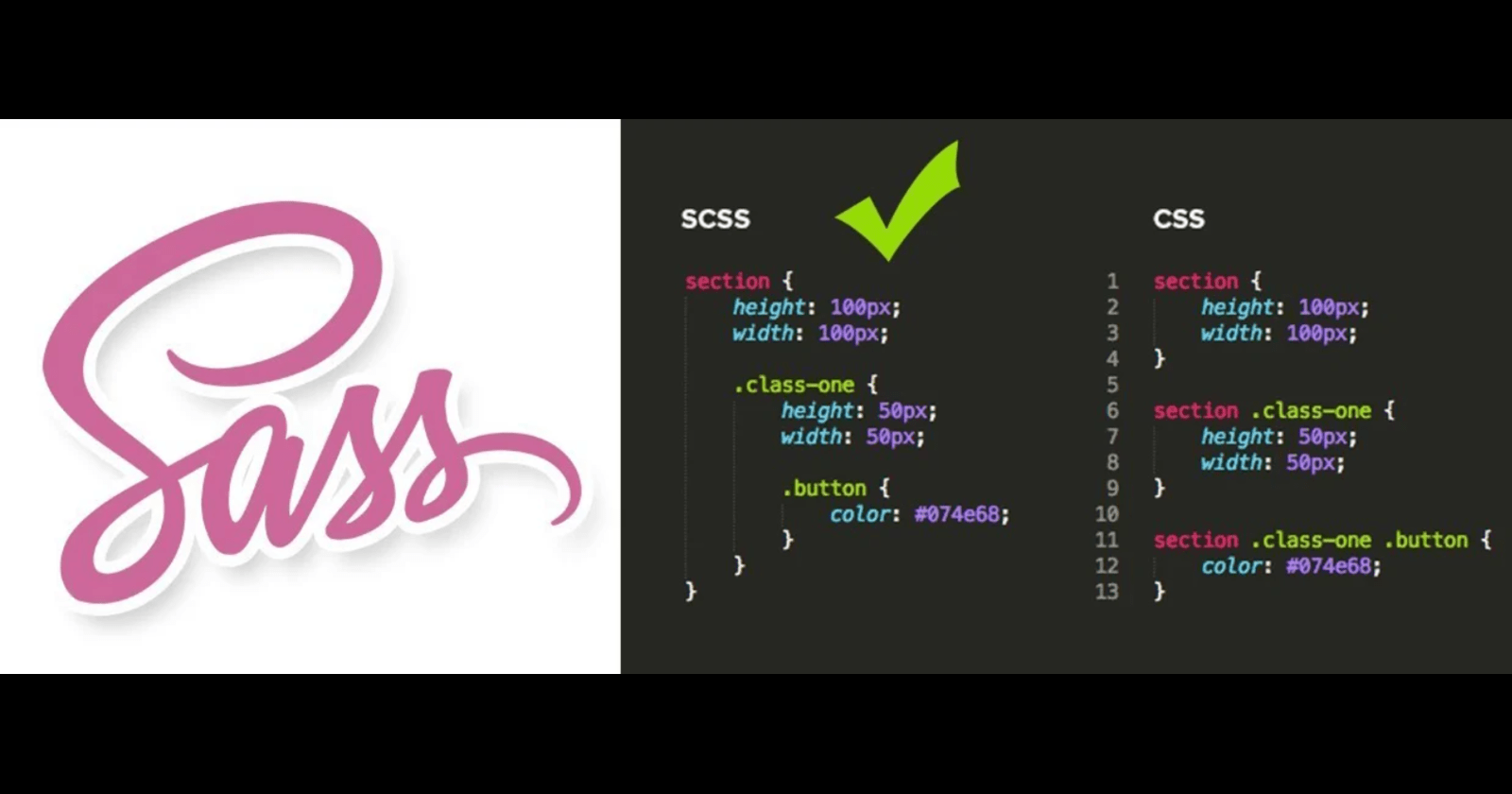
The AspNetCore.SassCompiler NuGet package offers a middleware for ASP.NET Core applications, enabling on-the-fly compilation of Sass files into CSS. Below is a straightforward guide on how to utilize it:
-
You can install the
AspNetCore.SassCompilerpackage either via the NuGet Package Manager in Visual Studio or through the Package Manager Console:Install-Package AspNetCore.SassCompiler
Configuration with sasscompiler.json:
After adding the package, Sass styles from the source (defaults to: Styles) will be automatically compiled into .css files in the target folder (defaults to: wwwroot\css) during the build process.
Configuration can be adjusted in either appsettings.json or sasscompiler.json.
Note: Configuration settings should not be nested when using sasscompiler.json.
-
Specify the configuration options in JSON format.
Below is an example configuration used in the Sample Project:
{
"Source": "Styles",
"Target": "wwwroot/css",
"Arguments": "--style=compressed",
"GenerateScopedCss": false,
"ScopedCssFolders": [
"Views",
"Pages",
"Shared",
"Components"
],
"IncludePaths": [],
"Configurations": {
"Debug": {
"Arguments": "--style=expanded"
}
}
}
- Reference to configuration settings : AspNetCore.SassCompiler
- Effect of Setup:
- Once the setup is complete, any changes made in the Sass files and saved will be reflected in the target file specified in the configuration (wwwroot/css).
This setup streamlines the process of Sass to Css compilation, enhancing the efficiency of styling in your ASP.NET Core application.
Subscribe to my newsletter
Read articles from sandeep directly inside your inbox. Subscribe to the newsletter, and don't miss out.
Written by
