Firebase Authentication: The Guardian of Your App's Gateway
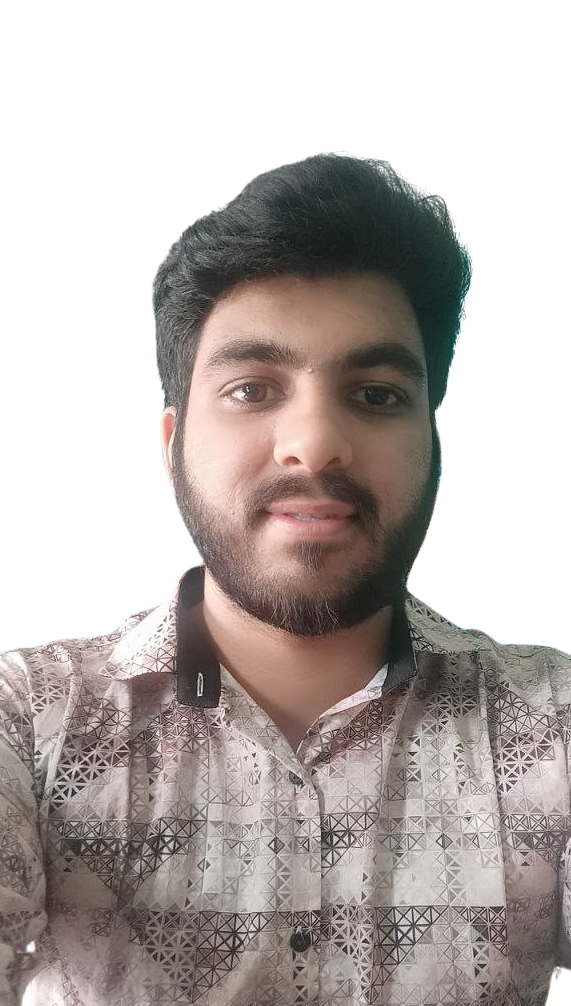 AARYAN BAJAJ
AARYAN BAJAJ
Introduction
Imagine your app as a grand castle. The architecture is stunning, the functionalities are mind-blowing, and the user experience is impeccable. But like every grand castle, your app needs a robust gatekeeper.
This is where Firebase Authentication steps in, not just as a gatekeeper but as a vigilant guardian.
In this blog, we will unravel the mysteries of Firebase Authentication and understand how it can protect your app from the lurking shadows of unauthorised access.
Understanding Firebase Authentication
Firebase Authentication is a service that can authenticate users using only client-side code.
It supports authentication using passwords, phone numbers, and popular federated identity providers like Google, Facebook, and Twitter, among others.
But why is authentication so crucial? Think of your app as a bustling marketplace. Without proper checks at the entrances, anyone can stroll in, causing chaos.
Firebase Authentication ensures that only the right people get through the gates, keeping your marketplace thriving and secure.
Setting Up Firebase Authentication
To integrate Firebase Authentication, follow these steps:
Set Up Firebase Project:
Go to the Firebase Console and create a new project.
Add your app to the project by registering it with Firebase.
Install Firebase SDK:
- Add Firebase to your app via the Firebase SDK. For a web app, you’ll typically use npm to install the necessary modules.
Configure Authentication:
Navigate to the Authentication section in the Firebase Console.
Enable the sign-in methods you want to support (email/password, Google, Facebook, etc.).
Implement Authentication:
- Add authentication code to your app. Use Firebase methods to handle sign-up, login, and logout functionalities.
A code snippet that might look like for email/password authentication:
firebase.auth().createUserWithEmailAndPassword(email, password) .then((userCredential) => { var user = userCredential.user; console.log("User signed up:", user); }) .catch((error) => { var errorCode = error.code; var errorMessage = error.message; console.error("Error signing up:", errorCode, errorMessage); });
Real-Life Example: The Mysterious App User
Consider this real-life scenario: Sarah is a tech enthusiast developing an app for book lovers.
She wants users to have personalised experiences, access their reading lists, and engage with the community. But one day, Sarah notices a surge in fake accounts, disrupting the user experience and skewing her app analytics.
Sarah decides to implement Firebase Authentication.
She integrates email/password authentication and social logins.
Soon, she sees a drop in fake accounts.
Users now log in seamlessly, enjoying personalised features, and Sarah can accurately analyse user behaviour to improve her app further.

Benefits of Firebase Authentication
Security: It ensures that only authenticated users can access certain parts of your app.
Ease of Use: It simplifies the authentication process with ready-to-use UI libraries.
Scalability: It handles millions of users without compromising on performance.
Cost-Effective: Firebase offers a free tier that is often sufficient for small to medium apps.
Conclusion
Firebase Authentication is more than just a gatekeeper; it’s the vigilant guardian that keeps your app secure and user-friendly. By implementing it, you ensure that only legitimate users access your app, enhancing both security and user experience. Just as Sarah saw the transformation in her app, you too can harness the power of Firebase Authentication to protect and elevate your digital fortress.
Thank You Everyone For The Read ....
Happy Coding! 🤞💻
👋 Hello, I'm Aaryan Bajaj , Welcome You All To Bajaj's Blogs.
🥰 If you liked this article, consider sharing it.
Subscribe to my newsletter
Read articles from AARYAN BAJAJ directly inside your inbox. Subscribe to the newsletter, and don't miss out.
Written by
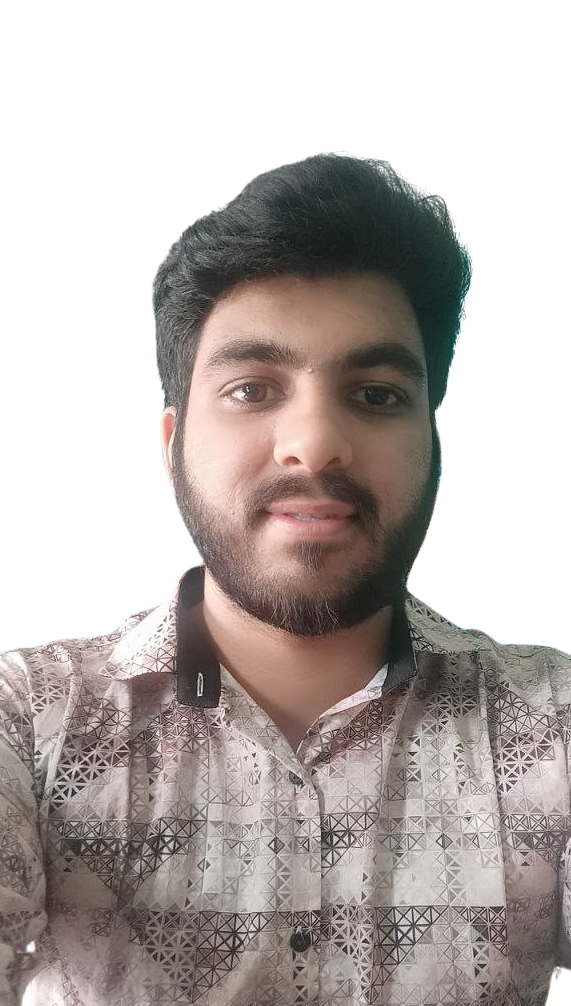
AARYAN BAJAJ
AARYAN BAJAJ
Hi Everyone 👋🏻 , I'm Aaryan Bajaj , a Full Stack Web Developer from India(🇮🇳). I share my knowledge through engaging technical blogs on Hashnode, covering web development.