Express.js Server with Real Life Analogy 😀
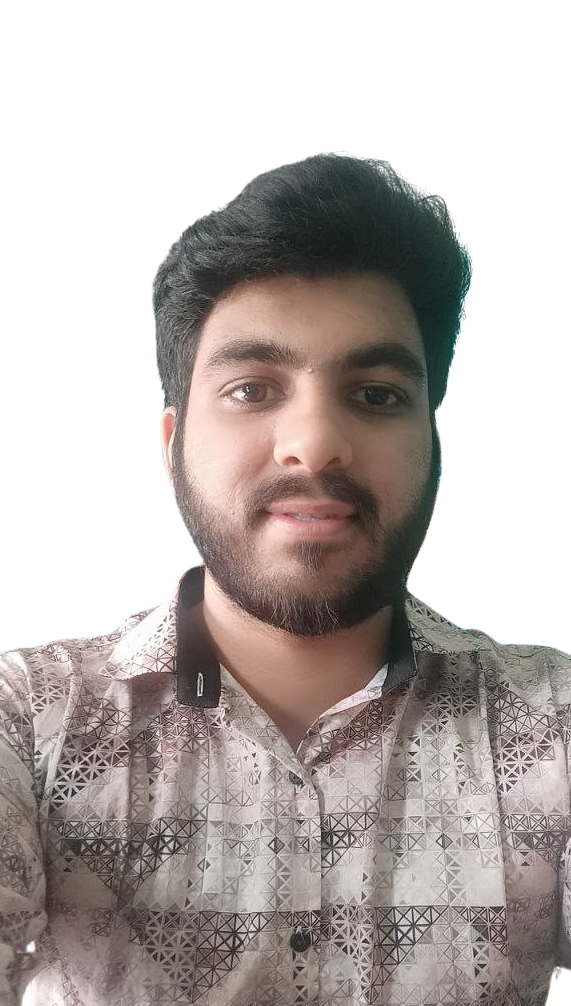 AARYAN BAJAJ
AARYAN BAJAJ
Introduction
Picture yourself standing at the entrance of a colossal maze, the walls towering high with countless pathways leading to unknown destinations.
This maze is the world of web development, and your first step inside is creating a server.
This isn't just any server—it's your Express.js server, the foundation of your web application.
In this blog, we will journey through the maze, unraveling the secrets of setting up your first Express.js server.
By the end, you'll be ready to conquer this maze and emerge as a web development hero.
Understanding Express.js
Express.js is a minimal and flexible Node.js web application framework that provides a robust set of features for building web and mobile applications.
It makes server creation easy and efficient, allowing developers to focus on crafting excellent web applications.
Think of Express.js as your trusty compass in the web development maze.
With it, you can navigate through the complexities of server setup, routing, and middleware, ensuring you always find the right path.
Setting Up Your First Express.js Server: The Journey Begins
Install Node.js and npm:
- Ensure you have Node.js and npm (Node Package Manager) installed on your machine.
Create a New Project Directory:
Open your terminal or command prompt and create a new directory for your project:
mkdir my-express-server cd my-express-server
Initialize a New Node.js Project:
Run the following command to initialize a new Node.js project. This will create a
package.jsonfile:npm init -y
Install Express.js:
Install Express.js by running:
npm install express
Create the Server File:
Create a new file named server.js in your project directory. Open it in your favourite code editor and add the following code:
const express = require('express');
const app = express();
const port = 3000;
app.get('/', (req, res) => {
res.send('Hello World!');
});
app.listen(port, () => {
console.log(`Server is running at http://localhost:${port}`);
});
node server.js
Real Life Example: The Coffee Shop App
Meet Alex, an aspiring developer who dreams of creating a web application for his local coffee shop.
Alex wants to allow customers to browse the menu, place orders, and leave reviews. But where should he start?
Alex decides to build his server using Express.js.
He follows the steps above and sets up a basic server that responds with "Hello World!" With this foundational step completed, Alex is now ready to add routes for menu items, orders, and reviews.
His coffee shop app is starting to take shape, and soon, he'll have a fully functional web application that delights customers.

Benefits of Using Express.js
Simplicity: Express.js simplifies the process of setting up a server, making it accessible even for beginners.
Flexibility: It offers a robust set of features that can be extended with middleware and plugins.
Performance: Built on Node.js, Express.js leverages its non-blocking, event-driven architecture for high performance.
Community: A large and active community provides ample resources, tutorials, and support.
Conclusion
Creating your first Express.js server is like finding the key to the maze of web development.
With each step, you unlock new pathways and possibilities for your web applications.
By following this guide, you’ve taken your first step towards mastering web development, just like Alex did for his coffee shop app.
Now, you hold the key to a world of endless opportunities.
Thank You Everyone For The Read ....
Happy Coding! 🤞💻
👋 Hello, I'm Aaryan Bajaj , Welcome You ALL TO Bajaj's Blogs .
🥰 If you liked this article, consider sharing it.
Subscribe to my newsletter
Read articles from AARYAN BAJAJ directly inside your inbox. Subscribe to the newsletter, and don't miss out.
Written by
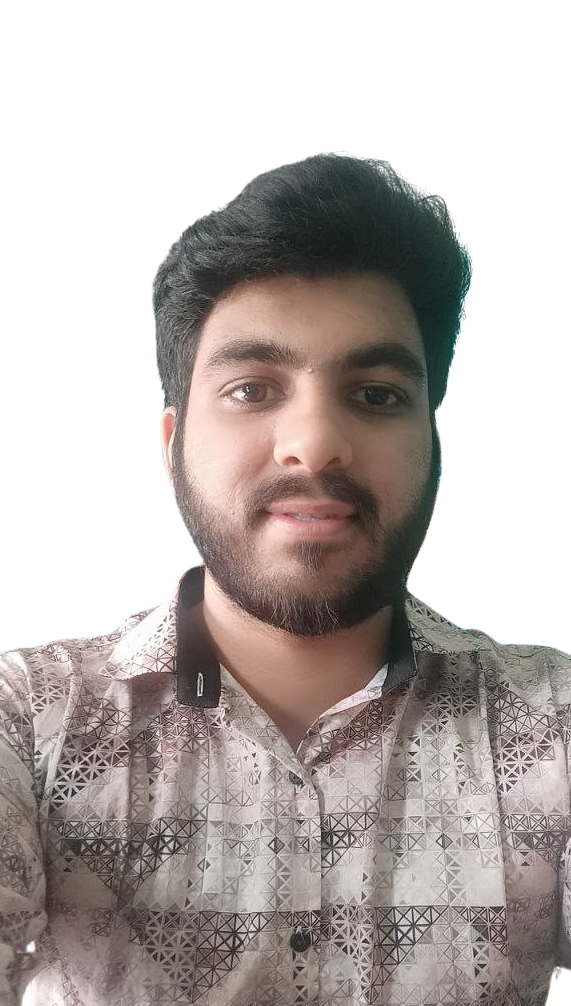
AARYAN BAJAJ
AARYAN BAJAJ
Hi Everyone 👋🏻 , I'm Aaryan Bajaj , a Full Stack Web Developer from India(🇮🇳). I share my knowledge through engaging technical blogs on Hashnode, covering web development.