CSS Width and Height
 Devwares
Devwares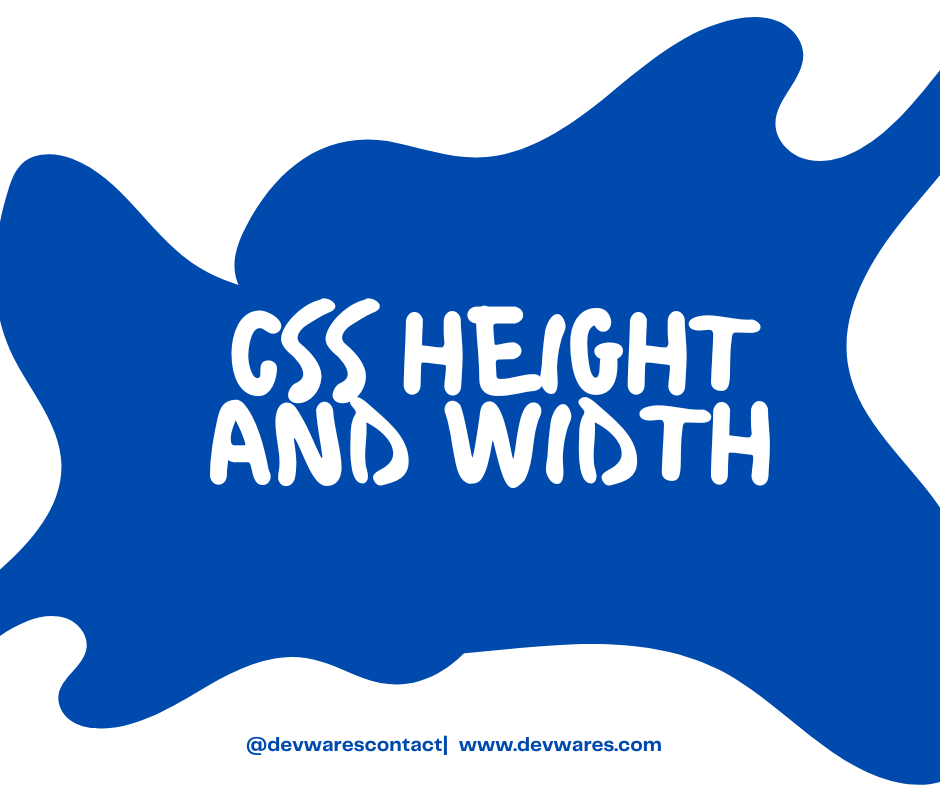
CSS Width and Height
In CSS, the width and height properties are used to set the width and height of an element.

CSS Width
The width property in CSS sets the width of an element.
div { width: 300px;}
In this example, the div will have a width of 300 pixels.
CSS Height
The height property sets the height of an element.
div { height: 200px;}
In this example, the div will have a height of 200 pixels.
Min-Width and Max-Width
The min-width and max-width properties set the minimum and maximum widths of an element, respectively.
Min-Width
The min-width property sets the minimum width of an element.
div { min-width: 100px;}
In this example, the div's minimum width will be 100 pixels regardless of the size of its containing block.
Max-Width
The max-width property sets the maximum width of an element.
div { max-width: 500px;}
In this example, the div's maximum width will be 500 pixels regardless of the size of its containing block.
Min-Height and Max-Height
The min-height and max-height properties set the minimum and maximum heights of an element, respectively.
Min-Height
The min-height property sets the minimum height of an element.
div { min-height: 50px;}
In this example, the div's minimum height will be 50 pixels regardless of the size of its containing block.
Max-Height
The max-height property sets the maximum height of an element.
div { max-height: 250px;}
In this example, the div's maximum height will be 250 pixels regardless of the size of its containing block.
In conclusion, CSS width and height properties allow you to control the dimensions of your elements, which is a crucial aspect of layout design. By understanding and using these properties effectively, you can create flexible and responsive designs that work well on a variety of screen sizes and devices.

Subscribe to my newsletter
Read articles from Devwares directly inside your inbox. Subscribe to the newsletter, and don't miss out.
Written by
