Elevate Your Blogging Game: How to Write a Blog Using AI
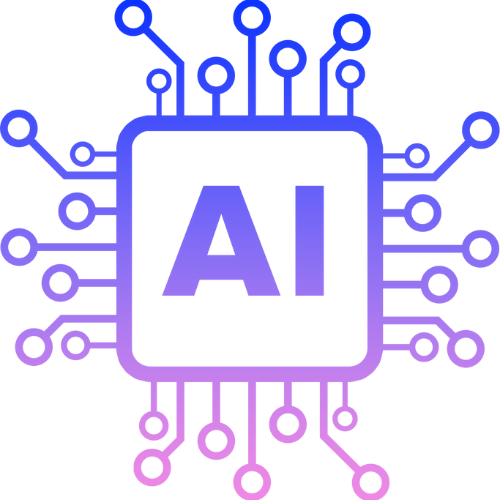 HighTechAiHub
HighTechAiHub
Step into the Future of Blogging with GravityWrite
Are you tired of spending endless hours crafting blog posts? What if I told you there's a way to cut that time in half compromising quality? Learn how to write a blog using AI tools like GravityWrite and see your efficiency soar. Imagine freeing up 30% of your time while creating engaging, high-quality content. Whether you aim to optimize your budget or streamline your workflow, AI-powered blogging is the future you need to embrace—no tech expertise required.
In this comprehensive guide, I will introduce you to GravityWrite, a revolutionary AI writing tool available on HighTechAiHub. This user-friendly and cost-effective solution will guide you through creating compelling blogs. Plus, I’ll share tips to keep your content engaging and fun. Ready to revolutionize your blogging process? Let’s dive in.
How to Write a Blog Using AI: A Step-by-Step Guide
Step 1: Define Your Blog's Niche
Choosing a niche is the foundation of successful blogging. A niche is a specific market segment that focuses on unique products or services tailored to meet particular customer preferences. If your blog isn't business-related, select a niche that interests you. For example, if you're into skincare, blog about it to add value to your target audience.
Gone are the days of spending hours researching niche ideas. With GravityWrite's Niche Idea Generator, you can effortlessly discover the best 10 niche ideas and their profit potential. For this guide, we'll pick 'Ayurvedic Skincare Products.' Explore all the generated ideas and select one that resonates with you.
Step 2: Conduct Comprehensive Research
Even if you have chosen a niche, thorough research is crucial for writing an effective blog post.
i. Keyword Research
Use tools like Semrush to assist with keyword research. Start with a broad term like "Ayurvedic Skincare Products" using Semrush’s Keyword Magic Tool. Filter keywords by search volume, difficulty, and intent, aiming for long-tail keywords with low competition and fair search volume.
Don’t stop at one tool—Google Keyword Planner and Ubersuggest are other excellent resources to fine-tune your keyword strategy.
ii. Topic Research
With your niche and keywords in hand, analyze the potential topics and subtopics. Tools can help you uncover popular themes, location-specific content ideas, and frequently asked questions. For instance, if your topic is ‘ayurvedic hair oil,’ look for topic ideas that add depth to your blog.
iii. Competitive Analysis
Analyzing competitors is crucial for creating standout content. Utilize Semrush’s Domain Overview tool to input competitors’ websites and assess their organic search positions. Understand their top-performing pages and content structure, then aim to create superior content to outshine them.
Step 3: Generate Blog Topic Ideas
Generating blog topic ideas is a breeze with GravityWrite. Head to the blog topic ideas tool, input your niche, select your desired tone, and hit enter. Within seconds, you'll have a well-formatted table with the keyword, suggested blog title, and keyword intent. Choose a title that fits your needs and move on to the next step—creating an outline.
Step 4: Create a Detailed Blog Outline
A well-structured blog outline is crucial for staying on track. It should include a catchy title, an engaging introduction, main points, and a compelling conclusion. GravityWrite makes this process straightforward. Just go to the blog outline tool, enter your blog title, choose the tone, and hit enter. Review the generated outline for errors, make necessary edits, and proceed to the next step—generating the blog content.
Step 5: Write Engaging Blog Content Using AI
Utilize GravityWrite’s Blog Content Generator to create your blog post. Input your blog title and outline, then hit enter. The AI will generate comprehensive, naturally flowing content following your selected tone. Ensure the content includes your researched keywords. Make necessary edits to fine-tune the flow and coherence.
Step 6: Generate Blog Images
Images play a pivotal role in enhancing blog performance. Research shows that incorporating visuals can improve readability and engagement. Aim to include a blog image for every 150 to 300 words. GravityWrite’s AI tool makes it easy to generate images for your blog.
i. Image Prompts
Start by generating image prompts from your blog outline. Copy and paste the outline, select the language and tone, and click enter.
ii. Image Generation
Navigate to HighTechAiHub's AI image generator, copy the prompt, paste it in the text box, and hit generate. If the result isn't satisfactory, you can generate another image until you find the perfect fit. All generated images are stored in a gallery for easy access.
With these steps, you've successfully crafted a high-quality, engaging blog that's SEO-friendly and ready to outperform competitors. Welcome to the future of blogging with GravityWrite and HighTechAiHub!
Elevate your blogging with GravityWrite, available on HighTechAiHub, and become a standout content creator in your niche.
Subscribe to my newsletter
Read articles from HighTechAiHub directly inside your inbox. Subscribe to the newsletter, and don't miss out.
Written by
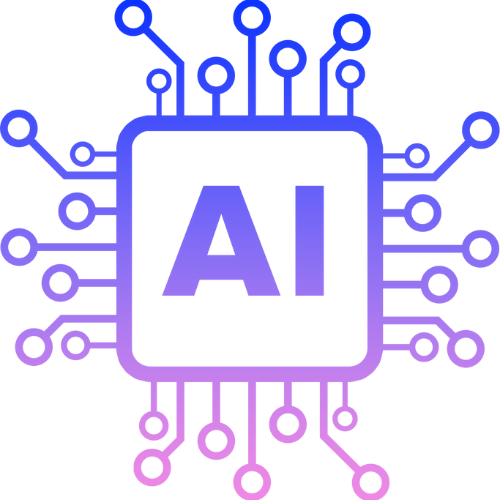
HighTechAiHub
HighTechAiHub
Welcome to HighTechAiHub, your premier destination for exploring the cutting-edge world of Artificial Intelligence tools. At HighTechAiHub, we are passionate about unveiling the latest advancements in AI technology and delivering insightful, expert analyses that help you stay at the forefront of the AI revolution. Whether you're a tech enthusiast, a seasoned developer, or a business looking to leverage AI, our blog is tailored to provide you with comprehensive updates and tutorials on the newest AI tools that are shaping our future. Join us on this exciting journey to navigate the complexities of AI and harness its full potential to innovate and transform.