Understanding Different Linux File Types :
 Raj Kumar Behera
Raj Kumar Behera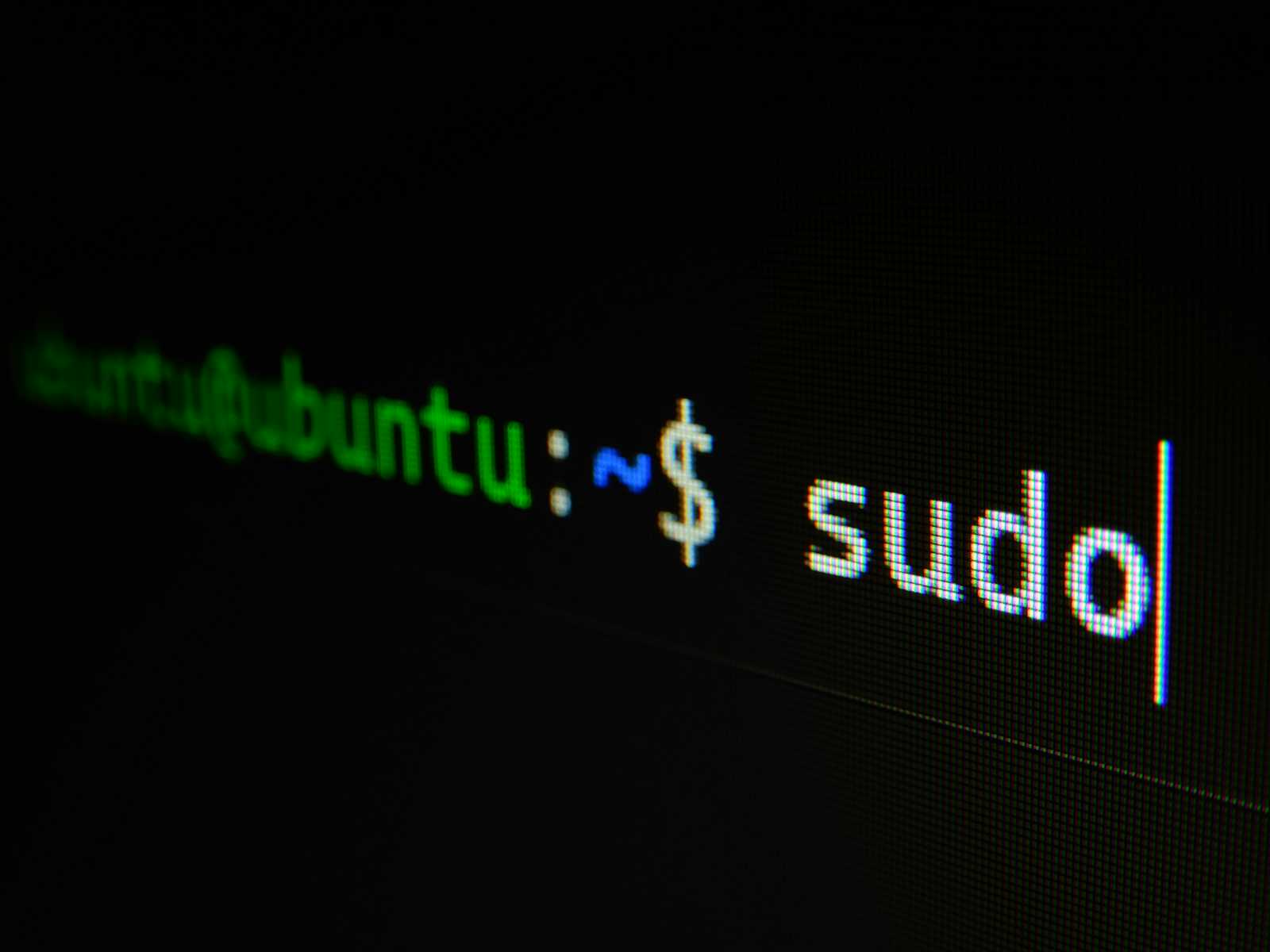
When you start using Linux, one of the key concepts you'll encounter is the different types of files. Unlike Windows, where files are usually just regular files or folders, Linux has a variety of file types, each serving a different purpose. Understanding these file types can help you better manage and navigate your Linux system. Let's break down the main file types you'll find in Linux.
The Basic File Types :
Regular Files (
-)These are the most common types of files. They can contain text, data, or binary information (like programs).
Examples: text documents, images, executable programs.
Command to view:
ls -l(Regular files show up with a-at the start of the line).
Directories (
d)Directories are essentially folders that contain other files and directories.
They help in organizing the file system.
Command to view:
ls -l(Directories show up with adat the start of the line).
Symbolic Links (
l)Symbolic links, or symlinks, are shortcuts that point to another file or directory.
They are useful for creating shortcuts or aliases to files located in different parts of the filesystem.
Command to view:
ls -l(Symlinks show up with anlat the start of the line).
Special File Types :
Character Device Files (
c)These files represent devices that handle data one character at a time, like keyboards or serial ports.
Located in the
/devdirectory.Command to view:
ls -l(Character device files show up with acat the start of the line).
Block Device Files (
b)These files represent devices that handle data in blocks, like hard drives and USB drives.
Also found in the
/devdirectory.Command to view:
ls -l(Block device files show up with abat the start of the line).
Pipes (
p)Pipes are used for inter-process communication. They allow data to be transferred from one process to another.
Often used in scripts and commands for chaining commands together.
Command to view:
ls -l(Pipes show up with apat the start of the line).
Sockets (
s)Sockets are used for network communication between processes, either on the same machine or over a network.
They are commonly used by network services and daemons.
Command to view:
ls -l(Sockets show up with ansat the start of the line).
Summary of Linux File Types :
Here's a quick reference table for these file types :
| Symbol | File Type | Description |
- | Regular file | Standard file containing text, data, or binary content. |
d | Directory | Folder containing other files or directories. |
l | Symbolic link | Shortcut pointing to another file or directory. |
c | Character device file | Handles data one character at a time. |
b | Block device file | Handles data in blocks. |
p | Pipe | Used for inter-process communication. |
s | Socket | Used for network communication. |
Conclusion
Understanding these file types is essential for navigating and managing your Linux system efficiently. Each file type has a specific role, helping the system and its users interact with hardware, manage data, and communicate between processes. By familiarizing yourself with these file types, you can leverage the full power of Linux's file management capabilities.
If you have any questions or need further clarification, feel free to leave a comment below! Happy Linux-ing!
Thank You 🙏❤️😊.
Subscribe to my newsletter
Read articles from Raj Kumar Behera directly inside your inbox. Subscribe to the newsletter, and don't miss out.
Written by

Raj Kumar Behera
Raj Kumar Behera
A 🚀 Passionate Linux and Cloud Computing Student . 🌐 Enthusiast in DevOps and System Administration 🧑💻.