Understanding AWS VPC Peering and Transit Gateway
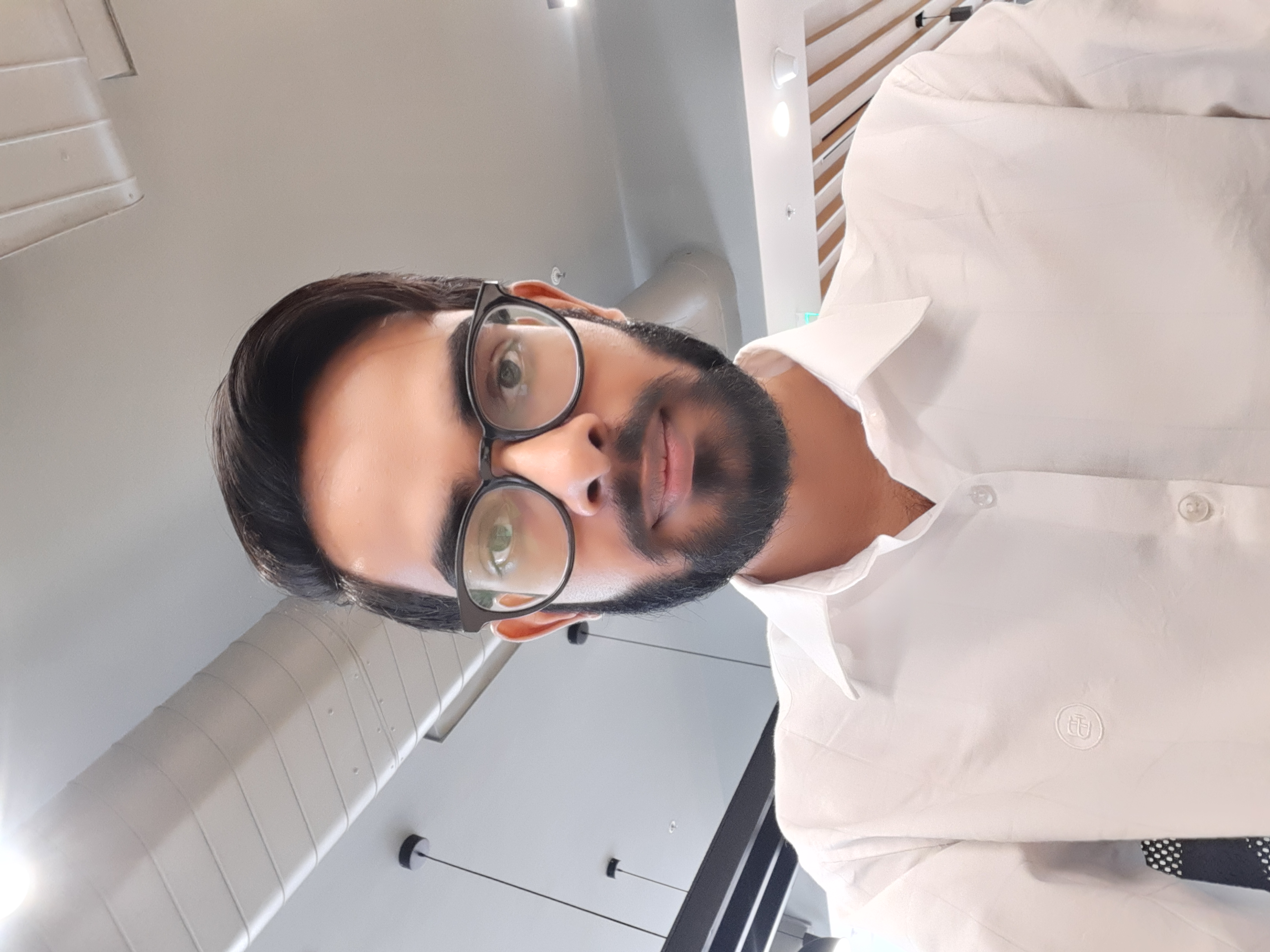 Bhupendra
Bhupendra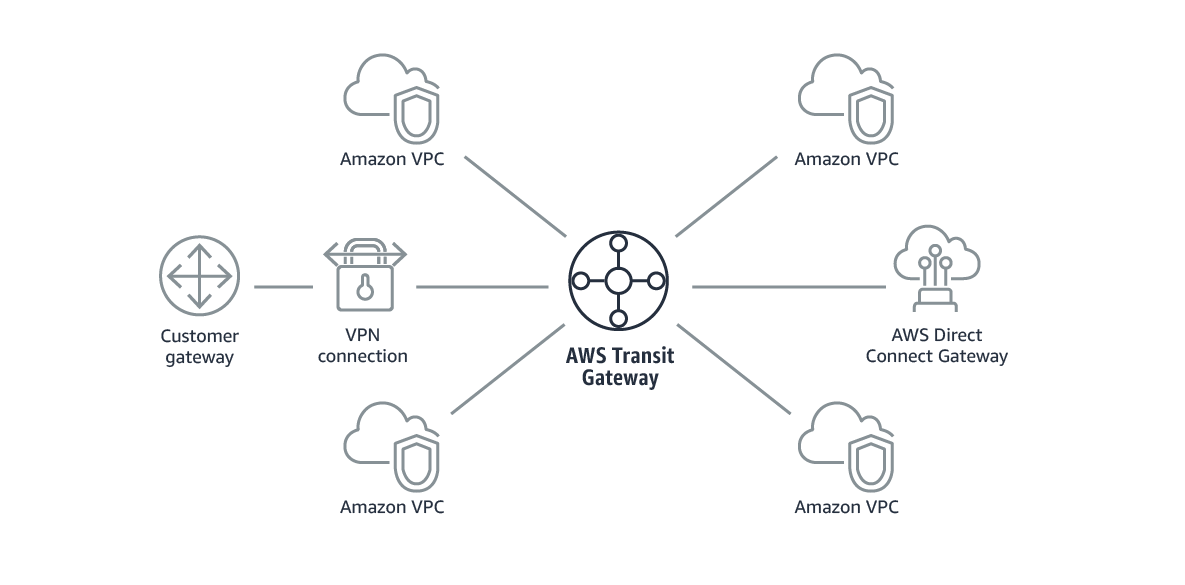
AWS (Amazon Web Services) provides a robust set of networking solutions to help you manage and connect your cloud infrastructure. Two of these key solutions are VPC Peering and Transit Gateway. Let's break down what these are, why we use them, and when to use them, with a simple use case for each.
What is VPC Peering?
VPC Peering is a networking connection between two Virtual Private Clouds (VPCs) that allows you to route traffic between them using private IP addresses. Think of it as a direct link between two separate VPCs. It's like having a private bridge that only your data can cross, making it possible to share resources between VPCs securely and efficiently.
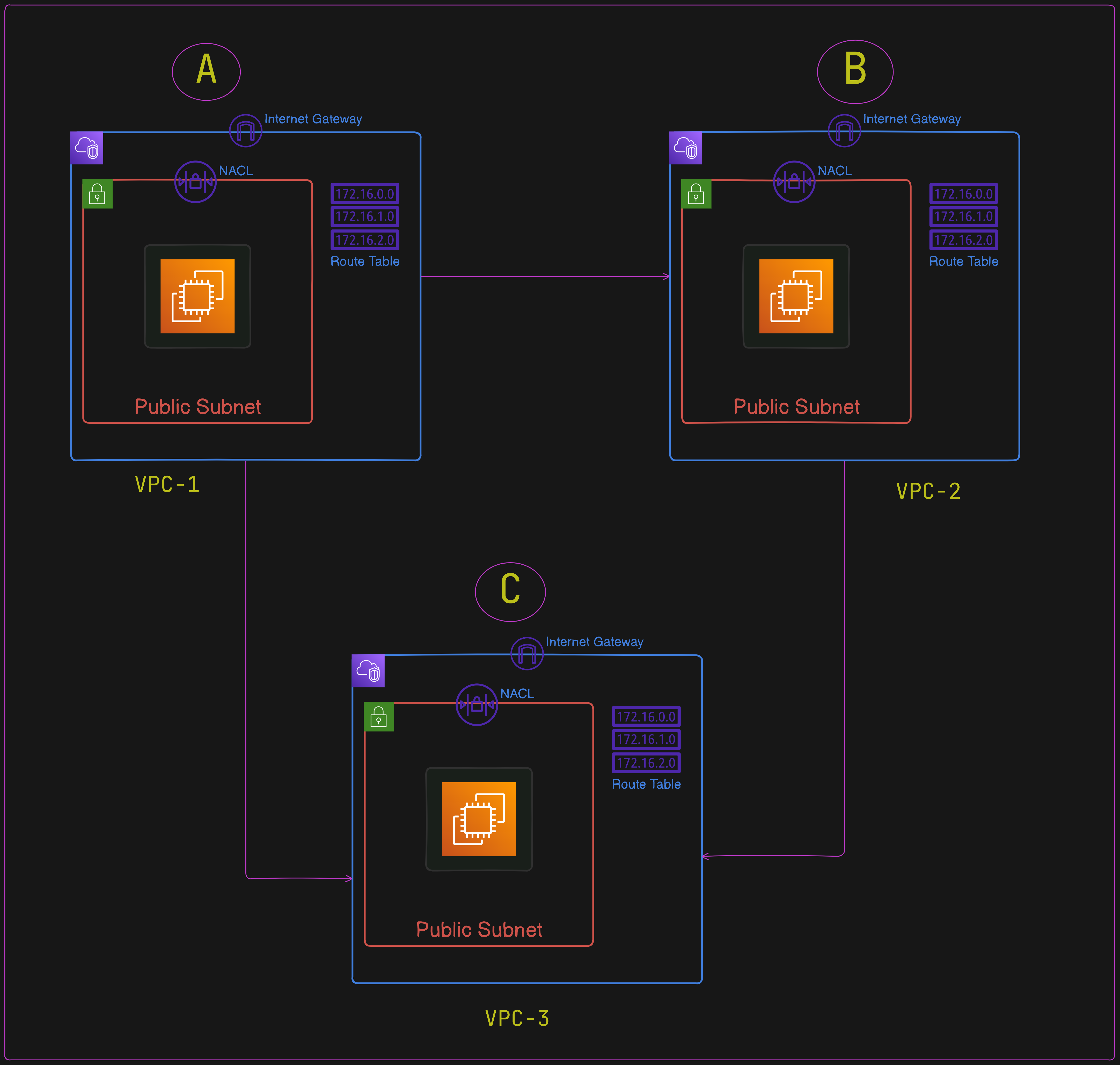
Steps for VPC Peering:
Create Peering Connections:
VPC-A and VPC-B:
Go to the VPC Dashboard in the AWS Management Console.
Click on "Peering Connections" and then "Create Peering Connection."
Select VPC-A as the requester and VPC-B as the accepter.
Click "Create Peering Connection."
Accept the peering request from VPC-B.
VPC-B and VPC-C:
Repeat the above steps, but select VPC-B as the requester and VPC-C as the accepter.
Accept the peering request from VPC-C.
VPC-A and VPC-C:
Repeat the steps again, selecting VPC-A as the requester and VPC-C as the accepter.
Accept the peering request from VPC-C.
Update Route Tables:
For VPC-A:
Go to the Route Tables section in the VPC Dashboard.
Select the route table associated with VPC-A.
Add routes for the CIDR blocks of VPC-B and VPC-C, pointing to the corresponding peering connections.
For VPC-B:
Repeat the above steps for VPC-B's route table.
Add routes for the CIDR blocks of VPC-A and VPC-C.
For VPC-C:
Repeat the steps for VPC-C's route table.
Add routes for the CIDR blocks of VPC-A and VPC-B.
Update Security Groups:
- Ensure that the security groups associated with instances in each VPC allow inbound and outbound traffic from the other VPCs' CIDR blocks.
What is Transit Gateway?
An AWS Transit Gateway is a highly scalable and robust network transit hub that connects VPCs and on-premises networks through a single gateway. It's like a central station where all your VPCs and external networks can meet and communicate. This simplifies your network architecture by reducing the number of direct connections needed.
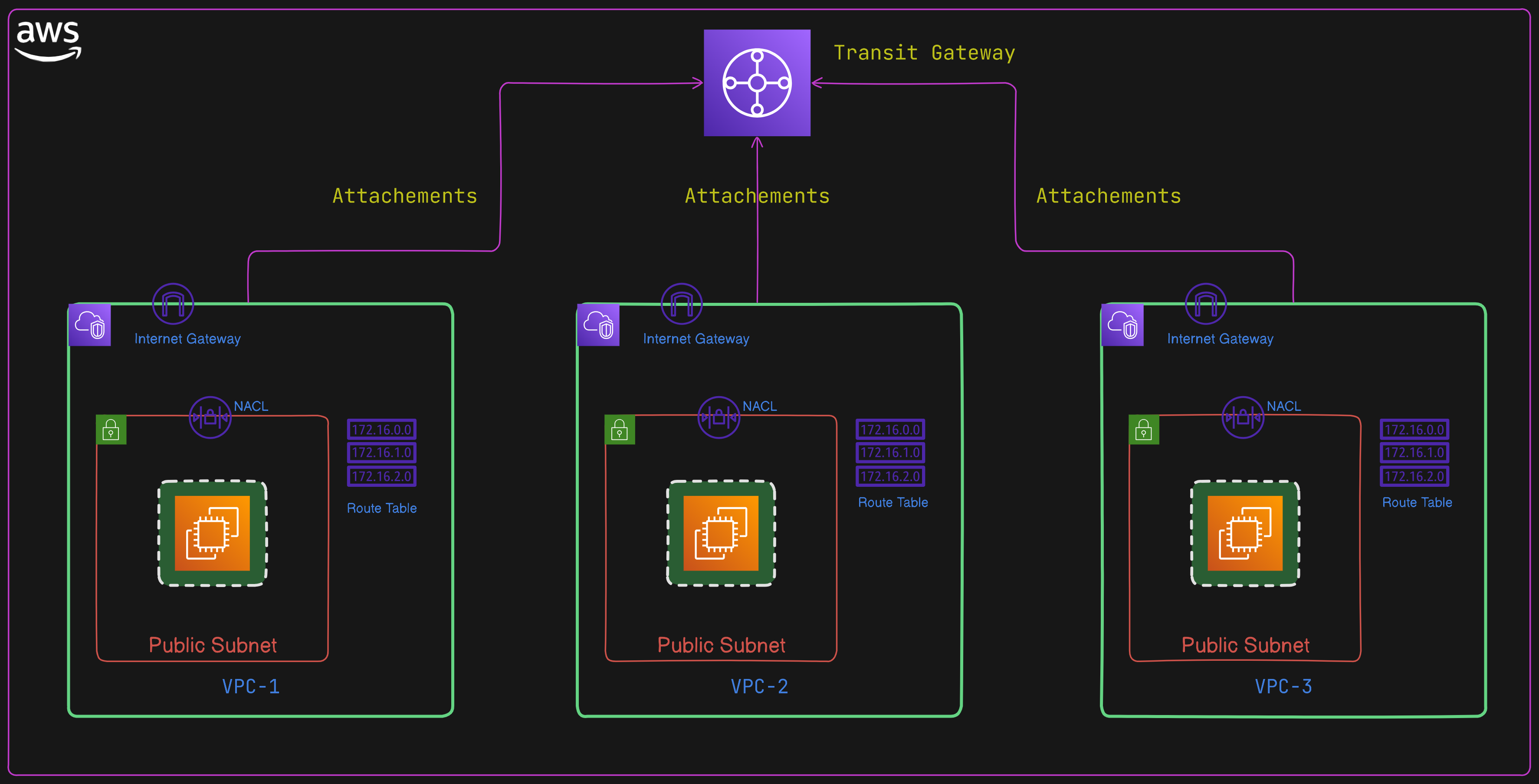
Steps for AWS Transit Gateway:
Create a Transit Gateway:
Go to the VPC Dashboard in the AWS Management Console.
Click on "Transit Gateways" and then "Create Transit Gateway."
Configure the Transit Gateway as needed and click "Create Transit Gateway."
Attach VPCs to the Transit Gateway:
VPC-A:
Go to the "Transit Gateway Attachments" section.
Click on "Create Transit Gateway Attachment."
Select the Transit Gateway and VPC-A.
Click "Create Transit Gateway Attachment."
VPC-B:
- Repeat the above steps to attach VPC-B to the Transit Gateway.
VPC-C:
- Repeat the steps again to attach VPC-C to the Transit Gateway.
Update Route Tables:
For each VPC:
Go to the Route Tables section in the VPC Dashboard.
Select the route table associated with the VPC.
Add routes for the CIDR blocks of the other VPCs, pointing to the Transit Gateway.
Update Transit Gateway Route Table:
- Ensure that the Transit Gateway route table has routes for each VPC's CIDR block, allowing traffic to be routed correctly between the VPCs.
Update Security Groups:
- Ensure that the security groups associated with instances in each VPC allow inbound and outbound traffic from the other VPCs' CIDR blocks.
Why Do We Use VPC Peering and Transit Gateway?
VPC Peering: We use VPC peering to establish a direct, private connection between two VPCs. This is useful when you need a simple, low-latency connection between two environments, such as development and production VPCs, or between VPCs in different accounts.
Transit Gateway: Transit Gateway is used for more complex network architectures. It allows you to manage multiple VPCs and on-premises networks through a single gateway, simplifying the overall network management and reducing the number of peering connections required. It's ideal for large-scale, multi-VPC environments.
When Do We Use VPC Peering and Transit Gateway?
Use VPC Peering when:
You have a few VPCs that need to communicate directly.
You want low-latency and high-bandwidth communication between two VPCs.
You prefer a simpler network architecture without the need for a central hub.
Use Transit Gateway when:
You have multiple VPCs and on-premises networks that need to be interconnected.
You want to simplify your network management by centralizing connections.
You need to scale your network to accommodate growing business needs.
Use Case: VPC Peering
Scenario: Imagine you have two VPCs in AWS - one for development and one for production. Your development team needs access to a specific database in the production environment for testing purposes.
Solution: You set up a VPC peering connection between the development VPC and the production VPC. This allows secure and direct access to the database in the production environment without exposing it to the public internet.
Steps:
Create a peering connection between the two VPCs.
Update the route tables in both VPCs to direct traffic to the peered VPC.
Modify the security groups to allow necessary traffic between the VPCs.
Use Case: Transit Gateway
Scenario: Your company has multiple VPCs across different regions and several on-premises data centers. You need a scalable and manageable way to connect all these networks.
Solution: You implement an AWS Transit Gateway to act as a central hub for all your VPCs and on-premises networks. This simplifies the network topology, making it easier to manage and scale.
Steps:
Create a Transit Gateway.
Attach all your VPCs to the Transit Gateway.
Connect your on-premises networks to the Transit Gateway using VPN or AWS Direct Connect.
Update route tables to ensure proper routing of traffic through the Transit Gateway.
Conclusion
Both VPC Peering and Transit Gateway are powerful tools provided by AWS to help manage your cloud network infrastructure. VPC Peering is best suited for simpler, direct connections between a few VPCs, while Transit Gateway is ideal for more complex, large-scale network architectures. By understanding these tools and their use cases, you can design a more efficient and scalable network that meets your business needs.
Subscribe to my newsletter
Read articles from Bhupendra directly inside your inbox. Subscribe to the newsletter, and don't miss out.
Written by
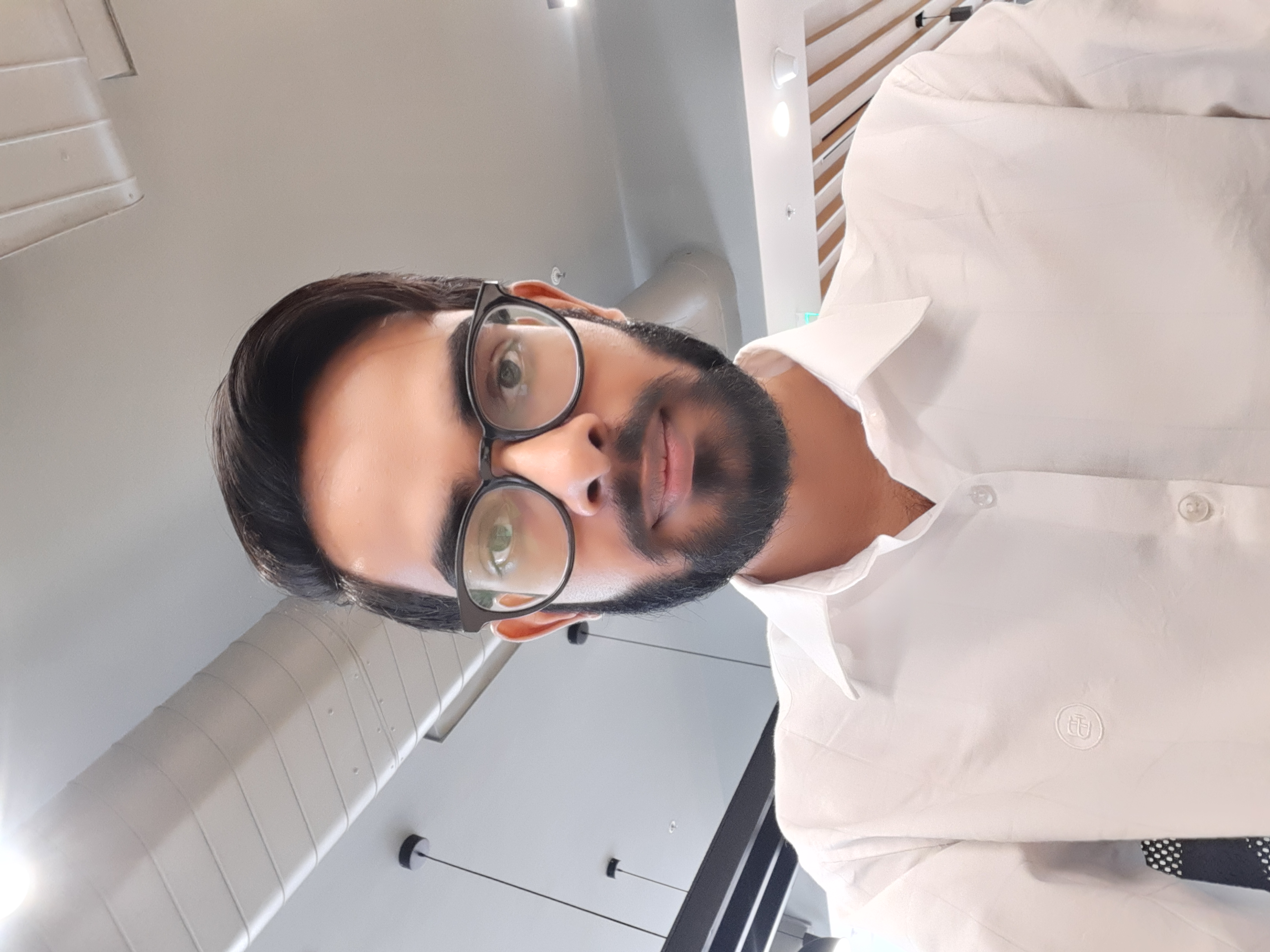
Bhupendra
Bhupendra
I'm a passionate software developer with a strong foundation in JavaScript, TypeScript, Node.js, and React. I've honed my skills in full-stack development and building scalable, user-friendly applications. I'm driven by creating innovative solutions that solve real-world problems and enhance user experiences. I'm a quick learner, constantly updating myself with the latest industry trends and best practices. Beyond technical skills, I value collaboration, problem-solving, and maintaining a growth mindset. I'm excited to contribute my expertise to a dynamic team and make a positive impact through technology.