List comprehension, zip(), & enumerate( )
 Nirmal Pandey
Nirmal Pandey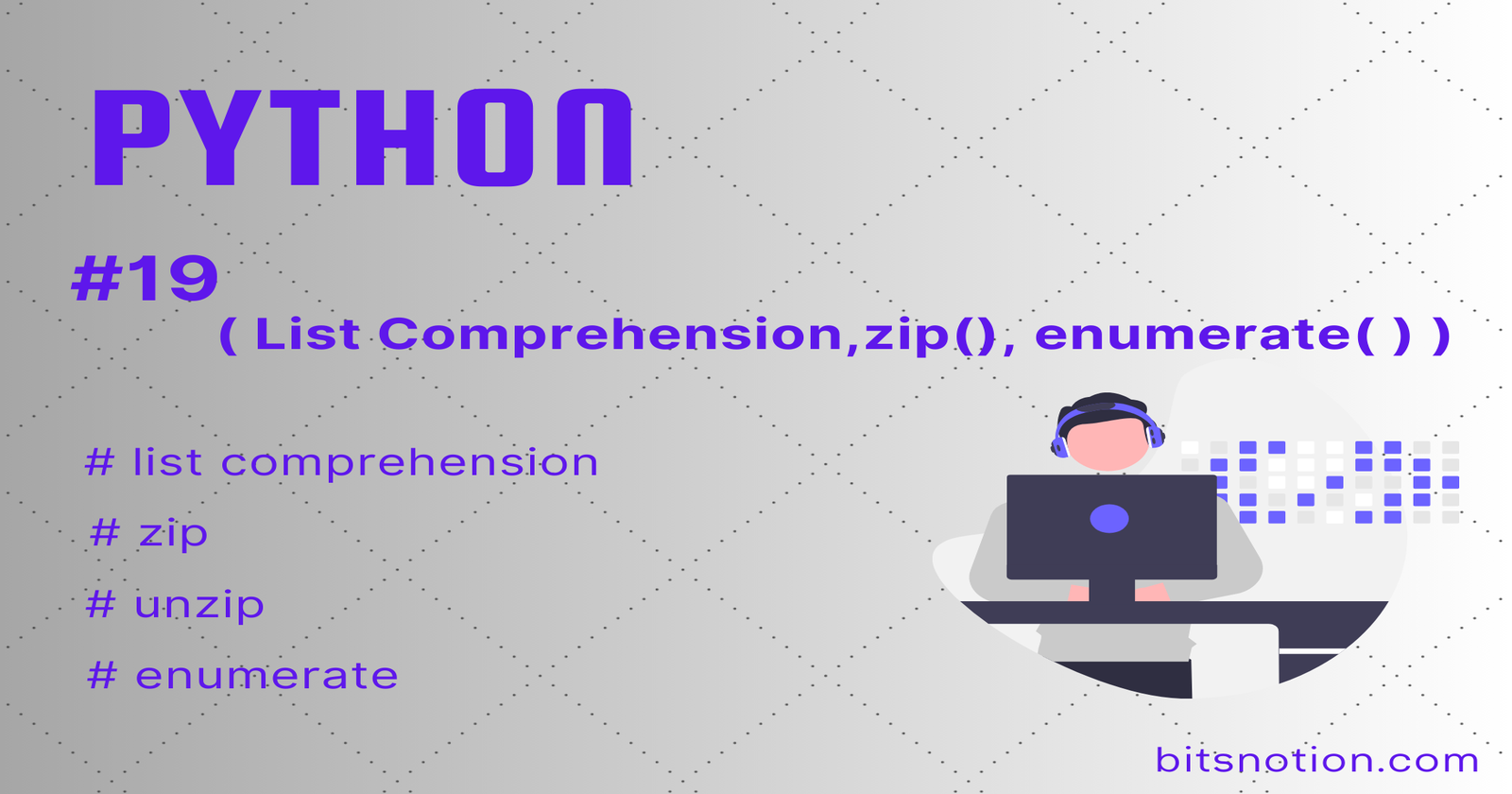
List comprehension
One of the most useful tools in Python is list comprehension. It is a concise and efficient way to create a new list based on the values in an existing iterable object. List comprehensions take the following form:
my_list = [expression for element in iterable if condition]
expression: What you want to do with each element. This can be a transformation or any operation.
element: The variable name that represents each item in the iterable.
iterable: The sequence (like a list, tuple, string, etc.) you are iterating over.
condition (optional): Any expression that evaluates to
TrueofFalse.
Some examples of List Comprehensions :
1. Creating a List of Squares:
numbers = [1, 2, 3, 4, 5]
squared = [x ** 2 for x in numbers]
print(squared) # Output: [1, 4, 9, 16, 25]
2. Filtering Even Numbers:
numbers = [1, 2, 3, 4, 5]
even = [x for x in numbers if x % 2 == 0]
print(even) # Output: [2, 4]
3. Manipulating Elements with Conditions:
names = ["Alice", "Bob", "Charlie"]
formatted_names = [name.upper() if len(name) > 4 else name.lower() for name in names]
print(formatted_names) # Output: ['alice', 'BOB', 'CHARLIE']
4. Flattening a Nested List:
nested_list = [[1, 2, 3], [4, 5, 6], [7, 8, 9]]
flattened = [x for sublist in nested_list for x in sublist]
print(flattened) # Output: [1, 2, 3, 4, 5, 6, 7, 8, 9]
Zip( )
The zip() function is used to combine two or more iterables (like lists or tuples) into a single iterable of tuples. Each tuple contains elements from the input iterables that have the same position.
names = ['Alice', 'Bob', 'Charlie']
scores = [85, 92, 78]
combined = zip(names, scores)
print(list(combined)) # Output: [('Alice', 85), ('Bob', 92), ('Charlie', 78)]
In this example, zip() pairs each element from names with the corresponding element from scores, creating a list of tuples. This can be particularly useful for iterating over multiple lists simultaneously.
Unzipping
You can also unzip an object with the * operator. Here’s the syntax:
cities = [('New York', 8419000), ('Los Angeles', 3980400), ('Chicago', 2716000)]
city_names, populations = zip(*cities)
print(city_names) # Output: ('New York', 'Los Angeles', 'Chicago')
print(populations) # Output: (8419000, 3980400, 2716000)
Enumerate( )
The enumerate() function adds a counter to an iterable and returns it as an enumerate object. This is extremely useful when you need both the index and the value of elements in a loop.
fruits = ['apple', 'banana', 'cherry']
for index, fruit in enumerate(fruits):
print(f"{index}: {fruit}")
#Output :
'''
0: apple
1: banana
2: cherry
'''
With enumerate(), you no longer need to manage a separate counter variable, making your loop cleaner and more readable.
Key takeaways:
Using zip(), enumerate(), and list comprehensions can significantly enhance code efficiency by minimizing the reliance on traditional loops for data processing. These tools simplify working with iterables, saving time and making data manipulation more dynamic and streamlined. Understanding these common techniques will greatly improve your coding workflow.
Subscribe to my newsletter
Read articles from Nirmal Pandey directly inside your inbox. Subscribe to the newsletter, and don't miss out.
Written by

Nirmal Pandey
Nirmal Pandey
👋 Hi there, I am Nirmal. I am a former software engineer with a keen interest in data science and analytics domains. Besides, I love to contribute to open source and help others to understand various tech stuffs.
