OSCP Journey - ACTIVE DIRECTORY HOME Lab
 Ghassan Amaimia
Ghassan AmaimiaTable of contents

I - Introduction
As a cybersecurity student and aspiring pentester preparing for the OSCP certification, I chose Active Directory as my first focus. Initially, I was intimidated by Active Directory and often avoided machines with it on the Hack The Box platform. However, with the extra free time this summer, I've decided to tackle this challenge head-on.
II - Active Directory Home LAB required materials :
To streamline the process and facilitate learning, I decided to build my own lab using virtual machines. After extensive research, I successfully set up the environment. For my home lab, I will need four machines:
Windows Server 2019 Machine (Domain Controller)
Two Windows 10 Machines (User Machines)
Kali Linux Machine (Attacker Machine)
III - Configuring the Domain Controller Machine :
Installation of the Domain Controller:
After installing the machine in VMware (a simple installation), the first step is to install the domain controller in the Server Manager dashboard. I chose "VALORANT" as the domain name, and all my users will be agents from the game, which I am a big fan of.
Setting Up Users, Groups, and Policies:
Jett-Duelist: This user has the same policies as the administrator.
Killjoy-Sentinel: This user has standard user policies.
Cypher-Sentinel: This user has standard user policies.
SQL-Service: This is a service account.
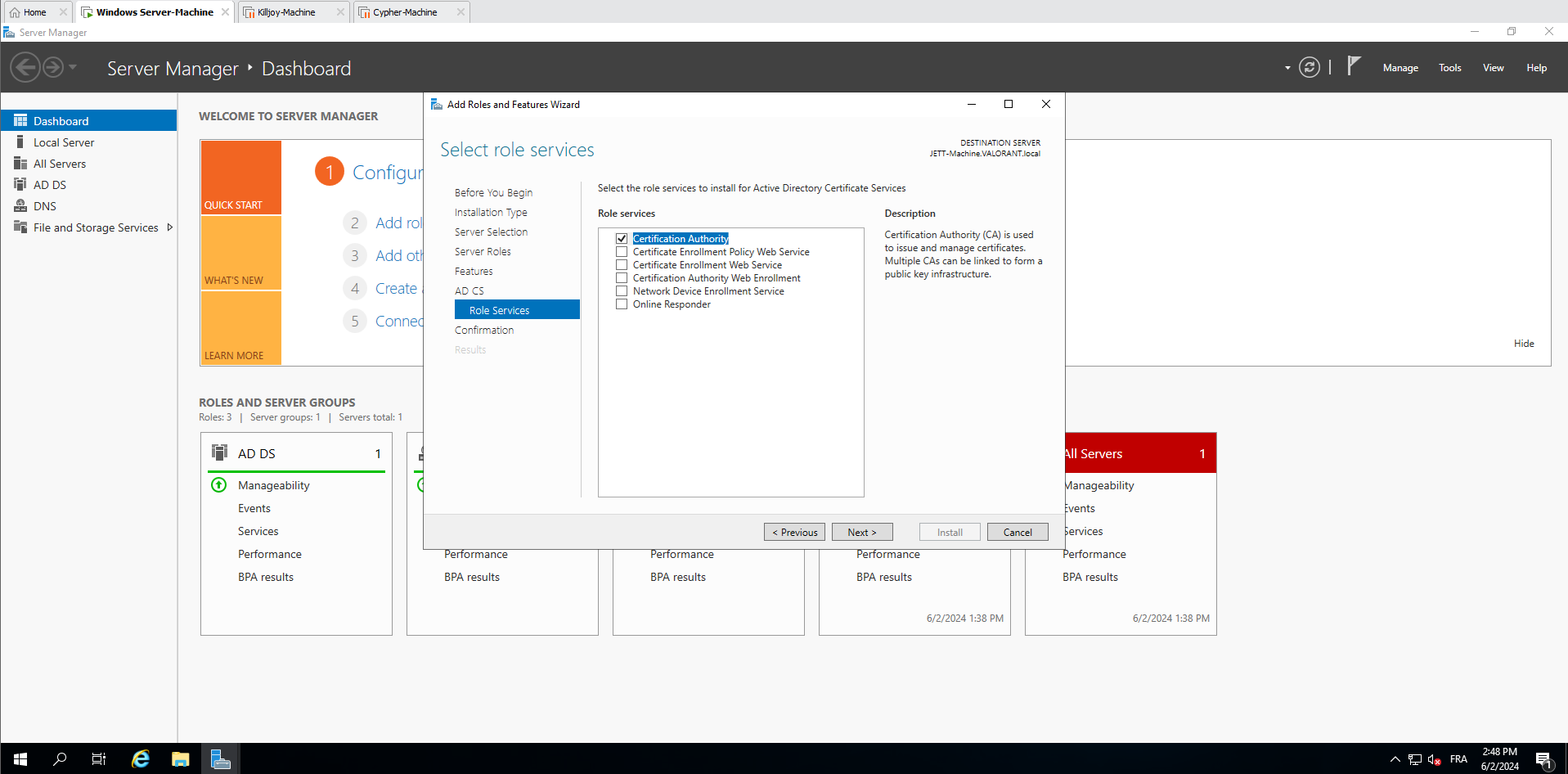
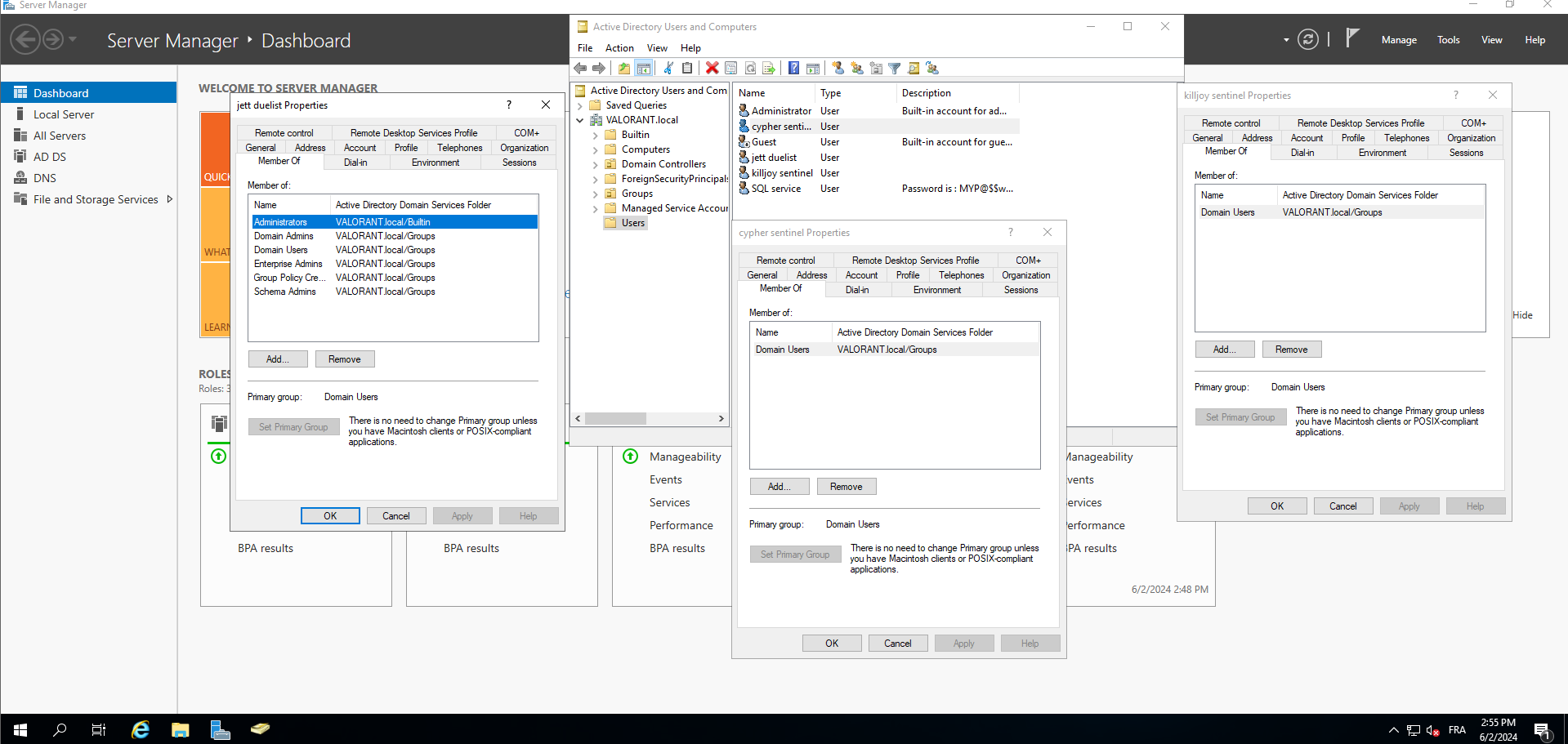
III- Setting up the users machines :
For the user machines, I will use two different machines named "Cypher-Machine" and "Killjoy-Machine". We need to add these two machines to our domain.
Steps:
Install the ISO image and rename each computer as chosen.
Change the DNS of each PC to our domain controller IP.
Join the machine to our domain controller.
Add the "killjoy" user, created earlier in the domain controller, as an administrator on this machine.
Repeat the process for the "cypher" machine, making "killjoy" the administrator on both machines.
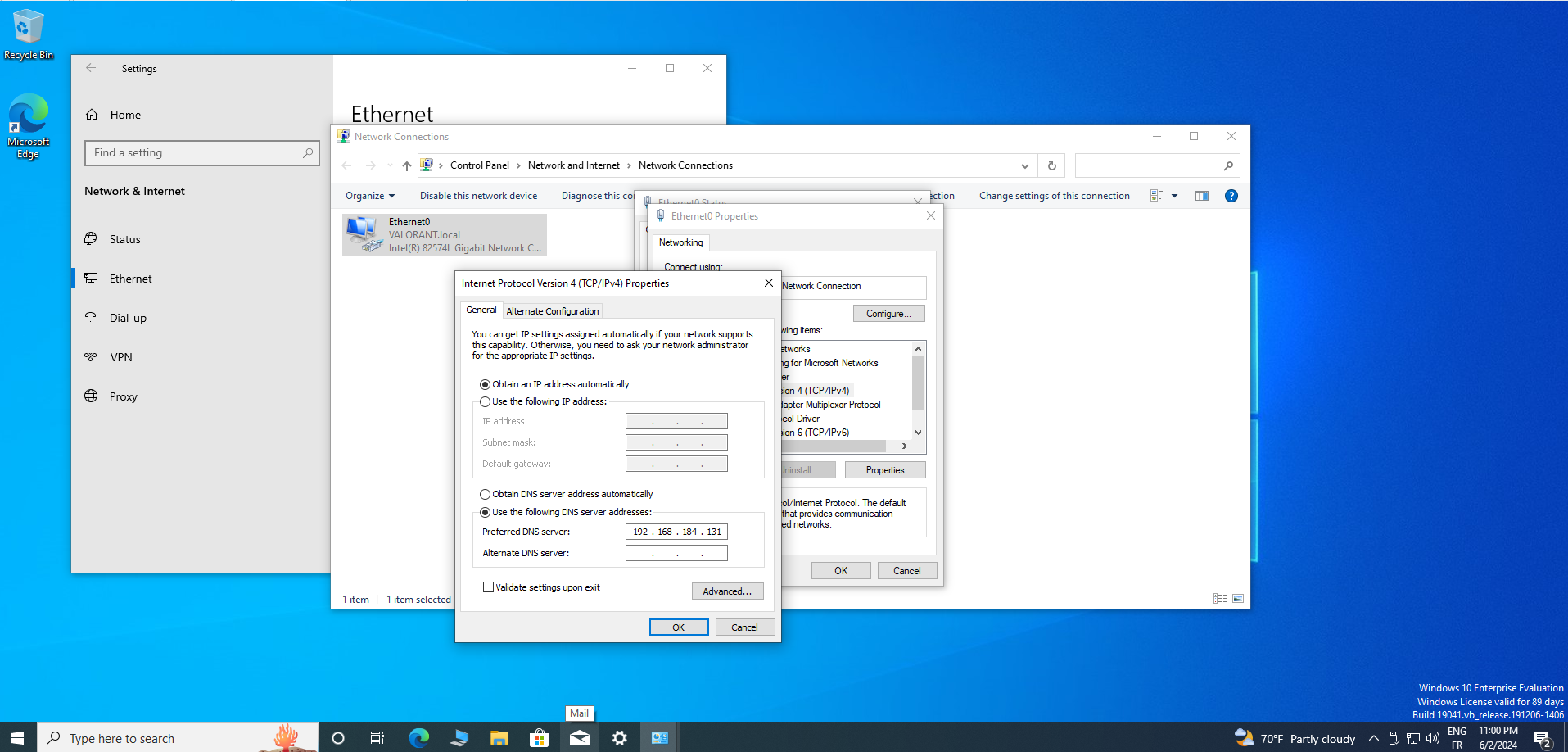
the second step is to join the machine to our domain controller :
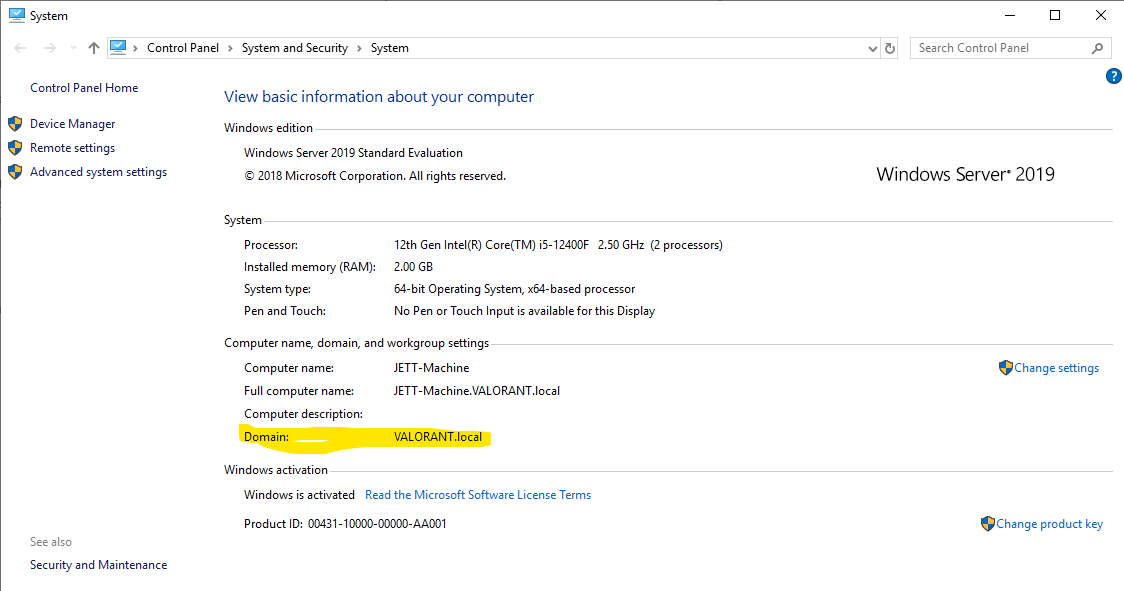
KILLJOY MACHINE administrator group
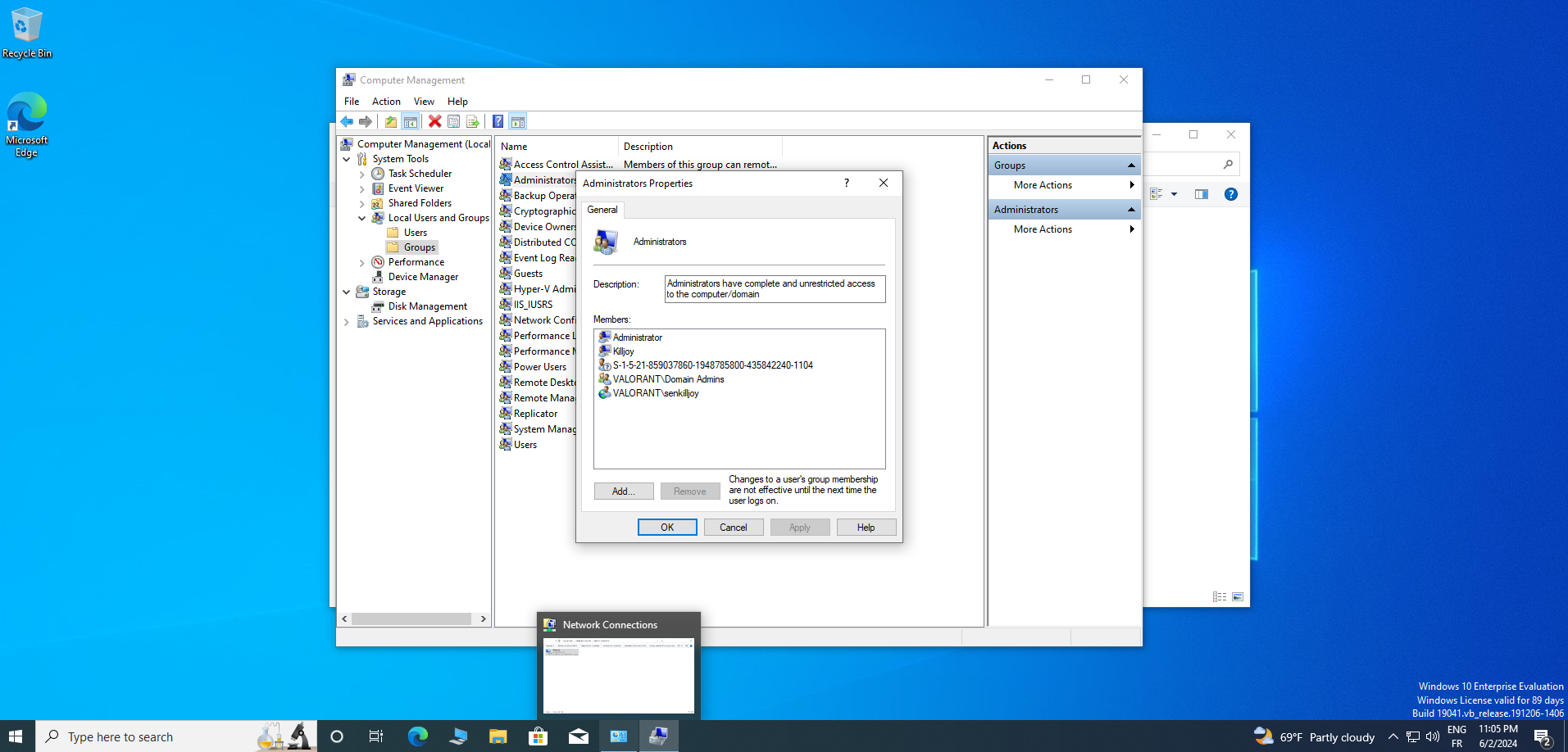
CYPHER MACHINE administrator group
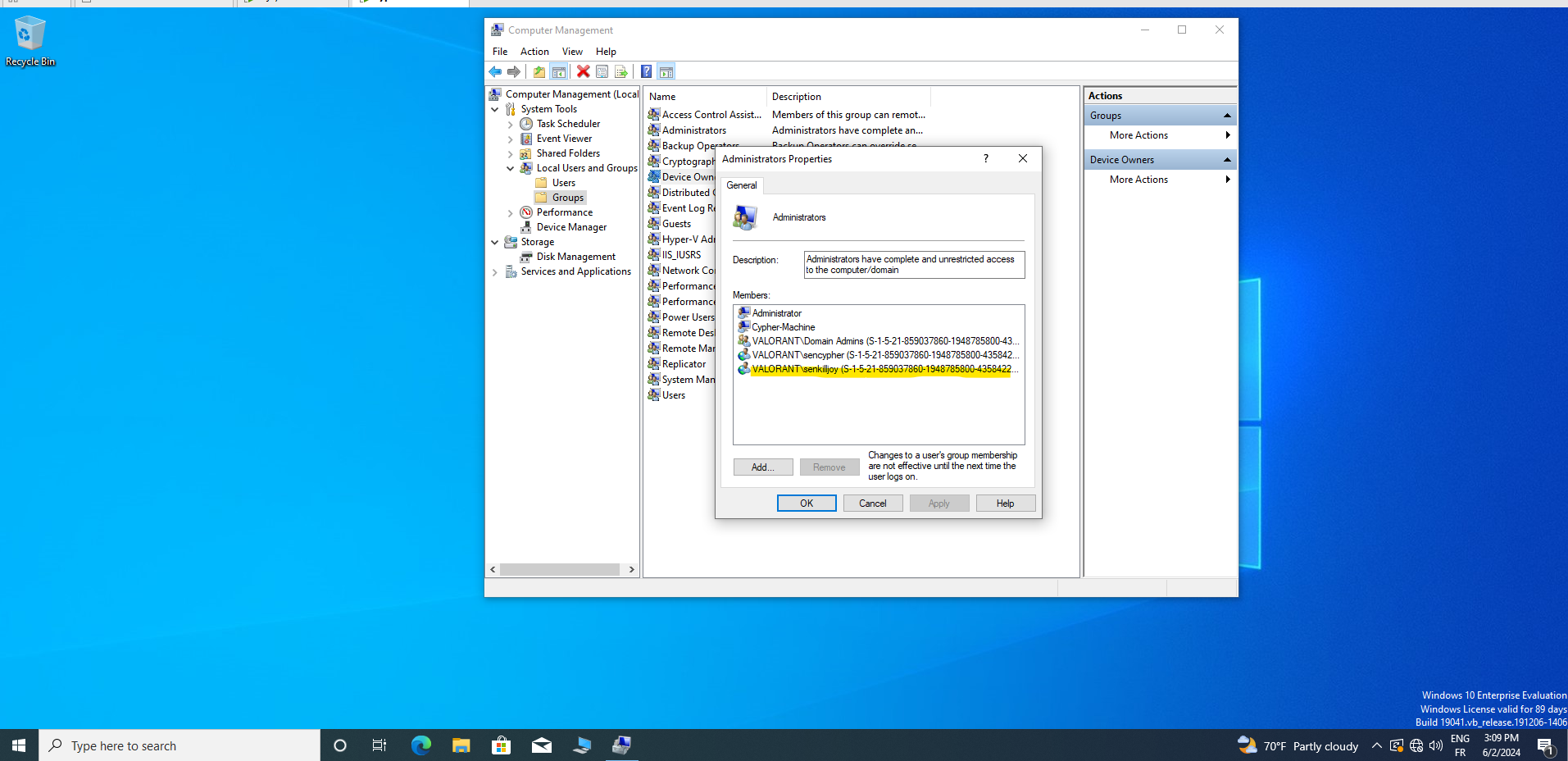
Conclusion :
Building a home lab with Active Directory offers a unique chance to gain hands-on experience, broaden your understanding, and enhance your proficiency in this crucial technology. Creating your own Active Directory lab environment provides a platform to deepen your knowledge, refine your skills, and harness the power of this robust tool. This project delivers step-by-step instructions for beginners and valuable insights for advanced users. Mastering Active Directory and its features is vital for IT professionals in network administration, security, and system management roles. Invest in your professional development by learning Active Directory, opening doors to exciting opportunities in the IT field, and advancing your career.
Subscribe to my newsletter
Read articles from Ghassan Amaimia directly inside your inbox. Subscribe to the newsletter, and don't miss out.
Written by

Ghassan Amaimia
Ghassan Amaimia
I am a dedicated cybersecurity student with a passion for protecting digital landscapes and a keen interest in ethical hacking. Currently, I am preparing for the prestigious Offensive Security Certified Professional (OSCP) certification. This certification will enhance my skills and knowledge in penetration testing and network security. With a strong commitment to continuous learning and professional growth, I aim to contribute to the ever-evolving field of cybersecurity.