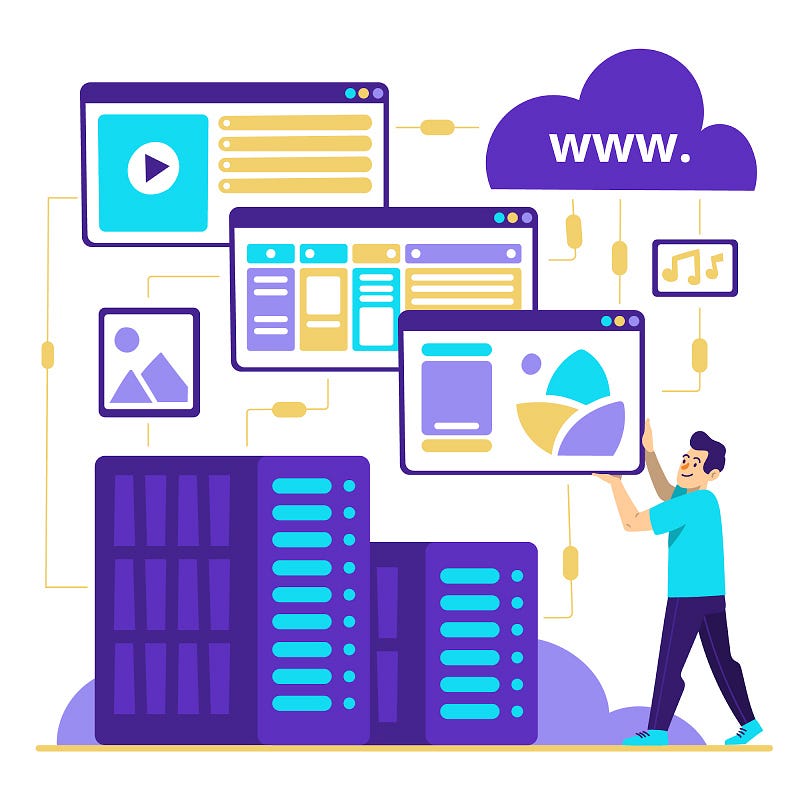Elevate Your Website with Shared Web Hosting: Tips, Tricks, and Best Practices
 WeWP
WeWPIn the vast landscape of web hosting options, shared hosting stands out as an accessible and budget-friendly choice for hosting your website. However, the shared nature of this hosting type means that resources are distributed among multiple websites, which can impact performance if not optimized effectively. In this guide, we’ll delve into shared web hosting and explore tips, tricks, and best practices to elevate your website’s performance and security within this environment.
Understanding Shared Web Hosting
Shared web hosting service involves multiple websites sharing resources on a single server, making it a cost-effective option for individuals and small businesses. While offering user-friendly setup and management, shared hosting may experience performance fluctuations due to resource sharing. Understanding its advantages, like affordability and simplicity, alongside limitations, such as potential performance issues, helps users make informed decisions. Despite constraints, shared hosting remains popular for those prioritizing budget-friendly hosting solutions, especially for websites with moderate traffic and resource needs. It’s crucial to weigh the pros and cons to ensure shared hosting aligns with your website’s requirements and goals.
Tips for Optimizing Website Performance on Shared Hosting
To optimize website performance on shared hosting, choose a WordPress hosting plan tailored to your website’s needs. Implement optimization techniques such as image compression, minimizing HTTP requests, and enabling caching mechanisms. Regularly monitor performance using tools like GTmetrix and Google PageSpeed Insights, making necessary adjustments to enhance loading speed. Ensure website security with strong passwords, software updates, and SSL certificates. Manage resources effectively by optimizing website code and monitoring resource usage. Leverage support channels and online communities for assistance and insights. By following these tips, you can maximize website performance on shared hosting, providing users with a seamless browsing experience.
Also Read : When Do You Need Composer Based WordPress Hosting For Your Website?
Security Best Practices for Shared Hosting
To bolster security on shared hosting, prioritize strong user authentication and frequent software updates to patch vulnerabilities. Implement SSL certificates to encrypt data transmission and protect sensitive information. Regularly backup website data to mitigate the risk of data loss due to unforeseen events or security breaches. Monitor for suspicious activity and utilize security features provided by your hosting provider. By adhering to these best practices, you can fortify your website’s defenses and minimize the likelihood of security incidents in a shared hosting environment, ensuring the safety of your data and visitors’ information.
Managing Resources Effectively
To manage resources effectively in shared hosting, optimize website code to reduce resource usage and enhance loading speed. Monitor resource usage using tools provided by your hosting provider, identifying and addressing resource-intensive processes. Scale resources as needed without upgrading to a higher hosting plan, ensuring optimal performance within the constraints of shared hosting. Utilize caching mechanisms and content delivery networks to optimize resource utilization further and improve website responsiveness. By implementing these strategies, you can maximize the efficiency of resource allocation and maintain a high-performing website on shared hosting, even during increased traffic or demand periods.
Leveraging Support and Community Resources
Leveraging support and community resources is vital for success in shared hosting. Utilize your hosting provider’s support channels for technical assistance and troubleshooting. Engage with online forums and communities to share insights and best practices with fellow website owners. Take advantage of tutorials and guides provided by hosting providers to expand your knowledge and address common challenges. By tapping into these resources, you can navigate the complexities of shared hosting more effectively, resolve issues promptly, and optimize your website for peak performance and security, ultimately enhancing your online presence and user experience.
Conclusion
Shared web hosting offers an affordable and accessible solution for hosting websites, but optimizing performance and security is essential to ensure a seamless user experience. By implementing the tips, tricks, and best practices outlined in this guide, you can elevate your website’s performance and security within a shared hosting environment, providing visitors with a fast, secure, and reliable browsing experience.
Inspired by : www.wewp.io
Subscribe to my newsletter
Read articles from WeWP directly inside your inbox. Subscribe to the newsletter, and don't miss out.
Written by

WeWP
WeWP
Welcome to WeWP Powered By AddWeb Solution, your trusted partner in the world of Composer based WordPress hosting. With a strong foundation established over years of experience, WeWP offers a unique approach to customized hosting solutions for WordPress websites globally. What sets us apart? We not only provide top-notch website hosting but also offer expert website managed hosting services. At WeWP, your website isn’t just hosted; it's nurtured and cared for. We acknowledge the changing needs of our clients and provide the convenience of making website changes right here. No need to look elsewhere; we’ve got everything you need. Our commitment to assisting businesses and individuals in building their online presence is unwavering. With an impressive 99% uptime, your website remains accessible to your audience whenever they need it. Plus, our dedicated 24*7 support ensures you're never alone on your WordPress journey. Key Features: Cost-Effective Hosting Solutions 100% Carbon Neutral Hosting Composer Based Expertise Top-Notch Security Measures Dedicated Cloud Services Developed By WordPress Developers Round-the-Clock Support At WeWP, we don’t just offer hosting; we provide a reliable and supportive environment for your WordPress journey.