A Front-End Developer’s Guide to Web Performance Optimization
 Anukeerth EK
Anukeerth EK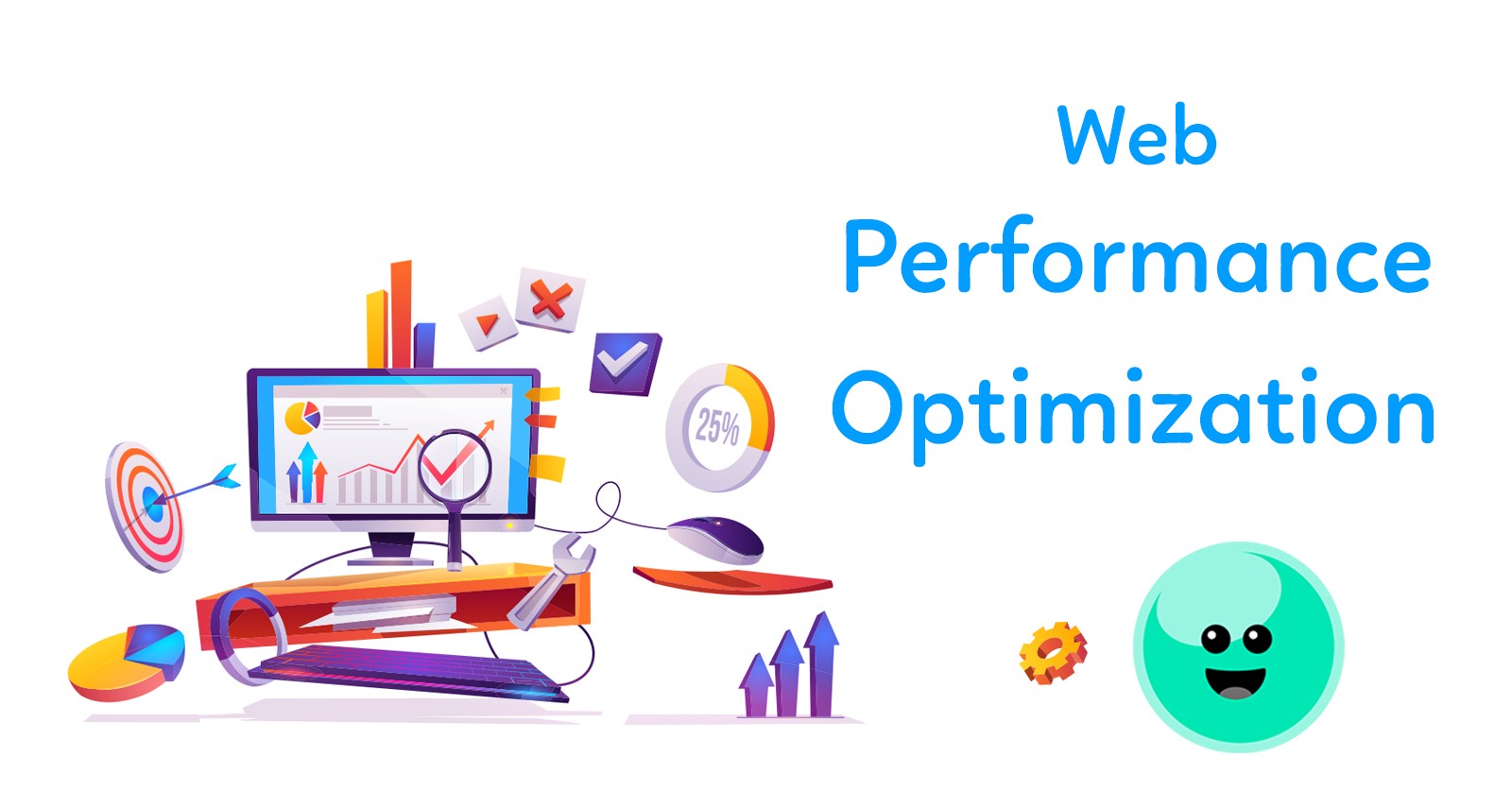
In today’s fast-paced world, website speed reigns supreme. Imagine waiting ages for a web page to load. Frustrating, right? That’s where Web Performance Optimization (WPO) comes in!
Ever clicked on a website and then stared at a blank screen for what felt like an eternity? That’s where WPO comes in.
What is WPO?
WPO stands for Web Performance Optimization. It’s the art and science of making your website load faster and smoother, creating a happy user experience.
Think of it like this: WPO is your website’s secret weapon. A fast website keeps visitors engaged, boosts conversions, and even helps you rank higher in search results (because search engines love speedy sites!).
Why is WPO Important?
Think of website speed as the first impression your website makes. Slow loading times can lead to:
Impatient Visitors: People expect websites to load quickly. If yours takes too long, they’ll bounce to a competitor’s site.
Reduced Conversions: Whether you’re selling products or capturing leads, a slow website hurts your bottom line.
Poor Search Engine Ranking: Google prioritizes fast-loading websites in search results. A slow site could mean lower visibility.
How to Check Your WPO?
Google PageSpeed Insights: https://pagespeed.web.dev/ — A user-friendly tool from Google that analyzes your website and provides specific recommendations for improvement.
GTmetrix: https://gtmetrix.com/— Another free tool offering detailed performance analysis, including page load times, waterfall charts, and specific recommendations.
Key WPO Strategies:
Image Optimization: Images are often the biggest culprits behind slow loading times. Resize images for the web and use efficient formats (JPEG for photos, WebP for graphics) to make a big difference.
Minify and Compress: Minifying your HTML, CSS, and JavaScript files removes unnecessary characters and whitespace, reducing their size. Gzipping these files compresses them further for faster transmission.
Caching: Caching stores frequently accessed files on the user’s device, so they don’t have to be downloaded every visit. This can significantly improve repeat visitor load times.
Reduce HTTP Requests: The more files a browser needs to download, the slower the page loads. Consider combining scripts and stylesheets where possible, and explore techniques like lazy loading for non-critical resources.
Prioritize Critical Rendering Path: The initial content users see should load first. Ensure your HTML is optimized and critical CSS is loaded above the fold to get users engaged quickly.
So, what are you waiting for? Start optimizing your website today and join the world of WPO!
Subscribe to my newsletter
Read articles from Anukeerth EK directly inside your inbox. Subscribe to the newsletter, and don't miss out.
Written by
