What is Virtual Machine (VM) : The Backbone of Modern Computing
 Balaji Samleti
Balaji Samleti
In the ever-evolving landscape of technology, virtual machines (VMs) have emerged as a cornerstone, enabling flexibility, scalability, and efficient resource management. Whether you're a developer, an IT professional, or a tech enthusiast, understanding virtual machines is crucial in today's digital world. In this blog, we’ll dive into what virtual machines are, how they work, and why they are so important.
What is a Virtual Machine?
A virtual machine is essentially a software emulation of a physical computer. It runs an operating system (OS) and applications just like a physical computer would, but within a contained environment. This means you can run multiple virtual machines on a single physical machine, each with its own OS and applications, isolated from each other.
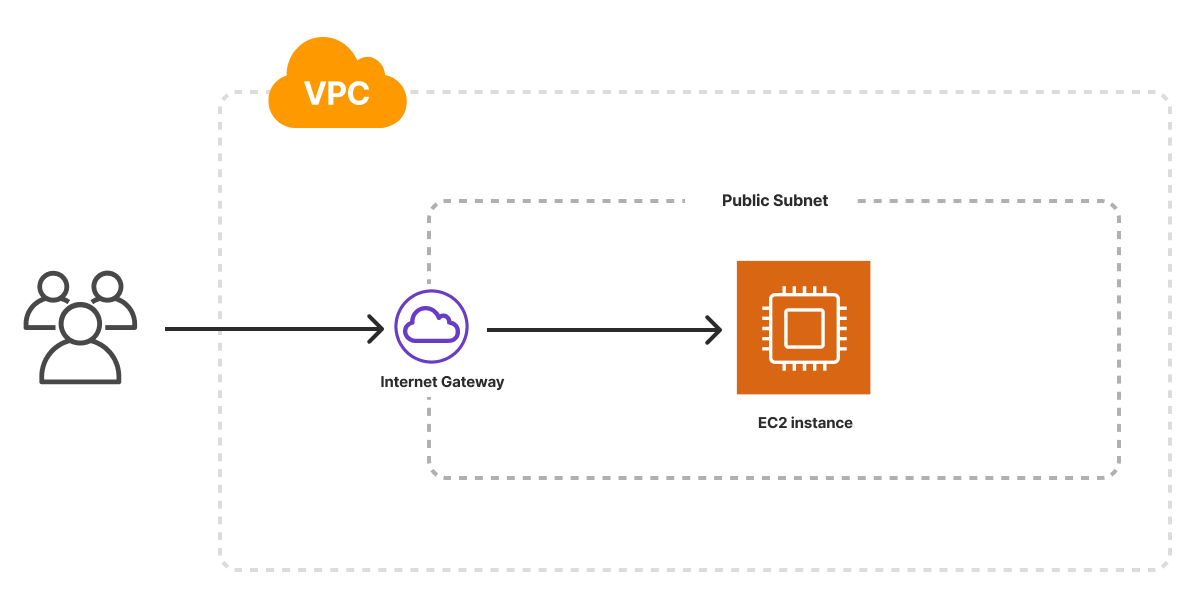
Key Components of a Virtual Machine
1. Hypervisor
The hypervisor, or Virtual Machine Monitor (VMM), is the software layer that creates and manages virtual machines. There are two types of hypervisors:
Type 1 (Bare-Metal Hypervisor): This runs directly on the physical hardware, providing excellent performance and resource management. Examples include VMware ESXi and Microsoft Hyper-V.
Type 2 (Hosted Hypervisor): This runs on top of an existing operating system, making it easier to set up but potentially less efficient. Examples include VMware Workstation and Oracle VirtualBox.

2. Virtual Hardware
Each VM has its own set of virtual hardware resources, including CPU, memory, storage, and network interfaces. These virtual components are mapped to the physical hardware of the host machine.
3. Guest Operating System
The OS installed on a virtual machine is called the guest OS. It operates independently of the host OS and can be different from the host OS. For example, you can run Linux on a VM hosted on a Windows machine.
Benefits of Virtual Machines
1. Isolation
One of the most significant advantages of virtual machines is isolation. Each VM operates in its own environment, independent of the host system and other VMs. This isolation enhances security and stability, as issues in one VM don’t affect others.
2. Resource Efficiency
Virtual machines enable efficient resource utilization by sharing the physical resources of the host machine. This reduces hardware costs and maximizes the use of available resources.
3. Flexibility and Scalability
VMs allow you to run multiple operating systems and applications on a single physical machine. This flexibility is invaluable for development, testing, and production environments. Additionally, scaling resources up or down is much easier with VMs.
4. Snapshot and Cloning
Virtual machines can be easily duplicated, paused, resumed, and rolled back to a previous state using snapshots. This feature simplifies backup, disaster recovery, and testing scenarios.
5. Security
By isolating each VM, the risk of a security breach affecting the entire system is minimized. This makes VMs an excellent choice for running sensitive applications and workloads.
Practical Uses of Virtual Machines
1. Development and Testing
Developers use VMs to create multiple environments for testing applications. This allows them to test software on different operating systems without needing multiple physical machines.
2. Server Consolidation
Organizations can consolidate multiple servers into a single physical machine by running each server as a VM. This reduces hardware costs, power consumption, and maintenance overhead.
3. Disaster Recovery
VMs simplify disaster recovery by allowing entire systems to be backed up and restored quickly. Snapshots enable rapid rollback to a known good state in case of failure.
4. Cloud Computing
Cloud service providers use VMs to offer scalable, on-demand computing resources. Users can deploy VMs in the cloud to run applications, store data, and manage workloads efficiently.
Conclusion
Virtual machines are a powerful tool in modern computing, offering flexibility, efficiency, and security. By understanding and leveraging VMs, you can optimize resource usage, improve development workflows, and enhance system resilience. Whether you're running a small business or managing a large-scale data center, virtual machines are an essential component of your IT infrastructure.
Subscribe to my newsletter
Read articles from Balaji Samleti directly inside your inbox. Subscribe to the newsletter, and don't miss out.
Written by

Balaji Samleti
Balaji Samleti
🌟 Certified AWS Solutions Architect Associate & Cloud Engineer @fibe.india Passionate about optimizing deployments in production and QA environments, I bring a solid foundation in Cloud & DevOps methodologies and agile practices. My expertise lies in implementing robust CI/CD pipelines and orchestrating efficient infrastructure management. With a background in AWS Cloud Engineer, Linux, and project management, I've honed my skills in cloud technologies, container orchestration, and automation tools.