Beginner's Guide to Building AWS Infrastructure with Terraform
 shubh harne
shubh harne
Welcome to my latest blog post! Today, we're diving into the world of Infrastructure as Code (IaC) with Terraform by HashiCorp. We'll walk through the steps to set up a basic AWS infrastructure, including a VPC, a subnet, and an EC2 instance. Whether you're a seasoned developer or a newcomer, this guide will help you understand the fundamentals of using Terraform to manage AWS resources.
Project Overview
We'll name our project "aws-basic-infra". The goal is to create a simple yet functional AWS environment using Terraform. By the end of this tutorial, you'll have a clear understanding of how to structure your Terraform configuration files and deploy resources in AWS.
Directory Structure
First, let's set up the directory structure for our project.

Step 1: Create main.tf
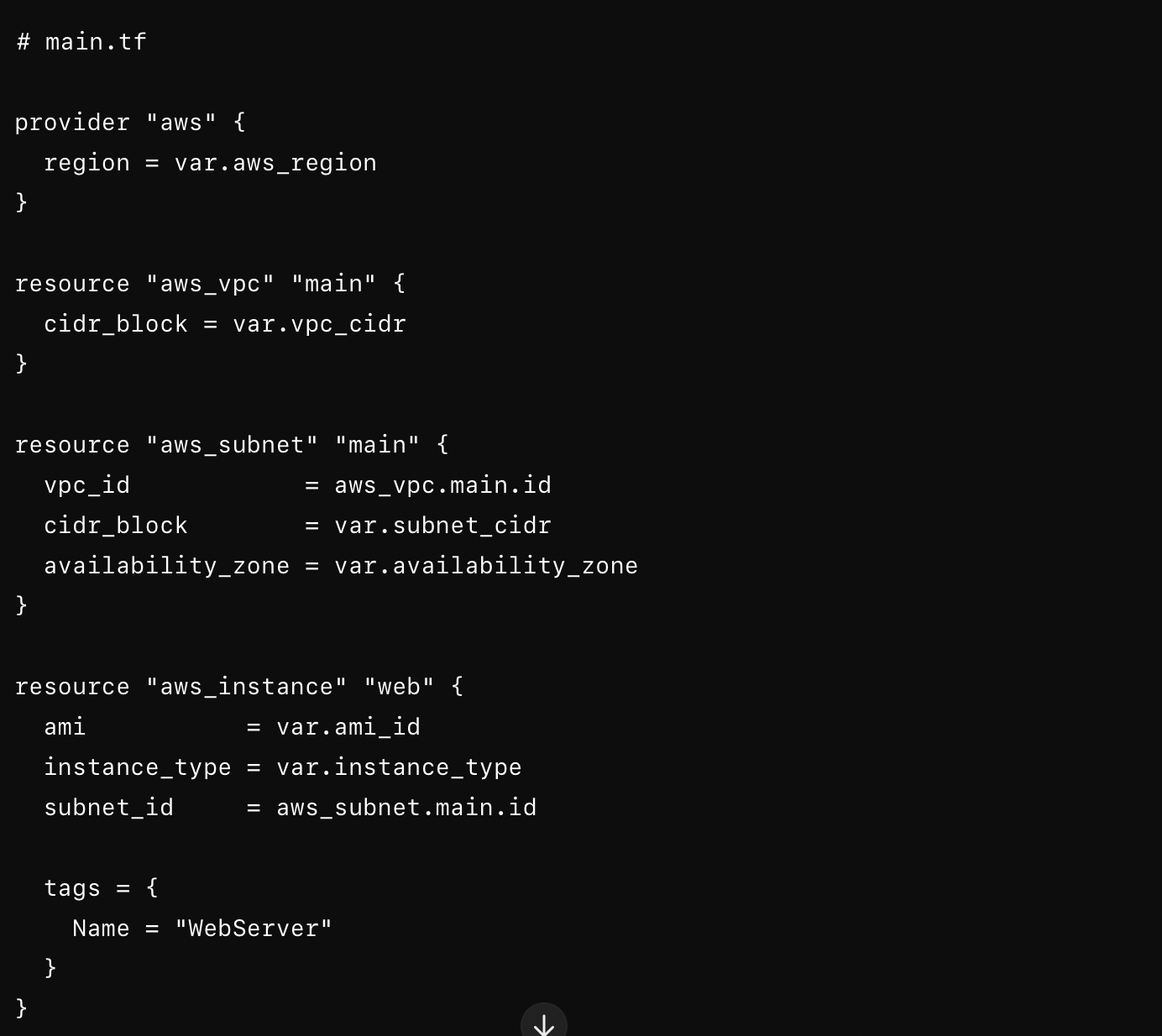
Step 2: Define Variables in variables.tf
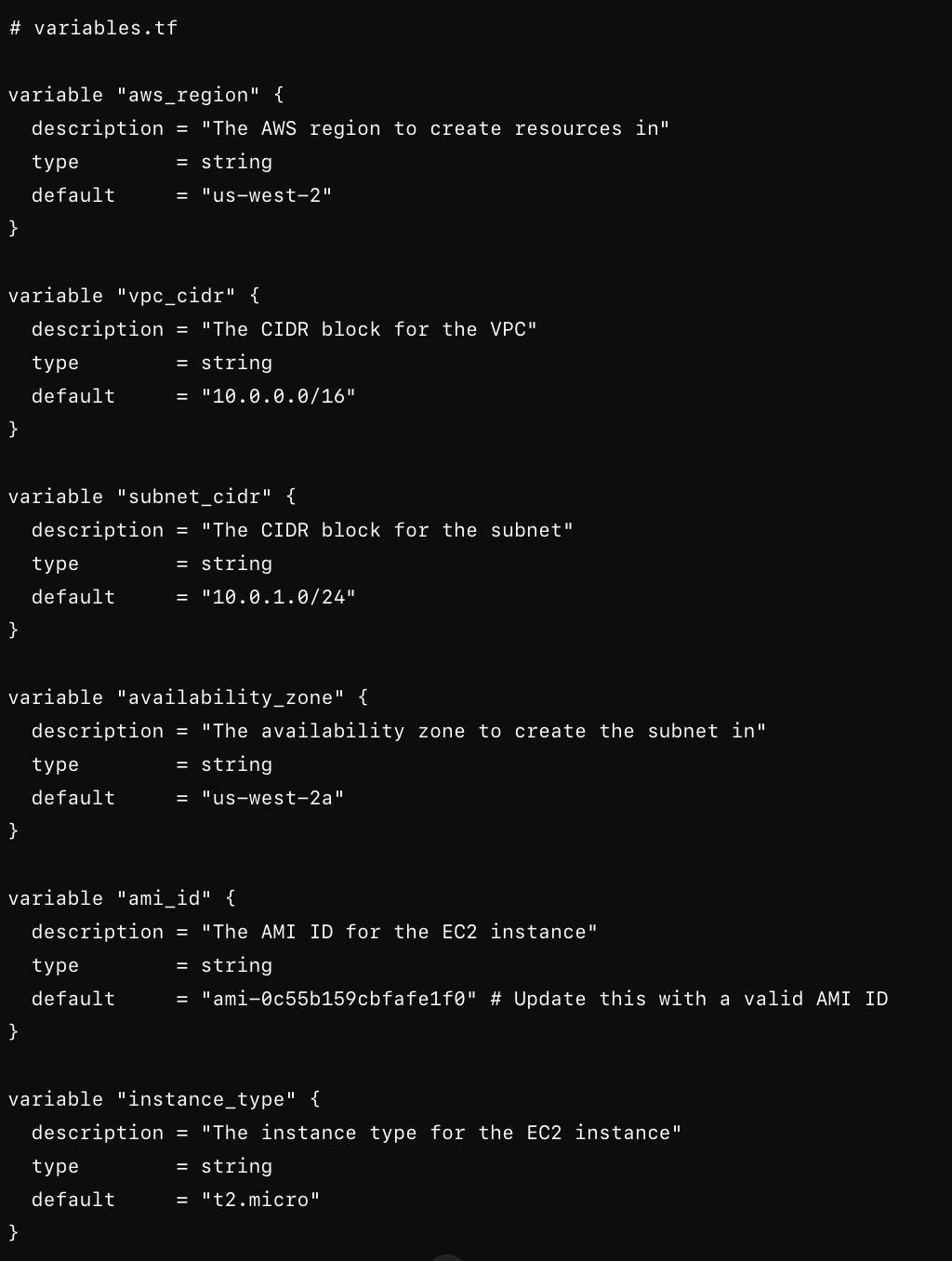
Step 3: Define Outputs in outputs.tf
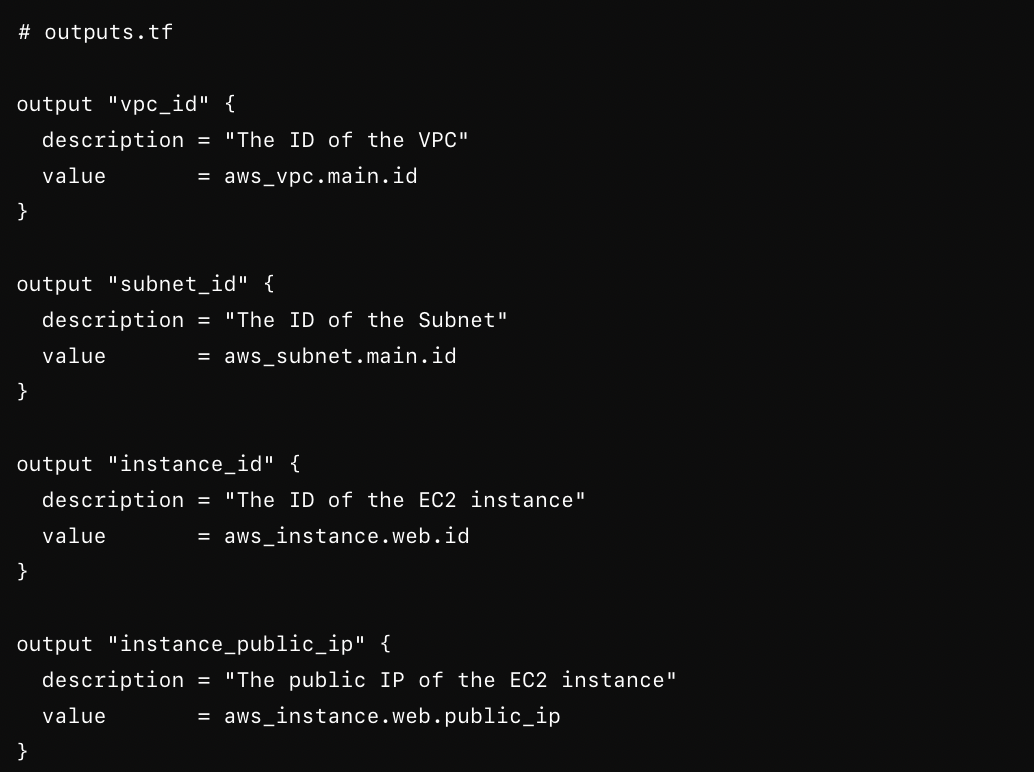
Step 4: Specify Variable Values in terraform.tfvars
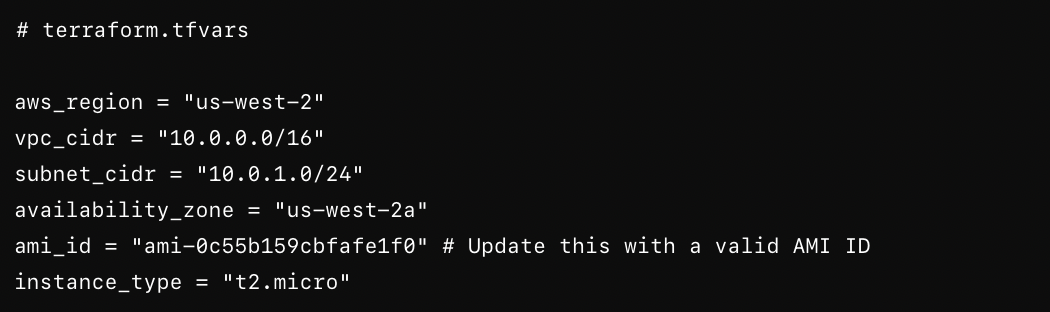
Step 5: Initialise and Apply the Configuration

Terraform will prompt you for confirmation before creating the resources. Type yes to proceed.
Summary
Congratulations! You've just set up a basic AWS infrastructure using Terraform. This project includes a VPC, a subnet, and an EC2 instance. Terraform's modular and declarative approach makes it easy to manage cloud resources efficiently and consistently.
Subscribe to my newsletter
Read articles from shubh harne directly inside your inbox. Subscribe to the newsletter, and don't miss out.
Written by
