Step-by-Step Guide to Setting Up a Django Project
 Tankiso Thebe
Tankiso Thebe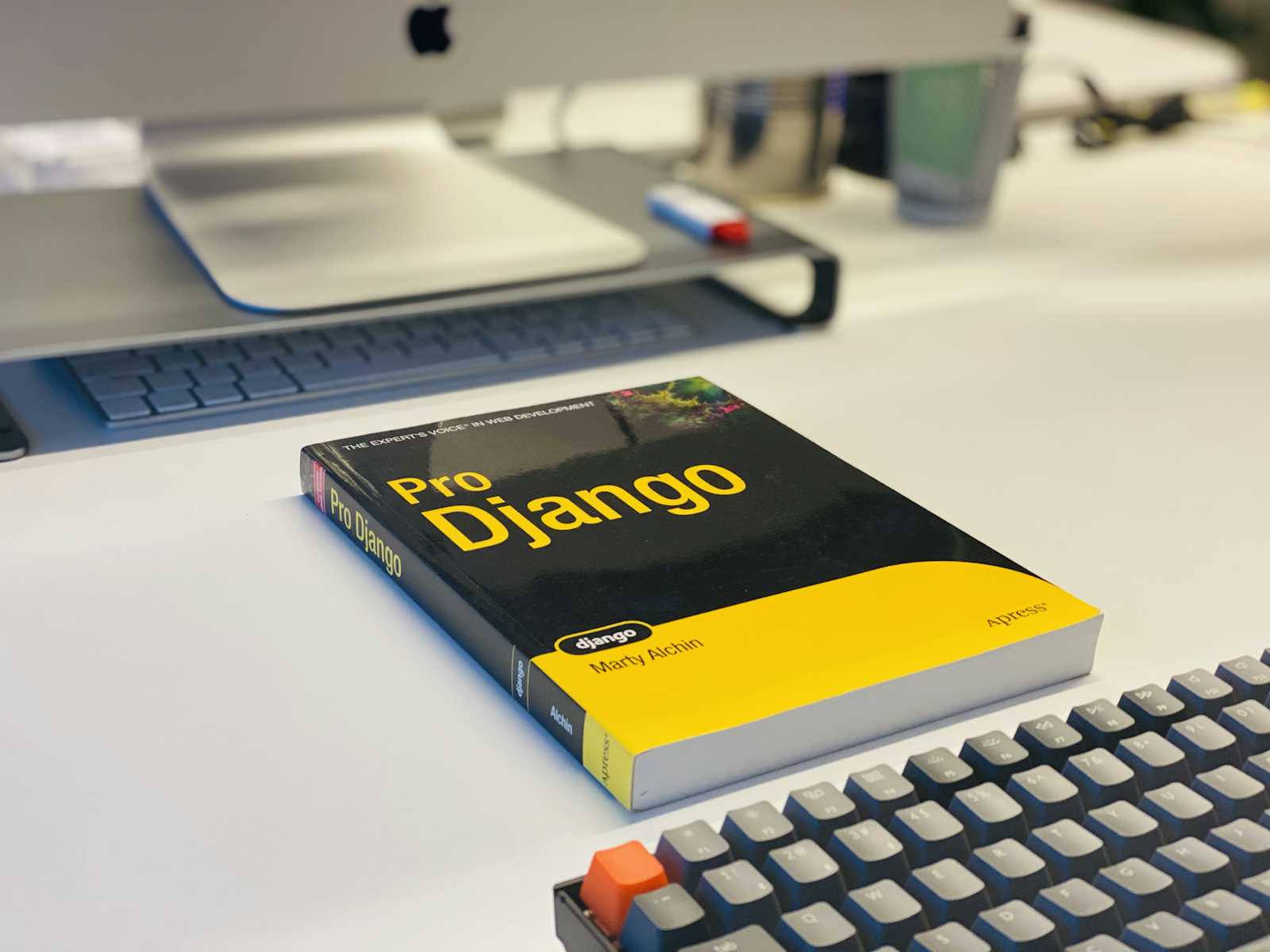
What is Django?
- Django is like a toolkit for building websites. Imagine you're constructing a house— you need tools and materials like hammers, nails, and wood. Similarly, Django provides the tools and materials you need to build a website efficiently and effectively.
How Django helps:
Blueprints: Django offers a basic structure for your website, similar to a house blueprint, helping you organize your website's content and features.
Pre-built Parts: Django includes many pre-made components, such as user login, forms, and databases, which save you time by not requiring you to build everything from scratch.
Safety Features: Just like a house needs locks and alarms to keep it secure, Django includes features to protect your website from hackers and other security threats.
Flexibility: Django is flexible, allowing you to customize your website's appearance and functionality, much like choosing the paint color, floor plan, and decorations for your house.
Efficiency: Django helps you build your website quickly and efficiently, like having a team of skilled workers who know exactly what to do.
What do you need to start a Django project?
To start a Django project, you'll need the following:
A Computer: Any modern computer (Windows, Mac, or Linux) will work.
Python Installed: Django is a Python-based framework, so you'll need Python installed on your computer. You can download it from the official Python website.
Django Installed: Once you have Python, you can install Django using Python's package manager, pip. You do this by running a simple command in your terminal or command prompt:
pip install django.A Code Editor: This is where you'll write your code. Popular options include Visual Studio Code, PyCharm, or Sublime Text. These editors provide useful features like syntax highlighting and error checking.
A Terminal or Command Prompt: This is where you'll run commands to create and manage your Django project.
Basic Understanding of Python: Knowing the basics of Python programming will help you understand how to use Django effectively.
Database: Django comes with SQLite as a default database, which is good for development and testing. For larger projects, you might use other databases like PostgreSQL, MySQL, or Oracle..
Here are the steps to start a basic Django project:
Open your terminal or command prompt.
Open your terminal or command prompt. If you're using Visual Studio Code, you can also use the integrated terminal by selecting "View" > "Terminal" from the top menu.```Create a project directory:
mkdir my_django_project cd my_django_projectCreate requirements.txt file:
The requirements.txt file lists the dependencies your Python project needs, ensuring anyone can install the necessary packages with the correct versions.# my_django_project/requirements.txt django==4.0Create a virtual environment (optional but recommended to manage dependencies):
python -m venv .env source .env/bin/activate # On Windows, use `.env\Scripts\activate`Install Django:
pip install -r requirementsStart a new Django project:
django-admin startproject mysite cd mysiteThis is what your project structure will look like:
my_django_project/ ├── mysite/ │ ├── __init__.py │ ├── settings.py │ ├── urls.py │ ├── asgi.py │ └── wsgi.py └── manage.py
8. Run the development server to see your project in action:
python manage.py runserver
- Open a web browser and go to
http://127.0.0.1:8000/to see the default Django welcome page.
Congratulations! You've successfully set up a basic Django project. With Django's powerful toolkit at your disposal, you're well on your way to creating robust and efficient web applications. From here, you can dive deeper into Django's features, build custom apps, and bring your web development ideas to life. Happy coding!
Subscribe to my newsletter
Read articles from Tankiso Thebe directly inside your inbox. Subscribe to the newsletter, and don't miss out.
Written by

Tankiso Thebe
Tankiso Thebe
🌟 Legendary Developer Crafting Perfection 🌟 Master of the Backend | RPA Virtuoso | DevOps Demigod Witness the prowess of a real developer, forging flawless digital realms with unmatched expertise. From backend brilliance to robotic process automation (RPA) wizardry and DevOps domination, my craft transcends the ordinary. Join me on a journey where code meets excellence and innovation knows no bounds. 💻⚙️🚀