Airflow Explained: A Complete Guide
 Umar Khan
Umar KhanTable of contents
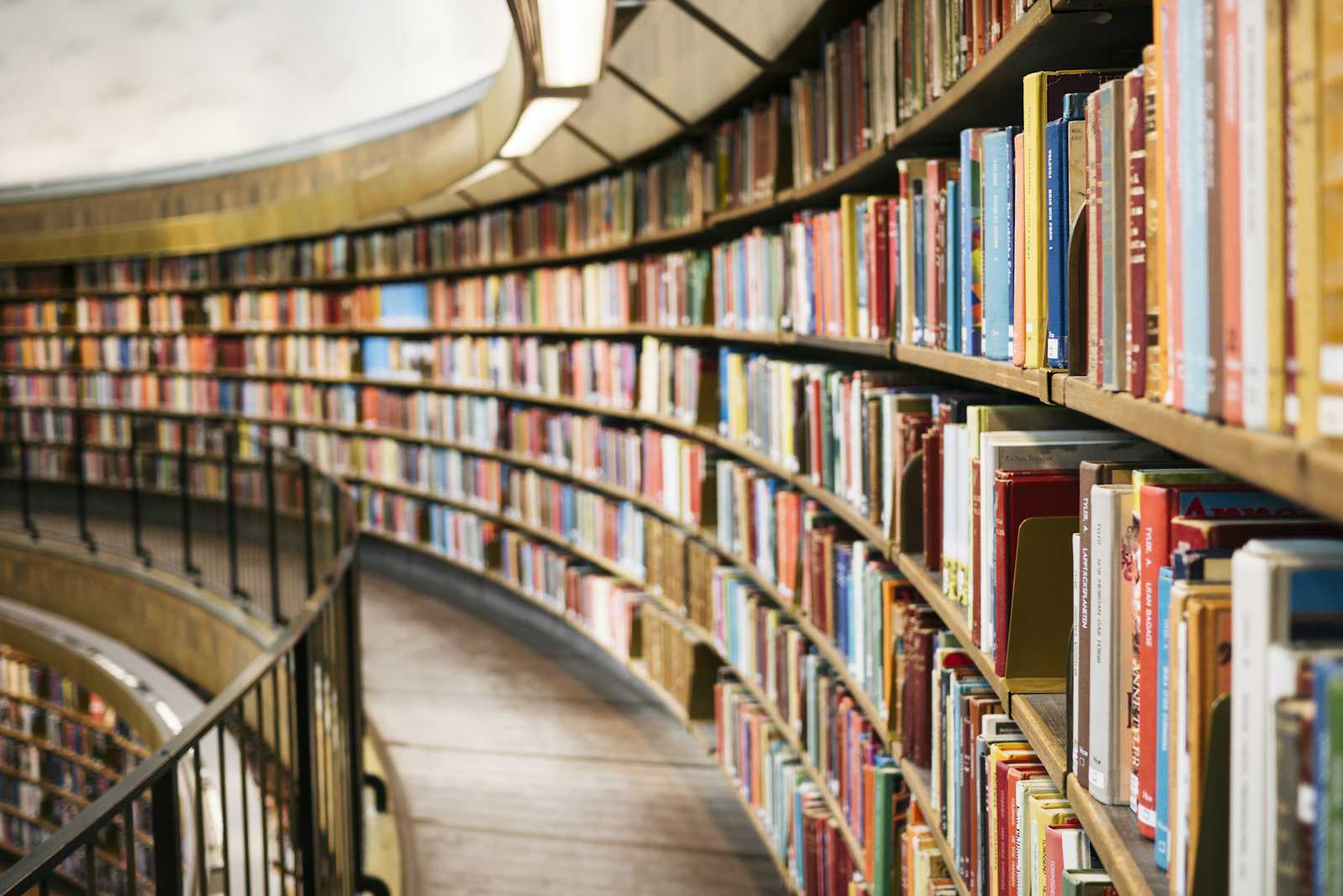
1. Introduction to Airflow
2. Key Concepts and Terminology
3. Installing and Setting Up Airflow
4. Understanding Directed Acyclic Graphs (DAGs)
5. Creating Your First DAG
6. Operators, Sensors, and Hooks
7. Managing Dependencies
8. Scheduling and Triggering Workflows
9. Monitoring and Managing Workflows
10. Extending Airflow with Plugins
11. Best Practices and Tips
12. Common Issues and Troubleshooting
13. Case Studies and Use Cases
14. Future of Airflow and Community
15. Additional Resources and References
- Conclusion
1. Introduction to Airflow
Apache Airflow is an open-source platform used to programmatically author, schedule, and monitor workflows. It allows users to define workflows as code, making it easy to manage, version, and share. Airflow's modular architecture and extensive feature set make it a popular choice for orchestrating complex data pipelines and automating various tasks across different environments. This guide will walk you through the key concepts, installation, and usage of Airflow, providing you with the knowledge to effectively manage and optimize your workflows.
2. Key Concepts and Terminology
In Airflow, several key concepts and terminologies are essential to understand for effective workflow management:
- **Directed Acyclic Graph (DAG):** A collection of tasks organized in a way that defines their execution order. Each node represents a task, and edges define dependencies.
- **Task:** A single unit of work within a DAG. Tasks are defined using operators.
- **Operator:** Defines a single task in a workflow. Examples include PythonOperator, BashOperator, and EmailOperator.
- **Sensor:** A special type of operator that waits for a specific condition to be met before executing.
- **Hook:** Interfaces to external systems, such as databases or cloud services, providing a way to interact with these systems.
- **Executor:** Determines how task instances are run. Examples include LocalExecutor, CeleryExecutor, and KubernetesExecutor.
- **Scheduler:** Responsible for scheduling tasks based on their dependencies and triggers.
- **Task Instance:** Represents a specific run of a task and is characterized by a unique combination of DAG, task, and execution date.
- **DagRun:** An instance of a DAG, representing a specific run of the entire workflow.
- **Metadata Database:** Stores information about DAGs, tasks, and their states. It is essential for tracking the status and history of workflows.
3. Installing and Setting Up Airflow
To install and set up Apache Airflow, follow these steps:
1. **Prerequisites**:
- Ensure you have Python 3.6 or later installed.
- Install a virtual environment tool like `virtualenv` or `conda`.
2. **Create a Virtual Environment**:
```bash
python -m venv airflow_venv
source airflow_venv/bin/activate
```
3. **Install Apache Airflow**:
```bash
pip install apache-airflow
```
4. **Initialize the Metadata Database**:
```bash
airflow db init
```
5. **Create a User Account**:
```bash
airflow users create \
--username admin \
--firstname Admin \
--lastname User \
--role Admin \
--email admin@example.com
```
6. **Start the Airflow Web Server**:
```bash
airflow webserver --port 8080
```
7. **Start the Airflow Scheduler**:
```bash
airflow scheduler
```
8. **Access the Airflow UI**:
Open your web browser and navigate to `http://localhost:8080` to access the Airflow UI. Log in using the credentials you created.
By following these steps, you will have a basic Airflow setup running on your local machine.
4. Understanding Directed Acyclic Graphs (DAGs)
In Apache Airflow, a Directed Acyclic Graph (DAG) is a fundamental concept representing a collection of tasks organized in a way that reflects their execution order. Each node in the graph corresponds to a task, while the edges define the dependencies between these tasks. The "acyclic" nature of the graph ensures that there are no circular dependencies, meaning that the workflow has a clear start and end. DAGs are used to model the relationships and dependencies between tasks, allowing for complex workflows to be efficiently managed and executed. They provide a visual and programmatic way to define the sequence in which tasks should run, ensuring that each task is executed only after its dependencies have been met.
- Creating your first DAG in Apache Airflow involves defining a Python script that specifies the tasks and their dependencies. Follow these steps to create a simple DAG:
1. **Create a DAG File**:
```bash
mkdir -p ~/airflow/dags
nano ~/airflow/dags/first_dag.py
```
2. **Define the DAG**:
```python
from airflow import DAG
from airflow.operators.dummy import DummyOperator
from airflow.utils.dates import days_ago
# Define the default arguments
default_args = {
'owner': 'airflow',
'depends_on_past': False,
'email_on_failure': False,
'email_on_retry': False,
'retries': 1,
}
# Instantiate the DAG
dag = DAG(
'first_dag',
default_args=default_args,
description='My first DAG',
schedule_interval='@daily',
start_date=days_ago(1),
catchup=False,
)
# Define tasks
start = DummyOperator(
task_id='start',
dag=dag,
)
end = DummyOperator(
task_id='end',
dag=dag,
)
# Set the task dependencies
start >> end
```
3. **Verify the DAG**:
Ensure that the DAG appears in the Airflow UI by navigating to `http://localhost:8080` and checking the list of DAGs.
By following these steps, you will have created a basic DAG with two dummy tasks that serve as placeholders for more complex operations.
- Operators, Sensors, and Hooks
These are essential components in Apache Airflow that help define and manage tasks within a workflow.
**Operators**: Operators are the building blocks of a DAG. They define a single task in a workflow. Examples include PythonOperator, BashOperator, and EmailOperator.
**Sensors**: Sensors are a special type of operator that waits for a specific condition to be met before executing. For example, the FileSensor waits for a file to appear in a specified location.
**Hooks**: Hooks are interfaces to external systems, such as databases or cloud services. They provide a way to interact with these systems, allowing tasks to read from or write to these external sources. Examples include MySqlHook, PostgresHook, and HttpHook.
Managing dependencies in Apache Airflow involves defining the order in which tasks should be executed within a DAG. Dependencies are set by specifying the relationships between tasks using operators like `>>` and `<<`. For example, if Task B depends on Task A, you can set this dependency using `task_A >> task_B`. This ensures that Task B will only run after Task A has successfully completed. Properly managing dependencies is crucial for creating efficient and reliable workflows, ensuring that tasks are executed in the correct sequence and that all prerequisites are met before proceeding to the next task.
Scheduling and Triggering Workflows
Scheduling and triggering workflows in Apache Airflow involve defining when and how your DAGs should run. Airflow provides a flexible scheduling system that allows you to specify intervals using cron expressions or preset schedules like `@daily`, `@hourly`, and `@weekly`. You can also trigger DAGs manually through the Airflow UI or programmatically using the Airflow CLI or API. Additionally, Airflow supports external triggers, enabling workflows to start based on events or conditions outside of Airflow. Proper scheduling and triggering ensure that workflows run at the desired times and under the right conditions, optimizing resource usage and workflow efficiency.
A cron schedule is a string composed of five fields separated by spaces that represent a schedule for running tasks. The fields are:
1. Minute (0-59)
2. Hour (0-23)
3. Day of the month (1-31)
4. Month (1-12)
5. Day of the week (0-7, where both 0 and 7 represent Sunday)
For example, "0 5 * * *" means the task will run at 5:00 AM every day.
Here's more about cron timing with additional examples:
- "*/15 * * * *" - Every 15 minutes
- "0 */2 * * *" - Every 2 hours
- "0 0 1 * *" - At midnight on the first day of every month
- "0 0 * * 0" - At midnight every Sunday
- "30 7 1 1 *" - At 7:30 AM on January 1st every year
For more details refer below
https://crontab.guru/
Monitoring and managing workflows in Apache Airflow involves using the Airflow UI to track the status of DAGs and tasks, view logs, and manage task instances. The UI provides a graphical representation of DAGs, allowing users to see the execution status of each task. Users can manually trigger or clear tasks, mark them as successful or failed, and view detailed logs for troubleshooting. Additionally, Airflow supports alerting and notifications, enabling users to receive updates on task failures or other important events via email or other communication channels. Effective monitoring and management ensure that workflows run smoothly and issues are promptly addressed.
Extending Airflow with plugins involves creating custom plugins to add new features, operators, hooks, sensors, or interfaces to external systems. Plugins allow you to enhance Airflow's functionality without modifying its core code. To create a plugin, define a Python class that inherits from `AirflowPlugin` and specify the additional components you want to include. Place the plugin file in the `plugins/` directory of your Airflow installation. This modular approach enables you to tailor Airflow to meet specific needs, integrate with additional services, and streamline workflow management
11. Best Practices and Tips
i. Avoid complex logic in DAG files.
ii. Document your workflows thoroughly.
iii. Modularize your code for reusability.
iv. Monitor resource usage and optimize executors accordingly.
v. Regularly clean up old logs and metadata.
vi. Set meaningful task and DAG names.
vii. Test DAGs thoroughly in a development environment before production.
viii. Use retries and alerts for task failures.
ix. Use sensors judiciously to avoid long-running tasks.
x. Use version control for DAGs.
12. Common Issues and Troubleshooting
i. **DAG Not Appearing in UI**: Ensure the DAG file is in the correct directory and has a `.py` extension. Verify there are no syntax errors.
ii. **Task Stuck in Queued or Running State**: Check the executor configuration, and ensure the worker nodes are running and have sufficient resources.
iii. **Database Connection Issues**: Verify the database connection settings in the `airflow.cfg` file. Ensure the database server is running and accessible.
iv. **Scheduler Not Triggering Tasks**: Ensure the scheduler is running. Check the scheduler logs for errors or issues.
v. **Import Errors**: Ensure all necessary Python packages are installed and accessible within the Airflow environment.
vi. **Permission Errors**: Verify that the Airflow user has the necessary permissions to access files and directories specified in the DAGs.
vii. **Web Server Issues**: Check the web server logs for errors. Ensure the web server is running and listening on the correct port.
viii. **Task Failures**: Review task logs for error messages. Ensure all dependencies and external systems are available and functioning correctly.
ix. **Slow Performance**: Optimize the executor settings, increase worker resources, and review DAG and task configurations for inefficiencies.
x. **Version Compatibility**: Ensure all Airflow components and dependencies are compatible with the installed Airflow version.
13. Case Studies and Use Cases
Apache Airflow has been widely adopted across various industries for automating and orchestrating complex workflows. Here are some notable case studies and use cases:
I. **Data Engineering at Airbnb**: Airbnb uses Airflow to manage and automate the ETL (Extract, Transform, Load) processes for their data warehouse. By leveraging Airflow, Airbnb can efficiently schedule and monitor data pipelines, ensuring data consistency and reliability.
II. **ETL Processes at Spotify**: Spotify employs Airflow to orchestrate their data workflows, which include extracting data from various sources, transforming it to fit their analytical models, and loading it into their data warehouse. This automation helps Spotify maintain up-to-date and accurate data for their analytics and recommendations.
III. **Machine Learning Pipelines at Lyft**: Lyft utilizes Airflow to automate machine learning workflows, from data preprocessing to model training and deployment. Airflow's ability to handle complex dependencies and scheduling ensures that Lyft's machine learning models are updated regularly with the latest data.
IV. **Financial Data Processing at Robinhood**: Robinhood uses Airflow to automate the processing of financial data, including stock prices, user transactions, and market analysis. Airflow's robust scheduling and monitoring capabilities allow Robinhood to maintain accurate and timely financial data for their trading platform.
V. **Data Integration at Slack**: Slack leverages Airflow to integrate data from different sources, such as internal databases, third-party APIs, and cloud services. By automating these data integration workflows, Slack can provide real-time insights and analytics to their users.
These case studies illustrate the versatility and effectiveness of Apache Airflow in managing and automating workflows across different domains, from data engineering and machine learning to financial data processing and data integration.
Future of Airflow and Community
The future of Apache Airflow looks promising, with ongoing developments aimed at enhancing its scalability, flexibility, and ease of use. The community plays a crucial role in driving innovation, contributing to its rich ecosystem of plugins, operators, and integrations. As the demand for robust workflow orchestration grows, Airflow is expected to evolve with features like improved support for cloud-native environments, better handling of dynamic workflows, and enhanced security measures. The active and diverse community ensures continuous improvements and support, making Airflow a reliable choice for managing complex workflows in various industries.
Additional Resources and References
- Official Apache Airflow Documentation: https://airflow.apache.org/docs/
- Airflow GitHub Repository: https://github.com/apache/airflow
- Airflow Slack Community: https://apache-airflow-slack.herokuapp.com/
- Airflow Mailing Lists: https://airflow.apache.org/community/#mailing-lists
- Crontab Guru: https://crontab.guru/
- "Data Pipelines with Apache Airflow" by Bas P. Harenslak and Julian de Ruiter
- "The Data Engineering Cookbook" by Andreas Kretz
- Airflow Summit: https://airflowsummit.org/
- Airflow on Stack Overflow: https://stackoverflow.com/questions/tagged/airflow
- Conclusion
In conclusion, Apache Airflow is a powerful and flexible platform for orchestrating complex workflows and automating various tasks. By understanding its key concepts, setting up the environment, and mastering the creation and management of DAGs, users can effectively leverage Airflow to optimize their data pipelines and processes. With its active community and continuous advancements, Airflow remains a reliable choice for workflow management across different industries. Whether you're just starting or looking to deepen your knowledge, this guide provides a comprehensive overview to help you make the most of Apache Airflow.
Subscribe to my newsletter
Read articles from Umar Khan directly inside your inbox. Subscribe to the newsletter, and don't miss out.
Written by
