Azure SQL Database: Replication and Backup
 Shivam Singh
Shivam SinghTable of contents
Even the robust world of Azure SQL Databases can experience disruptions. But fear not! With a well-defined disaster recovery plan, you can minimize downtime and data loss. This blog post dives into two key concepts: Recovery Point Objective (RPO) and Recovery Time Objective (RPO).
We’ll also explore backup options specifically for Azure SQL Databases to help you build a bulletproof plan.
- RPO: How Much Data Can You Afford to Lose?
RPO defines the maximum acceptable amount of data loss in your SQL Database after an outage. This metric is crucial for businesses that rely on constant data updates. For instance, an e-commerce platform might have a stricter RPO, requiring near-zero data loss. On the other hand, a static website with infrequent updates could have a more relaxed RPO.
- RTO: Getting Your Azure SQL Database Back Online — Fast!
RTO focuses on speed. It defines the acceptable timeframe to restore your SQL Database services after a disruption. Financial institutions, for example, might have a tight RTO, needing to be back online within minutes. Less critical applications might have a more flexible RTO, allowing for a longer recovery window.
Choosing Your Azure SQL Database Backup Strategy
Azure offers various backup options to match your RPO and RTO needs. Here’s a breakdown:
- Backup and Restore: This cost-effective solution is ideal for situations where data loss tolerance is higher, and downtime isn’t as critical. It’s perfect for restoring from logical errors or rolling back to a previous state within your database.
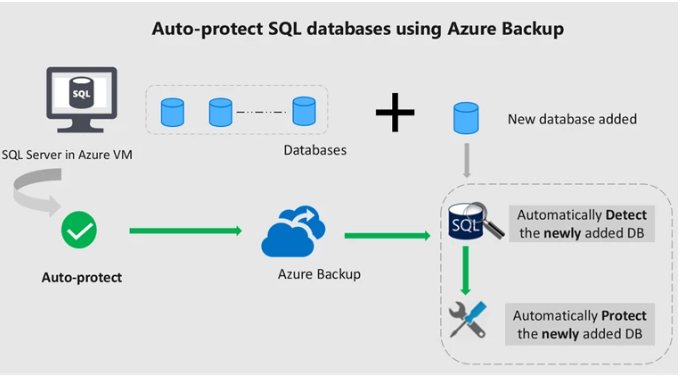
Azure offers automatic backup feature for database recovery. This feature is enabled by default when you create a SQL database server. Considering SQL single instance database as example here, we could setup and configure the backup using retention policy.
We could check the available backup in our SQL database server.
Search for the SQL database server in the Azure portal global search
Select the server in which you have deployed the SQL single instance database
From the left panel select Backup, here you would able to see all the available backup points of the database
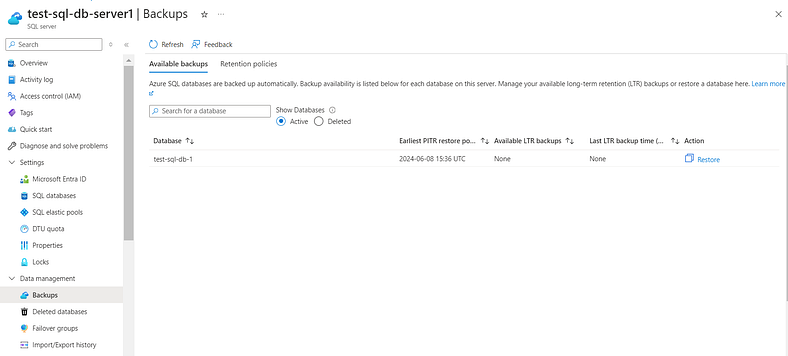
The frequency of backup and its retention will be decided on RTO and RPO requirements. By default the backup frequency for differential backup is set at every 12 hours and full backup will take place once a week. We are also able to change the default retention setting on the policy.
4. Once on the Backup section of SQL server we will see Available backups as well as Retention polices.
5. Select the Retention policy option and there we would see the current policy that is applied to the database server.
6. To change the policy configuration, click on Configure policy. A panel will appear with the current configuration and you could alter the policy frequency and retention from here.
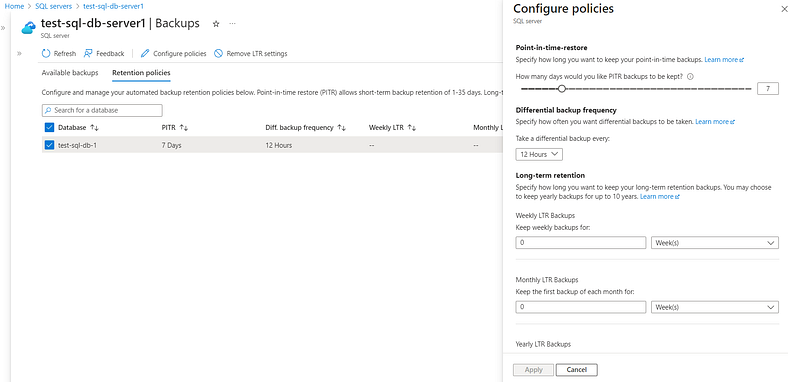
- Replication: This option ensures high availability. Your Azure SQL Database data is continuously replicated to a secondary location in another region. This allows for an almost instant switch to the backup if your primary database fails. This is a business continuity solution.
We can find different options available for replication and high availability, such as Active Geo-replication and Failover groups. In both the case a read only copy of the primary database is made, which can be hosted in the same region as the primary or in a different region(recommended). The data is synchronously copied to the secondary database.
Active geo-replication is a feature that lets you create a continuously synchronized readable secondary database for a primary database. The readable secondary database might be in the same Azure region as the primary, or, more commonly, in a different region.
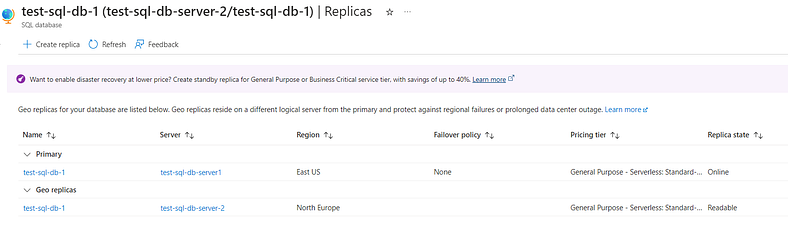
Active Geo-replication of SQL database
The failover groups feature allows you to manage the replication and failover of databases to another Azure region.
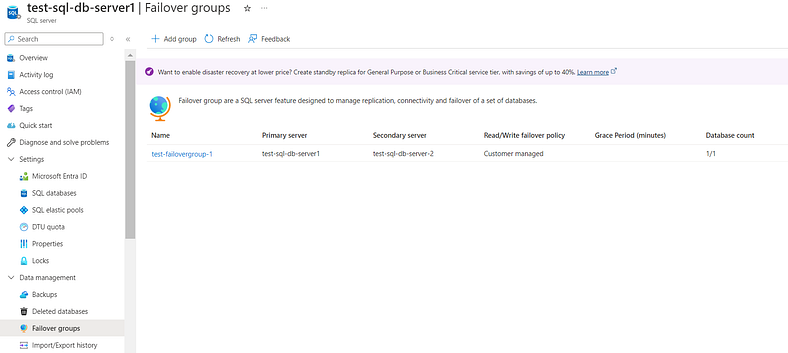
Failover group in SQL server for high availability
Remember:
Both RPO and RTO are determined by an agreement between Customer and Service provider.
The best backup strategy depends on your specific RPO and RTO requirements.
By understanding these concepts and choosing the right backup solution for your Azure SQL Database, you can ensure minimal disruption and data loss during unforeseen hiccups. Don’t hesitate to discuss your RPO and RTO needs with Microsoft to craft a disaster recovery plan that keeps your business running smoothly.
For more information in Azure SQL Database you can check Microsoft official documents given below:
Thanks for joining me on this exploration of RPO, RTO, and Azure SQL backups!
For more cloud computing insights, follow me on
LinkedIn: shivam-singh-cloudinfra || Twitter: lively_tech || Medium: lively_tech
Subscribe to my newsletter
Read articles from Shivam Singh directly inside your inbox. Subscribe to the newsletter, and don't miss out.
Written by

Shivam Singh
Shivam Singh
☁️ Cloud Infrastructure Engineer | Associate Consultant 👨💼 @ Eviden | 2+ Years Experience | Azure Administrator Associate Certified | 🐧 Linux & DevOps Enthusiast 🚀