Don't Lose Access: A Friendly Reminder About GitHub 2FA
 Sulley Abdul Latif
Sulley Abdul Latif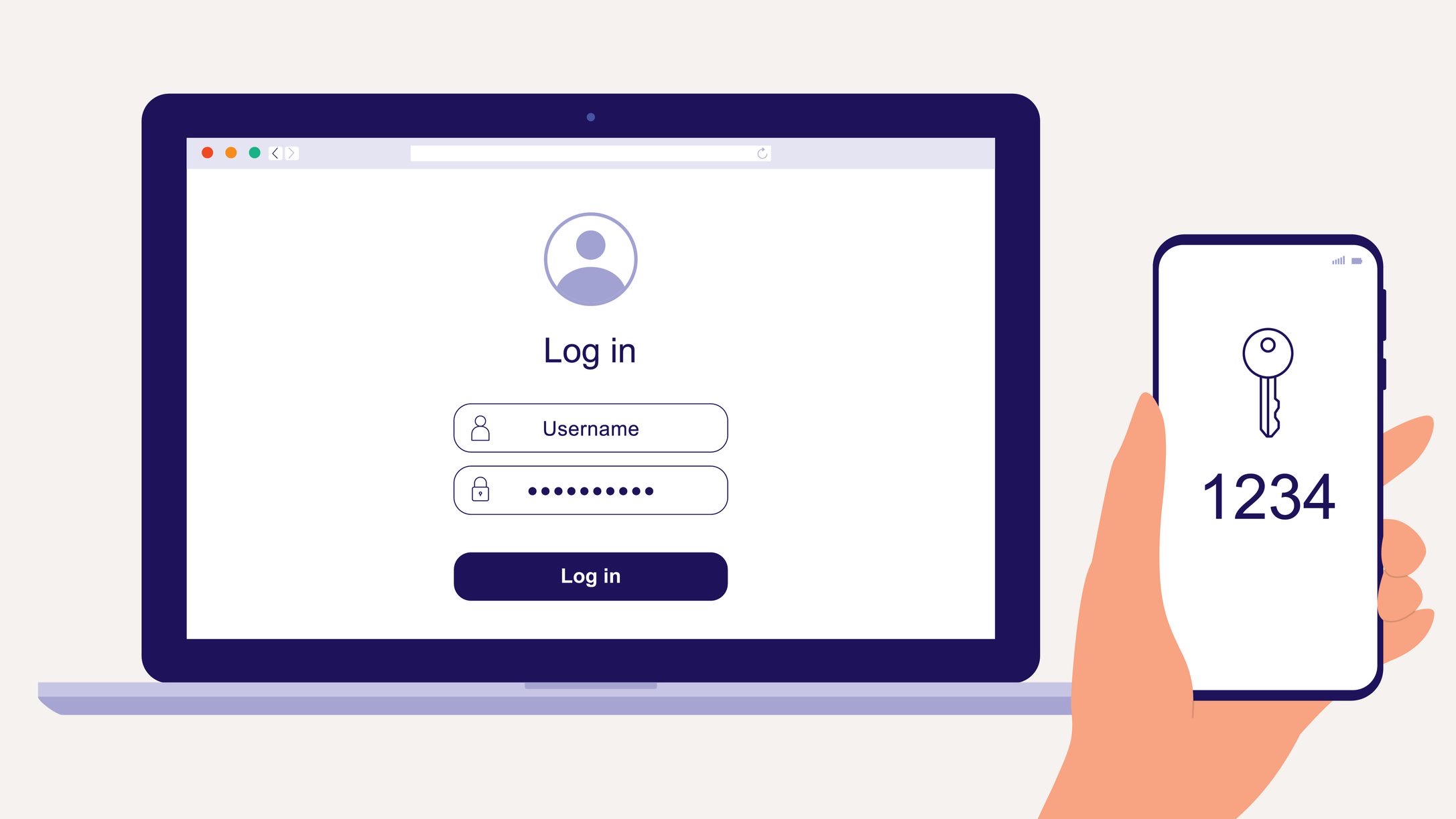
Hey coders!
Have you ever gotten that sinking feeling when you realize you can't access your GitHub account? It happened to me recently, and let me tell you, it's not fun. The culprit? Not saving my 2FA recovery phrase.
Here's the deal: Two-factor authentication (2FA) is crucial for keeping your GitHub account secure. It adds an extra layer of protection beyond just your password. But, if you don't save your recovery phrase and lose access to your authentication method (like your phone), regaining control of your account can be a real struggle.
So, how can you avoid this headache?
Save Your Recovery Phrase: When you set up 2FA on GitHub, you'll be given a recovery phrase. This is like a master key. Write it down and store it somewhere super secure, not on your computer or in your email! A password manager is a great option.
Use a Secure Authenticator App: There are many 2FA methods, but using an authenticator app like Google Authenticator is a reliable and convenient choice. It generates temporary codes you'll need to log in, even if someone has your password.
Here are some resources to help you out:
Setting up 2FA on GitHub: https://docs.github.com/articles/configuring-two-factor-authentication
Google Authenticator app: https://play.google.com/store/apps/details?id=com.google.android.apps.authenticator2&hl=en
By taking these simple steps, you can significantly boost your GitHub account security and avoid the frustration of a lockout. Remember, prevention is key!
Happy coding!
Subscribe to my newsletter
Read articles from Sulley Abdul Latif directly inside your inbox. Subscribe to the newsletter, and don't miss out.
Written by
