Web Browsers:
 Ayushi Maji
Ayushi Maji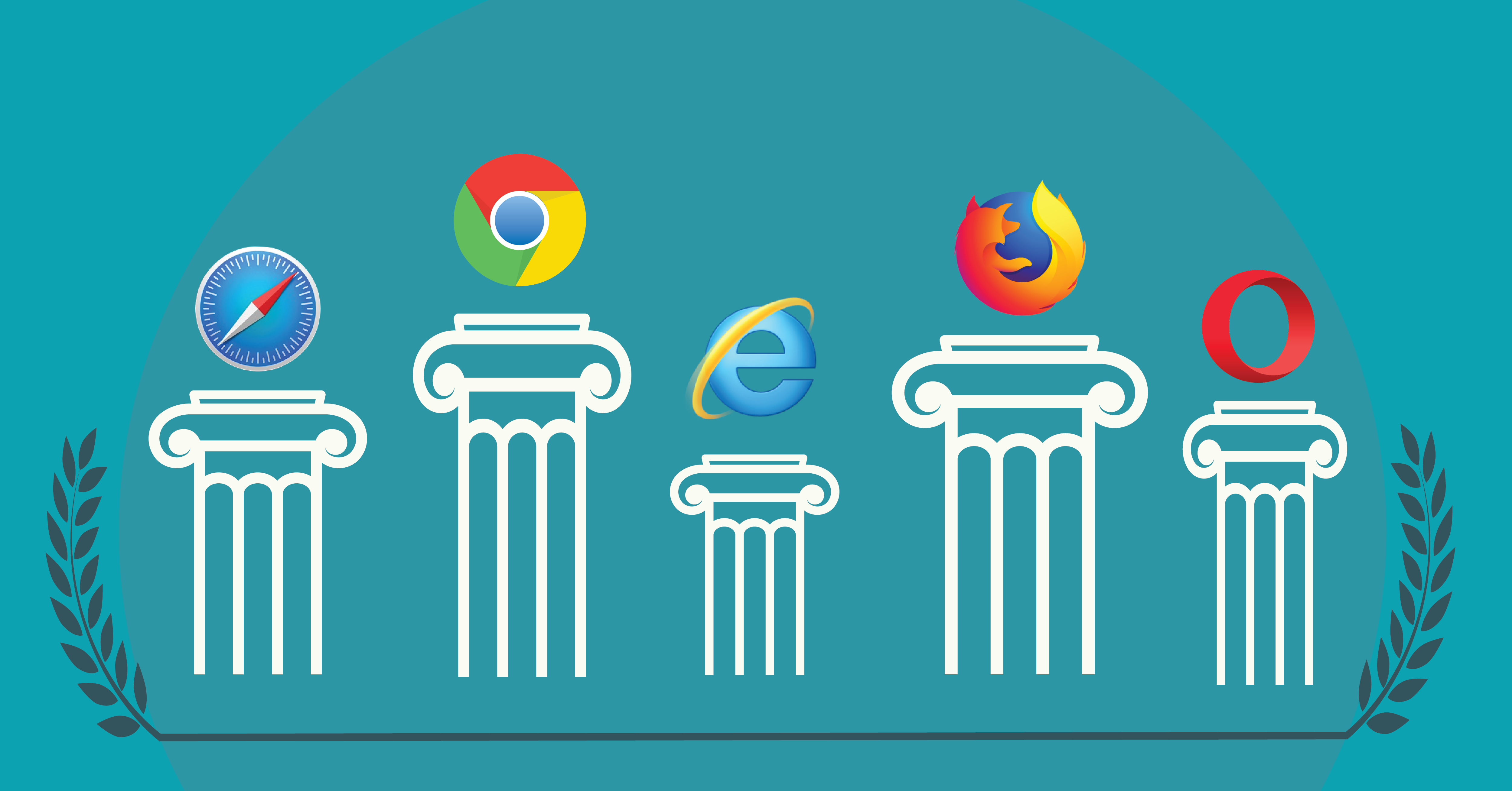
In today's digital age, web browsers have become an indispensable tool for accessing information, connecting with others, and conducting business. But have you ever stopped to consider how these ubiquitous applications work, or how they have evolved over time? In this post, we will dive into the world of web browsers, exploring their history, functionality, and the major players in the market today.
The Evolution of Web Browsers
The journey of web browsers began in 1990 with the development of the WorldWideWeb (later renamed Nexus) by Tim Berners-Lee. This was the first browser that allowed users to view and interact with HTML documents. Since then, web browsers have undergone significant changes, each iteration bringing new features and improvements.
Key Milestones in Browser Development
Netscape Navigator (1994): One of the first popular web browsers, it introduced many users to the internet.
Internet Explorer (1995): Developed by Microsoft, it quickly became the dominant browser, integrated with Windows OS.
Mozilla Firefox (2004): An open-source browser that emphasized security and customization.
Google Chrome (2008): Known for its speed, simplicity, and robust performance, it soon became the market leader.
Microsoft Edge (2015): Replacing Internet Explorer, Edge is built on the Chromium engine, enhancing compatibility and performance.
How Web Browsers Work
Web browsers serve as the interface between users and the vast network of information on the internet. Here's a simplified breakdown of their functionality:
1. User Interface (UI):
The UI includes the address bar, back and forward buttons, bookmarks, and other elements that allow users to navigate and interact with web pages.
2. Rendering Engine:
This component interprets HTML, CSS, and JavaScript code to display web pages as intended by the developers. Popular rendering engines include Blink (used by Chrome and Edge), Gecko (used by Firefox), and WebKit (used by Safari).
3. Networking:
Browsers use networking protocols like HTTP and HTTPS to fetch resources from web servers. This involves sending requests and receiving responses, which include the web page content and other resources like images and scripts.
4. JavaScript Engine:
JavaScript engines, like V8 (used by Chrome and Edge) and SpiderMonkey (used by Firefox), execute JavaScript code on web pages, enabling dynamic content and interactivity.
5. Data Storage:
Browsers provide mechanisms for storing data locally on users' devices, such as cookies, localStorage, and IndexedDB. This allows for features like remembering login sessions and caching content for faster loading times.
Major Web Browsers Today
1. Google Chrome:
With a market share of over 60%, Chrome is known for its speed, security, and extensive ecosystem of extensions. It's a favorite among developers due to its powerful developer tools and regular updates.
2. Mozilla Firefox:
Firefox is praised for its strong stance on privacy and security. It offers a high degree of customization and is the browser of choice for many who value open-source software.
3. Microsoft Edge:
Built on Chromium, Edge combines the best of Chrome with unique features like integrated Microsoft services and improved performance on Windows devices.
4. Apple Safari:
Safari is the default browser for Apple devices, optimized for performance and energy efficiency on macOS and iOS. It also emphasizes privacy, with features like Intelligent Tracking Prevention.
5. Opera:
Known for its innovative features, such as a built-in VPN, ad blocker, and cryptocurrency wallet, Opera offers a unique browsing experience with a focus on user convenience and security.
The Future of Web Browsers
As technology continues to advance, web browsers are evolving to meet new challenges and opportunities. Here are some trends to watch:
1. Enhanced Privacy Features:
With increasing concerns about online privacy, browsers are incorporating more features to protect users' data, such as advanced tracking prevention and secure DNS.
2. Integration with AI:
Artificial intelligence is being integrated into browsers to enhance user experience, such as through personalized recommendations, automated form filling, and voice search.
3. Progressive Web Apps (PWAs):
PWAs are becoming more prevalent, offering app-like experiences within the browser. They provide offline functionality, push notifications, and faster performance.
4. Improved Performance and Efficiency:
Browsers are continually being optimized for speed and efficiency, particularly on mobile devices where resource constraints are more pronounced.
Conclusion
Web browsers have come a long way since their inception, evolving into sophisticated tools that make the vast resources of the internet accessible to everyone. Whether you prioritize speed, privacy, or customization, there's a browser out there tailored to your needs. As we look to the future, it's exciting to imagine how these essential applications will continue to innovate and shape our online experiences.
Feel free to customize this blog post further to suit your personal style or to add any specific details you'd like to highlight!
Subscribe to my newsletter
Read articles from Ayushi Maji directly inside your inbox. Subscribe to the newsletter, and don't miss out.
Written by
