Understanding the Strategy Pattern in Android Development
 Emran Khandaker Evan
Emran Khandaker Evan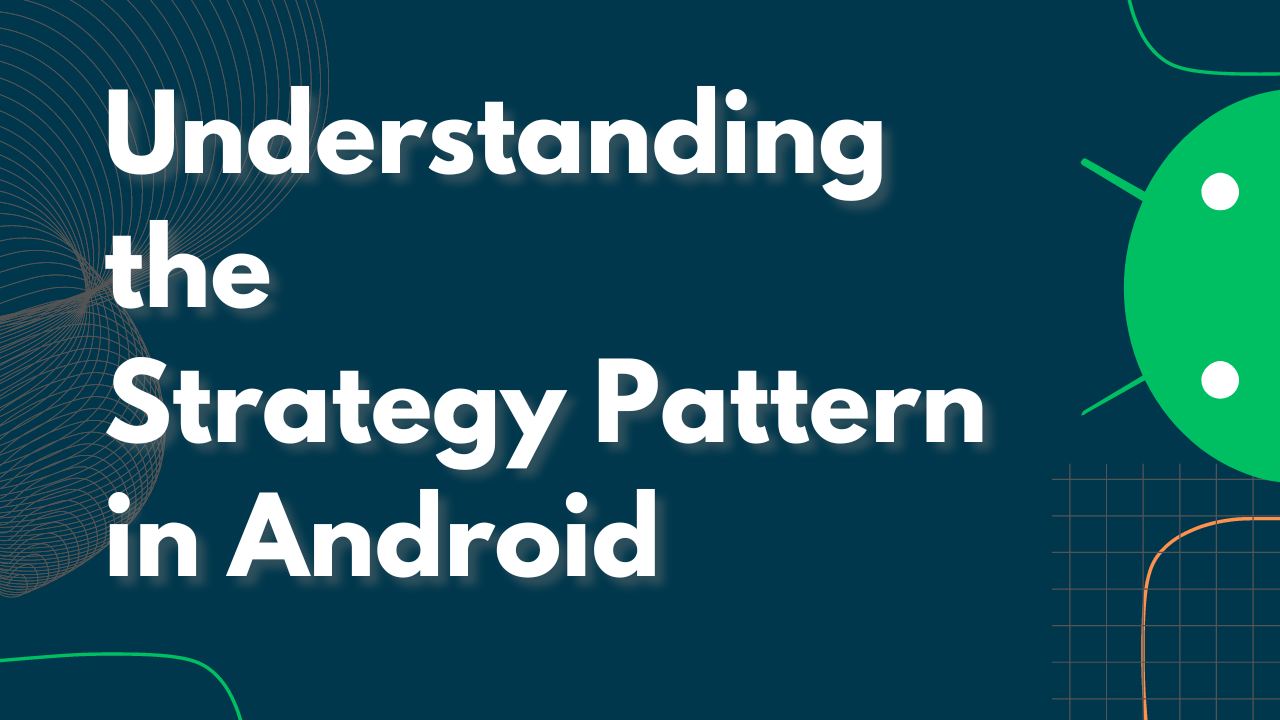
Introduction
Design patterns play a crucial role in developing robust and maintainable software. The Strategy Pattern is one such pattern that allows you to define a family of algorithms, encapsulate each one, and make them interchangeable. In Android development, the Strategy Pattern is particularly useful for handling variations in behavior without resorting to extensive conditional statements. In this blog, we will explore the Strategy Pattern, its benefits, and how to implement it in Android using Kotlin with practical examples.
What is the Strategy Pattern?
The Strategy Pattern is a behavioral design pattern that defines a family of algorithms, encapsulates each algorithm, and makes them interchangeable. This pattern allows the algorithm to vary independently from the clients that use it. In essence, the Strategy Pattern enables selecting an algorithm at runtime based on specific requirements or conditions.
Key Characteristics:
Encapsulation of Algorithms: Each algorithm is encapsulated in its own class, implementing a common interface.
Interchangeability: Algorithms can be swapped in and out without altering the client code.
Flexibility: New algorithms can be introduced without modifying the existing code.
Benefits of Using the Strategy Pattern
Eliminates Conditional Logic: Reduces the need for complex conditional statements, making the code cleaner and more readable.
Enhances Flexibility: Allows for easy addition or modification of algorithms without affecting the client code.
Promotes Reusability: Each algorithm is a standalone class, promoting reuse in different parts of the application.
Improves Maintainability: Encapsulating algorithms in separate classes makes the codebase easier to maintain and extend.
Drawbacks of the Strategy Pattern
Increased Number of Classes: Each algorithm requires a separate class, which can lead to an increase in the number of classes.
Complexity: The pattern can introduce complexity, especially when there are numerous strategies.
Overhead: The pattern may introduce overhead in scenarios where a simple conditional statement would suffice.
Implementing the Strategy Pattern in Kotlin
Defining the Strategy Interface
The first step in implementing the Strategy Pattern is to define a common interface that all strategies will implement.
interface PaymentStrategy {
fun pay(amount: Double)
}
Implementing Concrete Strategies
Next, we implement concrete strategies that adhere to the PaymentStrategy interface.
class CreditCardStrategy(private val cardNumber: String, private val cvv: String) : PaymentStrategy {
override fun pay(amount: Double) {
println("Paid $amount using Credit Card ending with ${cardNumber.takeLast(4)}")
}
}
class PayPalStrategy(private val email: String) : PaymentStrategy {
override fun pay(amount: Double) {
println("Paid $amount using PayPal with email $email")
}
}
Using the Context Class
The context class is responsible for using a strategy to perform a specific task. It delegates the work to a PaymentStrategy.
class ShoppingCart(private var paymentStrategy: PaymentStrategy) {
fun setPaymentStrategy(strategy: PaymentStrategy) {
this.paymentStrategy = strategy
}
fun checkout(amount: Double) {
paymentStrategy.pay(amount)
}
}
Putting It All Together
Here’s how you can use the Strategy Pattern in an Android activity.
fun main() {
val shoppingCart = ShoppingCart(CreditCardStrategy("1234567890123456", "123"))
shoppingCart.checkout(100.0)
// Switch to PayPal strategy
shoppingCart.setPaymentStrategy(PayPalStrategy("user@example.com"))
shoppingCart.checkout(50.0)
}
In this example, the ShoppingCart can switch between different payment strategies at runtime.
Use Cases in Android
Sorting Algorithms
The Strategy Pattern can be used to switch between different sorting algorithms dynamically.
interface SortStrategy {
fun sort(list: MutableList<Int>): List<Int>
}
class BubbleSortStrategy : SortStrategy {
override fun sort(list: MutableList<Int>): List<Int> {
// Implement bubble sort
return list.sorted()
}
}
class QuickSortStrategy : SortStrategy {
override fun sort(list: MutableList<Int>): List<Int> {
// Implement quick sort
return list.sorted()
}
}
class SortContext(private var sortStrategy: SortStrategy) {
fun setSortStrategy(strategy: SortStrategy) {
this.sortStrategy = strategy
}
fun sortList(list: MutableList<Int>): List<Int> {
return sortStrategy.sort(list)
}
}
Image Loading
Switching between different image loading strategies can be easily achieved using the Strategy Pattern.
interface ImageLoadingStrategy {
fun loadImage(url: String, imageView: ImageView)
}
class PicassoStrategy : ImageLoadingStrategy {
override fun loadImage(url: String, imageView: ImageView) {
Picasso.get().load(url).into(imageView)
}
}
class GlideStrategy : ImageLoadingStrategy {
override fun loadImage(url: String, imageView: ImageView) {
Glide.with(imageView.context).load(url).into(imageView)
}
}
class ImageLoader(private var strategy: ImageLoadingStrategy) {
fun setStrategy(strategy: ImageLoadingStrategy) {
this.strategy = strategy
}
fun loadImage(url: String, imageView: ImageView) {
strategy.loadImage(url, imageView)
}
}
Logging Mechanisms
Different logging strategies can be managed using the Strategy Pattern.
interface LogStrategy {
fun log(message: String)
}
class ConsoleLogStrategy : LogStrategy {
override fun log(message: String) {
println("Console Log: $message")
}
}
class FileLogStrategy(private val file: File) : LogStrategy {
override fun log(message: String) {
file.appendText("File Log: $message\n")
}
}
class Logger(private var logStrategy: LogStrategy) {
fun setLogStrategy(strategy: LogStrategy) {
this.logStrategy = strategy
}
fun logMessage(message: String) {
logStrategy.log(message)
}
}
Best Practices and Considerations
Use with Care: Apply the Strategy Pattern when you have multiple algorithms that vary based on the context.
Encapsulate Strategies: Ensure each strategy is encapsulated in its own class, adhering to the single responsibility principle.
Avoid Overengineering: Use the pattern judiciously to avoid overcomplicating the codebase.
Maintainability: Ensure the context class is flexible enough to support the addition of new strategies without significant changes.
Conclusion
The Strategy Pattern is a powerful tool for managing variations in behavior in a flexible and maintainable way. By encapsulating algorithms into individual classes, you can easily switch between different strategies and extend the functionality without altering the client code. In Android development, this pattern is particularly useful for scenarios like sorting, image loading, and logging, where the behavior can vary based on the context or user preference.
Implementing the Strategy Pattern in Kotlin is straightforward, thanks to its concise syntax and powerful language features. By following best practices and considering the pattern's applicability, you can effectively use the Strategy Pattern to build robust and scalable Android applications.
Feel free to share your thoughts and experiences with the Strategy Pattern in the comments below. Happy coding!
Subscribe to my newsletter
Read articles from Emran Khandaker Evan directly inside your inbox. Subscribe to the newsletter, and don't miss out.
Written by

Emran Khandaker Evan
Emran Khandaker Evan
Software Engineer | Content Creator