Optimizing WooCommerce Performance: A Developer’s Guide
 Jennifer Murph
Jennifer Murph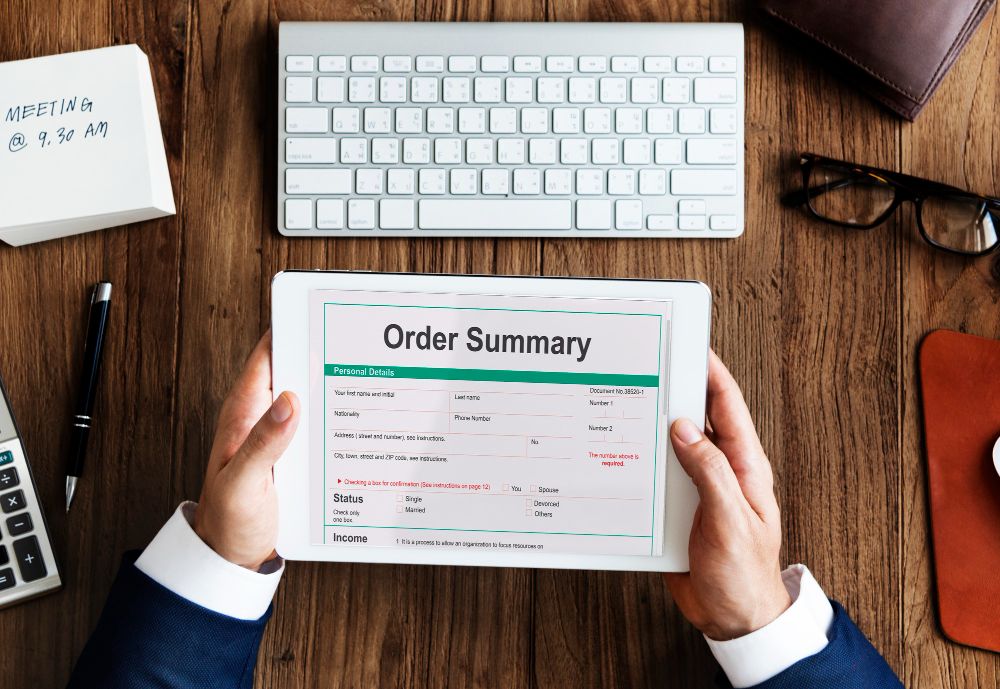
Enhancing WooCommerce performance is crucial for a successful eCommerce business. This guide provides developers with effective strategies to optimize WooCommerce, ensuring a seamless user experience and improved sales.
Analyze Your Website Performance
Before making any changes, evaluate your website's current performance. Use tools like Google PageSpeed Insights, GTmetrix, and Pingdom. These tools identify areas needing improvement and provide actionable insights.
Optimize Your Hosting Environment
Choosing the right hosting provider is foundational. Opt for managed WooCommerce hosting. These providers offer servers specifically optimized for WooCommerce, ensuring faster load times and enhanced security.
Leverage Content Delivery Networks (CDNs)
A CDN distributes your website's static content across multiple servers worldwide. This reduces the distance data travels, speeding up load times for users globally. Popular CDN options include Cloudflare and MaxCDN.
Utilize Caching Solutions
Implementing caching mechanisms is vital. Use plugins like WP Rocket or W3 Total Cache. These plugins store static versions of your site, significantly reducing server load and improving load times.
Optimize Images for Speed
Images often cause slow load times. Use image optimization tools like ShortPixel or Smush. These tools compress images without compromising quality, resulting in faster page loads.
Minimize and Combine Files
Reduce the number of HTTP requests by minimizing and combining CSS and JavaScript files. Tools like Autoptimize and WP Minify can help achieve this, streamlining your website's performance.
Enable GZIP Compression
GZIP compression reduces the size of your website's files, making them load faster. Most hosting providers enable GZIP by default, but you can also activate it via plugins like WP Rocket.
Optimize Your Database
Regularly clean and optimize your WooCommerce database. Use plugins like WP-Optimize or Advanced Database Cleaner. These tools remove unnecessary data, improving overall site performance.
Utilize Lazy Loading
Lazy loading ensures that images and videos load only when they enter the viewport. This technique reduces initial load time, enhancing the user experience. Plugins like Lazy Load by WP Rocket can be used.
Use a Lightweight Theme
A lightweight, well-coded theme significantly impacts your site's speed. Avoid bloated themes with excessive features. Astra and GeneratePress are excellent options for WooCommerce stores.
Implement AMP (Accelerated Mobile Pages)
AMP enhances mobile performance by creating fast-loading pages. Google prioritizes AMP-enabled pages in mobile search results. Plugins like AMP for WP make implementation straightforward.
Keep Plugins and Themes Updated
Regularly update your plugins and themes to ensure compatibility and security. Outdated software can slow down your site and pose security risks.
Monitor and Analyze Performance Regularly
Continuously monitor your website’s performance. Tools like New Relic and Uptime Robot provide real-time performance data, helping you identify and resolve issues promptly.
Conclusion
Optimizing WooCommerce performance is essential for a successful online store. By implementing these strategies, hire WooCommerce developers can ensure faster load times, enhanced user experience, and improved sales. Start optimizing today to see significant improvements in your WooCommerce store’s performance.
Subscribe to my newsletter
Read articles from Jennifer Murph directly inside your inbox. Subscribe to the newsletter, and don't miss out.
Written by

Jennifer Murph
Jennifer Murph
Unlocking the power of the web with our expert design and development, where creativity meets technology to create stunning online experiences.