Unravelling Linux Architecture: A Comprehensive Guide :B2:
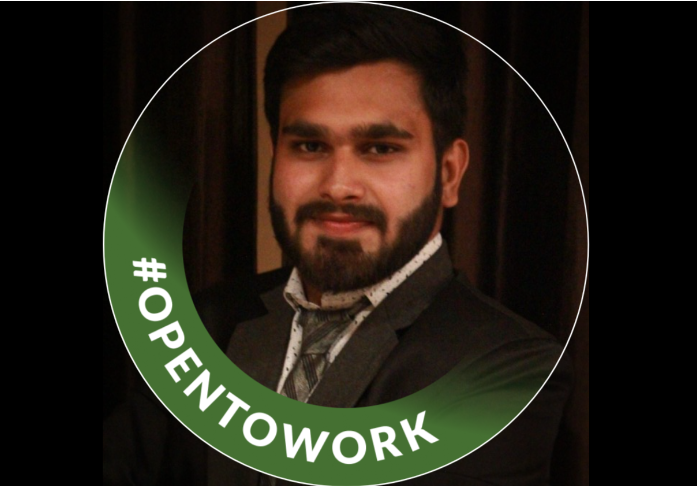 Khushal Malik
Khushal Malik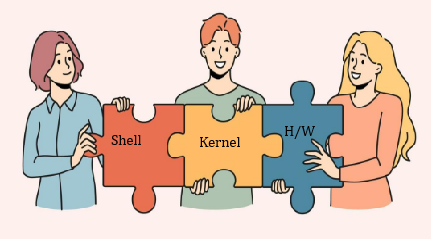
Introduction
Linux is a powerful and versatile operating system that has become a backbone for various applications, ranging from personal computers to large-scale servers. To fully appreciate its capabilities, it's essential to understand its architecture, which can be visualized as a layered structure:
Application > Shell > Kernel > Hardware
Each layer plays a crucial role in the functioning of the system. Let's delve into each of these components and understand their significance.
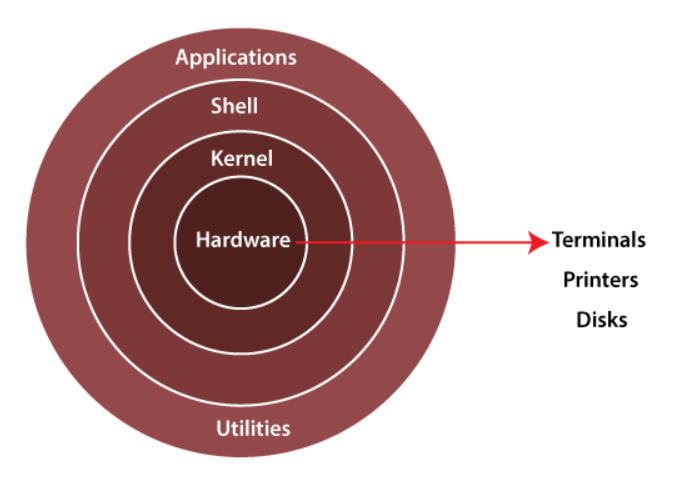
Hardware
Hardware refers to the physical components of a computer system, including the CPU, RAM, and input/output devices. These elements are the foundational building blocks of any computing system, providing the necessary resources for executing tasks.
Kernel
The Kernel is the core of any operating system, acting as the 'boss' that governs all activities within the system. Whether you're using Windows, Mac, Linux, or Android, the kernel serves as the heart of the OS.
What is the Kernel?
The kernel is essentially a computer program that mediates all interactions between the hardware and software. It's the first program that loads after the bootloader, and it remains in memory to manage the system's operations.
How Does the Kernel Work?
The kernel facilitates communication between hardware and applications. When you run a program, the user interface sends a request to the kernel. The kernel then translates this request into instructions for the CPU, memory, and other components, ensuring that the application runs smoothly.
You can think of the kernel as a translator that converts program requests for input/output into a language that the CPU and GPU can understand. It serves as an intermediary layer between software and hardware, making interactions possible.
Responsibilities of the Kernel:
CPU/GPU Management: Allocates processing power to various tasks.
Memory Management: Manages system memory, ensuring efficient allocation and deallocation.
Input/Output (I/O) Management: Controls communication with peripheral devices.
Resource Management: Manages system resources to prevent conflicts.
System Calls: Provides a mechanism for user processes to request services from the kernel.
User processes can access kernel-space only through system calls. Direct access attempts result in faults, maintaining system stability and security.
Shell
The Shell is the interface that exposes the operating system to the user. It allows users to interact with the system and control its operations. Shells can be either graphical (GUI) or command-line interfaces (CLI).
In a command-line interface, users can execute commands, run scripts, and launch programs. For instance, typing date in a terminal on a Linux system will prompt the shell to execute the necessary program to display the current date.
Application
Applications are the programs that users run on top of the Linux architecture. These include a wide variety of software, such as web browsers, media players, and office suites. Applications operate in user space, utilizing the services provided by the shell and kernel to perform their tasks.
Conclusion
Understanding the architecture of Linux helps in appreciating its robustness and efficiency. The hardware provides the foundation, the kernel acts as the core manager, the shell offers a user interface, and applications deliver functionality to the end-user. This layered structure ensures that Linux remains a powerful and flexible operating system, capable of handling a wide range of computing needs.
By comprehending each component's role and how they interact, users and developers can make the most out of Linux's capabilities, whether for personal use, software development, or managing large-scale enterprise systems.
Note:-B2 is blog post 2 of this series
B1 link :- https://khushalmalik.hashnode.dev/the-rise-of-linux
Kernel is Heart of Linux ❤️
#Khushal_Malik #Devops #Cloud #Linux_architecture #Linux_operating_system #understanding_Linux_architecture #Linux_kernel #Linux_shell #Linux_hardware #Linux_system_components #Linux_applications #Linux_for_servers #Linux_for_personal_computers #Linux_system_management #Linux_memory_management #Linux_I/O_management #Linux_CPU_management #Linux_system_calls #Linux_GUI #Linux_CLI #Linux_user_interface #Linux_software #Linux_development #Linux_enterprise_systems
Subscribe to my newsletter
Read articles from Khushal Malik directly inside your inbox. Subscribe to the newsletter, and don't miss out.
Written by
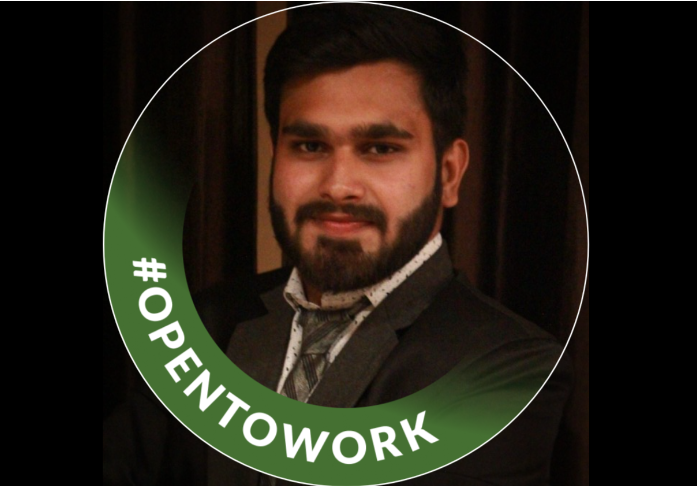
Khushal Malik
Khushal Malik
I am an Devops Cloud Eng. with 2 years of experience