Powering High-Performance AI Applications with Azure Database for PostgreSQL
 Umesh Pandit
Umesh Pandit
I build cool AI stuff, and it's fascinating! But it's also really hard. We always try to do new things, which means lots of data, challenging math problems, and the need to work fast with big issues.
But here's the truth: even the best AI is only as smart as the information it learns from. I learned this myself—how you handle that information can decide whether your project is a success or not.
That's where Azure Database for PostgreSQL comes in. It's a big help that lets me make my AI as good as it can be.
Why Choose Azure Database for PostgreSQL for AI Applications?
I chose Azure Database for PostgreSQL for my AI projects because it's built to handle the unique demands of AI workloads.
First, it's incredibly powerful. AI requires processing massive datasets, and Azure Database for PostgreSQL excels at this. Its flexible option lets me scale horizontally, distributing data across multiple nodes to keep things fast and efficient, even as my project grows.
Second, it seamlessly integrates with Azure's other AI tools. I can easily connect my database to Azure Machine Learning to train and deploy models or tap into Azure Cognitive Services for pre-built AI functionality. This integration opens up a world of possibilities.
Setting Up Azure Database for PostgreSQL
Here's how easy it is to set up Azure Database for PostgreSQL:
Step 1: Go to the Azure portal and log in to your account.
Step 2: Once you're logged in, you'll be greeted by the intuitive Azure portal dashboard.
Step 3: In the search bar, type "Azure Database for PostgreSQL servers" and select it. Click "Create Azure Database for PostgreSQL server."
Step 4: Choose your desired pricing tier, location, and other configurations. Hit Review + Create” to save the new server.
Step 5: Once your server is up and running, you can customize settings like connectivity, security, and backups to perfectly match your application's needs.
Connecting Your AI Application
Now, let's connect your AI application to this powerful database:
Step 1: Visit PostgreSQL Downloads, and select your operating system from the list.
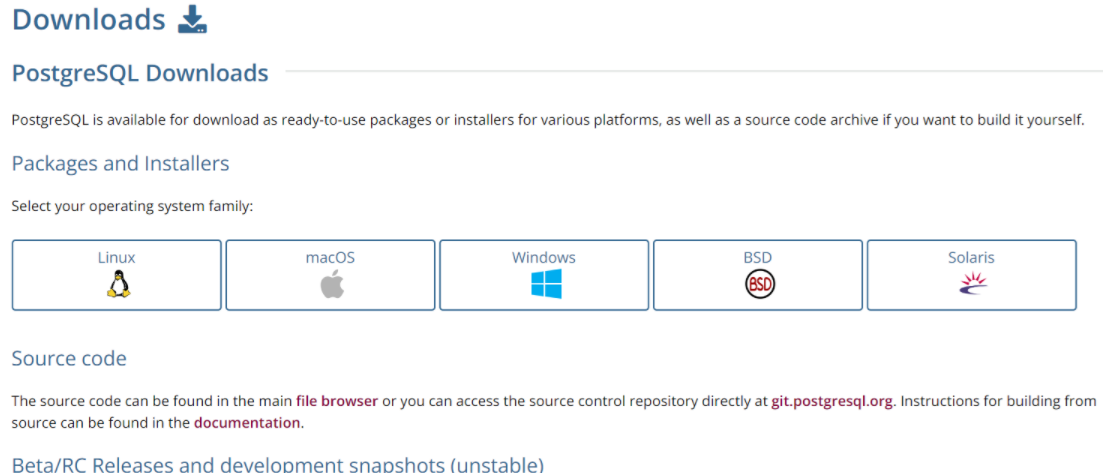
Step 2: Follow the on-screen instructions to download and install the appropriate PostgreSQL client tool.
Step 3: Recover the connection string from the Azure portal. Use this series within your code or database management tool to establish a secure connection to your PostgreSQL server.
Step 4: Select a programming language (e.g., Python with psycopg2, Node.js with node-postgres). Write code that connects to your PostgreSQL database and interacts with your data.
Monitoring the Performance
Keeping an eye on how Azure Database for PostgreSQL is running is important. It’s like making sure a car engine is in top shape. Azure gives me the right tools to do this:
First, there’s Azure Monitor for PostgreSQL. It works like a health report for my database. It tells me how well things are running, shows me if there are any slow spots, and helps me make sure I’m using everything the right way.
Second, I can set up alerts so I don’t have to wait for a problem to show up. If something looks off, Azure will let me know right away. This way, I can fix small issues before they become big problems.
Conclusion
Azure Database for PostgreSQL is a great way to build cool new AI stuff. It's powerful, can handle big projects, and doesn't cost a fortune. Plus, it works well with all the other AI tools Azure offers.
If you're like me and want to build the next big thing in AI, you should check out the Azure Database for PostgreSQL. It gives you the power to use your data to make AI that can change the world. The future of AI is here, and Azure powers it!
Follow Umesh Pandit
https://www.linkedin.com/in/umeshpandit/
https://www.linkedin.com/newsletters/umesh-pandit-s-notes-7038805524523483137/
Subscribe to my newsletter
Read articles from Umesh Pandit directly inside your inbox. Subscribe to the newsletter, and don't miss out.
Written by

Umesh Pandit
Umesh Pandit
🚀 Advisor Solution Architect at DXC Technology | 16+ years of IT Industry Experience 🚀 I am a seasoned Advisor Solution Architect at DXC Technology, a premier global digital transformation solutions provider. With over 16 years of rich experience in the IT industry, I specialize in helping organizations translate their strategic business objectives into tangible realities through innovative and scalable solutions leveraging Microsoft technologies. My expertise spans a wide spectrum of Microsoft offerings including Azure, Dynamics 365 for Finance and Operations, AI, Microsoft 365, Security, Deployment, Migration, and Administration. Additionally, I bring valuable experience in SAP, CRM, Power Platform, and other cloud platforms to the table. Throughout my career, I have spearheaded the successful delivery and support of over 300 projects, consistently adhering to the best practices and standards set by Microsoft and the industry at large. Moreover, I take pride in my role as an educator and mentor, having empowered over 50,000 professionals and students worldwide through training, guidance, and knowledge-sharing initiatives. Passionate about staying at the forefront of emerging technologies, I thrive on continuous learning and am dedicated to fostering a culture of knowledge exchange within the tech community. Let's connect and explore opportunities to drive transformative outcomes together!