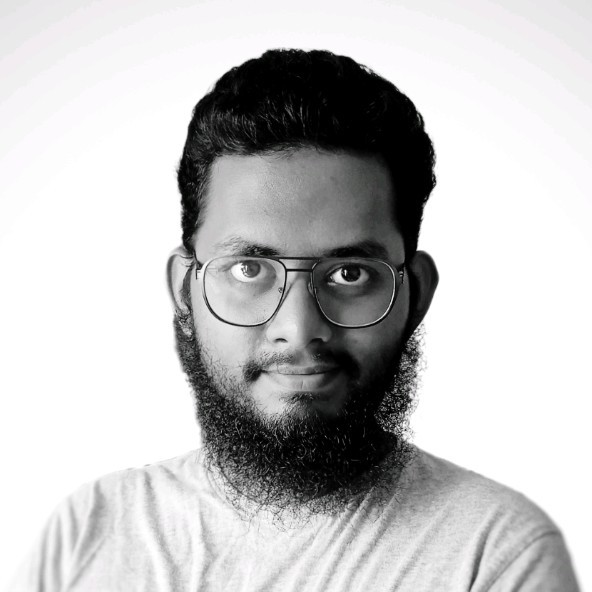Stop Malware Using Macros: Windows Sandbox
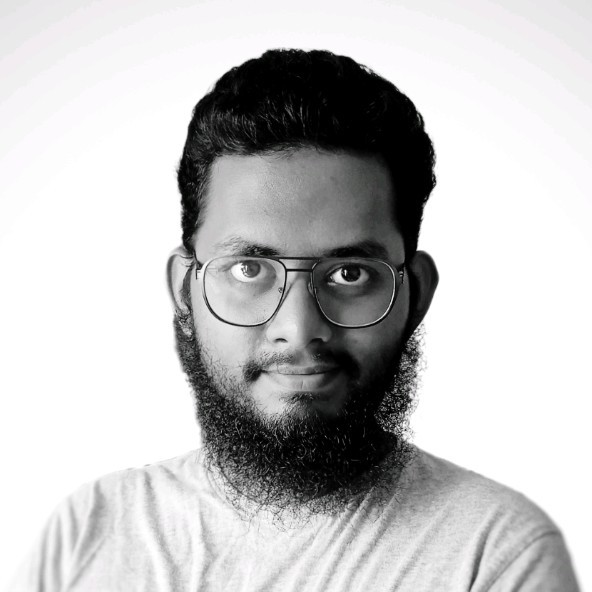 Naimul Islam
Naimul Islam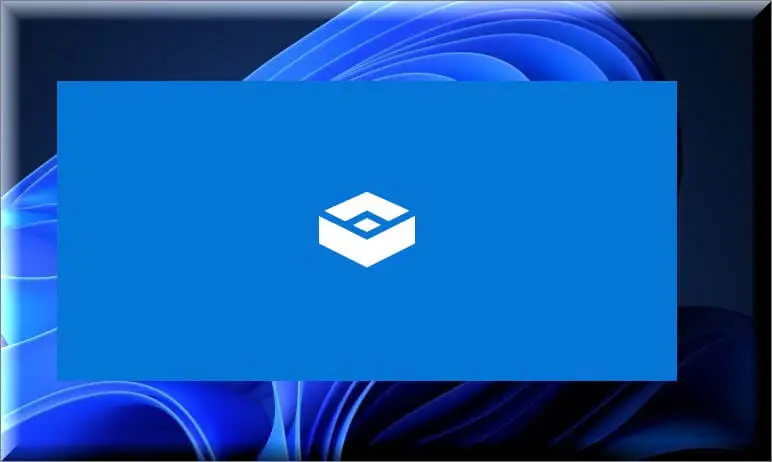
Malware continues to be a major threat to individuals and organizations alike. One common way that malware is delivered is through the use of malicious macros in office products, which are often spread through social engineering tactics. While sandboxing office products could potentially mitigate this issue, it's not a simple solution. This is because sandboxing would not be backwards compatible, meaning it would break the existing workflow for many users and companies. Additionally, as of 2022, a significant portion of Windows users (15%) were using lower versions of Windows 10, which would not be protected by sandboxed macros.
In response to this problem, Microsoft introduced a native sandbox feature for Windows. A sandbox is a lightweight, isolated desktop environment where users can safely execute files or conduct experiments with potentially untrustworthy content. This feature is available on any version of Windows 10 and 11 (except home edition). Enabling the sandbox is straightforward and once enabled, users can create multiple sandboxes with the click of a button. Any changes made within a sandbox are discarded when it is closed, providing a secure environment for testing potentially risky content.
It's worth noting that even the Windows sandbox is not foolproof, as skilled threat actors may find ways to bypass it. However, it does provide a valuable layer of protection for users and can be a useful tool in the fight against malware.
Subscribe to my newsletter
Read articles from Naimul Islam directly inside your inbox. Subscribe to the newsletter, and don't miss out.
Written by