How to set private repo to public repo in GitHub?
 Nafisa Tabassum
Nafisa Tabassumsuppose you are a noobies like me and you face difficulties to transfer your private repositories. So here are the steps :
Step 1 :
Open command prompt in your pc then go to your project folder
type -
cd [your project name]
It should look like this :
C:\Users\MSI>cd [your folder name]
Step 2 :
Check for the remote origin of your project
type -
git remote -v
git remote -v
suppose it shows like this :
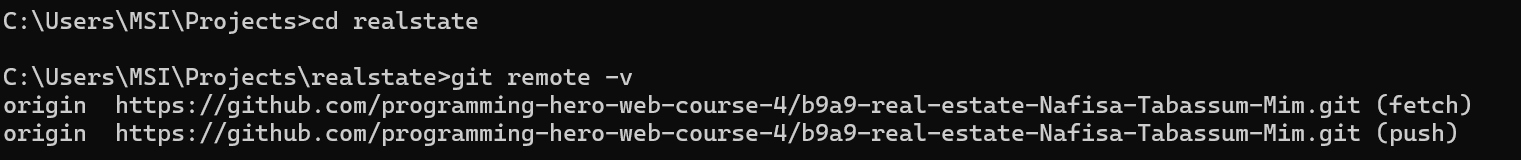
Step 3 :
Create a new repositories in your github account. Copy the following line from your new repo -
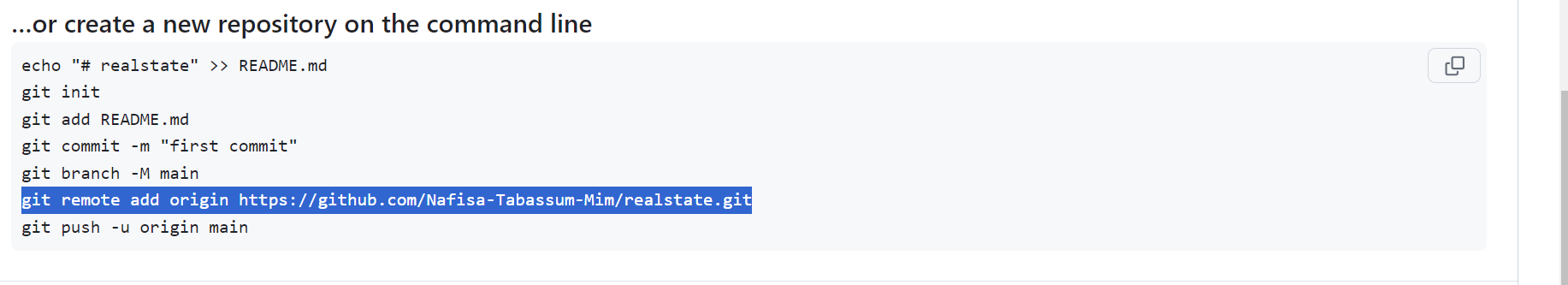
Paste this line in your command prompt. Change add to set-url & press enter
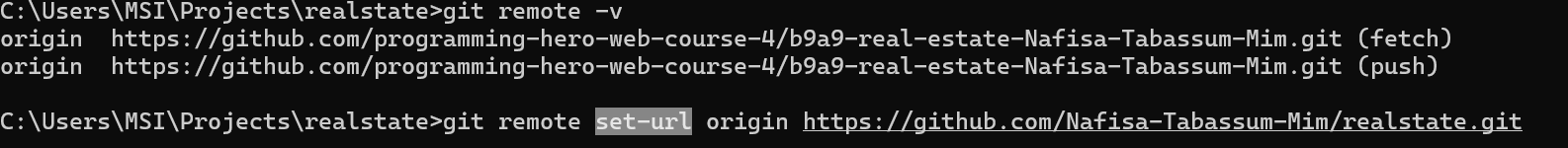
Step 4 :
Again type
git remote -vto cross check your pathStep 5 :
Type
git push.And you are done it will look like this :
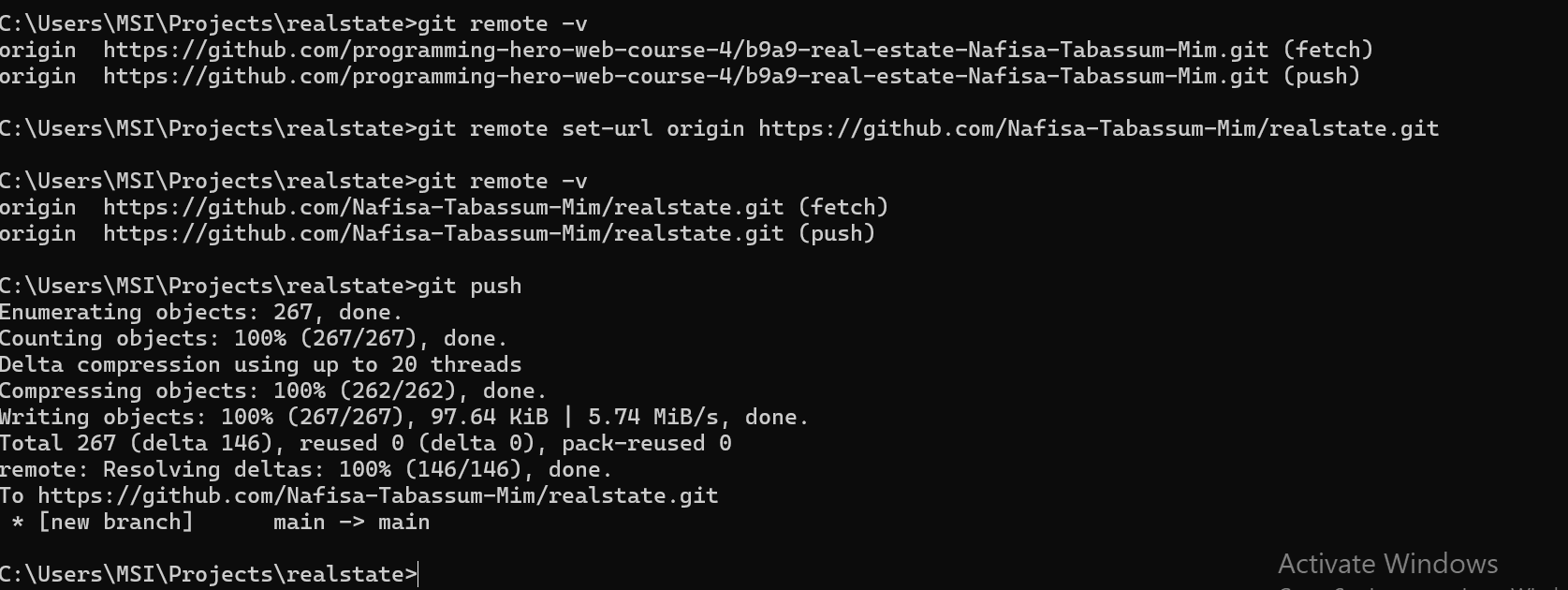
Summary -
Create a new repo in your github account
Open cmd. Navigate to your project folder
change
addtoset-urlgit push
Have a nice dayy. Bye Bye
Subscribe to my newsletter
Read articles from Nafisa Tabassum directly inside your inbox. Subscribe to the newsletter, and don't miss out.
Written by
