Enhancing Application Visibility with AWS X-Ray: A Simple POC Setup
 Jayakumar Sakthivel
Jayakumar Sakthivel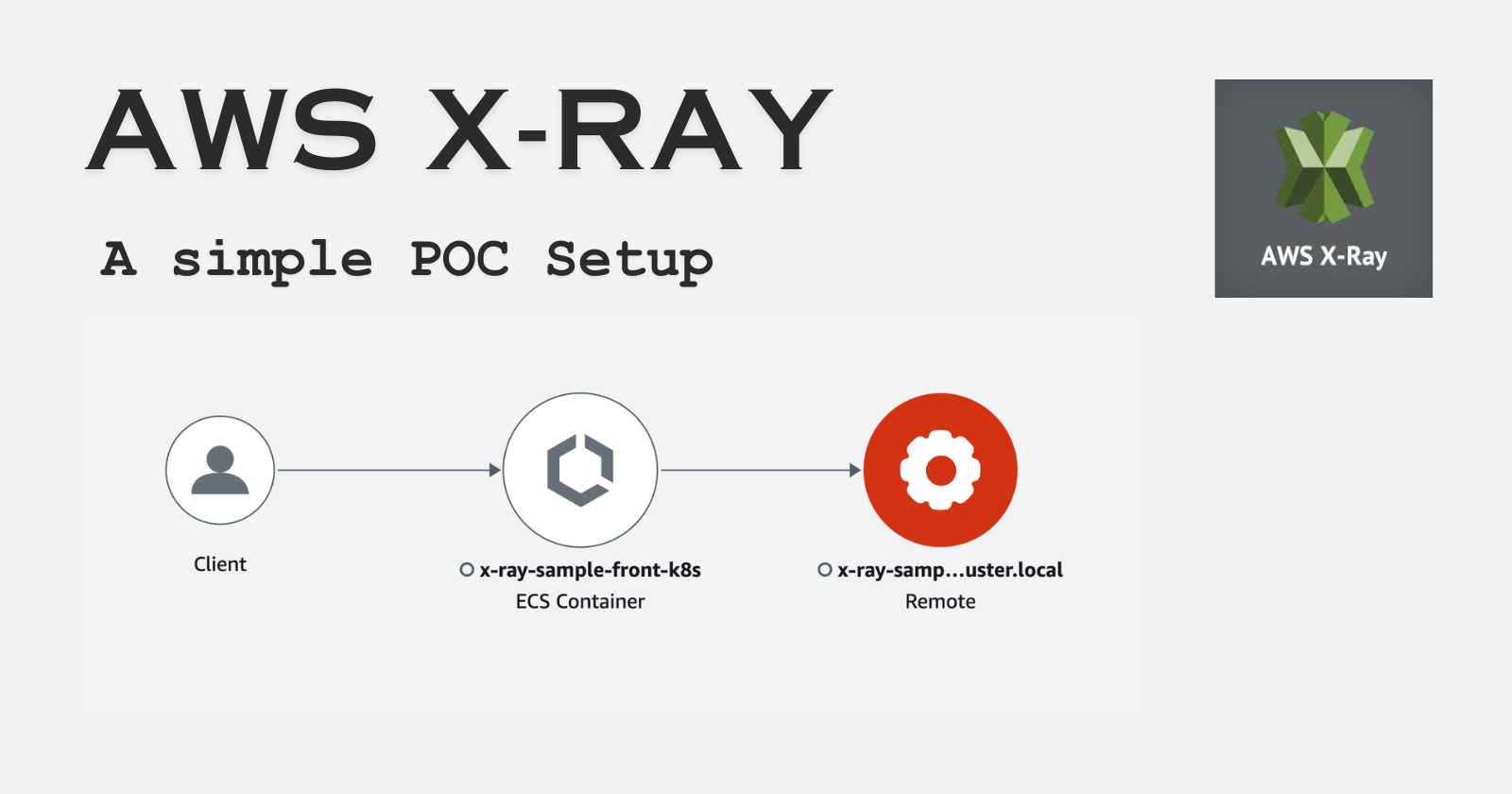
Introduction
In today's complex and distributed cloud environments, monitoring and troubleshooting applications can be challenging. AWS X-Ray emerges as a powerful tool designed to simplify the process of understanding and optimizing distributed systems. This comprehensive guide delves into the world of AWS X-Ray, offering insights into its key features, benefits, and practical use cases.
Why do we need tracing?
1. End-to-End Visibility: Trace requests across services for comprehensive monitoring.
2. Performance Optimization: Identify and fix bottlenecks to improve application speed.
3. Troubleshooting: Quickly pinpoint errors and exceptions for fast resolution.
4. Dependency Analysis: Visualize service dependencies for better architecture understanding.
5. Real-Time Monitoring: Set alerts and monitor performance in real-time for proactive management.
Advantages of AWS X-ray
Adaptive Sampling: AWS X-Ray uses adaptive sampling to dynamically adjust the sampling rate based on the traffic patterns, ensuring that you get a representative sample of data without overwhelming your system with trace data.
Custom Annotations and Metadata: You can add custom annotations and metadata to traces, allowing for more granular and context-specific analysis of application behavior and performance issues.
Advanced Filtering and Grouping: X-Ray provides advanced filtering and grouping capabilities, enabling you to analyze traces based on specific criteria such as error codes, user IDs, or other custom attributes, facilitating targeted troubleshooting.
AWS Lambda Integration: X-Ray's deep integration with AWS Lambda allows you to trace serverless functions, providing visibility into execution durations, cold start times, and interactions with other AWS services, which is critical for optimizing serverless applications.
Distributed System Insights: Beyond basic tracing, X-ray aids in comprehending interactions within a microservices architecture, uncovering hidden latencies and failure points in asynchronous and parallel workflows that traditional monitoring tools might overlook.
A Sample POC
In this demonstration, I am using an AWS EC2 instance for running the application and setting up the tracing instruments.
Step 1: Create an EC2 instance if you didn't created one yet
Step 2: Create an AWS IAM role called "xray-role" and attach the AWSXrayFullAccess policy to it Attach the role to your EC2 instance
Step 3: Configure the Access keys, secret access keys and region in that machine using the below commands
aws configure
Step 4: Install the x-ray agent using the below commands
curl https://s3.us-east-2.amazonaws.com/aws-xray-assets.us-east-2/xray-daemon/aws-xray-daemon-3.x.rpm -o /home/ec2-user/xray.rpm
yum install -y /home/ec2-user/xray.rpm
Step 5: Check that the service is up and running in the machine
sudo service xray status
The output should be similar like this:
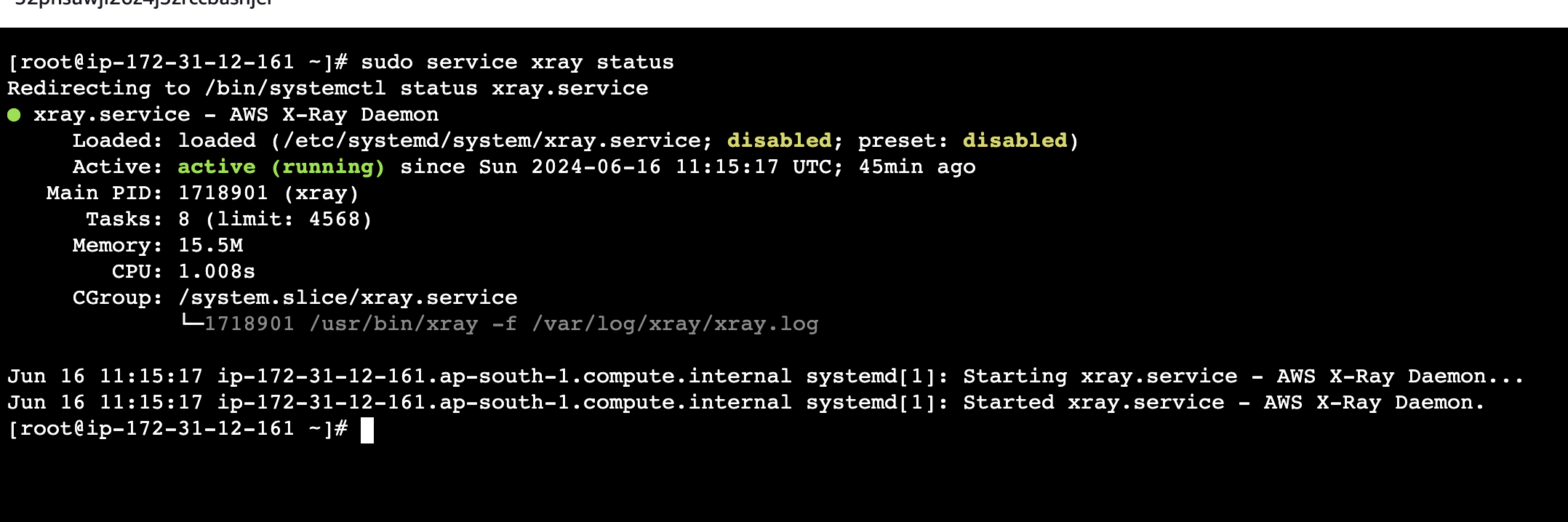
Step 6: Run a sample application on the EC2 machine, Here i am using Golang application
Note: Make sure you installed Golang on your machine. If not, please install it.
git clone https://github.com/JAYAKUMAR-hub/X-ray-Sample-Application
cd X-ray-Sample-Application/
go run main.go
Make sure the application is running and you are getting the below response
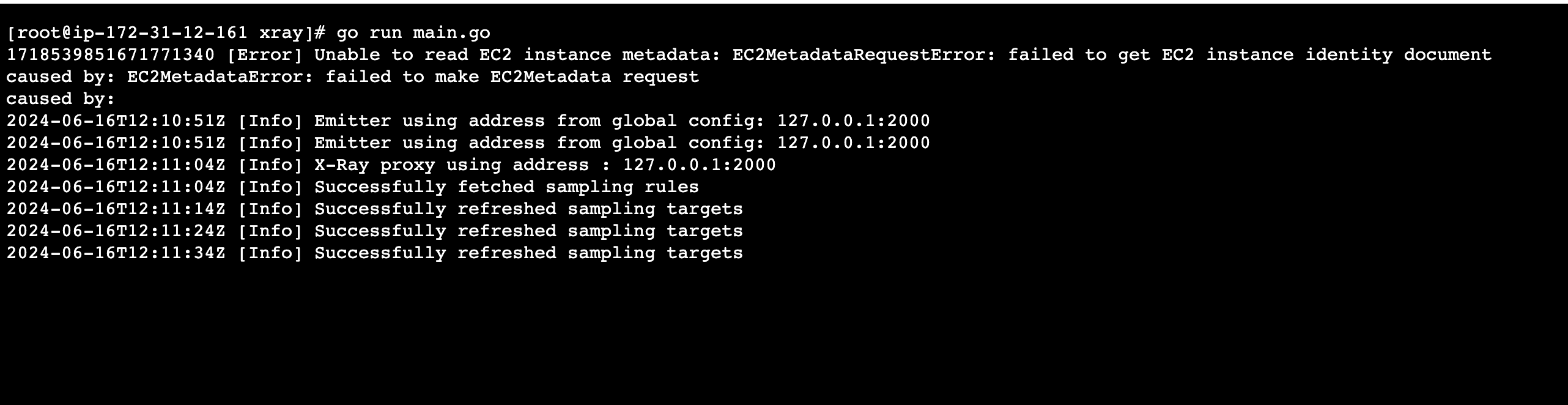
Make some requests to your application using the EC2's public endpoint and the application will be running on 8080 port.
Step 7: Navigate to the AWS X-ray console, adjust the time zone and simply run the query, You should be able to see some traces from the instance
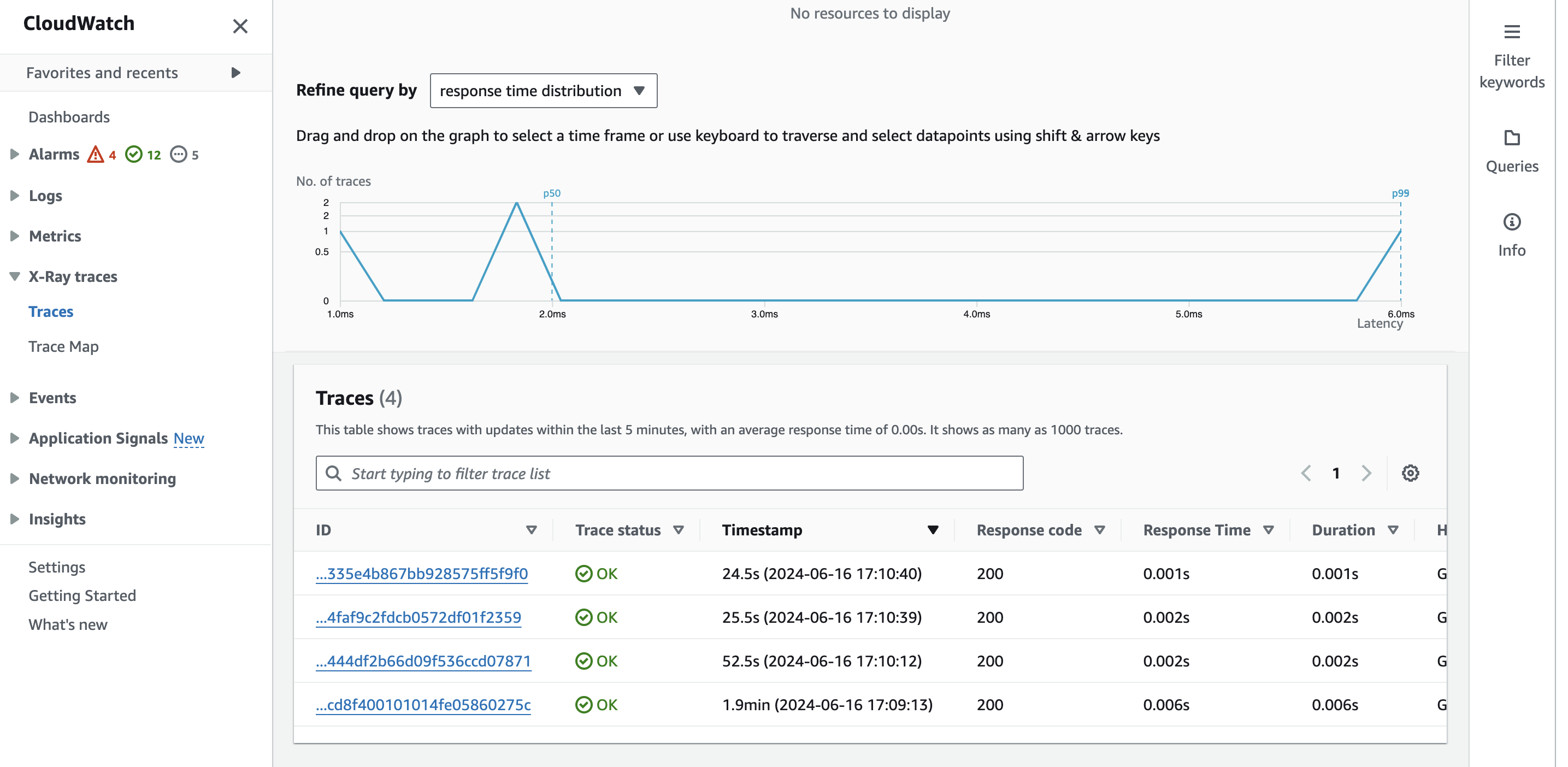
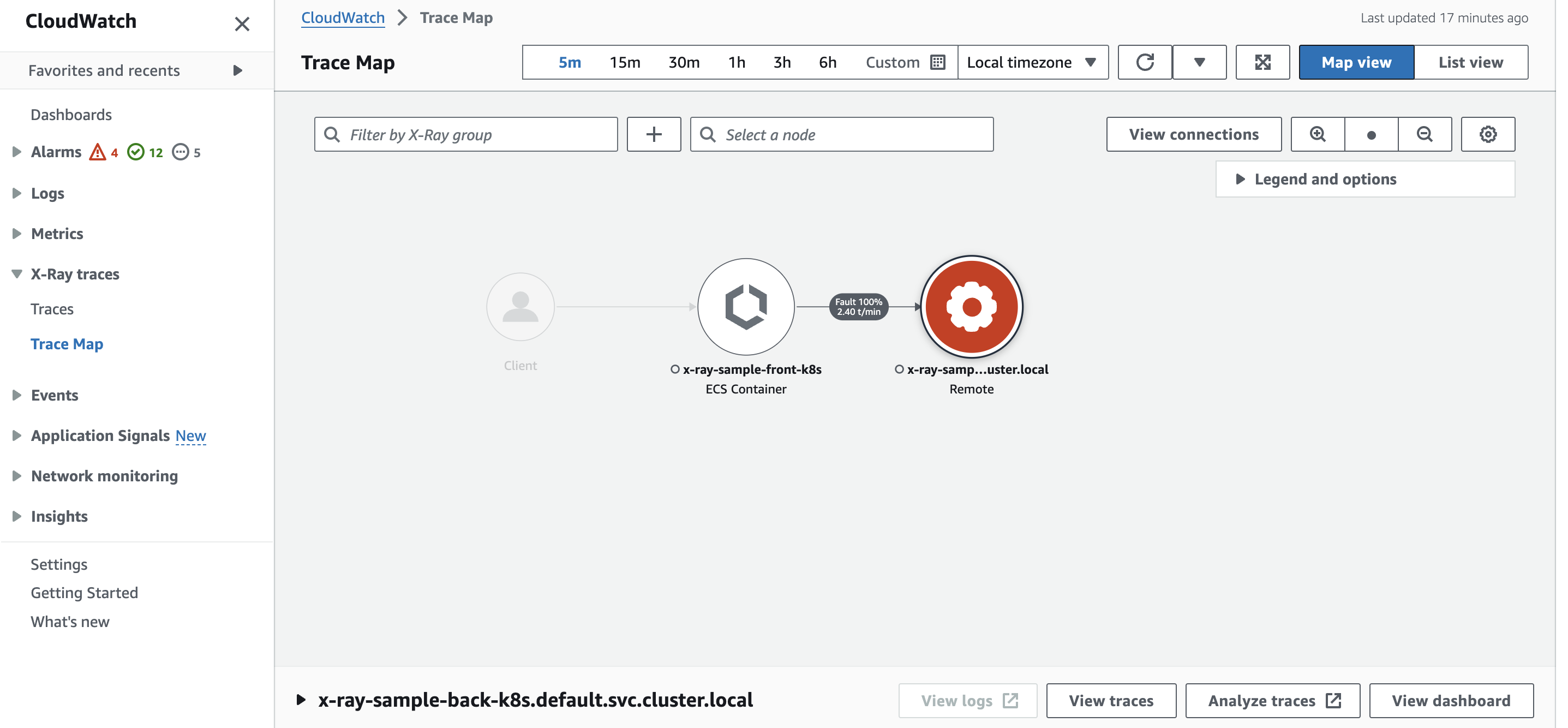
Step 8: Click on any of the traces and you can get a detailed output of an api response from that application
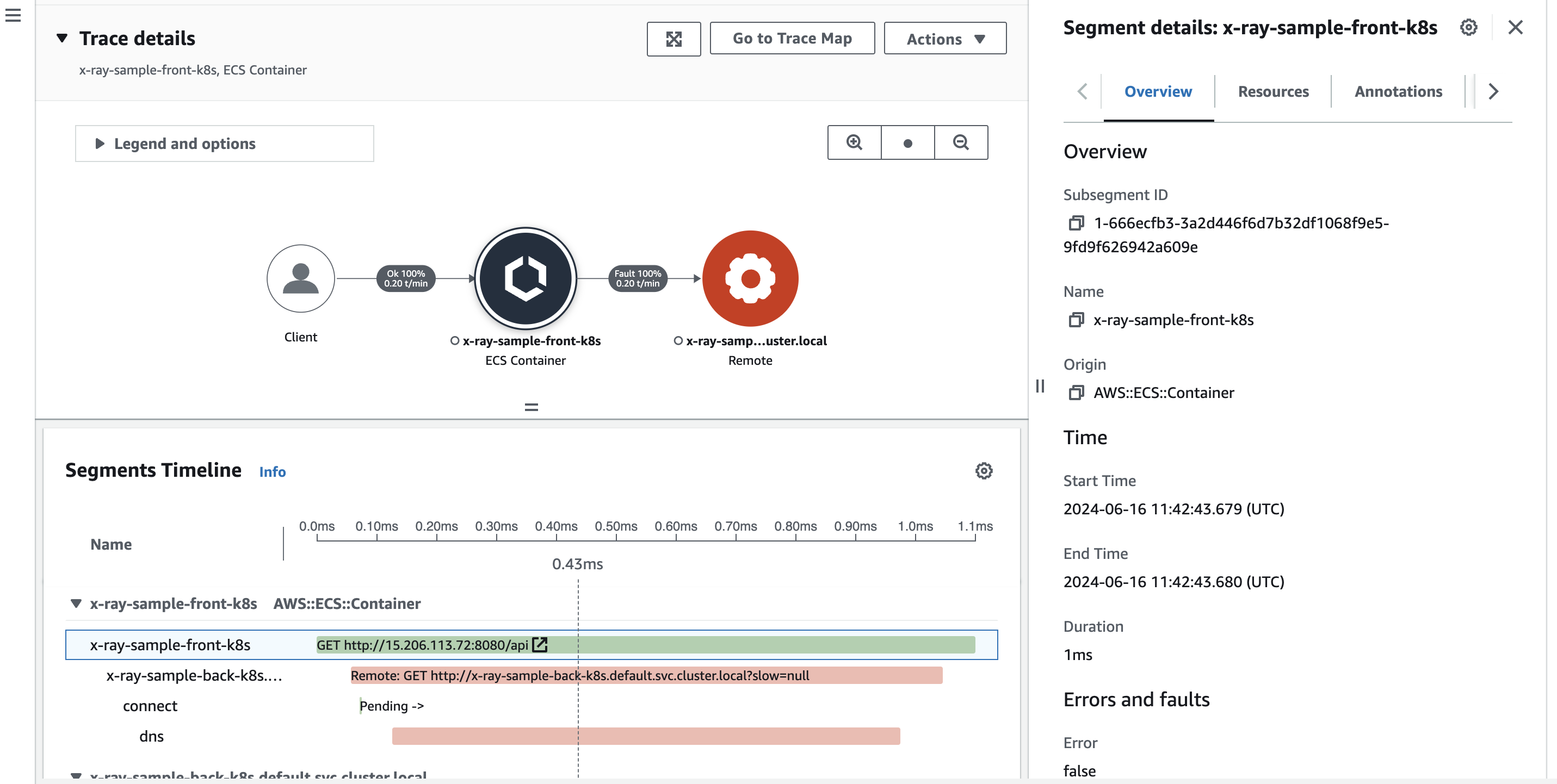
This will give a detailed view of an api from your application, like api's response time, path, response method, etc.
Use Cases
E-Commerce Platforms:
- Monitoring and optimizing performance during high-traffic events (e.g., sales, holidays) and identifying and resolving errors in checkout, payment, and order processing workflows.
Financial Services:
- Ensuring compliance and security by auditing transaction flows and identifying latency and performance issues in real-time trading applications.
Healthcare Systems:
- Ensuring the reliability and performance of patient data management systems and troubleshooting issues in telehealth services and medical record systems.
Conclusion
AWS X-Ray is a vital tool for enhancing visibility, optimizing performance, and troubleshooting complex, distributed applications. It ensures reliability and a seamless user experience, making it indispensable for modern DevOps practices.
Subscribe to my newsletter
Read articles from Jayakumar Sakthivel directly inside your inbox. Subscribe to the newsletter, and don't miss out.
Written by

Jayakumar Sakthivel
Jayakumar Sakthivel
As a DevOps Engineer, I specialize in streamlining and automating software delivery processes utilizing advanced tools like Git, Terraform, Docker, and Kubernetes. I possess extensive experience managing cloud services from major providers like Amazon, Google, and Azure. I excel at architecting secure CI/CD pipelines, integrating top-of-the-line security tools like Snyk and Checkmarx to ensure the delivery of secure and reliable software products. In addition, I have a deep understanding of monitoring tools like Prometheus, Grafana, and ELK, which enable me to optimize performance and simplify cloud migration journeys. With my broad expertise and skills, I am well-equipped to help organizations achieve their software delivery and cloud management objectives.