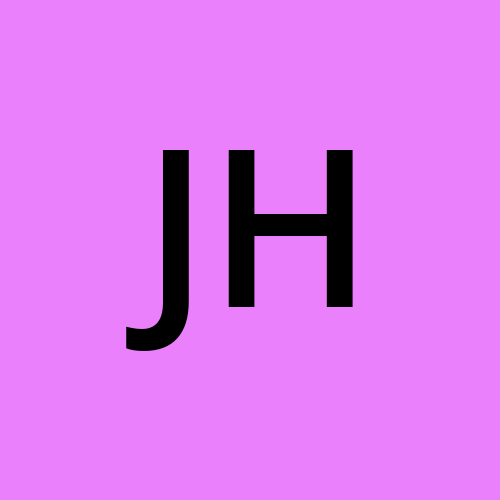Asana vs Trello: Best Practices for Implementation
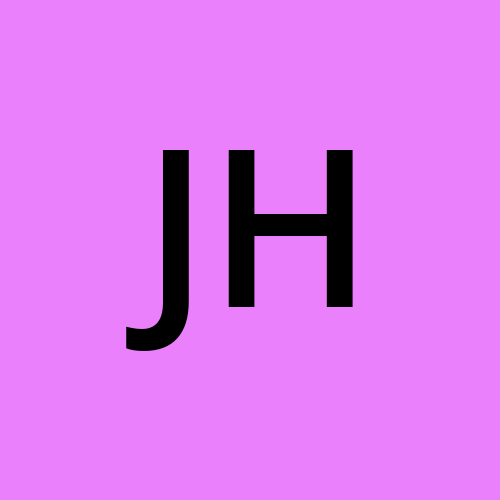 Jack Henry
Jack HenryProject management tools have become indispensable for teams aiming to enhance productivity and streamline workflows. Two of the most popular tools in this realm are Asana and Trello. Both offer robust features, but choosing the right one depends on your team's specific needs and how effectively you implement these tools. Let’s study Asana vs Trello.
This blog post will delve into best practices for implementing Asana and Trello, helping you make an informed decision for your project management needs.
Understanding Asana and Trello
Before diving into best practices, it's essential to understand what Asana and Trello bring to the table.
What is Asana?
Asana is a versatile project management tool that enables teams to manage tasks, projects, and workflows effectively. It offers features like task assignments, due dates, project timelines, and integration with various third-party apps. Asana's structured approach makes it ideal for teams that require detailed project planning and execution.
What is Trello?
Trello, on the other hand, utilizes a card and board system inspired by Kanban methodology. It's highly visual and intuitive, making it easy for teams to organize and prioritize tasks. Trello's flexibility allows for a range of uses, from simple to-do lists to complex project management workflows.
Best Practices for Implementing Asana
Implementing Asana effectively can transform your project management experience. Here are some best practices to ensure you get the most out of Asana.
Define Clear Goals and Objectives
Before you start using Asana, clearly define what you aim to achieve. Whether it's improving project tracking, enhancing team collaboration, or increasing productivity, having clear goals will guide your implementation process.
Structure Your Projects and Tasks
Organize your projects in a way that aligns with your workflow. Use Asana's project views (list, board, calendar, and timeline) to structure tasks and subtasks. Ensure each task has a clear owner, deadline, and priority to maintain accountability.
Utilize Templates and Custom Fields
Leverage Asana's templates to save time on recurring projects. Customize fields to track specific information relevant to your projects. This not only standardizes your workflow but also provides better insights into project progress.
Foster Team Collaboration
Encourage your team to use Asana for all project-related communication. Utilize comments, file attachments, and task assignments to keep everyone on the same page. Regularly review project status in team meetings to ensure transparency and alignment.
Integrate with Other Tools
Integrate Asana with other tools your team uses, such as Slack for communication or Google Drive for file management. This creates a seamless workflow and reduces the need to switch between different platforms.
Best Practices for Implementing Trello
Trello's simplicity and flexibility make it a favorite among many teams. Here are some best practices to ensure successful implementation.
Customize Your Boards
Set up Trello boards that reflect your workflow. Create lists to represent different stages of your project and use cards for individual tasks. Customize your boards with labels, due dates, and checklists to enhance organization.
Use Power-Ups Wisely
Trello offers Power-Ups to extend its functionality. Use them to integrate Trello with other tools, automate workflows, or add features like calendar views and Gantt charts. Choose Power-Ups that align with your team's needs to avoid clutter.
Establish Clear Workflows
Define clear workflows to ensure consistency in how tasks are managed. Use labels to categorize tasks, and establish rules for moving cards between lists. This ensures everyone understands the process and helps maintain project momentum.
Encourage Team Collaboration
Promote the use of Trello for team collaboration. Encourage team members to comment on cards, attach relevant files, and update task statuses regularly. Use Trello's notification system to keep everyone informed about important updates.
Leverage Automation
Trello's Butler feature allows you to automate repetitive tasks. Set up rules to move cards, assign tasks, or send notifications based on specific triggers. This reduces manual work and helps your team focus on high-value activities.
Conclusion
Choosing between Asana and Trello depends on your team's specific needs and workflow preferences. Asana is ideal for teams requiring a structured approach with detailed planning and robust integration capabilities. Trello, with its visual and flexible system, suits teams looking for simplicity and customization.
Implementing these tools effectively involves setting clear goals, structuring projects appropriately, fostering collaboration, and leveraging integrations and automation. By following these best practices, you can maximize the benefits of Asana or Trello, leading to improved productivity and project success.
Subscribe to my newsletter
Read articles from Jack Henry directly inside your inbox. Subscribe to the newsletter, and don't miss out.
Written by