Understanding Different Types of Inheritance in Java
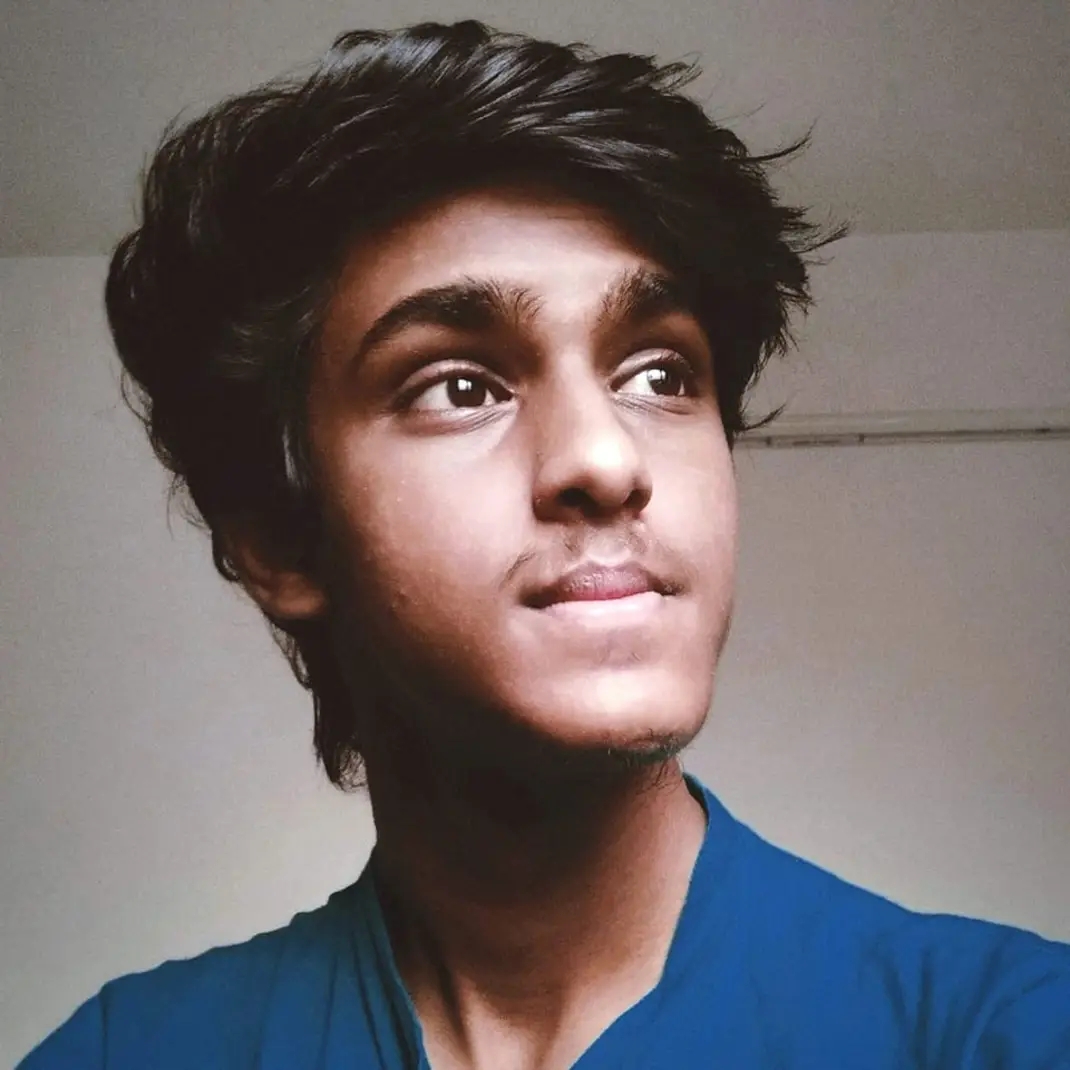 Sridhar K
Sridhar K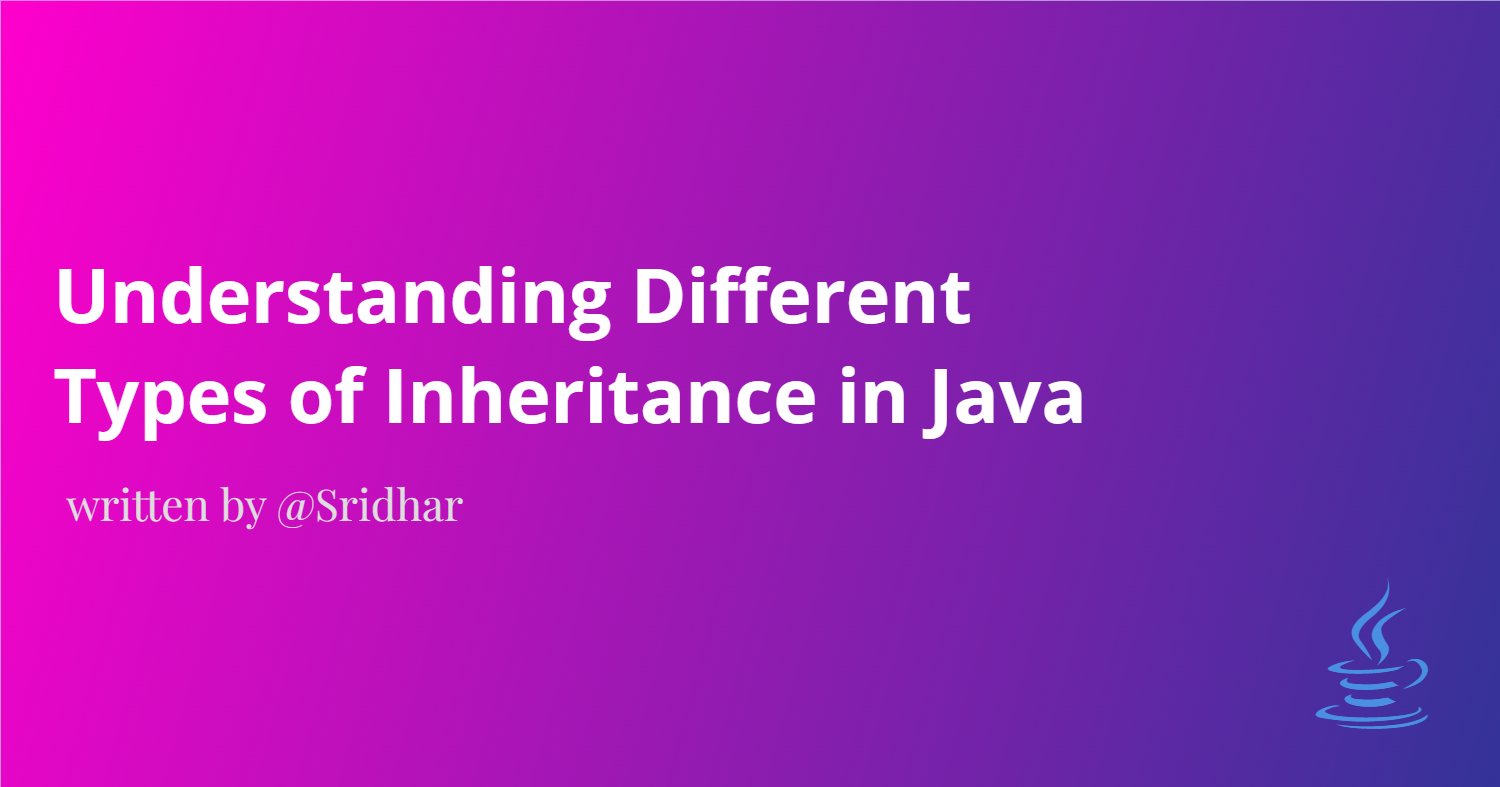
Inheritance Types
Inheritance is a fundamental concept in object-oriented programming (OOP) that allows one class to inherit the properties and methods of another. This facilitates code reuse, enhances readability, and promotes a hierarchical classification.
Java supports various types of inheritance, each serving different design needs. If you want to understand more about inheritance, feel free to see my blog on inheritance: How Inheritance Works in Java Programming.
In this blog, we'll explore the types of inheritance in Java and their applications.
1.Single Inheritance
Definition: A single entity inherits from one parent entity.
Example: The "Father" inherits from the "Grandfather." This is the most straightforward form of inheritance and helps in maintaining a clear hierarchy.
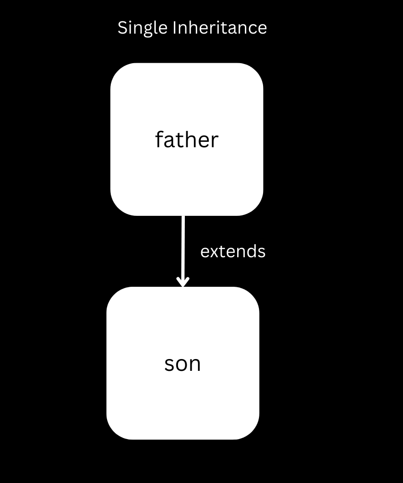
This snapshot will clearly explain you the topic of single inheritance.
Example of Single Inheritance
Single inheritance involves one class inheriting attributes and behaviors from a single superclass, ensuring a straightforward class hierarchy and promoting code reuse in object-oriented programming.
public class Parent { // Parent class Declaration
String hair_color="black"; // data member
public void business() { // member function
System.out.println("Food Business");
}
}
class Child extends Parent { // extends keyword is used to
//implement inheritance
}
Explanation of the code
Parent Class (
Parent):The
Parentclass declares a data memberhair_colorwith the value"black".It also defines a method
business()that prints"Food Business"when called.
Child Class (
Child):The
Childclass extends (inherits from) theParentclass using theextendskeyword.By extending
Parent, theChildclass inherits thehair_colordata member and thebusiness()method fromParent.
Single Inheritance implementation
public class Inherit {
public static void main(String[] args) {
Parent p = new Parent(); // Create an instance of Parent class
Child c = new Child(); // Create an instance of Child class
// Print hair color of Parent
System.out.println("Parent hair color: "+p.hair_color);
p.business(); // Call business method of Parent
// Print inherited hair color of Child
System.out.println("Child hair color: "+c.hair_color);
c.business(); // Call inherited business method of Child
}
}
This code snippet demonstrates the use of single inheritance in Java. The Parent class has a hair_color attribute and a business method.
The Child class inherits these attributes and methods from Parent using the extends keyword. In the main method, instances of both Parent and Child classes are created and their attributes and methods are accessed.
Expected Output
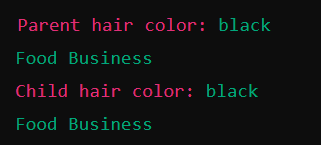
Benefits of Single inheritance
Simplicity: Single inheritance keeps class relationships straightforward by allowing each subclass to inherit directly from one superclass, which makes code easier to understand and maintain.
Avoids Complexity: It prevents issues like the diamond problem, where ambiguity arises in multiple inheritance scenarios, simplifying method resolution and class hierarchy.
Promotes Reusability: By inheriting from a single superclass, subclasses can reuse the behavior and attributes defined in that superclass, enhancing code reuse and modularity.
Enhances Code Clarity: It clarifies the relationship between classes, making it easier for developers to follow and extend the functionality of classes without the complexity of multiple inheritance.
2.Multi-level Inheritance
Definition: An entity inherits from another entity, which in turn inherits from another entity.
Example: The "Son" inherits from the "Father," and the "Father" inherits from the "Grandfather." This creates a chain of inheritance, promoting a layered approach.
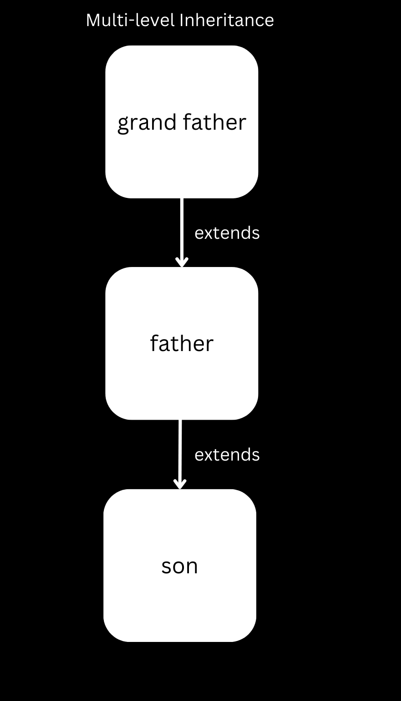
This snapshot will clearly explain you the topic of Multi-level inheritance.
Example of Multi-level Inheritance
Multi-level inheritance means one class inheriting from another class, which itself inherits from another class, forming a hierarchy of classes where each level adds more specific features or behaviors.
public class Animal {
void eat() {
System.out.println("Animal is eating");
}
}
// Dog inherits from Animal
class Dog extends Animal {
void bark() {
System.out.println("Dog is barking");
}
}
// BabyDog inherits from Dog, which in turn inherits from Animal
class BabyDog extends Dog {
void weep() {
System.out.println("BabyDog is weeping");
}
}
Explanation of the Code
Animal Class: Defines a base class
Animalwith a methodeat().Dog Class: Inherits from
Animal. It adds its own methodbark().BabyDog Class: Inherits from
Dog. It adds its own methodweep().
Multi level Inheritance implementation
public class MultiLevelInheritanceExample {
public static void main(String[] args) {
Dog d = new Dog();
d.eat(); // Inherited from Animal class
d.bark(); // Inherited from Dog class
System.out.println("========");
BabyDog bd = new BabyDog();
bd.eat(); // Inherited from Animal class
bd.bark(); // Inherited from Dog class
bd.weep(); // Specific to BabyDog class
}
}
In this example:
Dog d = new Dog();creates an instance of theDogclass.d.eat();andd.bark();call methods inherited from theAnimalandDogclasses, respectively.BabyDog bd = new BabyDog();remains unchanged from the original code snippet.bd.eat();,bd.bark();, andbd.weep();call methods inherited from theAnimal,Dog, andBabyDogclasses, respectively.
In this inheritance hierarchy:
Animalserves as the base class defining a generic behavioreat().DogextendsAnimalto inheriteat()and addsbark(), which is specific to dogs.BabyDogfurther extendsDog, inheriting botheat()andbark(), and introducesweep(), which is specific to baby dogs.
Expected Output
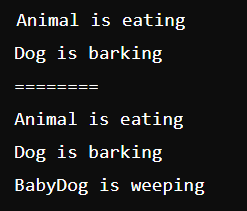
Benefits of Multi-level Inheritance
Code Reusability: Methods and attributes defined in parent classes can be reused in subclasses, reducing redundancy.
Hierarchy: Establishes a clear hierarchical relationship among classes, making the code more organized and easier to maintain.
Extensibility: Allows for extending functionality by adding new methods or
3. Hierarchical Inheritance
Definition: Multiple entities inherit from a single parent entity.
Example: Both the "Father" and an "Uncle" inherit from the "Grandfather." This is useful for creating a common base for different entities that share common features.
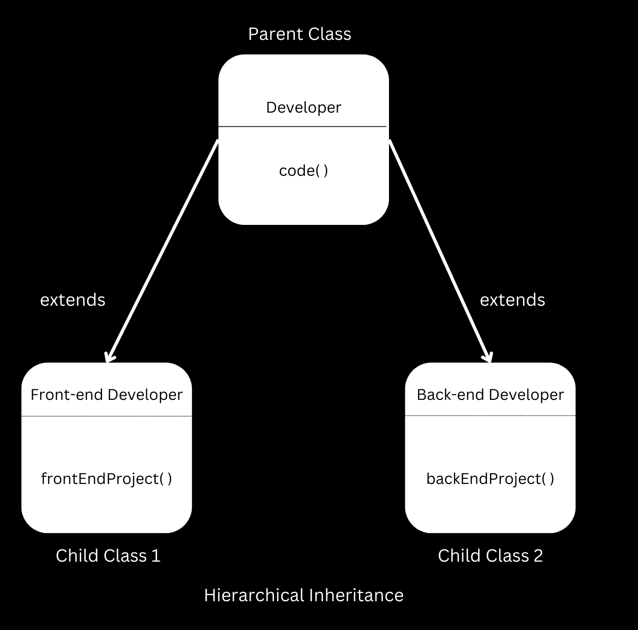
Here in this example both the Front-end developer and Back-end Developer are the child classes of Developer class.
Example of Hierarchical Inheritance
It is a type of inheritance in which one parent class will be inherited by multiple child classes.
Developer Parent Class
public class Developer { // Parent Class
public void code() {
System.out.println("Developer is coding");
}
}
Developer class is a parent class which has a method code() which prints a statement "Developer is coding".
FrontendDeveloper Child Class
// FrontendDeveloper.java - Child Class 1
public class FrontendDeveloper extends Developer {
public void frontendProject() {
System.out.println("Frontend Developer is doing a frontend project");
}
}
The FrontendDeveloper class is one of the child classes of the Developer class, which has a specific method called frontendProject().
BackendDeveloper Child Class
//BackendDeveloper.java - Child Class 2
public class BackendDeveloper extends Developer {
public void backendProject() {
System.out.println("Backend Developer is doing a backend project");
}
}
The BackendDeveloper class is one of the child classes of the Developer class, which has a specific method called backendProject().
Hierarchical Inheritance Implementation
public class Main {
public static void main(String[] args) {
Developer dev = new Developer();
dev.code();
FrontendDeveloper feDev = new FrontendDeveloper();
feDev.code(); // Inherited method from Developer
feDev.frontendProject();
BackendDeveloper beDev = new BackendDeveloper();
beDev.code(); // Inherited method from Developer
beDev.backendProject();
}
}
Class Definitions and Instantiation
Developer Class: The
Developerclass is instantiated withDeveloper dev = new Developer();. This creates an objectdevof typeDeveloper.FrontendDeveloper Class: The
FrontendDeveloperclass, a child class ofDeveloper, is instantiated withFrontendDeveloper feDev = new FrontendDeveloper();. This creates an objectfeDevof typeFrontendDeveloper.BackendDeveloper Class: Similarly, the
BackendDeveloperclass, another child class ofDeveloper, is instantiated withBackendDeveloper beDev = new BackendDeveloper();, creating an objectbeDevof typeBackendDeveloper.
Method Invocation:
Inherited Method: Both
FrontendDeveloperandBackendDeveloperinherit thecode()method from theDeveloperclass. Thus,feDev.code()andbeDev.code()call thecode()method defined in theDeveloperclass, printing"Developer is coding"to the console.Child-Specific Methods:
feDev.frontendProject()calls thefrontendProject()method specific to theFrontendDeveloperclass, performing actions related to frontend project tasks.beDev.backendProject()calls thebackendProject()method specific to theBackendDeveloperclass, performing actions related to backend project tasks.
Developer class has more than one child class hence it is a perfect example for hierarchical inheritance.
Expected output
Developer is coding
Developer is coding
Frontend Developer is doing a frontend project
Developer is coding
Backend Developer is doing a backend project
Benefits of Hierarchical Inheritance
Code Reusability: Subclasses inherit attributes and behaviors from a superclass, reducing redundancy and promoting reuse of common functionalities across related classes.
Organizational Structure: Establishes a clear hierarchy among classes, improving the organization and management of relationships between different types of objects in the system.
Eases Maintenance: Changes made to the superclass propagate automatically to its subclasses, reducing the effort required to update shared functionalities and ensuring consistency across the application.
4. Hybrid Inheritance
Definition: A combination of two or more types of inheritance.
Example: Combining hierarchical and multi-level inheritance in a single structure. For instance, the "Son" inherits from the "Father" (multi-level), and the "Father" and an "Uncle" both inherit from the "Grandfather" (hierarchical). This allows for more complex structures, integrating multiple inheritance strategies.
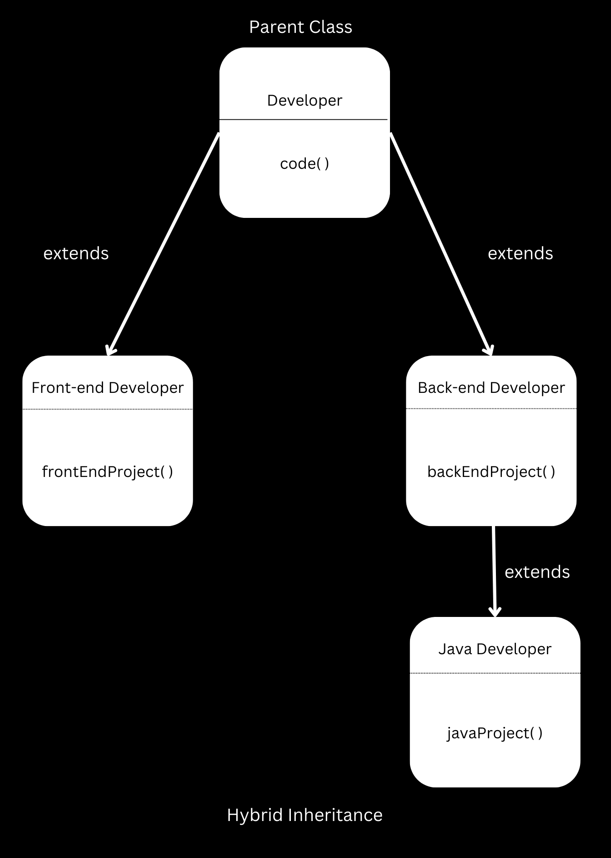
This is an example of hybrid inheritance. Hybrid inheritance is a combination of single, multiple and multi-level inheritance.
Hybrid inheritance combines different types of inheritance single, multi-level, and hierarchical to create flexible class relationships and organize code efficiently in object-oriented programming.
Example of Hybrid Inheritance
Developer Parent Class
// Parent class
class Developer {
public void code() {
System.out.println("Developer is coding");
}
}
FrontendDeveloper Child Class
// Child class inheriting from Developer
class FrontendDeveloper extends Developer {
public void frontendProject() {
System.out.println("Frontend Developer is working on frontend project");
}
}
BackendDeveloper Child Class
// BackendDeveloper.java - Child Class 2
public class BackendDeveloper extends Developer {
public void backendProject() {
System.out.println("Backend Developer is doing a backend project");
}
}
JavaDeveloper Child Class
// JavaDeveloper.java - Child Class of BackendDeveloper
public class JavaDeveloper extends BackendDeveloper {
public void javaProject() {
System.out.println("Java Developer is doing a Java project");
}
}
Hybrid Inheritance Implementation
// Main.java - Testing the Classes
public class Main {
public static void main(String[] args) {
Developer dev = new Developer();
dev.code();
FrontendDeveloper feDev = new FrontendDeveloper();
feDev.code(); // Inherited method from Developer
feDev.frontendProject();
BackendDeveloper beDev = new BackendDeveloper();
beDev.code(); // Inherited method from Developer
beDev.backendProject();
JavaDeveloper javaDev = new JavaDeveloper();
javaDev.code(); // Inherited method from Developer
javaDev.backendProject(); // Inherited method from BackendDeveloper
javaDev.javaProject(); // Method from JavaDeveloper
}
}
Explanation
Developer Class:
- Acts as the parent class with a method
code()that prints"Developer is coding".
- Acts as the parent class with a method
FrontendDeveloper Class:
- Inherits from
Developerand addsfrontendProject()method to handle frontend-specific tasks. WhenfeDev.code()is called, it invokes thecode()method fromDeveloper, andfeDev.frontendProject()prints"Frontend Developer is working on a frontend project".
- Inherits from
BackendDeveloper Class:
- Inherits from
Developerand addsbackendProject()method for backend-specific tasks. WhenbeDev.code()is called, it also invokes thecode()method fromDeveloper, andbeDev.backendProject()prints"Backend Developer is working on a backend project".
- Inherits from
JavaDeveloper Class:
- Inherits from
BackendDeveloperand introducesjavaProject()method specific to Java development tasks. WhenjavaDev.code()is called, it invokes thecode()method fromDeveloper.javaDev.backendProject()invokes thebackendProject()method fromBackendDeveloper, andjavaDev.javaProject()prints"Java Developer is doing a Java project".
- Inherits from
Expected Output
Developer is coding
Developer is coding
Frontend Developer is working on a frontend project
Developer is coding
Backend Developer is working on a backend project
Java Developer is doing a Java project
Benefits of Hybrid Inheritance
Code Reusability: Hybrid inheritance lets subclasses inherit features from multiple parent classes, reducing the need to repeat code and promoting efficient programming.
Enhanced Flexibility: It supports both vertical (single) and horizontal (multiple) inheritance, allowing developers to create intricate class structures that meet diverse needs and encourage modular design.
Specialization and Organization: Subclasses can inherit and refine behaviors from different parts of the inheritance tree, promoting specialized and well-organized code that's easier to maintain and extend.
5. Multiple Inheritance
Definition: An entity inherits from more than one parent entity.
Example:(Note: Java does not support multiple inheritance directly due to ambiguity issues, but it can be achieved using interfaces.) If the "Son" implements both "FatherlyDuties" and "UnclelyDuties" interfaces, it can achieve multiple inheritance-like behavior.
In Java, multiple inheritance means a class inheriting from more than one class. However, Java doesn't allow a class to directly inherit from multiple classes due to complexity issues such as the diamond shape problem and ambiguity.
Instead, Java uses interfaces for multiple inheritance. Interfaces define what methods a class must implement, allowing a class to inherit behavior from multiple interfaces while avoiding conflicts that could arise from inheriting state (data).
This approach promotes code flexibility and reusability while maintaining clarity and avoiding potential issues like the diamond problem.
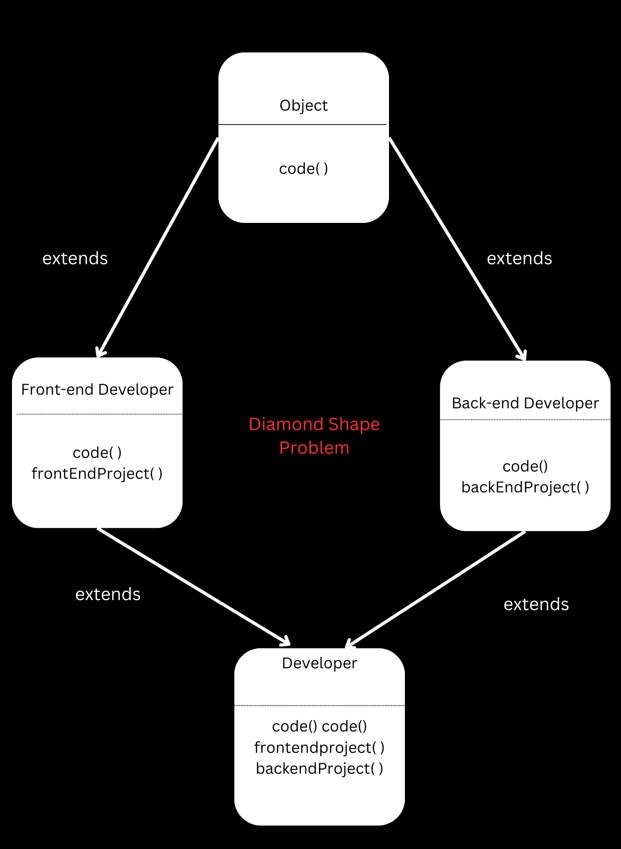
This image clearly explains that one child class,
Developer, is inheriting from two parent classes, namelyFrontendDeveloperandBackendDeveloper.By default, these two classes have theObjectclass as their parent class.Interfaces in java do not have a default parent class. So one can achieve multiple inheritance by using interfaces.
6. Cyclic Inheritance
Definition: An entity inherits from more than one parent entity.
Example:(Note: Java does not support multiple inheritance directly due to ambiguity issues, but it can be achieved using interfaces.) If the "Son" implements both "FatherlyDuties" and "UnclelyDuties" interfaces, it can achieve multiple inheritance-like behavior.
Cyclic inheritance occurs when a class ends up being an ancestor of itself, creating a loop. This leads to logical errors and confusion.
Java prevents cyclic inheritance by not allowing a class to be its own ancestor, ensuring a clear and logical inheritance hierarchy.
This safeguard helps maintain code clarity and prevents design flaws, making your programs more reliable and easier to understand.
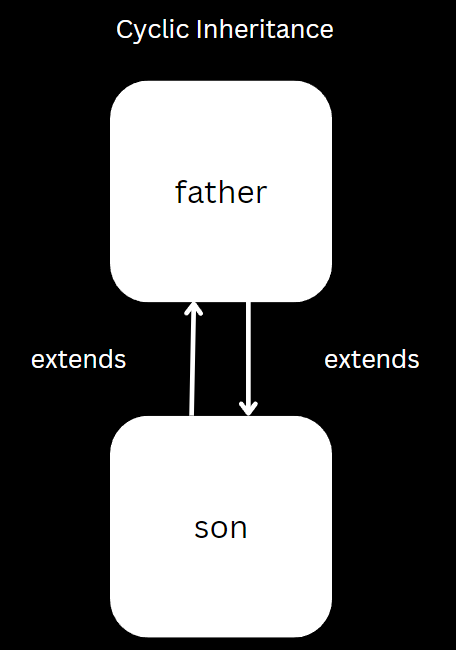
This image clearly explains about the cyclic inheritance. Also cyclic inheritance is not allowed in java.
Conclusion
In object-oriented programming, inheritance allows a class to use properties and methods from another class. There are several types:
Single Inheritance: A class inherits from one parent class.
Multiple Inheritance: A class inherits from multiple parent classes (Java does this with interfaces).
Multi-level Inheritance: A class inherits from a class that is also a subclass.
Hierarchical Inheritance: Multiple classes inherit from a single parent class.
Hybrid Inheritance: Combines multiple types of inheritance.
Inheritance is used to organize code, promote reuse, and make maintenance easier, but they need to be used carefully to avoid confusion and errors.
Subscribe to my newsletter
Read articles from Sridhar K directly inside your inbox. Subscribe to the newsletter, and don't miss out.
Written by
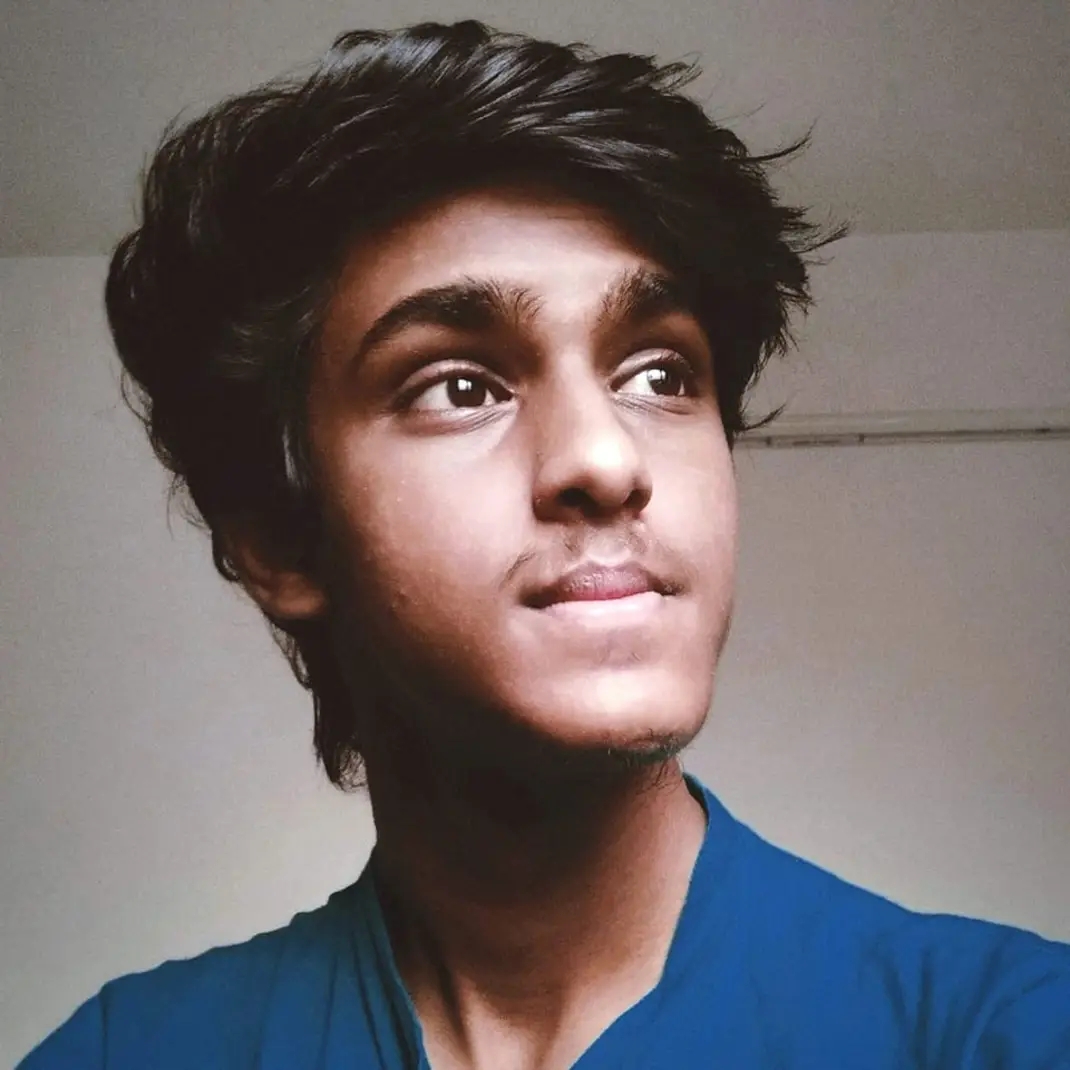
Sridhar K
Sridhar K
I am a fresher Software developer with a strong foundation in Java, HTML, CSS, and JavaScript. I have experience with various libraries and frameworks, including Spring Boot, Express.js, Node.js, Hibernate, MySQL, and PostgreSQL. I am eager to leverage my technical skills and knowledge to contribute effectively to a dynamic development team. I am committed to continuous learning and am excited to begin my career in a challenging developer role.