Understanding and Configuring VTP in Cisco Networks: A Comprehensive Guide
 Niladri Das
Niladri DasTable of contents
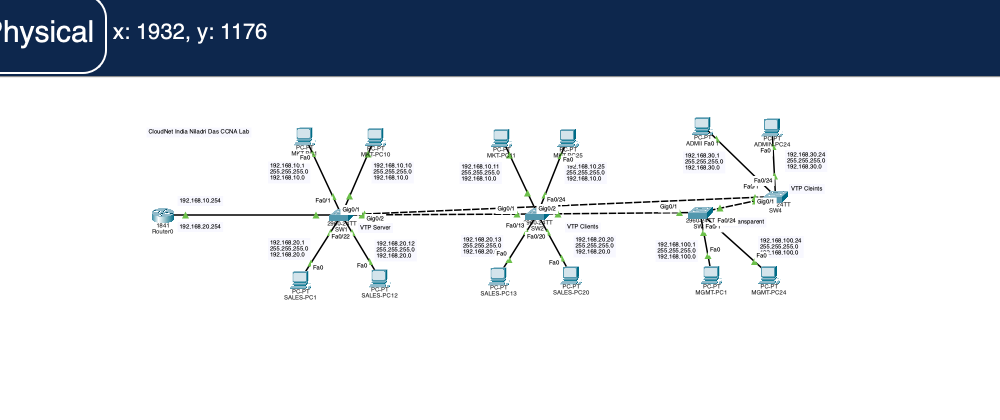
Introduction
VLAN Trunking Protocol (VTP) is a proprietary protocol developed by Cisco Systems to simplify the management of VLANs in a network. VTP enables the automatic propagation of VLAN information across switches, making it easier to manage and maintain VLANs. In this guide, we will delve into the world of VTP, exploring its benefits, configuration, and best practices.
Table of Contents
Introduction
Benefits of VTP
Centralized Management
Automatic Updates
Simplified Deployment
VTP Modes
Server Mode
Client Mode
Transparent Mode
Configuring VTP in CLI
Step 1: Enable VTP
Step 2: Set the VTP Domain
Step 3: Set the VTP Password
Step 4: Configure VTP Pruning
Step 5: Verify VTP Configuration
Adding VLANs in VTP
Step 1: Create a VLAN
Step 2: Configure VLAN Properties
Step 3: Add VLAN to VTP
Best Practices for VTP
Use Strong Passwords
Implement VTP Pruning
Use VTP Version 3
Monitor VTP
Troubleshooting VTP
VTP Password Mismatch
VTP Domain Mismatch
VLAN Mismatch
International Considerations
Language Support
Time Zone
Regulatory Compliance
Conclusion
Further Exploration
Additional Resources
Disclaimer
Dive into Networking and prolonging CCNA
Benefits of VTP
Centralized Management: VTP allows for centralized management of VLANs, making it easier to add, delete, or modify VLANs across the network.
Automatic Updates: VTP enables automatic updates of VLAN information across switches, eliminating the need for manual configuration.
Simplified Deployment: VTP simplifies the deployment of new VLANs, making it easier to expand the network.
VTP Modes
VTP operates in three modes:
Server Mode: The VTP server is the central authority for managing VLANs. It is responsible for adding, deleting, and modifying VLANs.
Client Mode: VTP clients receive VLAN information from the VTP server and mirror its configuration.
Transparent Mode: VTP transparent switches do not participate in VTP's information exchange but still carry VLAN traffic.
Configuring VTP in CLI
To configure VTP in CLI, follow these steps:
Step 1: Enable VTP
Switch(config)# vtp mode server
Step 2: Set the VTP Domain
Switch(config)# vtp domain <domain-name>
Step 3: Set the VTP Password
Switch(config)# vtp password <password>
Step 4: Configure VTP Pruning
Switch(config)# vtp pruning
Step 5: Verify VTP Configuration
Switch# show vtp status
Adding VLANs in VTP
To add a VLAN in VTP, follow these steps:
Step 1: Create a VLAN
Switch(config)# vlan <vlan-id>
Step 2: Configure VLAN Properties
Switch(config-vlan)# name <vlan-name>
Switch(config-vlan)# mtu <mtu-size>
Step 3: Add VLAN to VTP
Switch(config)# vtp vlan <vlan-id>
Best Practices for VTP
Use Strong Passwords: Use strong passwords to secure VTP and prevent unauthorized access.
Implement VTP Pruning: Implement VTP pruning to reduce unnecessary VLAN traffic.
Use VTP Version 3: Use VTP version 3, which provides improved security and functionality.
Monitor VTP: Regularly monitor VTP to detect any issues or misconfigurations.
Troubleshooting VTP
Common VTP issues include:
VTP Password Mismatch: Verify that the VTP password is correct and matches across all switches.
VTP Domain Mismatch: Verify that the VTP domain is correct and matches across all switches.
VLAN Mismatch: Verify that VLANs are correctly configured and match across all switches.
International Considerations
When implementing VTP in an international environment, consider the following:
Language Support: Ensure that VTP supports the local language and character set.
Time Zone: Ensure that VTP is configured to accommodate the local time zone.
Regulatory Compliance: Ensure that VTP complies with local regulations and standards.
Conclusion
VTP is a powerful tool for simplifying VLAN management in Cisco networks. By understanding VTP concepts, configuration, and best practices, network administrators can efficiently manage VLANs, simplify network configuration, and enable seamless network expansion. Remember to implement strong passwords, monitor VTP, and troubleshoot common issues to ensure a secure and reliable VTP environment.
Further Exploration
To delve deeper into VTP, explore these resources:
Cisco Documentation: Comprehensive guides on VTP configuration and management.
Online Tutorials: Numerous tutorials offer step-by-step instructions on VTP implementation.
VTP Configuration Examples: Learn by example with various VTP configuration scenarios.
Additional Resources
Cisco VTP Configuration Guide: https://www.cisco.com/c/en/us/td/docs/switches/lan/catalyst3750x/software/release/12-2_52_se/configuration/guide/3750xscg/swvtp.html
VTP Tutorial: https://www.ciscopress.com/articles/article.asp?p=2180531
VTP Configuration Examples: https://www.cisco.com/c/en/us/support/docs/lan-switching/vlan-trunking-protocol-vtp/116122-technote-vtp-00.html
Disclaimer
This guide is intended for educational purposes only and is not a substitute for professional training or consultation. The author and publisher are not responsible for any damages or losses resulting from the use of this guide. Always consult the official Cisco documentation and follow best practices when configuring and managing VTP in a production environment.
Connect with Niladri Das on LinkedIn for insightful updates and expert knowledge straight from the blog! Tap for a clear image.
Subscribe to my newsletter
Read articles from Niladri Das directly inside your inbox. Subscribe to the newsletter, and don't miss out.
Written by
