Cucumber Testing and Gherkin: A Comprehensive Guide
 Maaz Ahmed
Maaz AhmedTable of contents
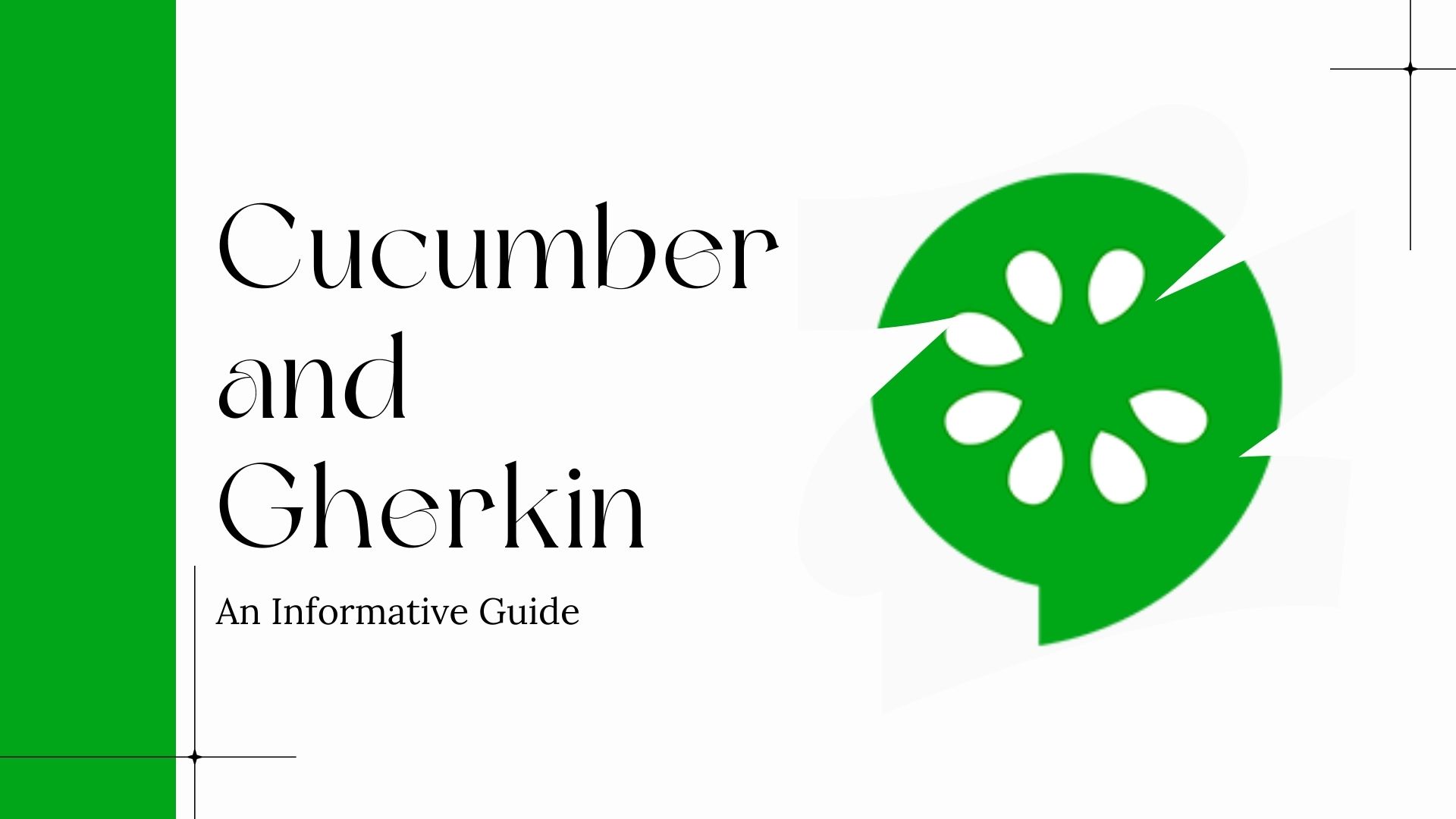
In today's fast-paced software development environment, ensuring the quality and functionality of an application is critical. Automated testing has become an essential part of the development lifecycle, and tools like Cucumber have gained popularity for their ability to make testing more intuitive and collaborative. This blog will explore Cucumber testing and the Gherkin language, providing you with the insights and examples needed to understand and implement them effectively. This guide provides the gist of what I have used and practiced about Cucumber and Gherkin frequently.
What is Cucumber?
Cucumber is an open-source testing tool that supports Behavior-Driven Development (BDD). It allows developers and testers to write test scenarios in plain English, bridging the gap between technical and non-technical team members. By using a human-readable format, Cucumber makes it easier for everyone involved to understand the requirements and functionality of the application.
Key Features of Cucumber
Plain Language Syntax: Uses Gherkin, a plain language parser, making it accessible to all team members.
Behavior-Driven Development: Encourages collaboration between developers, QA, and PMs.
Cross-Platform Support: Compatible with multiple programming languages like Java, JavaScript, Ruby, and Python.
Integration with CI/CD: Easily integrates with Continuous Integration and Continuous Deployment pipelines.
Living Documentation: Test scenarios written in Gherkin act as live documentation for the application.
What is Gherkin?
Gherkin is the language used by Cucumber to define test cases. It is designed to be simple and readable, using a natural language format that encourages collaboration between developers and testers. Gherkin's syntax includes keywords like Given, When, Then, And, and But to structure the test scenarios.
Writing Gherkin Scenarios
Gherkin scenarios are written in feature files with a .feature extension. Each feature file contains a description of a specific functionality or requirement, followed by one or more scenarios that describe different behaviors of that feature. All the steps are written here in these files which are later executed.
Basic Structure of a Gherkin Feature File
A typical Gherkin feature file includes:
Feature: Describes the feature under test.
Scenario: Describes a specific situation or behavior to be tested.
Steps: Define the actions and expected outcomes using
Given,When,Then,And, andBut.
Example Feature File
Feature: User login functionality
Scenario: Successful login with valid credentials
Given the user is on the login page
When the user enters a valid username and password
And clicks the login button
Then the user should be redirected to the dashboard
Scenario: Unsuccessful login with invalid credentials
Given the user is on the login page
When the user enters an invalid username or password
And clicks the login button
Then an error message should be displayed
Understanding Gherkin Keywords
Given: Sets up the initial context or state of the system.
When: Describes the action or event performed by the user.
Then: Defines the expected outcome or result.
And / But: Used to combine multiple steps in a more readable format.
Example with Detailed Steps
Feature: Search functionality on e-commerce site
Scenario: Search for a product by name
Given the user is on the homepage
When the user enters "laptop" in the search bar
And clicks the search button
Then the search results page should display products related to "laptop"
And the search bar should retain the keyword "laptop"
Implementing Gherkin Scenarios in Cucumber
To execute the Gherkin scenarios, we must implement the steps in a programming language like Java, JavaScript, Ruby, or Python. The step definitions map the Gherkin steps to the code that performs the actual test actions. These step definitions are chunks of code that act as functionality for our Cucumber steps.
Benefits of Using Cucumber and Gherkin
Enhanced Collaboration: Cucumber fosters better collaboration among team members by using a common language that everyone understands.
Improved Documentation: The Gherkin scenarios serve as living documentation, providing clear and concise descriptions of the application's behavior.
Increased Test Coverage: Writing scenarios for different use cases ensures that various aspects of the application are tested.
Automation: Automated tests can be executed frequently, ensuring that the application remains robust and functional as it evolves.
Conclusion
Cucumber is a powerful tool that simplifies writing and executing automated tests. Using a natural language format makes it easier for teams to collaborate and ensure the quality of their applications. This is being used in vast number of organizations and ecosystems on a wide scale level at a growing pace. Moreover, it has a large online community with extensive tutorials to make this very handy for everyone.
Personally me as a Software Engineer, I have been working with Cucumber for some time now and it has been a fun learning experience. I have written multiple test cases for multiple functionalities and extended documentation. All I can say it is a great beginner-friendly devtool that one should definitely try.
For more information and detailed documentation, visit the Cucumber website.
Subscribe to my newsletter
Read articles from Maaz Ahmed directly inside your inbox. Subscribe to the newsletter, and don't miss out.
Written by

Maaz Ahmed
Maaz Ahmed
Full-Time Software Engineer @ Nasdaq | Writes blogs about his tech opinions, knowledge, and projects | Someone figuring out content creation on the way.