Deep work vs Pomodoros for developer's productivity
 Andrey Bazhin
Andrey Bazhin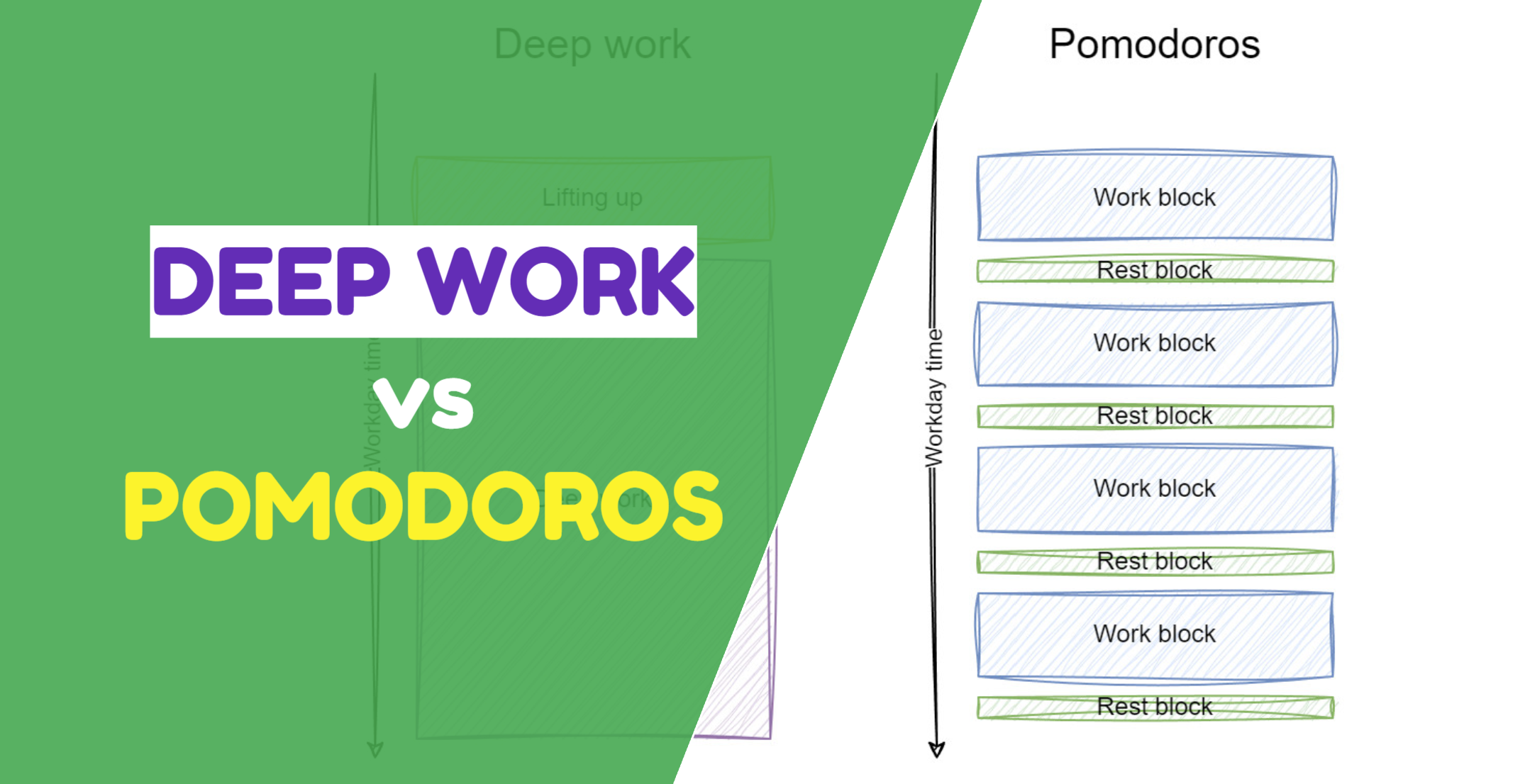
As a knowledge worker, how do you organize your best productivity time? Today we’re speaking about:
When Deep Work doesn’t help or even harm
From what to start when planning your workday
Where to pour your Pomodoros
Let’s talk about the 2 most popular, yet mutually exclusive techniques: Pomodoro timer and Deep Work + introducing another one. So we got here:
Deep Work: Coined by Cal Newport, this method advocates for deep and uninterrupted concentration, leading to a laser focus on tasks, resulting in higher quality work in less time. The longer you engage in deep work, the higher levels of concentration you can achieve, and the better your output.
Pomodoro: This technique, popularized by Bob Martin in his book "Clean Coder," involves working in 25-minute intervals followed by a mandatory break (typically 5 minutes).
Background Thinking: This psychological trick involves setting aside a challenging task and allowing your subconscious mind to process it, often leading to solutions that emerge after a break or rest.
Choosing the right method for different tasks is crucial. Below, I'll break down the differences and provide insights on when and how to use each technique.
Deep Work
Deep Work, introduced by Cal Newport, involves distraction-free professional activities that push your cognitive limits to their absolute limit.
4 Principles of Deep Work
Work Deeply: Timebox your day with long-lasting deep work sessions and protect that time from distractions.
Embrace Boredom: Train your brain to resist distractions by allowing yourself to experience boredom without immediately seeking stimulation. As stated in Atomic Habits: "Not Fear the reasons for our failures, but Boredom."
Quit Social Media: Cal suggests the Craftsman Tools approach to evaluate your time on social media. Each media (say FB) should bring more value to your Life Goals than harms your concentration, and should be dropped otherwise.
Drain the Shallows: Identify and minimize "shallow work" (tasks that don't require full brain capacity). Timebox them to low-energy periods, delegate, or even eliminate them.
Benefits of Deep Work
Rich Output: Regular deep work sessions lead to significant productivity gains.
Maker's Mindset: Pushing your productivity limits and filtering your activities by your goals uncovers more inner potential.
Downsides
Hard to Adopt: The deep work mindset and schedule require considerable effort to integrate into your life due to constant distractions and chores. Maintaining focus for extended periods is challenging.
Might lead to burnout: whether it is not stated in the book directly - for one it could be even harmful to push oneself too hard.
When to Use Deep Work as a Developer
Use deep work for complex tasks with a high cognitive load that requires understanding and manipulating large data structures.
Pomodoros
The Pomodoro technique is simpler to understand and adopt. Essentially, you work in 25-minute intervals followed by a 5-minute break.
Work Mode: Focus on the task at hand without interruption.
Rest Mode: Take a complete break and do whatever you want.
Benefits of Pomodoros
Simple Implementation: Just start the timer and go.
Flexible Scheduling: Easier to fit 25-minute blocks into a busy schedule than 4-5 hour deep work sessions.
Clear Boundaries: Knowing when your work time ends helps maintain focus until the timer goes off.
Downsides
Disruptive Alarms: The end-of-work block alarm can interrupt your train of thought.
Rigid Structure: Needing more time for thinking or rest can require breaking the Pomodoro structure, leading to inconsistent use.
When to Use Pomodoros as a Developer
Ideal for shallow work, such as:
Release notes
Tests coverage
Code clean-up
UI fixes and simple bug fixes
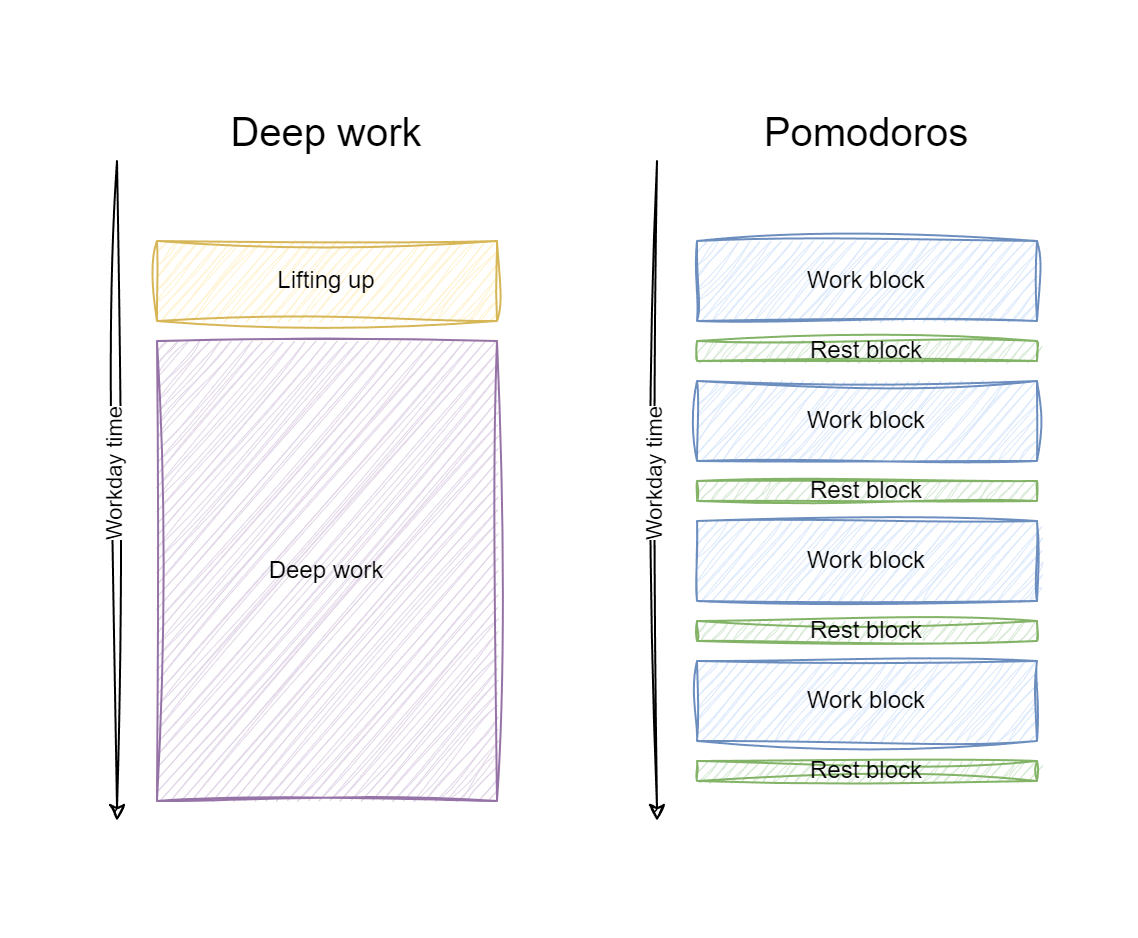
Background Thinking
It might seem straightforward to use deep work for complex projects and Pomodoros for shallow tasks, but it's not always that simple. As a developer, you might spend hours on a task without solving it, only to find the solution after a break, meal, or good night's sleep. This is known as background or subconscious thinking, where your brain continues working on a problem even when you're not actively focused on it.
Where to Use
My rule of thumb: If I spend an hour without making progress, it's time for a long break. As engineers, we often push ourselves to keep debugging or adding conditions, thinking we're just one line away from the solution. In reality, the solution often comes after taking a rest.
Personal Opinion
As a software engineer, some tasks require deep focus (like building an algorithm for data processing), where Pomodoros might be counterproductive. Deep, uninterrupted concentration works best for these tasks.
However, for other tasks, like code reviews, clean-ups, or writing release notes, Pomodoros helps prevent boredom and maintain focus.
How I structure my schedule
At the beginning of the work day, I already have 80%-90% of tasks well-defined. I might be having a peer review block, some shallow reviews/writings/groomings, and the main task I currently focus on.
So I allocate around 3-4 hours to get myself focused on the main task, and distribute the rest as peebles across the rest of the day.
There is always a lot on your plate, and the way to have your day well organized is to:
Agree upfront on collaboration - schedule handovers to QA, peer coding, etc.
Batch "shallow" tasks together.
Let your team be aware of your deep work time - nobody wants you to harm your productivity due to distractions.
It is okay to reshuffle your calendar. Not okay is to sacrifice your output for someone else's needsd
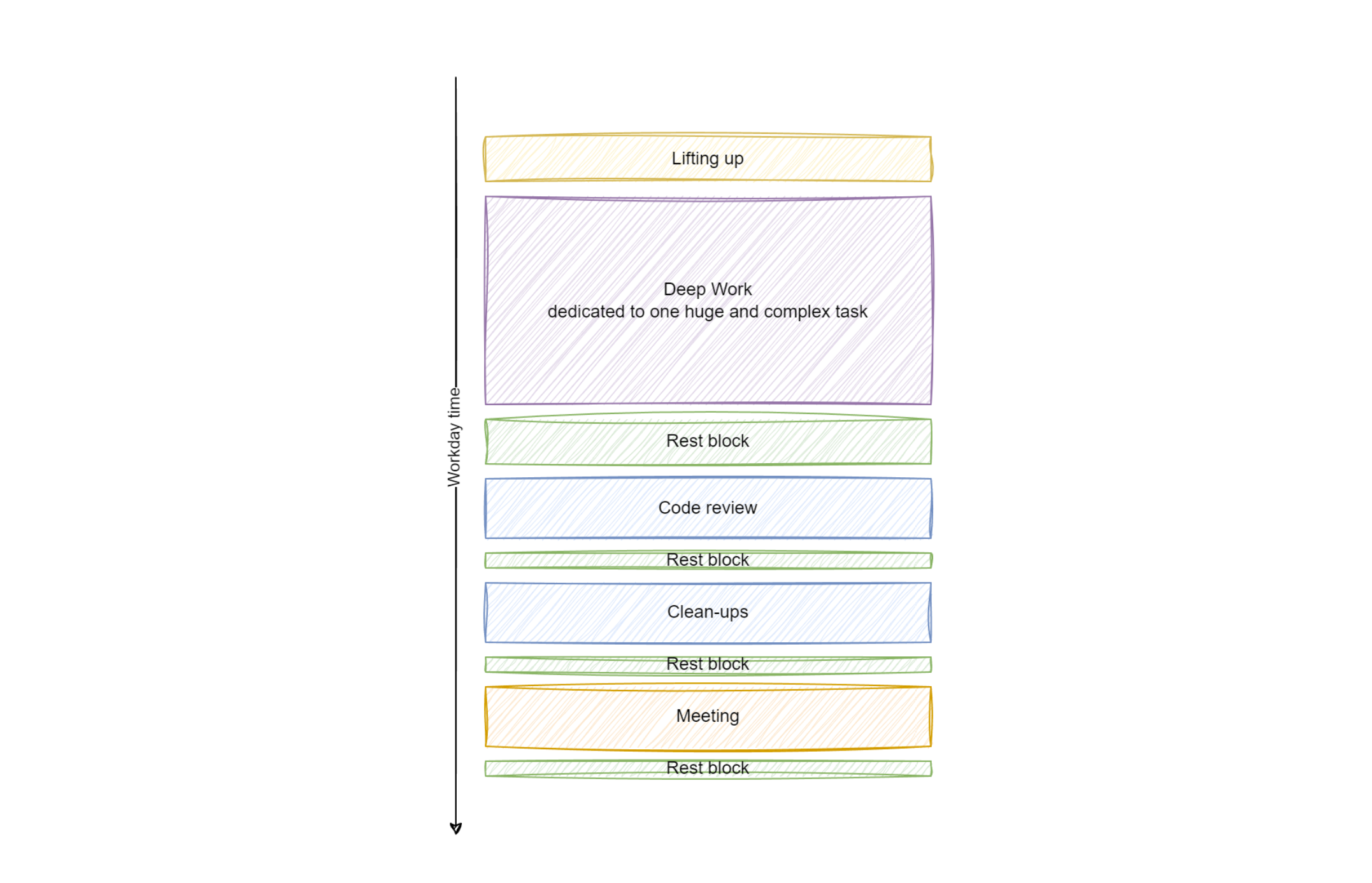
Tips to go
As the closing, let’s boil down the points you can use right away:
Plan long, uninterrupted sessions of deep work for solving the complex task
Plan these sessions at first
Plan shallow work as Pomodoro blocks around the deep work block
Switch the context if you stuck with the task for more than 1 hour
Track your productivity throughout the day and adjust your deep work block time for the best output possible
And remember, there’s absolutely zero sense in productivity when you work on the wrong thing, but it’s a topic for another time 🙂.
Subscribe to my newsletter
Read articles from Andrey Bazhin directly inside your inbox. Subscribe to the newsletter, and don't miss out.
Written by
