AWS Elastic File System
 Infraboy
Infraboy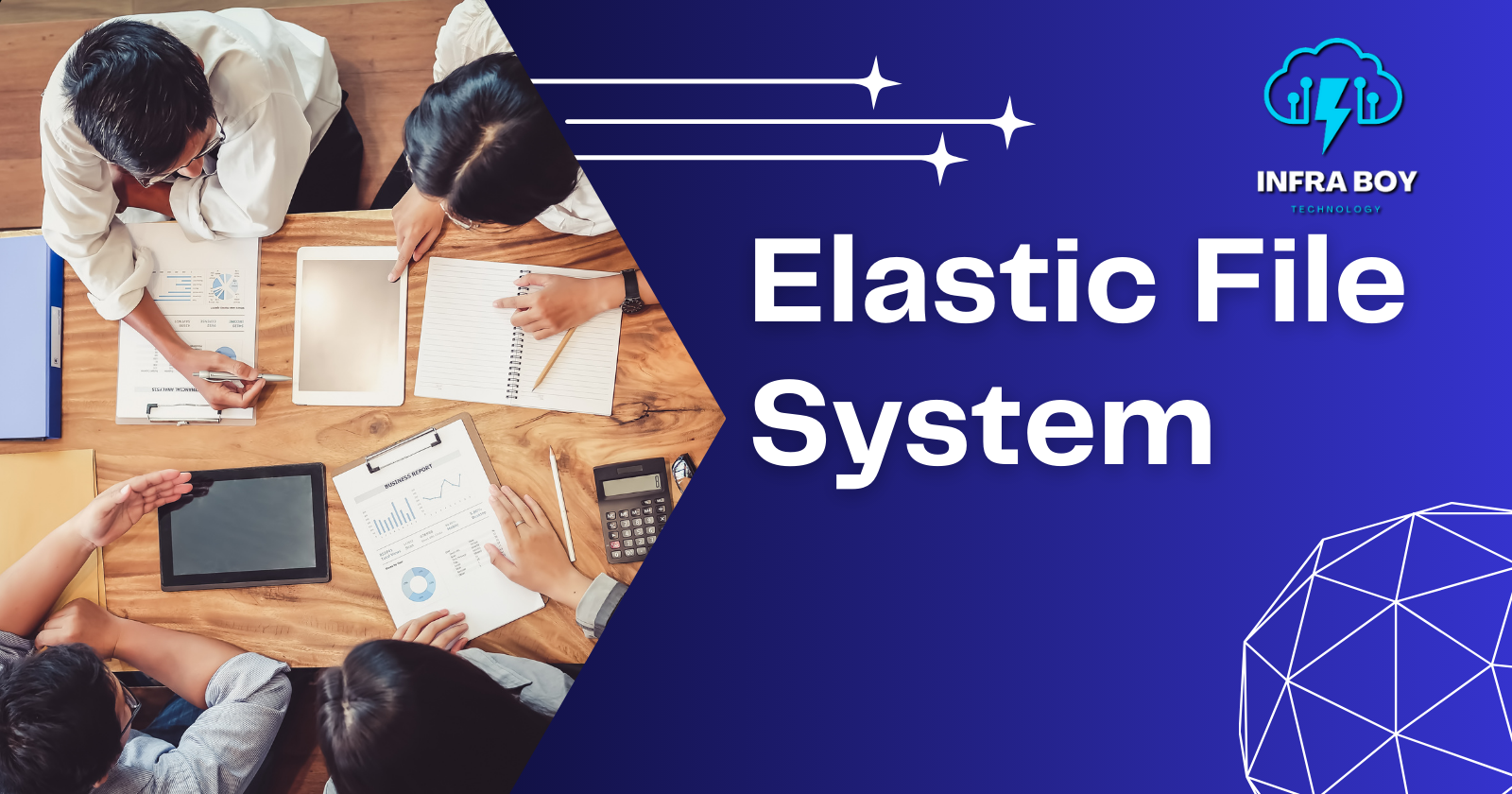
What is AWS EFS?
AWS EFS is a scalable file storage system designed for use with AWS Cloud services and on-premises resources. It's like having a giant, highly reliable hard drive in the cloud that multiple computers (or servers) can access at the same time.
AWS EFS is a feature-rich, user-friendly, and reasonably priced cloud file storage option. Multiple instances can access data simultaneously, it guarantees high availability and durability, and it scales automatically. This makes it a fantastic option for a range of workloads and applications that need scalable and dependable storage.
Key Features of AWS EFS:
Scalable Storage:
- Automatic Scaling: EFS automatically grows and shrinks as you add or remove files. This means you don’t need to worry about running out of space or paying for unused storage.
Highly Available and Durable:
- Redundant Storage: Your data is stored across multiple locations (called Availability Zones) to ensure it’s always available and safe from hardware failures.
Shared Access:
- Multiple Connections: Multiple Amazon EC2 instances (virtual servers) can connect to an EFS file system at the same time, making it great for workloads that require shared access.
Managed Service:
- No Maintenance Required: AWS manages the underlying infrastructure, so you don’t have to worry about hardware failures, software patching, or backups.
How AWS EFS Works:
Creating a File System:
- You start by creating a file system in the AWS Management Console, a web interface provided by AWS.
Mounting the File System:
- Once created, you can mount the EFS file system to your EC2 instances using standard Linux commands. This makes the EFS file system appear like a regular directory on your instances.
Storing and Accessing Data:
- You can then read and write files to this directory just like you would with any other file system. The data you store in EFS is accessible from any of your EC2 instances that have mounted the file system.
Benefits of Using AWS EFS:
Easy to Use:
- Setting up and using EFS is straightforward. You don’t need specialized knowledge to get started.
Cost-Effective:
- You only pay for the storage you use. There are no upfront or fixed costs, making it economical for varying workloads.
High Performance:
- EFS is designed for high throughput and low latency, suitable for a wide range of applications, from simple file storage to complex applications requiring high-speed access.
Secure:
- EFS integrates with AWS Identity and Access Management (IAM) for fine-grained access control. You can encrypt your data at rest and in transit for added security.
Use Cases for AWS EFS:
Web Serving and Content Management:
- Ideal for hosting web content and managing large amounts of unstructured data like media files, logs, and backups.
Big Data and Analytics:
- Useful for storing and processing large datasets, where multiple instances need to read and write data concurrently.
Backup and Restore:
- Acts as a reliable storage location for backup data, ensuring it’s safe and easily accessible when needed.
AWS Elastic File System (EFS) is designed to be highly flexible and scalable, but there are some limits to be aware of. Here's a simple explanation of the minimum and maximum limits associated with AWS EFS:
Minimum Limits:
Storage Size:
- Minimum: AWS EFS does not have a minimum storage size. You can start with as little data as you need, and it will automatically scale up as you add more files.
Maximum Limits:
Storage Size:
- Maximum: EFS can grow to petabyte scale, meaning it can handle massive amounts of data without any manual intervention.
File System Throughput:
Bursting Mode: EFS automatically allows for higher throughput bursts, depending on your average throughput usage.
Provisioned Mode: You can also set a specific throughput level if your application requires consistent, high-speed access.
File System Object Count:
- Maximum: EFS can handle millions of files and directories within a single file system. There's no practical upper limit on the number of files you can store.
File Size:
- Maximum: Individual files can be up to 52 TiB (tebibytes) in size.
Connections:
- EC2 Instances: A single EFS file system can be mounted by thousands of EC2 instances simultaneously.
Performance Limits:
- Operations Per Second: EFS can handle thousands of read and write operations per second, making it suitable for high-performance workloads.
Summary:
No minimum storage size requirement means you only pay for what you use.
Maximum storage size can scale to petabytes.
High throughput and millions of files support make EFS suitable for large-scale, demanding applications.
Individual files can be up to 52 TiB in size.
Thousands of simultaneous connections from EC2 instances are supported.
Subscribe to my newsletter
Read articles from Infraboy directly inside your inbox. Subscribe to the newsletter, and don't miss out.
Written by

Infraboy
Infraboy
We will provide all kinds of the note which is related to IT infra courses like : Networking , Cloud Computing , AWS , CEH , Cyber Security