How to Migrate Your Website to Shopify: A Complete Walkthrough
 Shopify Webgarh
Shopify Webgarh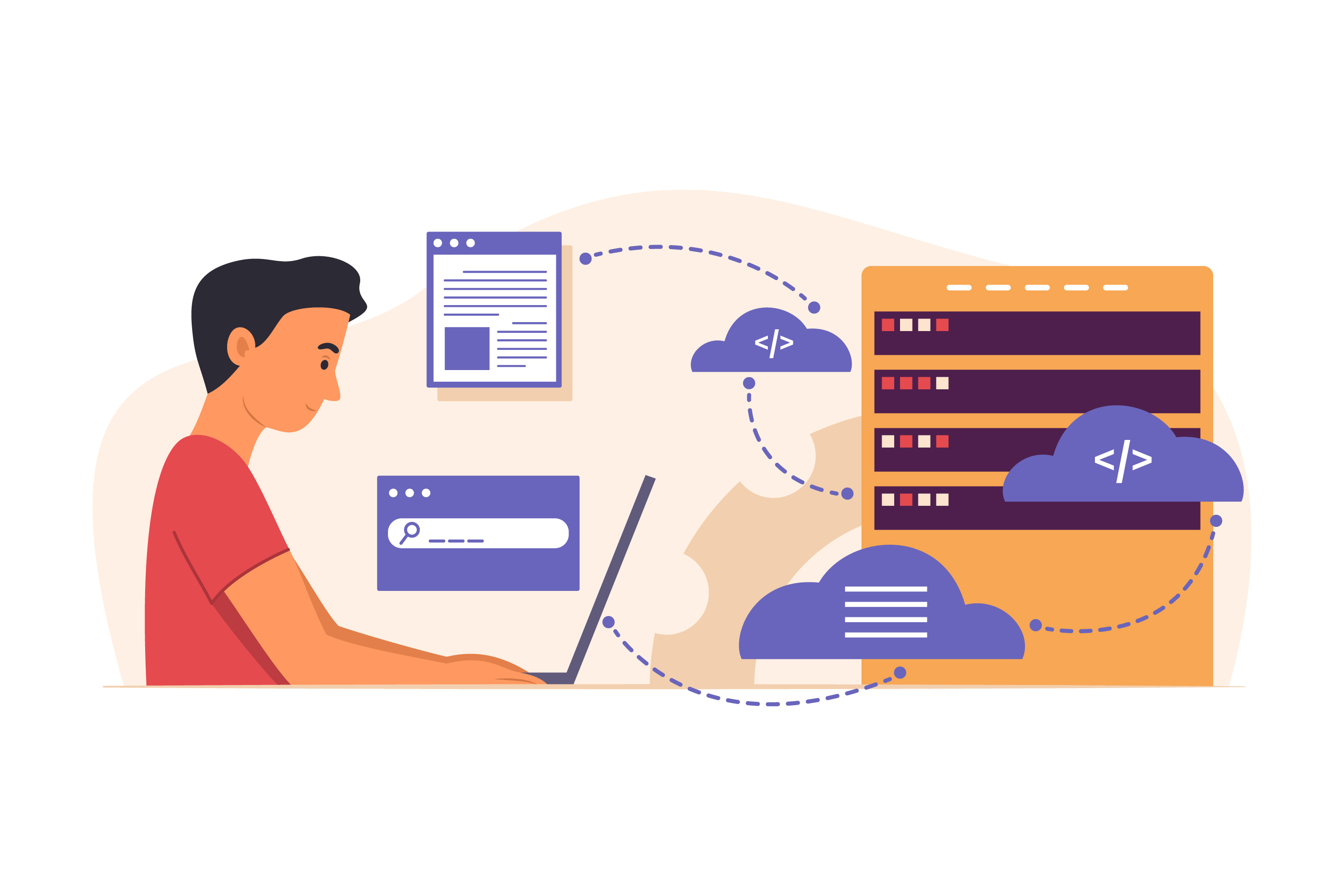
Migrating your website to Shopify can be a strategic move to enhance your e-commerce presence. With its user-friendly interface, robust features, and scalability, Shopify offers a compelling platform for businesses looking to expand their online reach. In this comprehensive guide, we'll walk you through the steps to migrate your website to Shopify seamlessly.
Step 1: Evaluate Your Current Website
Before you begin the migration process, it's essential to assess your current website. Identify the key elements you want to retain, such as content, products, and customer data. This evaluation will help you plan the migration effectively and ensure a smooth transition to Shopify.
Step 2: Choose the Right Shopify Plan
Shopify offers various plans to cater to different business needs. Depending on the size and requirements of your business, choose a plan that aligns with your goals. Consider factors like transaction fees, features, and support when selecting the right plan for your migration.
Step 3: Set Up Your Shopify Account
Create a Shopify account if you haven't already. Sign up for a plan that suits your needs and provides access to the features you require for your online store. Once you've set up your account, you're ready to start the migration process.
Step 4: Back Up Your Existing Website
Before proceeding with the migration, it's crucial to back up your existing website data. This step ensures that you have a copy of your website in case of any issues during the migration process. You can use various tools and plugins to back up your website efficiently.
Step 5: Export Your Data
Next, export your website data, including products, customers, orders, and other relevant information. Most platforms allow you to export data in a CSV format, which can then be imported into Shopify. Ensure that the exported data is organized and structured correctly to facilitate a smooth migration process.
Step 6: Import Your Data into Shopify
Once you've exported your data, you can import it into Shopify. Shopify provides tools and resources to help you import your data efficiently. Follow the prompts and instructions provided by Shopify to import your data accurately.
Step 7: Customize Your Shopify Store
With your data successfully imported, it's time to customize your Shopify store. Choose a theme that reflects your brand identity and customize it to suit your preferences. Shopify offers a range of themes and customization options to help you create a unique and engaging online store.
Step 8: Test Your Shopify Store
Before launching your Shopify store, it's essential to test it thoroughly to ensure that everything is working correctly. Test the functionality of your website, including navigation, product pages, and checkout process. Address any issues or bugs that may arise during testing to ensure a seamless user experience.
Step 9: Hire a Shopify Developer
Consider hiring a Shopify developer to assist you with the migration process. A Shopify developer can help you navigate the complexities of the platform and ensure a smooth transition for your website. Look for a developer with experience in Shopify development and a proven track record of successful migrations.
Step 10: Launch Your Shopify Store
Once you've completed the migration and testing process, you're ready to launch your Shopify store. Announce the launch to your customers and promote your new store through various channels to drive traffic and sales.
Step 11: Monitor and Optimize Your Store
After launching your Shopify store, continue to monitor its performance and make optimizations to improve its efficiency and effectiveness. Use analytics tools to track visitor behavior, sales, and other key metrics to make informed decisions about your store's performance.
In conclusion, migrating your website to Shopify can be a game-changer for your e-commerce business. Follow this complete walkthrough to migrate your website seamlessly and leverage Shopify's powerful features to enhance your online presence. If you need assistance with your Shopify migration or development, consider partnering with Webgarh Solutions for expert Shopify website development services. With their expertise and experience, they can help you navigate the migration process and create a successful online store on the Shopify platform.
Subscribe to my newsletter
Read articles from Shopify Webgarh directly inside your inbox. Subscribe to the newsletter, and don't miss out.
Written by
