Flutter Offline-First App Development: A Beginner's Guide
 Gidudu Nicholas
Gidudu Nicholas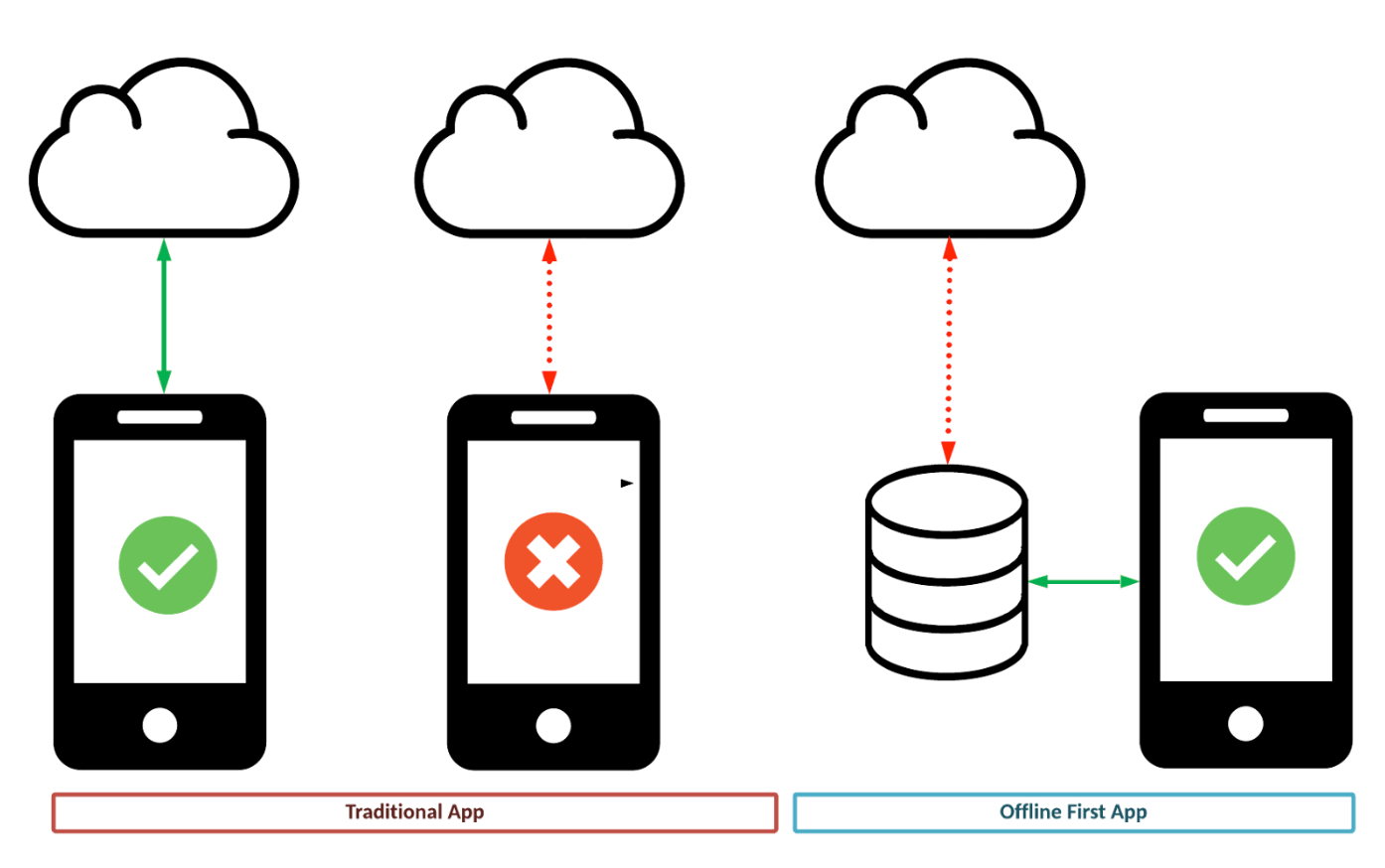
Let's say you have a portion of your application that requires an internet connection to function properly. Still, you want to have a mechanism where you can cache the latest data received from your server so that the user can still access the latest updated data even without an internet connection and update the data in the background when there is internet.
In this article, we shall dive deeper into building an offline-first application with Flutter. We shall be using an open news API (Application programming interface), provider (state management), Dio package (API calls), flutter_cache_manager for this purpose.
News API (https://newsapi.org)
News API is a simple HTTP REST API for searching and retrieving live articles from all over the web. It can help you answer questions like:
What top stories is TechCrunch running right now?
What new articles were published about the next iPhone today?
Has my company or product been mentioned or reviewed by any blogs recently?
Provider
Provider is a state management tool for flutter applications. It's commonly used to efficiently share and update data between different parts of your app, such as widgets, without the need for prop drilling (passing data through multiple widget layers).
Flutter cache manager
A Dart package designed to handle caching of files, including images and other network resources, in Flutter applications. It simplifies caching and retrieving data by providing a unified interface for various caching strategies. This package supports different storage backends, enabling developers to choose the most suitable option for their use case.
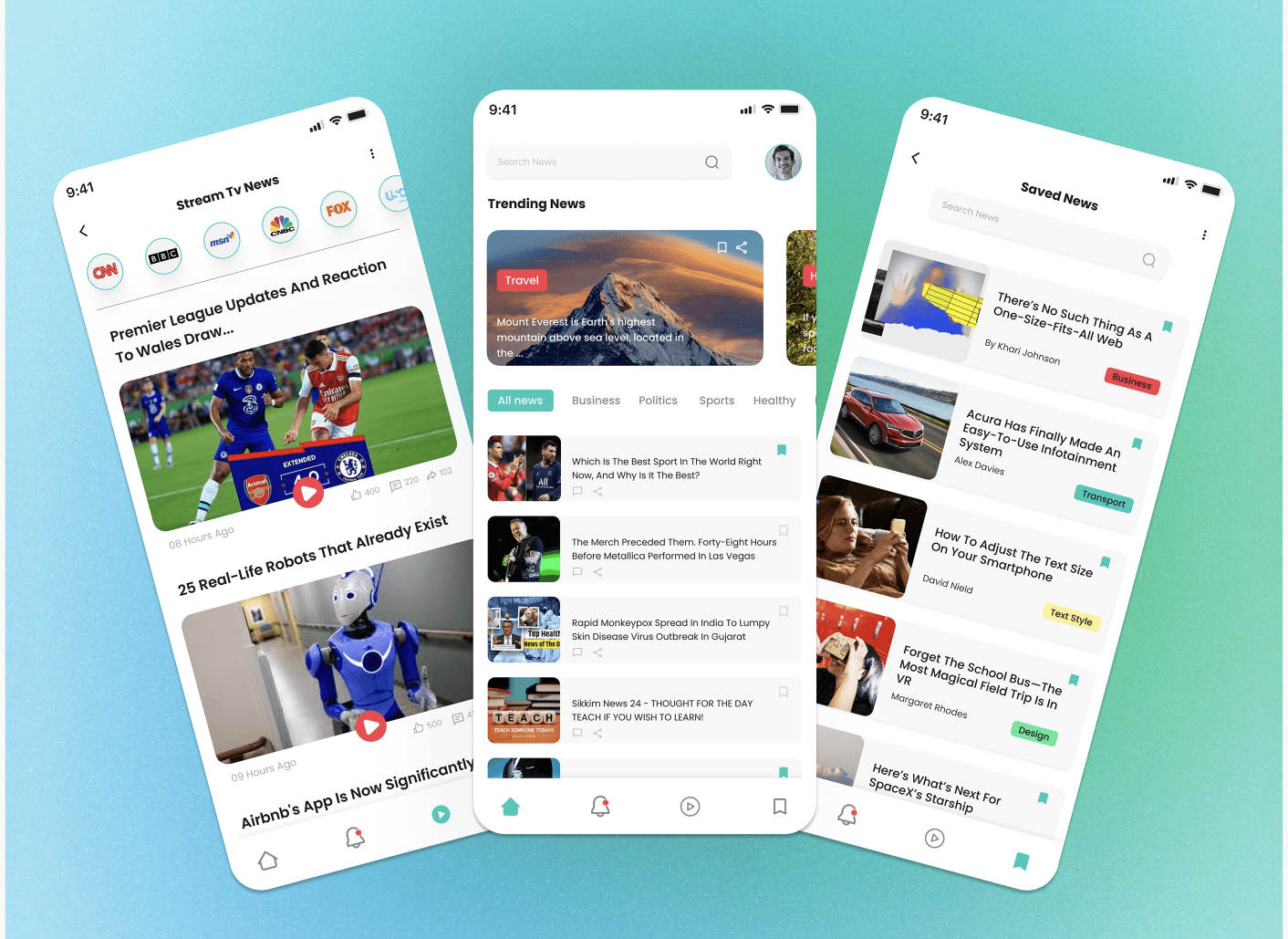
click here to check the full UI
Install required packages
dart pub add flutter_cache_manager, use this command to install flutter cache manager. Follow this flutter cache manager to get more about the package.
dart pub add provider, use this command to install the flutter provider package. Follow this provider to get more about the package.
dart pub add dio, this is responsive for network calls
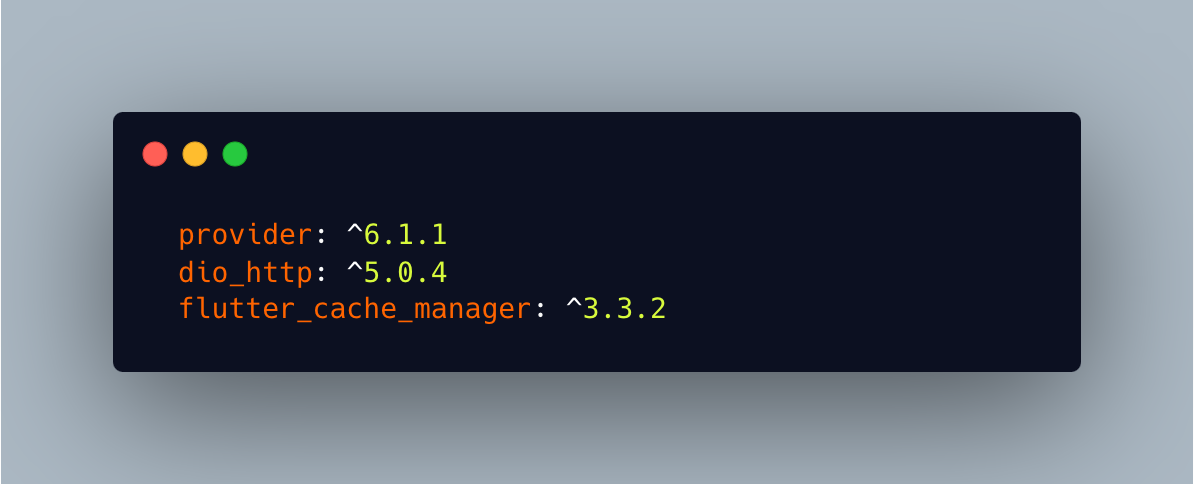
JSON data from the new API

Create the article model: This will mimic our API response
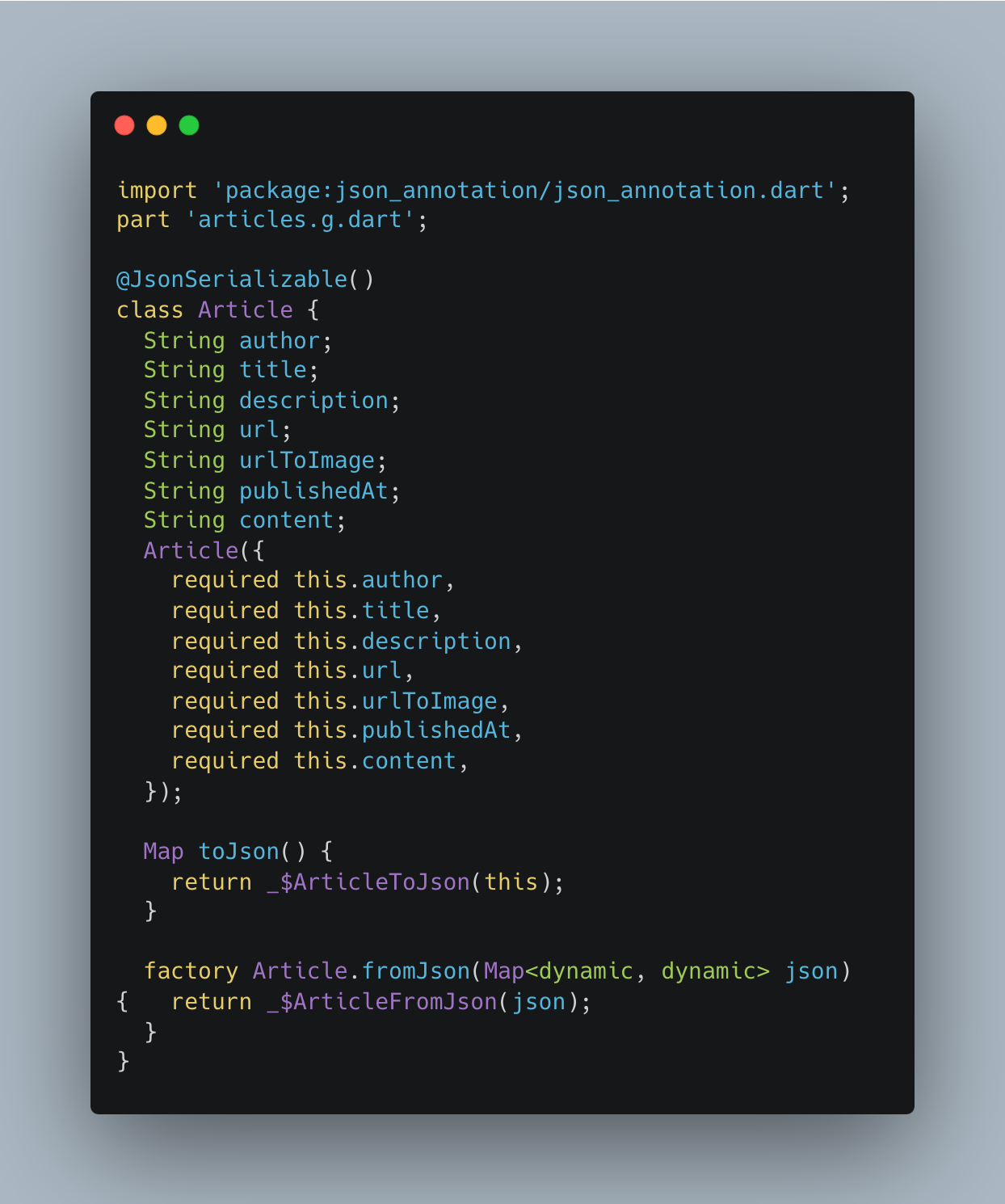
We shall create a constant class which contains all the constants in our application. This file will contain the baseUrl and the API key (generated from https://newsapi.org). Route to https://newsapi.org to generate your unique api key which serves as authorization to the news API. Replace the apiKey with your generated key.
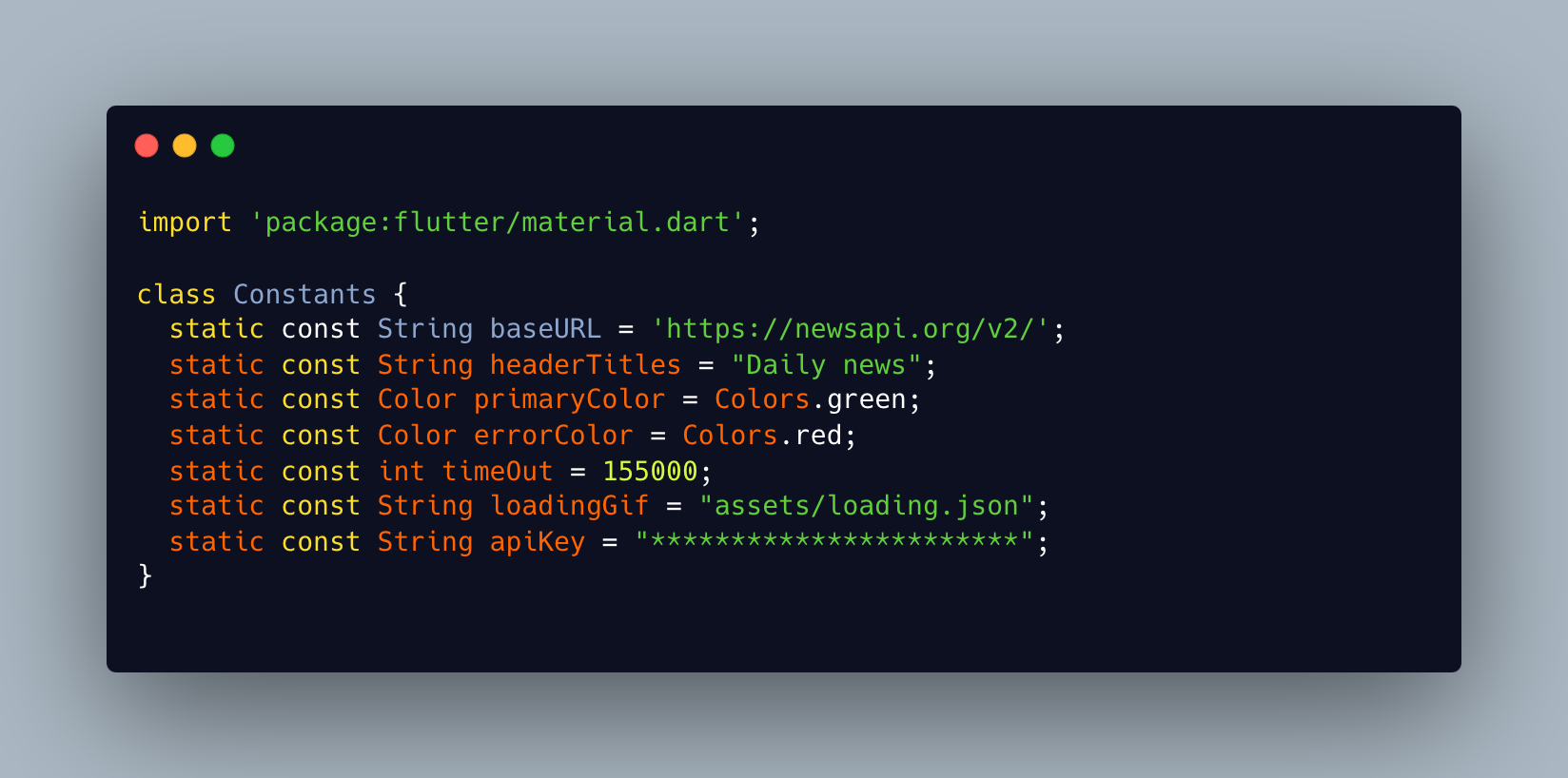
Next, create a repository file (home_repository.dart) where we shall make the api call to the news API. We also cache the fetched data using the flutter cache manager package and this improves on the application performance while retrieving the data. Also we make an api call to the server and updates our cache in case of changes in the data as below.

We create a controller file to handle user requests.

Conclusion
With this implementation, we can call the news API data, store it on the user device using the cache manager and retrieve data from our cache. To access the UI of the app and how to render the retrieved data on the UI (user interface), check out the git repository below. Any issues or anything you want addressed, leave a comment and I will follow up.
Subscribe to my newsletter
Read articles from Gidudu Nicholas directly inside your inbox. Subscribe to the newsletter, and don't miss out.
Written by

Gidudu Nicholas
Gidudu Nicholas
Hello, I am a senior Flutter developer with vast experience in crafting mobile applications. I am a seasoned community organizer with vast experience in launching and building Google Developer communities under GDG Bugiri Uganda and Flutter Kampala.