Managing Projects in Ansible AWX
 Saurabh Adhau
Saurabh AdhauTable of contents

Introduction
In Ansible AWX, projects play a crucial role in organizing and managing Ansible playbooks, roles, variables, and related files. They serve as centralized repositories for automation resources, facilitating version control, collaboration, and reuse. In this article, we'll explore the process of managing projects in Ansible AWX, covering key concepts, configuration options, and best practices, illustrated with examples.
Key Concepts
Projects in Ansible AWX are used to organize and manage automation resources such as Ansible playbooks, roles, variables, and related files. They provide a structured approach to storing and versioning automation artifacts, enhancing visibility and control across automation workflows.
Configuration Options
To manage projects in Ansible AWX, follow these configuration options:
Create a Project
Navigate to the "Projects" section in the AWX web interface.
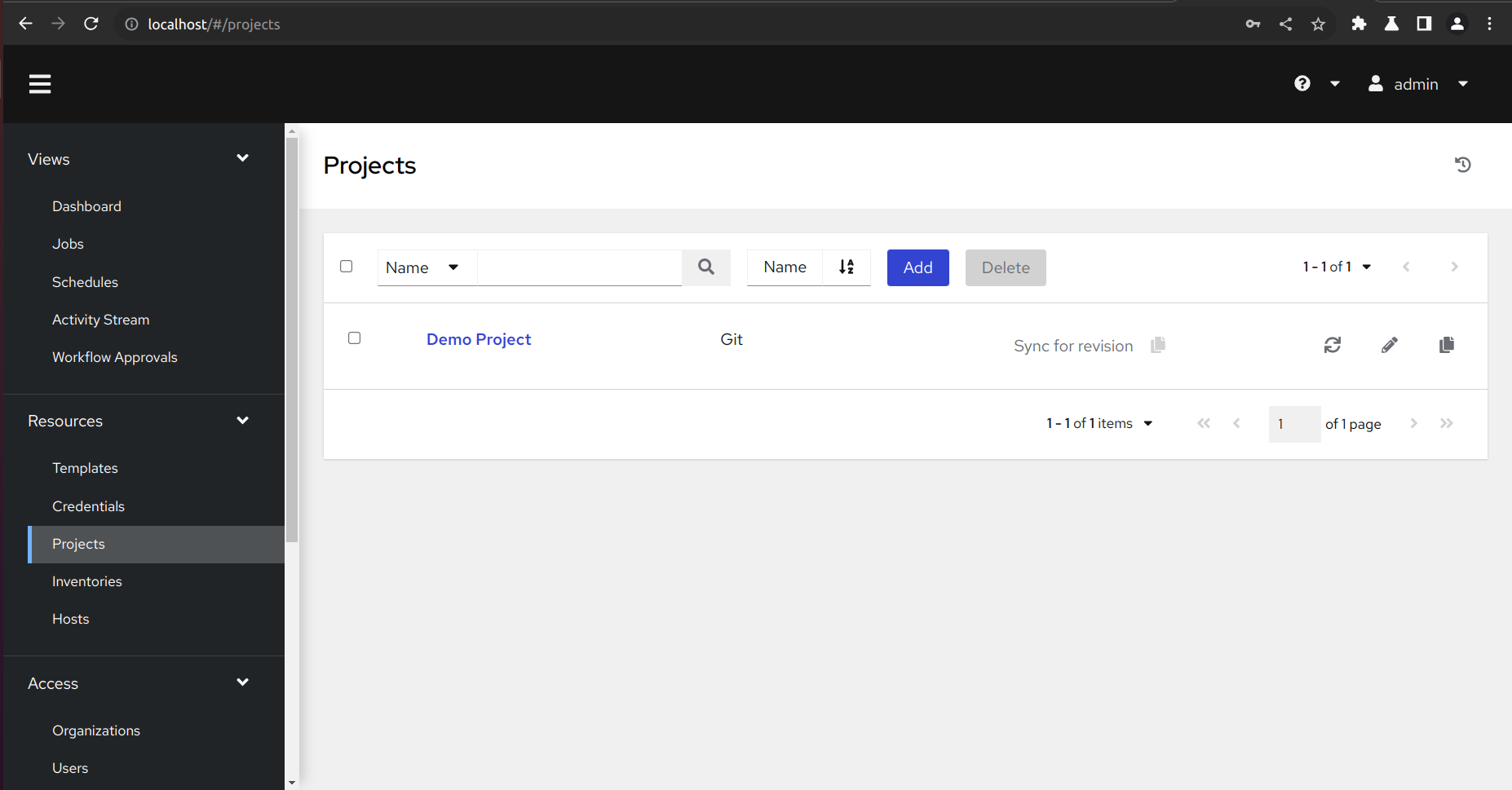
Click on the "Add" button to create a new project.
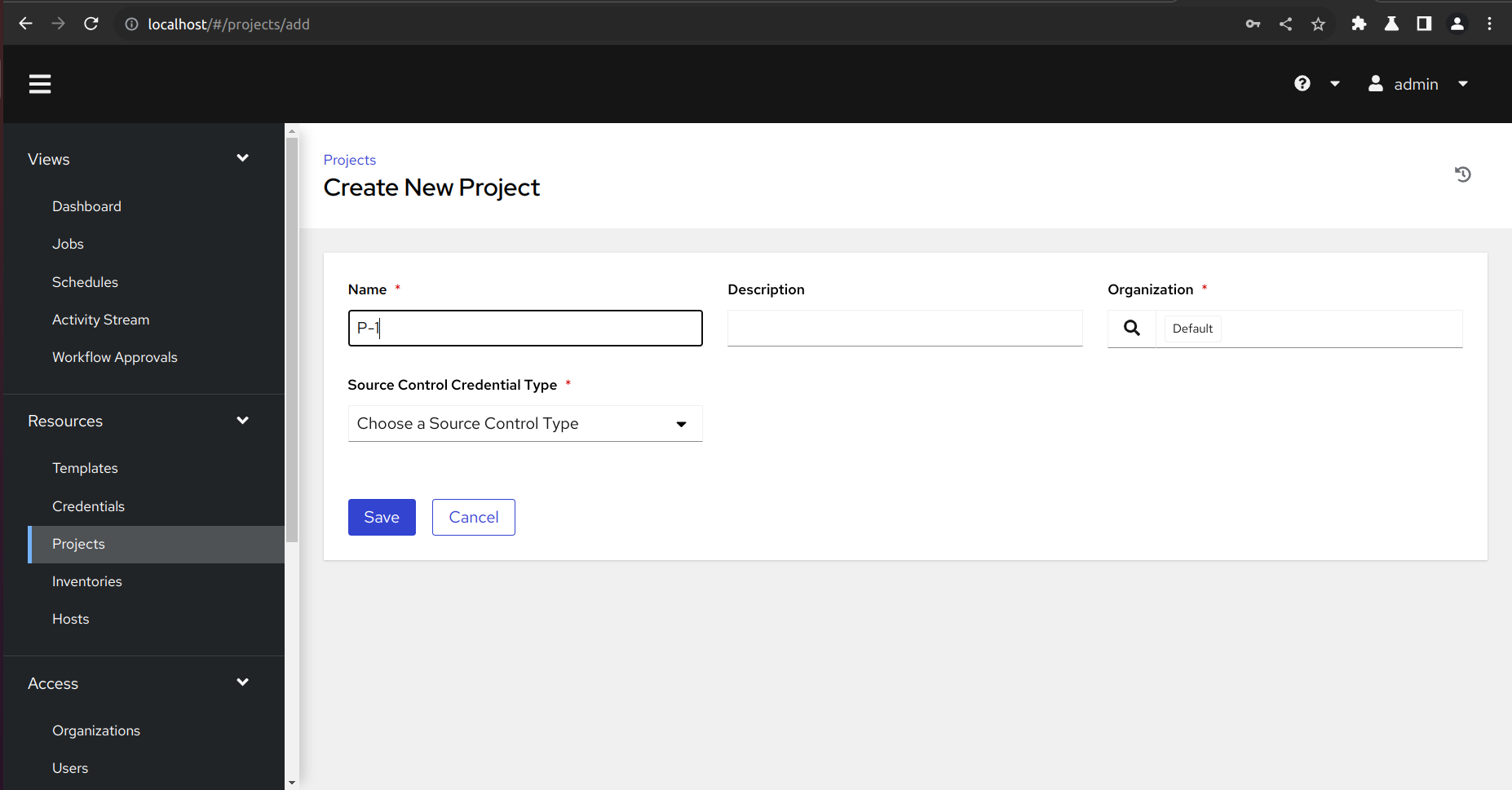
Specify a name for the project and optionally provide a description.
Source Control Integration
Choose the source control system (e.g., Git) and provide the repository URL.
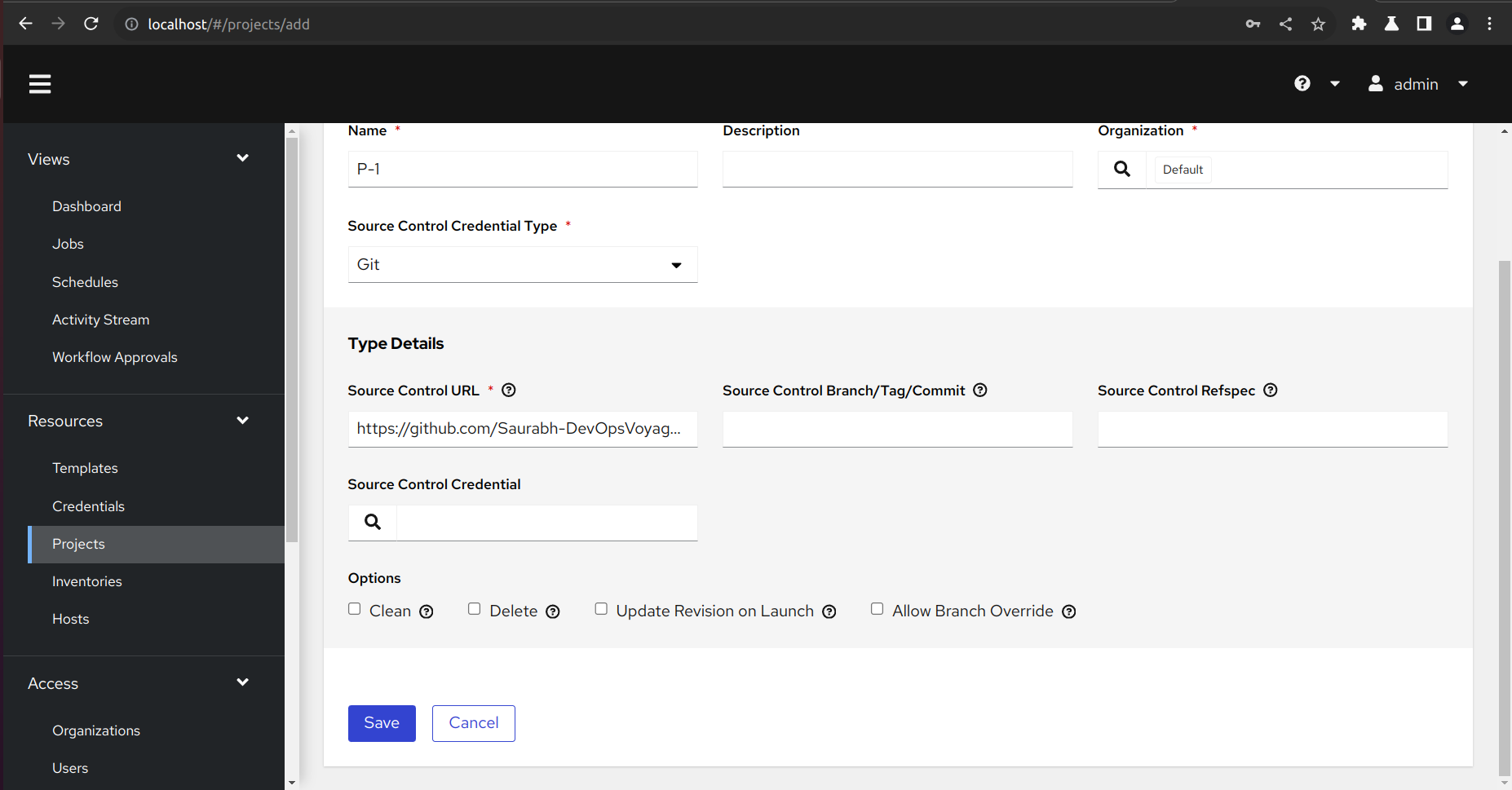
You can specify the Source Control Branch to use for synchronization.
Project Sync Options
Configure synchronization options such as Clean, Delete, Update Revision, or Allow Branch Override.
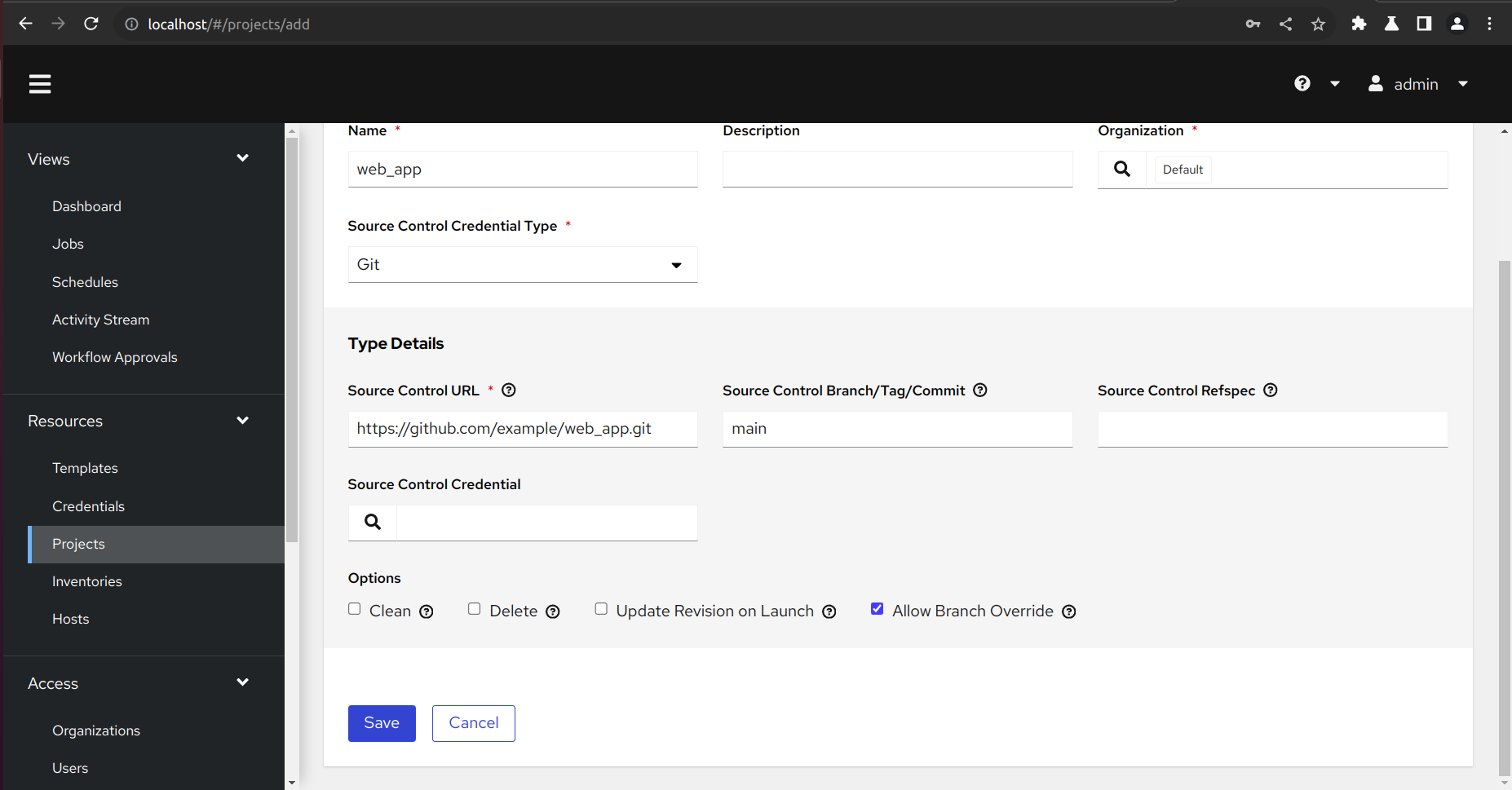
Example:
Consider an example where we have a project named "web_app" containing Ansible playbooks and related files for deploying a web application. The project is hosted on a Git repository, and we want to synchronize it with our Ansible AWX instance.
Project Name: web_app
Repository URL: https://github.com/example/web_app.git
Branch: main
Sync Options: Allow Branch Override
Conclusion
Managing projects in Ansible AWX provides a structured approach to organizing and managing automation resources such as Ansible playbooks, roles, variables, and related files. By following the key concepts and configuration options outlined in this article, users can effectively manage projects in Ansible AWX, improving visibility, control, and collaboration across their automation workflows.
Subscribe to my newsletter
Read articles from Saurabh Adhau directly inside your inbox. Subscribe to the newsletter, and don't miss out.
Written by

Saurabh Adhau
Saurabh Adhau
As a DevOps Engineer, I thrive in the cloud and command a vast arsenal of tools and technologies: ☁️ AWS and Azure Cloud: Where the sky is the limit, I ensure applications soar. 🔨 DevOps Toolbelt: Git, GitHub, GitLab – I master them all for smooth development workflows. 🧱 Infrastructure as Code: Terraform and Ansible sculpt infrastructure like a masterpiece. 🐳 Containerization: With Docker, I package applications for effortless deployment. 🚀 Orchestration: Kubernetes conducts my application symphonies. 🌐 Web Servers: Nginx and Apache, my trusted gatekeepers of the web.